✫Advanced Coder✫
First, I was known as Sectus. And then, well, I ended up here.
Posts: 2,811
Original Join Date: Aug 31 2009
|
Post by FluffyQuack on Mar 6, 2014 2:56:44 GMT 10
I did a bit of research on the format, but I'm uncertain how to proceed from here. There's one file in particular which is interesting because the uncompressed version is identical to the original Wii file. PC: www.tzarsectus.com/RE4HD/LFS/Xbox360/HomeBtn_Se.bin.lfsWii: www.tzarsectus.com/RE4HD/LFS/Wii/HomeBtn_Se.binXbox 360: www.tzarsectus.com/RE4HD/LFS/PC/HomeBtn_Se.bin.lfsThe PC and XBox 360 files are very similar. The only difference I see is that most of the header has different endian. The first few values of the header is straightforward: struct header
{
DWORD magic;
DWORD magic2;
DWORD sizeOfUncompressedFile;
DWORD sizeOfCompressedData;
};In the case of HomeBtn_Se.bin.lfs, after the above header there's an array of 13 DWORDs. I don't know what they are for, maybe sizes of various chunks in compressed data? The array is differently sized in other files, based on the size of the compressed data. After that there's 20 bytes of data (WORDs?), which are big endian on both xbox 360 and PC. After that is the actual compressed data. The size of it is slightly larger than the sizeOfCompressedData value in the header, I suspect there might be some dummy bytes at the very end of the file as there's just a bunch of zeroes there. But yeah, that's all I know so far. I have no idea what the compression codec is. As far as I know, it's very rare developers write their own compression encoder, but maybe they did so in this case? The below was added to this post by DarkSamus to make finding the tool easier for everyone.
|
|
Resident Button Modder
Posts: 4,537  Original Join Date: Nov 1, 2009
Original Join Date: Nov 1, 2009
|
Post by DarkSamus on Mar 6, 2014 15:36:39 GMT 10
Good luck mate. I'm sure with time you'll figure it out.
|
|
Posts: 6,004  Original Join Date: May 6 2011
Original Join Date: May 6 2011
|
Post by ThatGayModder™ on Mar 6, 2014 23:07:43 GMT 10
You will do it don't worry you always do ;D
Still great progress so far !!
|
|
Posts: 28 
|
Post by ClaySoft '65 on Mar 6, 2014 23:39:19 GMT 10
Hi guys
Fluffy, i don't know if that could be of any use, and i don't know if you already found it, but there's a file in "SS/FRA" folder that could be a forgotten uncompressed version
of the same compressed one (ss_cmmn.dat)... maybe give it a look... who knows... :-D
C U around
ClaySoft'65
|
|
Posts: 321 
|
Post by albert on Mar 7, 2014 0:43:00 GMT 10
It's so frustrating I can't do nothing but waiting some brillinat mind to solve the LFS mystery. I wish you the best luck! 
|
|
✫Advanced Coder✫
First, I was known as Sectus. And then, well, I ended up here.
Posts: 2,811
Original Join Date: Aug 31 2009
|
Post by FluffyQuack on Mar 7, 2014 3:43:43 GMT 10
Well, unfortunately I'm at a dead end right now. I've made several programs for unpacking/repacking various formats, but it's always been with known compression encoders, and this time I have no idea what it is. I ran a program which automatically tried various decoders on the compressed data, and none of the decoders worked. So yeah, I don't know. I see in the start up for the game it lists CRIWARE, and that's a set of libraries and tools, some of which are for compressing files, so it's possible they used one of those tools for this.
|
|
Posts: 173 
|
Post by darkinclegion on Mar 7, 2014 5:28:20 GMT 10
Well, unfortunately I'm at a dead end right now. I've made several programs for unpacking/repacking various formats, but it's always been with known compression encoders, and this time I have no idea what it is. I ran a program which automatically tried various decoders on the compressed data, and none of the decoders worked. So yeah, I don't know. I see in the start up for the game it lists CRIWARE, and that's a set of libraries and tools, some of which are for compressing files, so it's possible they used one of those tools for this.  I just hope we get a tool eventually  I want to implement HD Textures 
|
|
Posts: 409  Original Join Date: Oct 25, 2009
Original Join Date: Oct 25, 2009
|
Post by Martins on Mar 9, 2014 4:30:18 GMT 10
Well, unfortunately I'm at a dead end right now. I've made several programs for unpacking/repacking various formats, but it's always been with known compression encoders, and this time I have no idea what it is. I ran a program which automatically tried various decoders on the compressed data, and none of the decoders worked. So yeah, I don't know. I see in the start up for the game it lists CRIWARE, and that's a set of libraries and tools, some of which are for compressing files, so it's possible they used one of those tools for this. You've probably seen this, but if not, I think It will help: forum.xentax.com/viewtopic.php?f=10&t=10035&p=82242&hilit=lfs#p82242 you might consider opening a topic in xentax too.
|
|
✫Advanced Coder✫
First, I was known as Sectus. And then, well, I ended up here.
Posts: 2,811
Original Join Date: Aug 31 2009
|
Post by FluffyQuack on Mar 9, 2014 8:07:05 GMT 10
That's useful information. He got a lot more progress done than me. I can bump the same thread as it is the same format across platforms.
|
|
✫Advanced Coder✫
First, I was known as Sectus. And then, well, I ended up here.
Posts: 2,811
Original Join Date: Aug 31 2009
|
Post by FluffyQuack on Mar 9, 2014 15:27:32 GMT 10
|
|
Posts: 409  Original Join Date: Oct 25, 2009
Original Join Date: Oct 25, 2009
|
Post by Martins on Mar 9, 2014 16:02:05 GMT 10
Have you tested? I tried but did not work here
|
|
Posts: 1 
|
Post by hutz on Mar 9, 2014 16:06:04 GMT 10
Yeah new guy. Um, have been kinda working this out tonight on my own...thief, near as I can tell is russian, and his script stemmed from work on another site, which I'll just copy here:
Могу поделиться тем, что нарыл сам.
Снять сжатие с файлов lfs можно этим скриптом
Скрытый текст (кликните, чтобы развернуть/свернуть)
Код
comtype xmemdecompress
get name basename
log MEMORY_FILE 0 0
goto 0x10
get chunks long
append
for i = 0 < chunks
get zsize short
get size short
if size = 0
math size = 0x10000
endif
get offset long
math offset + 0x13
clog MEMORY_FILE offset zsize size
next i
append
get size asize MEMORY_FILE
log name 0x00 size MEMORY_FILE
Сжимать файлы обратно не нужно, игра подхватывает их и без сжатия. Текст находится в архивах с расширением udas, в файлах типа MDT. В одном файле скомпилирован текст на всех шести языках, первым идет японский, потом английский и дальше все остальные. Текст в кастомной кодировке, анлийский алфавит начинается с: 0xA6 - A, 0xA7 - B, 0xA8 - C, и т.д. по порядку сначала заглавные, потом строчные буквы.
Шрифт в оригинальной версии находится в архиве font.dat, вот один из них
В HD версии я шрифтов пока не нашел.
зы Полную кодировку всех символов можно увидеть по шрифту, первый символ это пробел, код - 0x80, дальше к примеру, 0х83 - 0, 0х84 - 1, и т.д.
Reason I mainly post, is to learn something that feels like it should be really simple but I'm missing it somehow. But also because, later on in the thread that post is from, they seem to suggest that they still don't know what format it's in even uncompressed, then again, not so great with the Russian. I've only decompressed files from the texture folders, and what they're doing is solely limited to localizing the game, so they're looking at fonts and such.
|
|
Posts: 409  Original Join Date: Oct 25, 2009
Original Join Date: Oct 25, 2009
|
Post by Martins on Mar 9, 2014 17:22:22 GMT 10
My bad, i was using an older version of QUICKBMS , the script works very well ! And here´s a valuable information, the game accept uncompressed files,we can even use some files from the old PC port, like the .ESL files, here´s an example: all that old enemy´s spawn mods are compatible 
|
|
Posts: 6,004  Original Join Date: May 6 2011
Original Join Date: May 6 2011
|
Post by ThatGayModder™ on Mar 9, 2014 18:52:58 GMT 10
I CAN PLAY AS ASHLEY I CAN PLAY AS ASHLEY 
|
|
Posts: 173 
|
Post by darkinclegion on Mar 9, 2014 20:17:40 GMT 10
NICE!! LET THE MODDING BEGIN! LoL HD TEXTURES? 
|
|











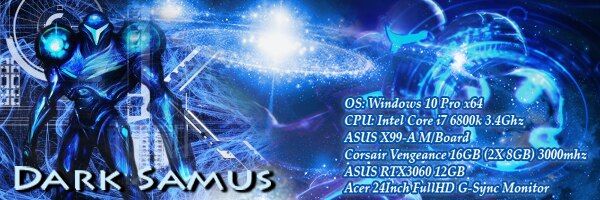

 I just hope we get a tool eventually
I just hope we get a tool eventually  I want to implement HD Textures
I want to implement HD Textures 
