Posts: 37 
|
Post by icelancer on Feb 11, 2019 3:09:05 GMT 10
josebraund i did some quick hack on Game2Resource_s, i have no idea will it work properly. Or did i sort buttons properly, i cant test the file since english doesnt use that at all. Let me know if it works for you
and this should be GameResource_s
|
|
Posts: 14 
|
Post by josebraund on Feb 11, 2019 3:39:00 GMT 10
josebraund i did some quick hack on Game2Resource_s, i have no idea will it work properly. Or did i sort buttons properly, i cant test the file since english doesnt use that at all. Let me know if it works for you
and this should be GameResource_s
if the buttons appear but wrongly configured R1 Weapon, R2 knife etc I'm interested in the correct configuration R2 + L2 etc could you accommodate that error please
|
|
Posts: 37 
|
Post by icelancer on Feb 11, 2019 3:53:35 GMT 10
josebraund i did some quick hack on Game2Resource_s, i have no idea will it work properly. Or did i sort buttons properly, i cant test the file since english doesnt use that at all. Let me know if it works for you
and this should be GameResource_s
if the buttons appear but wrongly configured R1 Weapon, R2 knife etc I'm interested in the correct configuration R2 + L2 etc could you accommodate that error please If you could be more clear. What button is and what button it should be? And which file were u testing? i said i cant test, since english doesnt use those files. Primarily cp28_360_NOMIP_BM
|
|
Posts: 14 
|
Post by josebraund on Feb 11, 2019 4:00:52 GMT 10
if the buttons appear but wrongly configured R1 Weapon, R2 knife etc I'm interested in the correct configuration R2 + L2 etc could you accommodate that error please If you could be more clear. What button is and what button it should be?
(I do not like this version) this is the version of the files that you gave me X = Square = action/shoot while aiming Y = Triangle = Inventory A = Cross = Run B = Circle = Partner action - Quick Event RB = R1 = AIM LB = L1 = AIM with knife RT = R2 = Map LT = L2 = Locate partner ------------------------------------------------------------------------------ this is the configuration that I'm looking for is perfect X = Square = action/shoot while aiming Y = Triangle = Inventory A = Cross = Run B = Circle = Partner action - Quick Event RB = R2 = AIM LB = L2 = AIM with knife RT = R1 = Map LT = L1 = Locate partner I'm interested in the second 2
|
|
Posts: 14 
|
Post by josebraund on Feb 11, 2019 4:03:15 GMT 10
icelancer , I am Spanish. you could use a translator or tell me how I help you this is the file makes the button work Game2Resource_s.arc
|
|
Posts: 37 
|
Post by icelancer on Feb 11, 2019 4:11:24 GMT 10
|
|
Posts: 14 
|
Post by josebraund on Feb 11, 2019 4:25:26 GMT 10
this if it is the correct version I will go testing it if it does not have any error add me to steam I want to reward you steamcommunity.com/id/josebraund/and I want you to be my friend can you? people like you can not be found
|
|
Posts: 11 
|
Post by colinarpg1 on Mar 20, 2019 9:24:27 GMT 10
hola broo tengo un gran problema todos los botones me salen invertidos osea que si doy a correr normalmente sera a equis y me sale cuadrado el inventario es a truangulo y al juego me sale que es en el boton circulo como corrigo y sigue asi con el resto de los botones esto =?
|
|
|
|
Post by Expand Dong on Jul 14, 2019 4:17:05 GMT 10
hey could you please make a version of the prompts white? like most PS4 games have?
i know it might be a bit molesting to ask for stuff but i can't seem to find white prompts online to do it myself
|
|
|
|
Post by gogolabo on Apr 18, 2020 11:03:44 GMT 10
I've downloaded the "PS3" Button Version, but I have one issue:
L2 is aiming, R2 is shooting.
L1 is aiming with the knife,
So the shoulderbuttons are swapped. The game also shows me wrong icons for L1, L2, R1 and R2. These are also swapped.
Is there a way to change this?
|
|
Resident Button Modder
Posts: 4,537  Original Join Date: Nov 1, 2009
Original Join Date: Nov 1, 2009
|
Post by DarkSamus on Apr 18, 2020 14:00:20 GMT 10
I've downloaded the "PS3" Button Version, but I have one issue: L2 is aiming, R2 is shooting. L1 is aiming with the knife, So the shoulderbuttons are swapped. The game also shows me wrong icons for L1, L2, R1 and R2. These are also swapped. Is there a way to change this? Yes, use the x360ce or inputmapper to swap the L1 with L2 and R1 with R2. I did it this way to perfectly match the PS3 versions controls.
|
|
Posts: 32 
|
Post by brad86 on Apr 28, 2022 23:19:16 GMT 10
Love the PS1 button scheme myself, and use the same for RE4 UHD. My only issue is that confirm button has to be Square. Is there any way to get around this and have menu interactions be on Cross. RE4 does this via the ini file.
|
|
|
|
Post by brunoam on Jun 16, 2023 21:25:20 GMT 10
friend can you help me I tried to modify the controls with different buttons but it doesn't work if I send you the file can you change it for me?
|
|
|
|
Post by yathribcute on Nov 29, 2023 7:02:45 GMT 10
can you make mods outbreak plzzz 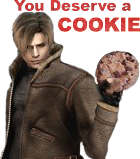
😍
i love re outbreak a lot
i want to see new mods
|
|