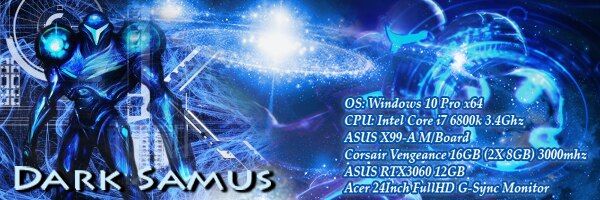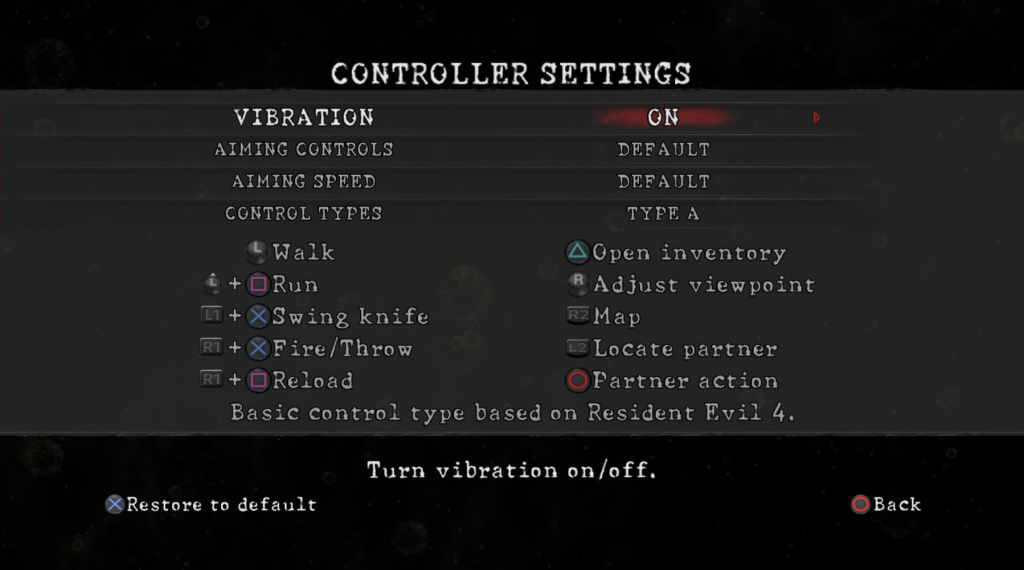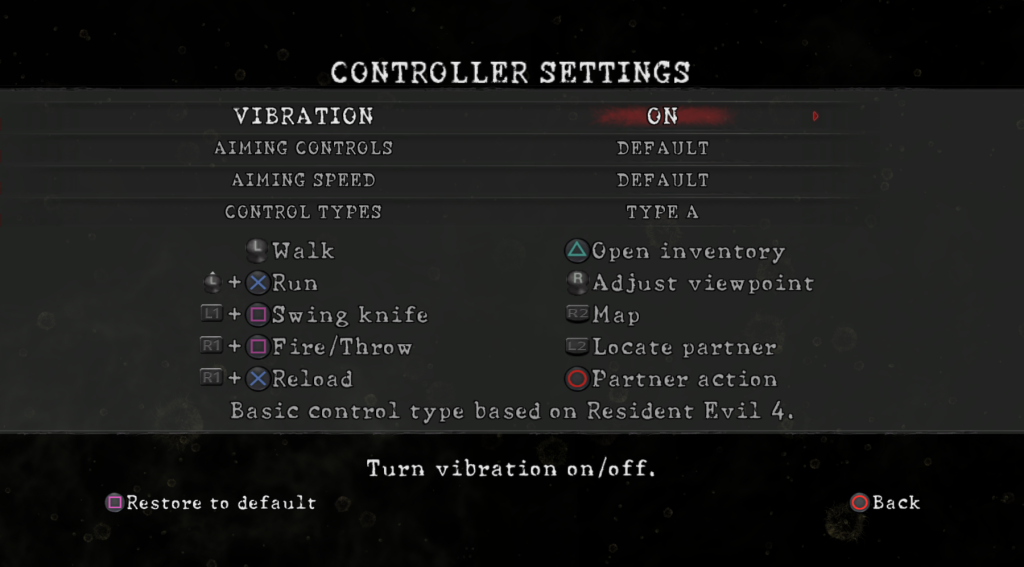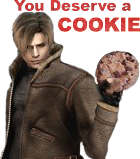Playstation Button Mod (3 Versions included)
Dec 8, 2013 16:43:16 GMT 10
reituolc, EvilLord, and 11 more like this
Post by DarkSamus on Dec 8, 2013 16:43:16 GMT 10
I am re-releasing my PlayStation button mods due to the fact that the links in the old (locked thread) have been deleted.
For all 3 of my PlayStation button mods I ripped the buttons directly from the PS3 version of RE5 Gold.
RE5 PS1 Button Mod (Updated for Steam)
I made this mod because I never got used to playing Resident Evil after switching from PS1 RE games to the newer console RE4 and RE5 games on PS2 and PS3.
The buttons where relocated starting with the 4th one on consoles but on PC I have been able to overcome this hurdle by modding the buttons back to the PS1 style I still crave
So it made me determined to mod the games for my own purposes but cause I like to share and I couldn't have done this without the site I have decided to release it here officially.
This mod allows you to have a PS1 style RE config making it easier to switch between older and newer RE games without button function confusion for the user
Quick time events will need to be learned all over again as they will jump out as diff buttons to what you are used to in RE5 til now.
Circle is replaced by Triangle as a Quick time button as are the shoulder buttons to L1 and R1
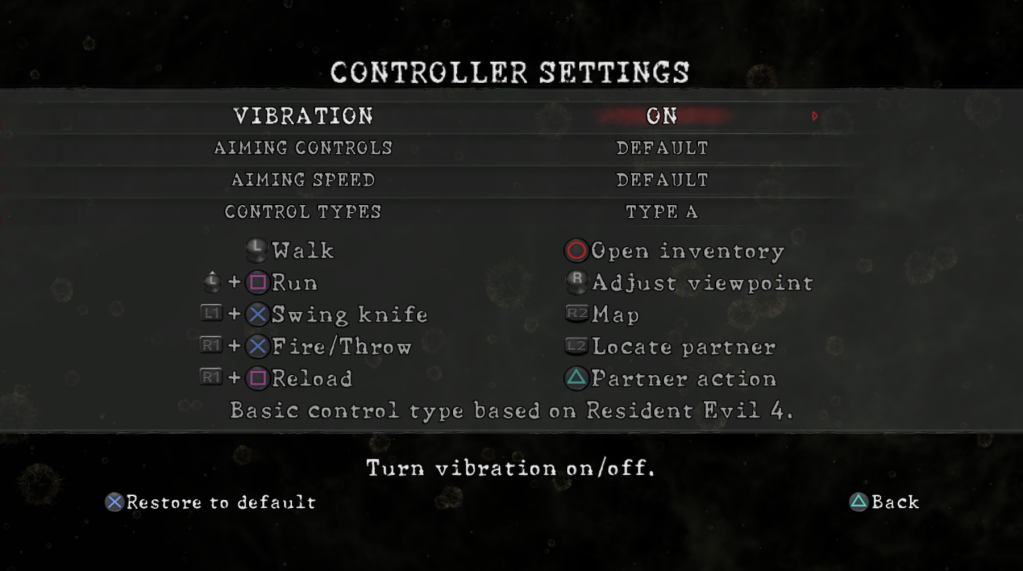
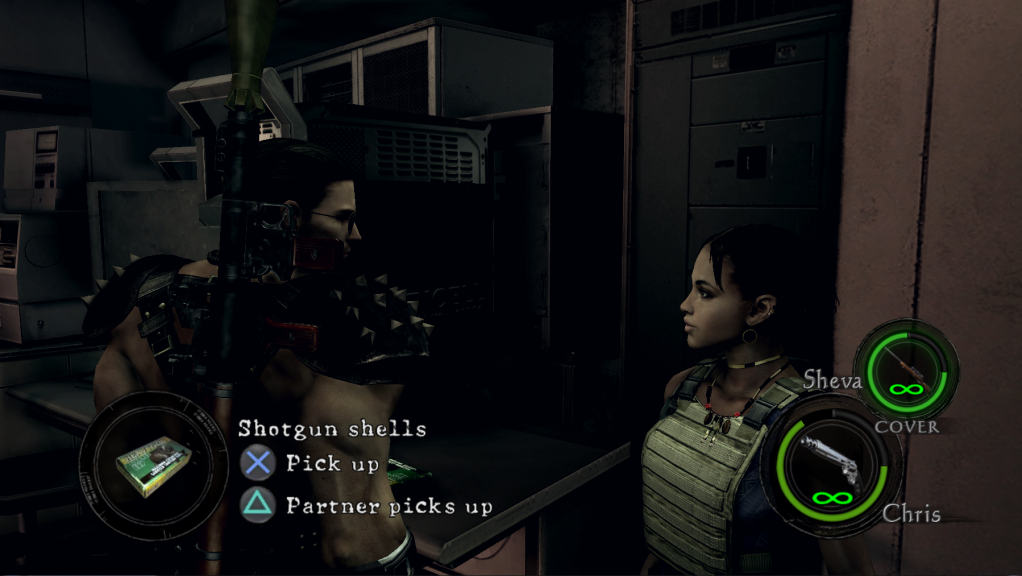



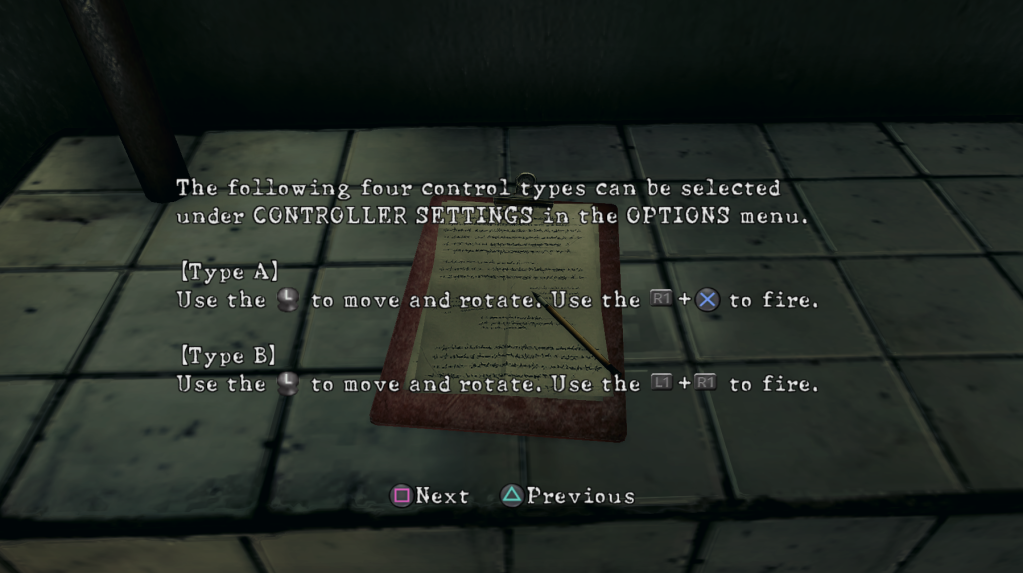

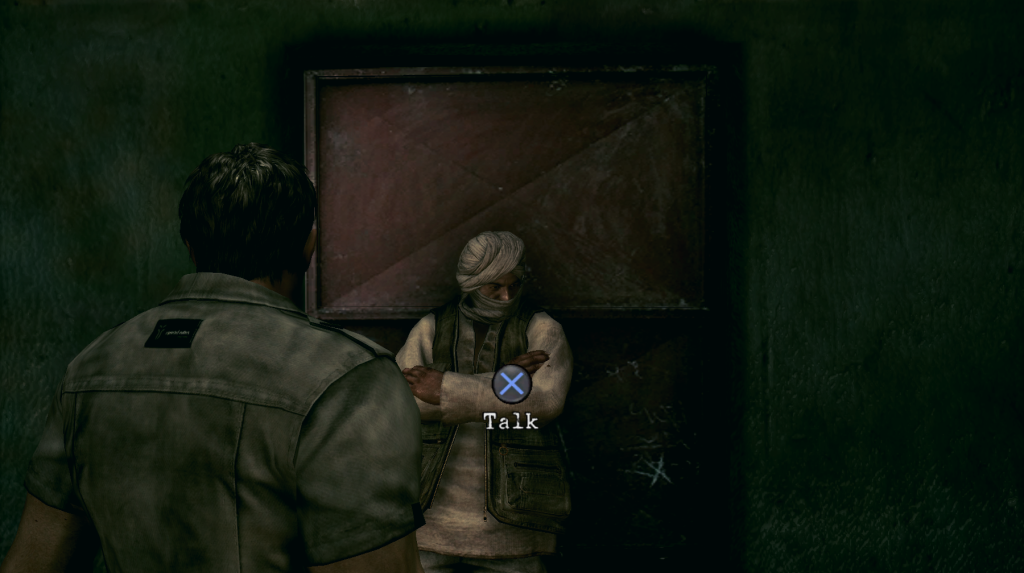
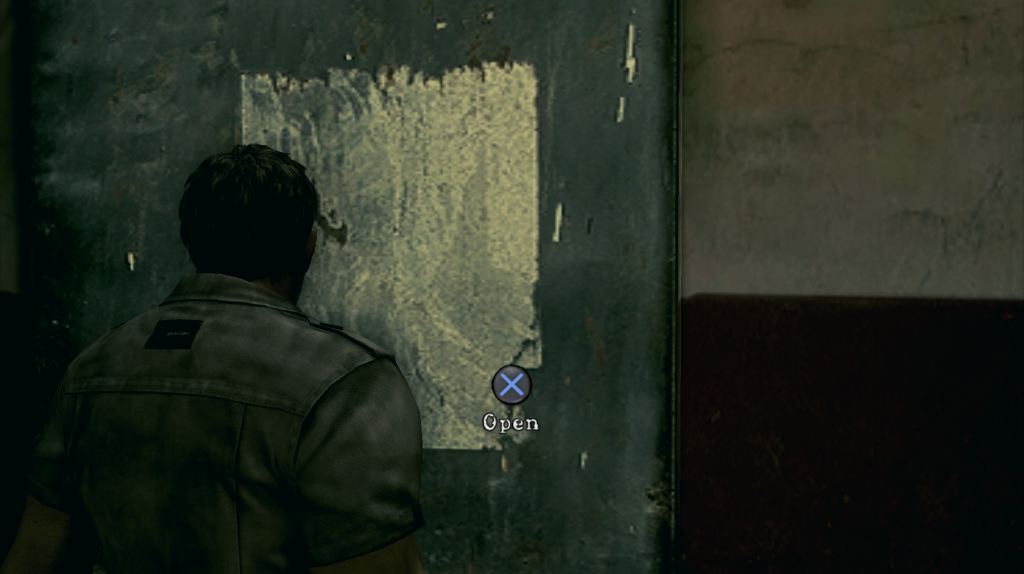
And A Video To Show It Off...
Below is a link for all language settings - 3.0 Version!
>>Mediafire - RE5 PS1 button mod - All Languages (Steam Version)<<
>>Mediafire - RE5 PS1 button mod - All Languages (GFWL Version)<<
>>MultiUpload - RE5 PS1 button mod - All Languages (GFWL Version)<<
MAKE SURE YOU BACK UP THE OLD FILES IF YOU WANNA GO BACK TO THE XBOX360 BUTTONS THAT THIS GAME USES BY DEFAULT
To use this mod you will need to set your controls as follows and follow the "read me" in the mod file for where to save the files
Original games XBOX360 buttons > My PS1 button mod
X = Cross = Action/Shoot while aiming (Same as all PS1 RE games)
Y = Circle = Inventory (Same as most PS1 RE games)
A = Square = Run (Same as ALL PS1 games)
B = Triangle = Partner action - Quick Event (Was never really used much in PS1 games)
RT = R1 = AIM (Same as ALL PS1 games)
LT = L1 = AIM with knife (The obvious place to put it)
RB = R2 = Map
LB = L2 = Locate partner
For all 3 of my PlayStation button mods I ripped the buttons directly from the PS3 version of RE5 Gold.
RE5 PS1 Button Mod (Updated for Steam)
I made this mod because I never got used to playing Resident Evil after switching from PS1 RE games to the newer console RE4 and RE5 games on PS2 and PS3.
The buttons where relocated starting with the 4th one on consoles but on PC I have been able to overcome this hurdle by modding the buttons back to the PS1 style I still crave
So it made me determined to mod the games for my own purposes but cause I like to share and I couldn't have done this without the site I have decided to release it here officially.
This mod allows you to have a PS1 style RE config making it easier to switch between older and newer RE games without button function confusion for the user
Quick time events will need to be learned all over again as they will jump out as diff buttons to what you are used to in RE5 til now.
Circle is replaced by Triangle as a Quick time button as are the shoulder buttons to L1 and R1

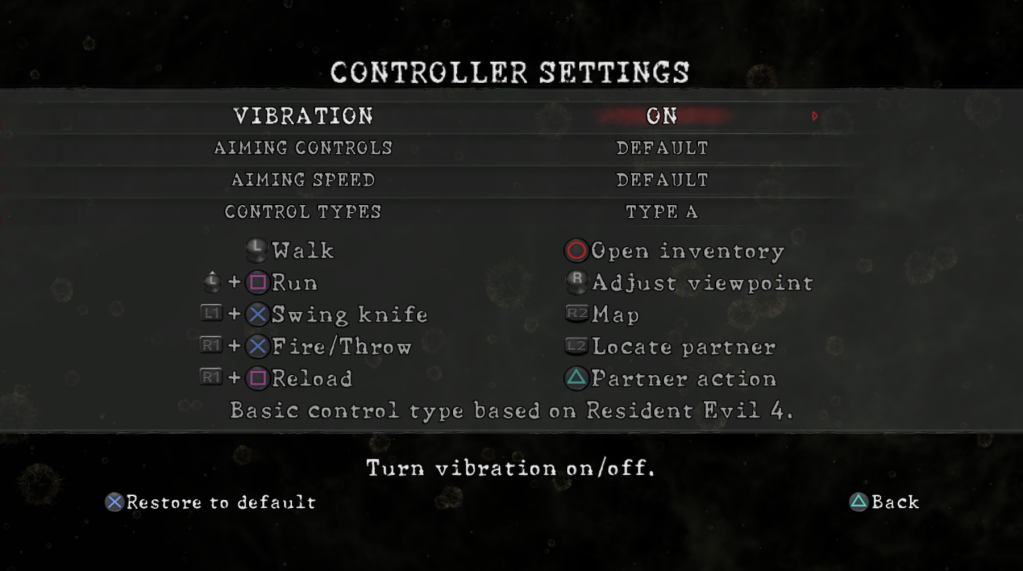
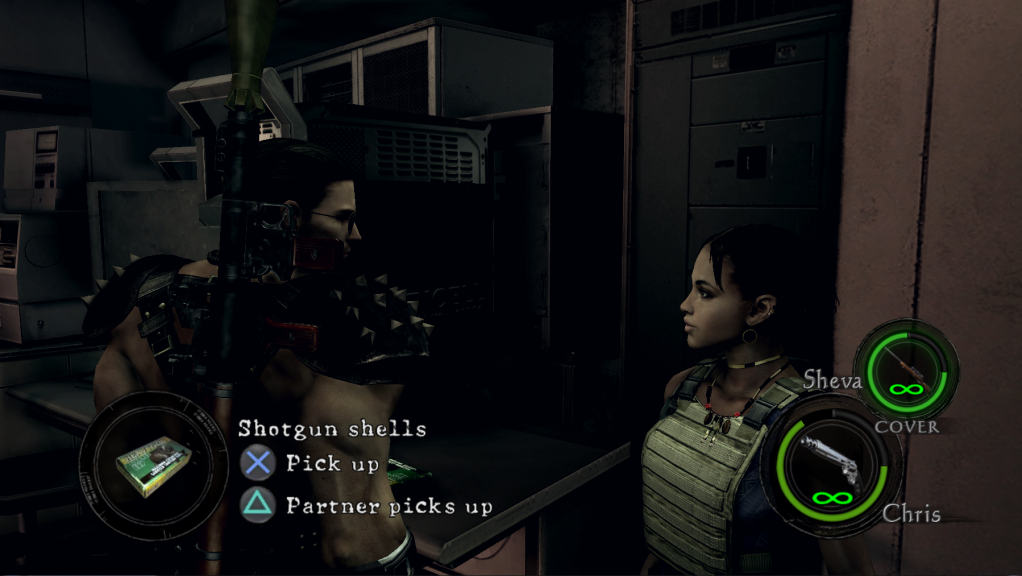



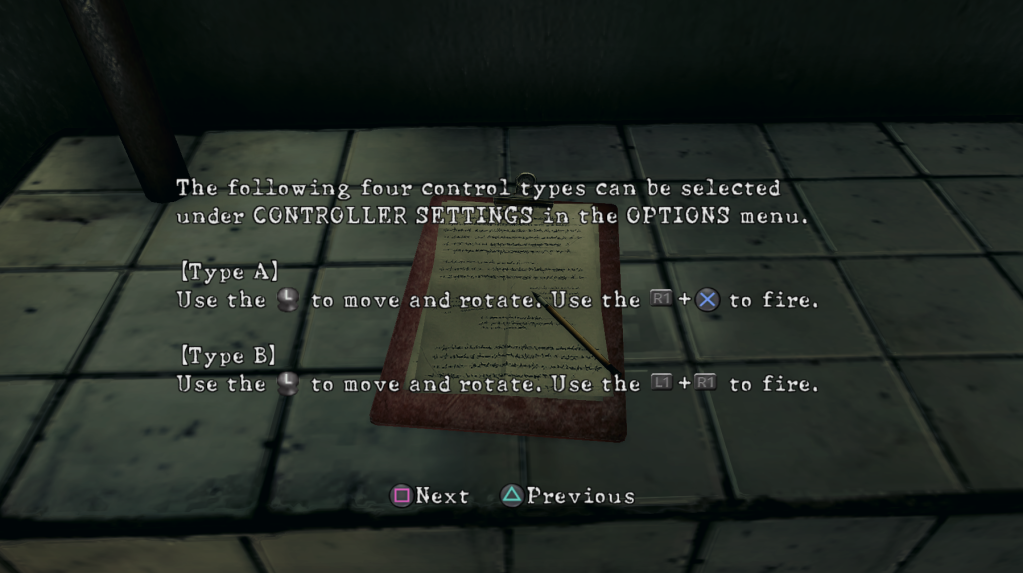

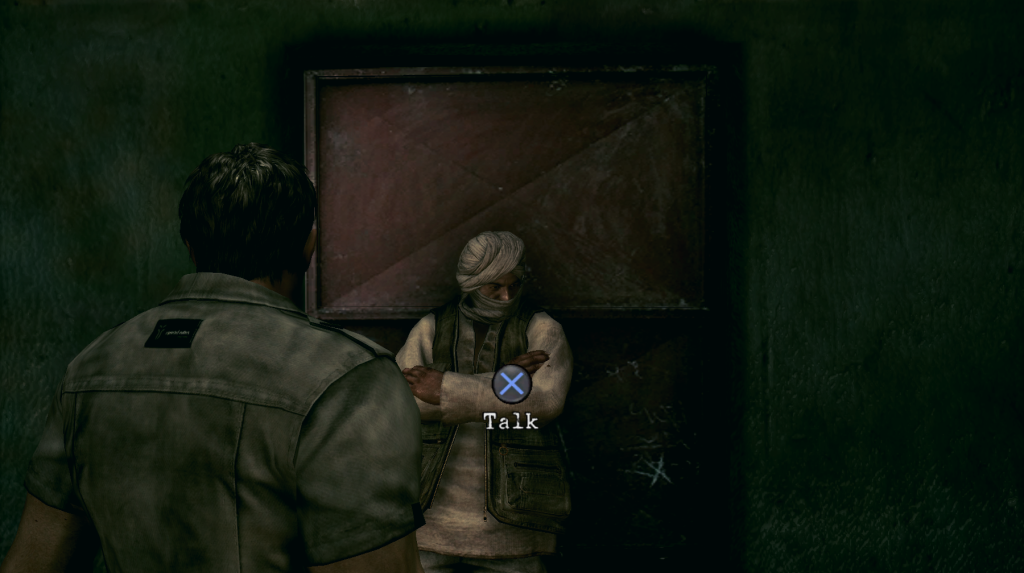
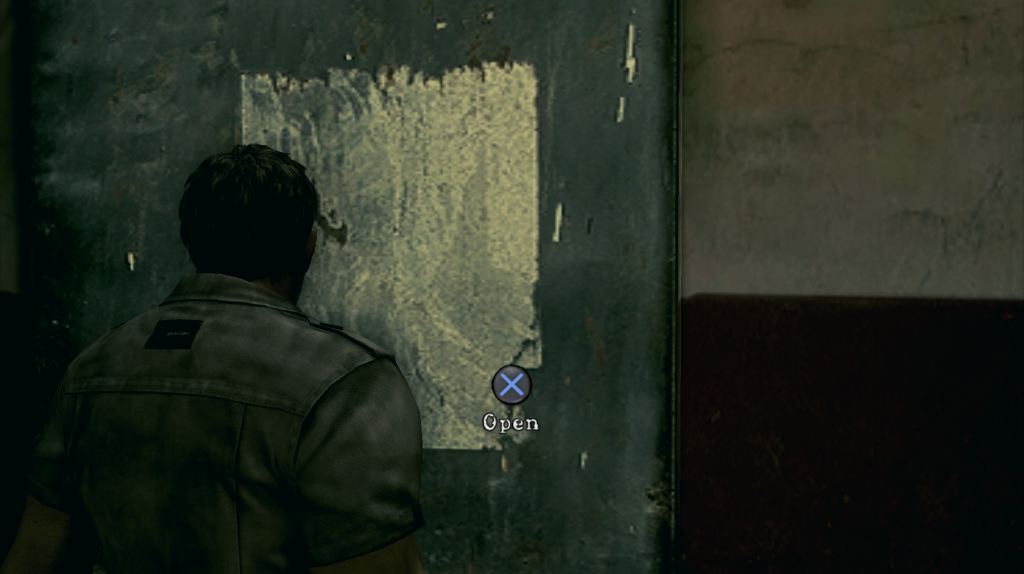
And A Video To Show It Off...
Below is a link for all language settings - 3.0 Version!
>>Mediafire - RE5 PS1 button mod - All Languages (Steam Version)<<
>>Mediafire - RE5 PS1 button mod - All Languages (GFWL Version)<<
>>MultiUpload - RE5 PS1 button mod - All Languages (GFWL Version)<<
MAKE SURE YOU BACK UP THE OLD FILES IF YOU WANNA GO BACK TO THE XBOX360 BUTTONS THAT THIS GAME USES BY DEFAULT
To use this mod you will need to set your controls as follows and follow the "read me" in the mod file for where to save the files
Original games XBOX360 buttons > My PS1 button mod
X = Cross = Action/Shoot while aiming (Same as all PS1 RE games)
Y = Circle = Inventory (Same as most PS1 RE games)
A = Square = Run (Same as ALL PS1 games)
B = Triangle = Partner action - Quick Event (Was never really used much in PS1 games)
RT = R1 = AIM (Same as ALL PS1 games)
LT = L1 = AIM with knife (The obvious place to put it)
RB = R2 = Map
LB = L2 = Locate partner