|
|
Post by re8modding on May 23, 2021 10:18:56 GMT 10
Hello. Your tool is so perfect, but I don't think this tool can extract the mastermaterial. Some of the textures extracted with retool are made up of mastermaterial, but it is currently impossible to convert them into available formats(tga, png, etc..) with this tool. Therefore, if some of the extracted models use mastermaterial, there is no way to apply the image properly. I hope you patch this part later.
|
|
|
|
Post by spacecow2 on Jun 29, 2021 10:31:42 GMT 10
Will there be map support for Resident Evil Village?
|
|
Posts: 4 
|
Post by escope12 on Jul 8, 2021 12:46:51 GMT 10
Does this work with Resident Evil 7: Biohazard?
|
|
Posts: 1 
|
Post by bjarnie on Aug 12, 2021 14:05:28 GMT 10
I keep getting this error "ERROR: Noesis-Split meshes detected." and I'm not sure how to fix this?
|
|
|
|
Post by alphaz on Aug 17, 2021 10:33:59 GMT 10
Greetings - has anyone had success (or issues) using 3ds Max 2022 (edu license if it matters) with Noesis, and the REEM Noesis CMD script? {Show Quoted Text}To learn the basic workflows, I'm tinkering with customizing mods I've downloaded -- making small changes like moving some vertices, removing an accessory, mixing pieces from different add-ons for the same parent mod, that kind of thing. If I import a mesh, and then immediately re-export it to an RE2 mesh again, everything looks okay. But if I change anything -- even simply deleting a shape -- the export seems to skip that submesh entirely or perhaps drop texture information (clothing or body parts disappear) and the exported "newmesh" file is dramatically smaller. I did notice that when I tried to do things the "old fashioned way" and export to FBX, I get an error message to the effect of: If I re-order the modifier list for that submesh so Skin is above the Edit Poly modifiers, 3ds gives me a warning message about potential dependencies, but will allow it. I did try making the same re-ordering change before using the Export to Mesh button in the mesh tool script too, thinking maybe it was causing a silent failure in the background, but got similar results. I saw advice earlier about checking to make sure the mesh names still match, and as best I can tell, they do. I did notice in 3ds they change slightly - "LODGroup_1_MainMesh_1_SubMesh" 1 through 3, then "LODGroup_1_MainMesh_2_SubMesh" 4 through 6, whereas Noesis shows the original mesh files as resetting the SubMesh number with each - i.e. "LODGroup_1_MainMesh_2_SubMesh" 1-3 again. But I think I also saw AlphaZ say something about how the numbers 3ds tacks onto the end not mattering? (I did also try checking the "Import LOD" box on import/export because it sounds vaguely related and I'm still fumbling my way through the basics.) One vaguely related thing, the FBX export options in 3ds 2022 are very different from the originals AlphaZ posted... (insert lamenting about companies always changing their UI with every software version). i.imgur.com/26Jj9zB.png if anyone is curious. (Didn't want to post the big ol' image taking up real estate in the forum thread.) Thanks for any tips (and AlphaZ, thanks for the awesome work on the tools!) [Edit] A couple more data points -- I looked at the Data Viewer in Noesis, comparing the mesh lists for the "broken" and original meshes, and the all of the LOD group submeshes are present. At first I thought I was onto something because one screenshot I took of the broken mesh's info showed an empty value in the Material field, but when I looked again in Noesis, it properly showed the relevant material name, just like the original, and I haven't been able to replicate since. Also, I had some success using the "re import mesh" button in the script tool -- though the mesh got a little roughed up in the process (dimpled shirt fabric etc) -- in so far as the export had the edited items actually in it. But, the model somehow managed to scale up to giant size and the skeleton didn't. (I had the same issues with that mod exporting via FBX though too...) Thanks for the feedback. Yes, Skin must always be on the top for FBX. And the original maxscript for RE Engine MESH Tool prior to v1.38 used the old naming scheme, where the Submesh_X number was different (it was based on the material ID). Now they are ordered by their actual order. The numbers that blender appends to the end of your submesh names when you copy them dont matter, like "LODGroup_1_MainMesh_1_SubMesh_1.001", but the numbers that 3dsmax adds to the end when you copy objects do matter, because the last number after "SubMesh_" is the order of that submesh in the file. All the information about where the submesh is to fit into the exported mod is contained in the submesh's name, so make sure it matches some existing submesh you want to replace in the file you're modding. When the exporter doesn't find anything that's correctly named to replace submeshes in your FBX/selection, then it creates an invisible placeholder submesh to put in the mod instead. So if the exporter finds no submeshes with correct names at all, the file will only have data for the placeholders and will only be like 50kb. If you use REEM Noesis CMD, you can export your meshes with all the vertices still welded together (like for weight painting), and Noesis will automatically rebuild the mesh and un-weld the verts. When Noesis says "Performing RichPGeo::Optimize on X vertices and Y triangles" it is like it is re-importing there. How do i add the holster for jill to another model? Im trying to add holster to a diffrent mod that dosen't have them but i can't seem to figure it out. You can use Transfer Skeleton in my tool to move it to the other Jill model. Then replace the textures of the submesh you're using it on with its old textures. Is it possible to export Re3 Remake model together with LODs in Noises? Not currently. Only RE Engine MESH Tool (maxscript) can do that, with the Import LODs checkbox. I don't see any point in making lower-detail LODs of the geometry of a mod; it barely affects performance when LODs are only disabled for modded assets. ok so I need help here {Show Quoted Text} ![]()   model_exported.fbx has 3.33 mb size and after this when i try to export this fbx file as .1808312334 (re2 mesh file ) in neosis it exports and i gets the file model_exportedout.1808312334 which i exported over my original re2 mesh file but this new exportedout.1808312334 file size should be 3.33 or near to this size but instead the file says 47.8kb size .... ........  can somebody help i am stuck here at the last point This usually happens because of duplicate mesh names or Noesis splitting. Or just if your meshes are not named correctly to replace the ones in the mesh your are modding. They will only be used in the export if they share the correct names with submeshes found the mesh being exported over. hey alpha can we add extra bones to our model or not if yes then how ..........please help .... if it is possible You can do it with the "-bones" advanced option, it will save the skeleton from your FBX to the meshfile Why is this so? I tried to export without any modification, and then the input became like this, using noesis
 This happens because of the gpuc file. It breaks if the vertex order of the mesh is changed at all, and it always seems to change in Noesis when you preview it. I have created a blank gpuc file that you can use to nullify the physics though, swap this over any GPUC file to make it stop crashing and exploding when you mod the mesh: Blank GPUCWill you update noesis script for RE8? It works in RE8 now. Could you update the plugin? It's not fully compatible with the full game, so many models aren't generating the normal maps and what else it may need.  If you can point me to some examples of textures that don't work I will try to fix them If i try to open re_chunk_000.pak (RE8) with latest version of Noesis with Noesis MESH Plugin - fmt_RE_MESH.py it does not work and gives ne an error "File is too massive (27.50 GB), and is not handled as a stream." I extracted re_chunk_000.pak with RETool and then i try to export st11_000_bedroom_in1focc.mesh.2101050001 file but, i recieve an error:
Unsupported model type
Detected file type: RE Engine MESH [PC]
RE8
Using this extracted natives path: B:\REtool\re_chunk_000\natives\stm\ The pak file is a massive clump of all the game's files in one big ZIP file kindof. You have to extract it with RETool. That model you are trying to open is an occlusion mesh, it is a bit different. I haven't added support for those yet. Other models will work. Hello. Your tool is so perfect, but I don't think this tool can extract the mastermaterial. Some of the textures extracted with retool are made up of mastermaterial, but it is currently impossible to convert them into available formats(tga, png, etc..) with this tool. Therefore, if some of the extracted models use mastermaterial, there is no way to apply the image properly. I hope you patch this part later. Mastermaterial is a shader library. A material in a MDF is like an instance of a mmtr with textures. You can browse MMTR files with Silvris's VSDF template, and extract the bytecodes from them with his 1sc script Will there be map support for Resident Evil Village? There is. Does this work with Resident Evil 7: Biohazard? It does now, with the v2.6 update I keep getting this error "ERROR: Noesis-Split meshes detected." and I'm not sure how to fix this? This is caused by Noesis using unsigned shorts as its buffers internally. I just fixed it with the v2.6 update of the plugin.
|
|
|
|
Post by alphaz on Aug 17, 2021 11:23:02 GMT 10
The plugin has now been updated to version 2.6, with full support for RE7 meshes! Here I was able to add breast bones to Mia's body using the plugin's -bones option in RE7:  Using this version of my REE_Chain.bt template for chain physics files, I was able to add two new bone chains to her physics file. The chain seems able to detect the bones of my custom skeleton. But something is up with the bone count though, like it wont allow them to increase beyond their original max of 151. That part needs more research, for RE7.  While making this update, I first created a version of the MESH template that would read RE7 meshes. Now it supports all the games. It was not so hard to add support to the template, but to add it to the exporter of the Noesis plugin was difficult, as RE7 has so many more special cases about it than any of the other games. It is like a prototype compared to all the others, everything is a bit different and incompatible. You can download that RE7-compatible mesh template hereDownload the updated Noesis plugin in the opening post of this thread
|
|
|
|
Post by aven on Sept 5, 2021 23:45:00 GMT 10
I'm trying to export models with Noesis, but if i use plugin "fmt_RE_MESH_v2.6", i get only fbx without textures. "fmt_RE2_mesh_1_7.py" and "fmt_RE2_REMAKE_tex.py" are working, but only for RE2 and blender old version. Can anybody help?
|
|
|
|
Post by ethan82 on Sept 12, 2021 9:40:27 GMT 10
How do I check for the LODGroup for the models? I think I messed up on something
|
|
|
|
Post by Jacob "Spade Key" Stewart on Dec 10, 2021 23:14:32 GMT 10
The game map files appear to be in ".pci.2" format and only the occlusion files are in the supported format, making the important stuff inaccessible  Can you add compatibility for it? my main usage for this is specifically for extracting the locations from these games
|
|
|
|
Post by rollin on Dec 19, 2021 2:41:56 GMT 10
|
|
|
|
Post by 09williamsad on Jan 30, 2022 4:55:44 GMT 10
It seems that the PC version of Monster Hunter Rise uses a different mesh.2008058288 to the Switch version, as weights have issues with fbx and or dae. PC: With fbx the model does not have weights and the mesh is not a child of the armature, with dae some weights are missing. Switch: fbx is fine and some weights are missing with dae. Sample mega.nz/file/vHxigDyI#JU-zO2Mx0U7B9zZHWJo9CoexnmaMVmyZf__TLhKDxUk
|
|
|
|
Post by aq12361 on Jan 31, 2022 17:49:37 GMT 10
I tested the RE_MESH.py plugin for Monster Hunter Rise, and it worked fine when I opened non-modified .mesh files that was exported directly from my game. But whenever I even try to open the files I got from Nexus or what so ever, Noesis Python Error window pop ups. Screen shot down below is the error 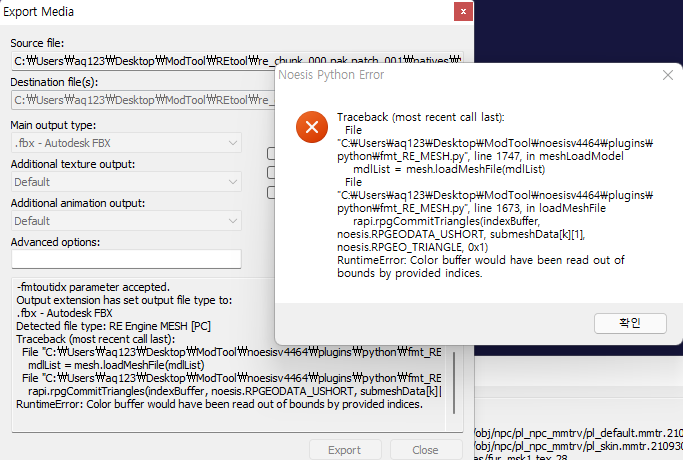 I tried to find solutions but due to lack of my poor skills, I couldn't. Please help. *My English might sound awkward, but I tried my best 
|
|
|
|
Post by rhaige on Feb 3, 2022 0:39:27 GMT 10
Cant open fmt_RE_mesh v2.6...keep getting 'unknown or damaged file' everytime
|
|
|
|
Post by protese1965 on Feb 10, 2022 8:19:35 GMT 10
Boa tarde alfaz, estou com um problema, segui os passos deste post, baixei o Blender o Noesis e teus arquivos para noesis, peguei um mod que gosto mas nunca usei pois tinha uma parte de malha do pescoço que nunca foi retirada, pois em tomei coragem e resolvi corrigi-lo e consegui (em parte) o problema da malha eu sanei mas agora tem outro erro irritante, cada vez que atiro num inimigo o jogo tipo para por uns 2 segundos como se congelasse, mas acontece só quando atiro em inimigos se eu atirar em qualquer outra coisa como uma parede isso não acontece, outro detalhe é que o mesh que modifiquei no mod original tem aproximadamente 7,5MB, quando importei para FBX para abrir no Blender ficou aproximadamente com 5,5MB. Até aí tranquilo abri o arquivo no Blender modifiquei a malha e exportei novamente, abri o arquivo no noesis e exportei para o RE2 e o arquivo que era originalmente de 7,5MB depois de tudo ficou com 3,7MB, refis varias vezes e outros testes como apenas importar e exportar sem mexer na malha e acontece sempre o mesmo, (repare que quando erro o zumbi e acerto a parede não acontece o erro) se puder me ajudar agradeço.
gravei este vídeo para ilustrar melhor o problema:
|
|
|
|
Post by protese1965 on Feb 11, 2022 4:03:02 GMT 10
|
|