Posts: 120 
|
Post by mwesten2 on May 28, 2017 7:00:09 GMT 10
does this work with gold edition? noesis doesnt seem to open all stuff. i had errors opening public assembly
|
|
Posts: 143 
|
Post by plaguedoctor on May 28, 2017 18:37:22 GMT 10
does this work with gold edition? noesis doesnt seem to open all stuff. i had errors opening public assembly Try using various versions of blender (2.76 was mentioned in the first post). For whatever reason, newer versions don't always execute certain scripts properly....
|
|
|
|
Post by bastien on May 29, 2017 5:31:13 GMT 10
does this work with gold edition? noesis doesnt seem to open all stuff. i had errors opening public assembly Yes, it works with Gold Edition. The level files don't work very well, there's a bug listing all the ones that have problems. I'm focusing on characters for now, but if you just want to import, not export, most work OK. All versions of Blender > 2.70 should work. If there's are problem with newer versions like plaguedoctor said, let me know.
|
|
Posts: 120 
|
Post by mwesten2 on May 29, 2017 5:36:24 GMT 10
does this work with gold edition? noesis doesnt seem to open all stuff. i had errors opening public assembly Yes, it works with Gold Edition. The level files don't work very well, there's a bug listing all the ones that have problems. I'm focusing on characters for now, but if you just want to import, not export, most work OK. All versions of Blender > 2.70 should work. If there's are problem with newer versions like plaguedoctor said, let me know. in monarch room. wich is where you fight wesker and jill in the end of 5-3, not all textures appear on the floor. i dont know if its me or plugin. i am using 2.78c wich is latest version tho. may that be the issue? 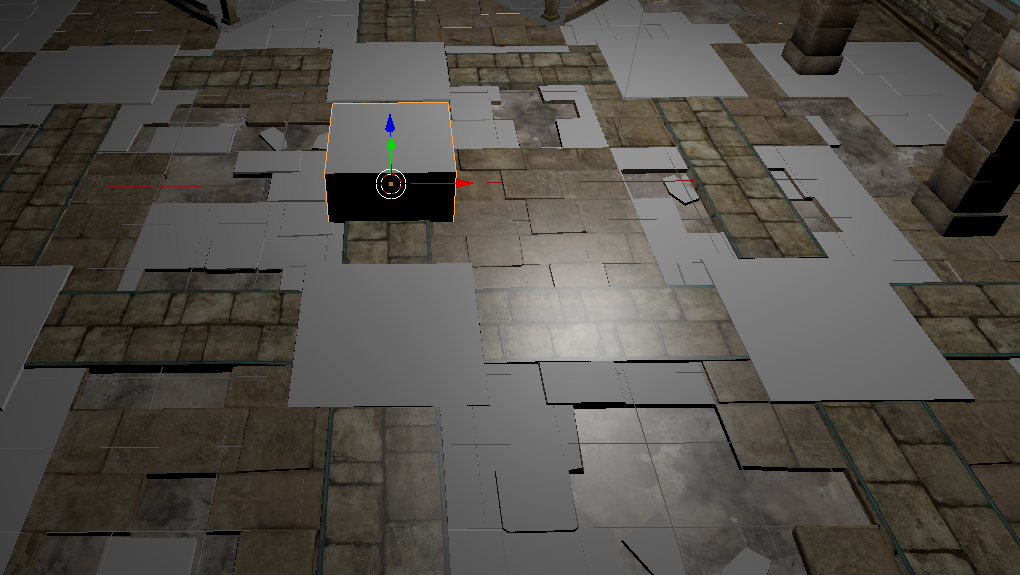
|
|
|
|
Post by bastien on May 29, 2017 6:51:24 GMT 10
|
|
Posts: 120 
|
Post by mwesten2 on May 29, 2017 7:02:50 GMT 10
|
|
|
|
Post by bastien on May 29, 2017 9:08:03 GMT 10
Those textures are light maps and are not yet supported. To partially fix it, check 'Color' under Texture->Influence->Diffuse 
|
|
Posts: 120 
|
Post by mwesten2 on May 29, 2017 19:56:54 GMT 10
Those textures are light maps and are not yet supported. To partially fix it, check 'Color' under Texture->Influence->Diffuse  That looks werid  But thanks
|
|
Posts: 44 
|
Post by kumyon on Jun 6, 2017 18:55:13 GMT 10
Hello,everyone.
I'm trying Albam: Import/Export Blender Addon for Resident Evil 5.
I use the latest blender and blender 2.76.
Export and Import model, it is Okay.
when the loading game, always crash the game.
This is an error message about in the game.
E-INVALDARG:
pd->CreatInputLayoutCpvdecl->getHandlec),pvdecl->getElementNumc),pv
s->pcode,pvs->codesize,&pus->playout[k])
My RE5 is GFWL version on DX10.
Export,Import Arc file : Chris Normal, Chris Cos1, and Chris Plain.
I don't know something wrong. what should I do?
If anyone know about error message,
Would you let me know.
Thanks.
|
|
|
|
Post by bastien on Jun 7, 2017 2:30:53 GMT 10
Hello,everyone. I'm trying Albam: Import/Export Blender Addon for Resident Evil 5. I use the latest blender and blender 2.76. Export and Import model, it is Okay. when the loading game, always crash the game. This is an error message about in the game. E-INVALDARG: pd->CreatInputLayoutCpvdecl->getHandlec),pvdecl->getElementNumc),pv s->pcode,pvs->codesize,&pus->playout[k]) My RE5 is GFWL version on DX10. Export,Import Arc file : Chris Normal, Chris Cos1, and Chris Plain. I don't know something wrong. what should I do? If anyone know about error message, Would you let me know. Thanks. Mmm, I haven't tested it with the GFWL version. Does it also happens with DX9? Is this an original version?
|
|
Posts: 257 
|
Post by Re-Play games on Jun 10, 2017 14:15:20 GMT 10
Hi, I'm having this problem when I try to use your script to export new models to the Re5, Could you tell me why this is happening? 
|
|
|
|
Post by bastien on Jun 13, 2017 4:10:46 GMT 10
Hi, I'm having this problem when I try to use your script to export new models to the Re5, Could you tell me why this is happening? Hi, can you send me the .blend where this happened?
|
|
Posts: 296 
|
Post by BeltwayEX on Jul 24, 2017 10:27:21 GMT 10
Hi...Ive recently took back some mod i was working on, I added some weights, replaced the same name and quantity of meshes, but...every time i try to export, this appears
Traceback (most recent call last):
File "C:\Users\Beltway\AppData\Roaming\Blender Foundation\Blender\2.76\scripts\addons\albam\blender.py", line 189, in execute
func(obj, self.filepath)
File "C:\Users\Beltway\AppData\Roaming\Blender Foundation\Blender\2.76\scripts\addons\albam\mtframework\blender_export.py", line 78, in export_arc
exported_mod = export_mod156(child)
File "C:\Users\Beltway\AppData\Roaming\Blender Foundation\Blender\2.76\scripts\addons\albam\mtframework\blender_export.py", line 168, in export_mod156
exported_meshes = _export_meshes(blender_meshes, bounding_box, bone_palettes, exported_materials)
File "C:\Users\Beltway\AppData\Roaming\Blender Foundation\Blender\2.76\scripts\addons\albam\mtframework\blender_export.py", line 400, in _export_meshes
vertices_array = _export_vertices(blender_mesh_ob, bounding_box, mesh_index, bone_palette)
File "C:\Users\Beltway\AppData\Roaming\Blender Foundation\Blender\2.76\scripts\addons\albam\mtframework\blender_export.py", line 281, in _export_vertices
percentages = [(w / total_weight) * 100 for w in weight_values]
File "C:\Users\Beltway\AppData\Roaming\Blender Foundation\Blender\2.76\scripts\addons\albam\mtframework\blender_export.py", line 281, in <listcomp>
percentages = [(w / total_weight) * 100 for w in weight_values]
ZeroDivisionError: division by zero
-------
I managed once to replace a piece, but now I want to replace more...
I really dont now what is it :v
|
|
Deleted
Deleted Member
Posts: 0
|
Post by Deleted on Jul 24, 2017 10:33:01 GMT 10
|
|
|
|
Post by bastien on Sept 24, 2017 11:46:04 GMT 10
Hi...Ive recently took back some mod i was working on, I added some weights, replaced the same name and quantity of meshes, but...every time i try to export, this appears Traceback (most recent call last):
File "C:\Users\Beltway\AppData\Roaming\Blender Foundation\Blender\2.76\scripts\addons\albam\blender.py", line 189, in execute
func(obj, self.filepath)
File "C:\Users\Beltway\AppData\Roaming\Blender Foundation\Blender\2.76\scripts\addons\albam\mtframework\blender_export.py", line 78, in export_arc
exported_mod = export_mod156(child)
File "C:\Users\Beltway\AppData\Roaming\Blender Foundation\Blender\2.76\scripts\addons\albam\mtframework\blender_export.py", line 168, in export_mod156
exported_meshes = _export_meshes(blender_meshes, bounding_box, bone_palettes, exported_materials)
File "C:\Users\Beltway\AppData\Roaming\Blender Foundation\Blender\2.76\scripts\addons\albam\mtframework\blender_export.py", line 400, in _export_meshes
vertices_array = _export_vertices(blender_mesh_ob, bounding_box, mesh_index, bone_palette)
File "C:\Users\Beltway\AppData\Roaming\Blender Foundation\Blender\2.76\scripts\addons\albam\mtframework\blender_export.py", line 281, in _export_vertices
percentages = [(w / total_weight) * 100 for w in weight_values]
File "C:\Users\Beltway\AppData\Roaming\Blender Foundation\Blender\2.76\scripts\addons\albam\mtframework\blender_export.py", line 281, in <listcomp>
percentages = [(w / total_weight) * 100 for w in weight_values]
ZeroDivisionError: division by zero-------I managed once to replace a piece, but now I want to replace more...
I really dont now what is it :vSorry for the lack of response, somehow I didn't get an email. Another version, 0.3, was just 'pre-released' in github, which fixes many bugs, including the one you have. However, the documentation is lacking, since I have little time. Knabsi spent the last two weeks doing his first mod and was of great help testing this version, so he could also help answering the process. He opened a lots of bugs that are not fixed yet. Check his mod: here
|
|