Posts: 6 
|
Post by stori on Mar 27, 2015 1:52:47 GMT 10
U are wrong dude,i use blender and i liket it i use 3ds to,but only for riging,but no script work for me until now.Bender is great.especially today and it is free 
|
|
Posts: 6 
|
Post by stori on Mar 27, 2015 2:26:53 GMT 10
script working dude,i need to fix texture but ringing and mash is ok 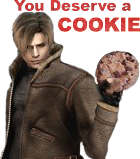 excellent work 
|
|
Posts: 6 
|
Post by stori on Mar 27, 2015 2:28:24 GMT 10
ty and all people in community to kontriby to game look better
|
|
Posts: 6 
|
Post by stori on Mar 27, 2015 2:31:02 GMT 10
now we are ready to make some serious SH...T 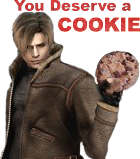 
|
|
Posts: 6 
|
Post by stori on Mar 27, 2015 2:36:56 GMT 10
i use blender 2.73 and script io_RER_RE6_mod_tool_v0-24 ty again and sorry for may bad english kep up good work
|
|
From my experience, yes.
Posts: 420 
|
Post by sharontubul on Apr 9, 2015 9:23:56 GMT 10
I can't manage to export REV2 models using Blender 2.73, even an unedited one.
_____START_____
Filepath: C:\Users\Tubul\Desktop\arctool\uPl2240\data\chara\pl\pl2200\model\pl2240.mod
file type: b'MOD\x00'
Traceback (most recent call last):
File "C:\Users\Tubul\AppData\Roaming\Blender Foundation\Blender\2.73\scripts\addons\io_RER_RE6_mod_tool_v0-24.py", line 2301, in execute
exported = do_export(self, context, props, filepath, bSmoothOverlapVertex)
File "C:\Users\Tubul\AppData\Roaming\Blender Foundation\Blender\2.73\scripts\addons\io_RER_RE6_mod_tool_v0-24.py", line 1448, in do_export
SelectMeshInfo = (selection,sName[1],sName[2],i) #--#(Mesh, MeshIndex, VertexType)
IndexError: list index out of range
location: <unknown location>:-1
aman, could you look into it?
|
|
Simps for Lepotitsa
Posts: 243 
|
Post by Akeinu on Apr 10, 2015 5:29:34 GMT 10
Thank you aman! this tool is so awesome!
My new 3ds Max Version Imports only a complete bone mess, so i thought i could never ever create RE6 Mods again.
....Now i need only more free time!
|
|
|
|
Post by addbue on Apr 10, 2015 13:54:18 GMT 10
I feel like this is kind of outdated, since it is mainly for RER and RE6 since Codeman already released his tool for the newer RE games, but this could have been started before Codeman's tool, so I am not sure but anyways, good job on this, this should hopefully make modding easier for peeps. 
|
|
Simps for Lepotitsa
Posts: 243 
|
Post by Akeinu on Apr 11, 2015 4:53:20 GMT 10
For me Revelations 2 is Outdated (makes no fun to me),
There is so much i want to Mod in Resident Evil 4,5,6 and Remastered, so i prefer tools\Scripts for these Games.
And Blender support in this community is totally new.
|
|
Posts: 109 
|
Post by theflyingmuffin on May 8, 2015 14:36:22 GMT 10
Hey there everyone! Has anyone made a working mod with this yet?? I was trying to but I couldn't really follow the instructions on the OP, it was kinda a rushed explanation  Doesn't help the major plastic surgery blender got between this version and the one I am used to (2.49b), makes me completaly lost tbh, but I have been managing it (kinda). Anyways, is there someone who could please help me? I'm new to modding the RE games but I had been meaning to import some Lara Crofts to the game but I just need a bit of help to get started  Any tips would be very much appriciated ^^
|
|
Posts: 61 
|
Post by raccoonsurvivor on May 26, 2015 22:23:30 GMT 10
Same here... new to Blender. Managed to load the default Claire MOD file and the one I want to replace with (custom mesh from the net in OBJ format) However, I get to the Weight Paint mode, and it isn't even listed in Blender's UI. The little button at the bottom (Object Mode on startup) only gives me that one option too.. instead of Edit Mode etc.. they won't show up. And yes, I even ticked the boxed in User Preferences and added the scripts (imports fine, but the extra tools won't show up) So I can go no further. If I send someone the models (complete with textures) would they be able to import them into the game for me instead?? using either Blender or Max.. EDIT: Made an attempt but dunno if it will work in-game. TBQH the original post's ''tutorial'' isn't that helpful and it too vague for beginners to try and mod. Kinda makes me mad, coz it means only the 'well known' modders who already know how to do it, can release mods - not giving anybody else a chance (at least, thats how it feels sometimes) Really wanna mesh mod (texturing can only go so far) - Can anyone make/write a better (more user friendly) version on this tutorial with maybe some more pictures so people can learn how to do this method please 
|
|
✫Advanced Coder✫
Posts: 88 
|
Post by aman on May 29, 2015 6:26:42 GMT 10
I can't manage to export REV2 models using Blender 2.73, even an unedited one. _____START_____
Filepath: C:\Users\Tubul\Desktop\arctool\uPl2240\data\chara\pl\pl2200\model\pl2240.mod
file type: b'MOD\x00'
Traceback (most recent call last):
File "C:\Users\Tubul\AppData\Roaming\Blender Foundation\Blender\2.73\scripts\addons\io_RER_RE6_mod_tool_v0-24.py", line 2301, in execute
exported = do_export(self, context, props, filepath, bSmoothOverlapVertex)
File "C:\Users\Tubul\AppData\Roaming\Blender Foundation\Blender\2.73\scripts\addons\io_RER_RE6_mod_tool_v0-24.py", line 1448, in do_export
SelectMeshInfo = (selection,sName[1],sName[2],i) #--#(Mesh, MeshIndex, VertexType)
IndexError: list index out of range
location: <unknown location>:-1aman, could you look into it? This script was not made for REV2 (only for REV1 and RE6). It is unlikely import/export works for REV2. You need Codeman's 3ds max script for REV2 modding.
|
|
Deleted
Deleted Member
Posts: 0
|
Post by Deleted on May 30, 2015 0:04:16 GMT 10
Blender *______________* F-I-N-A-L-L-Y ty and all people in community to kontriby to game look better Nice spamming skills bro. oh my god D: nice but i dont think anyone here uses blender XD any chance we get this for 3d max mate ? oh so you didnt change anything you just added a Blender support to this tool ? but if you did fix teh rigging problems id like to have this for 3d max if possible xD Blender user right here o/
|
|
From my experience, yes.
Posts: 420 
|
Post by sharontubul on Jul 16, 2015 19:14:04 GMT 10
Is there no way to port the REV2 3DS script to work on Blender?
|
|
Deleted
Deleted Member
Posts: 0
|
Post by Deleted on Jul 30, 2016 22:05:52 GMT 10
if your porting a custom model and not one from another resident evil what do you do after this because i did this but the model is invisible i followed instructions and i re opened the .mod it opens fine so what is the next step to take does anyone know where i can find a tutorial
|
|