✫Advanced Coder✫
Posts: 88 
|
Post by aman on Feb 27, 2015 7:23:21 GMT 10
aman, any chances that you will make RE5 script for Maya 2015? Maya and 3ds Max have some bridge feature to send projects between them, but it's useless. One of the problems is that Maya doesn't support some characters in the object names. I know nothing about scripting so I can't do it myself. I won't go as far as writing script for Maya, maybe changing the naming of object in RE5 Max script can help you send project to Maya. Do you know excatly which characters Maya does not support for object names?
|
|
Busy, but still here
Posts: 326
|
Post by on Feb 27, 2015 8:37:47 GMT 10
I won't go as far as writing script for Maya, maybe changing the naming of object in RE5 Max script can help you send project to Maya. Do you know excatly which characters Maya does not support for object names? 3ds Max and Maya are using .fbx format to transfer projects between them, so I saved project as .fbx and replaced unsupported characters in .fbx file. Then I opened it in Maya and got two warning messages. Then I've saved it again as .fbx, replaced characters back. Then opened this .fbx in 3ds Max, tried to export some mesh and got error about pos. I think .fbx is dropping some specific "3ds Max only support" skin parameters. But I'm not sure if this can be solved. Here is the errors screenshot. First two is from Maya and third is from 3ds Max, after export.
|
|
✫Advanced Coder✫
Posts: 88 
|
Post by aman on Feb 28, 2015 3:10:31 GMT 10
The "BindPose" warning may not be a problem for RE5 model. the missing "BoundBoxMin" could be FBX drops empty object during export. I use 3ds max 2012, its fbx import/export default to "Autodesk Media and Enterainment" preset. that what I use for my test. When 3ds max export project to fbx, the bone table order get shuffled. when import fbx back to 3ds max , mod script need to sort the bone table back to original order. otherwise export to mod will fail. Here is a modified RE5 mod tool script to handle fbx import: www.mediafire.com/download/11338xedwmmvks6/RE5+%28unoffical%29-v0-27_fbx.msLet first try export fbx and import it back to 3ds max without Maya: - Run new new RE5 mod tool. import pl0100.mod , - Export project to fbx , use FBX default "Autodesk Media and Enterainment" preset for export - start a new clean project in 3ds max, import the fbx your export back to 3ds max. use default "Autodesk Media and Enterainment" preset for import - Select a LOD1 mesh that is easy to see in-game, i.e. sheva's left shoulder, export to .NewMod file. - use RE5Tristrip to covert .NewMod to pl0100.mod. test this new mod in game. - If this new mod did not get mess up, we can think about import this fbx to maya , export it back to fbx and import to 3ds max. Since you change mesh name before import fbx to maya, 3ds Max mod tool requires the mesh name be in its orignal format for export. Export will failed with new mesh name, unless Mod tool is modified to handle the new name.
|
|
Miss American Dream
Posts: 432 
|
Post by DaniSmash_ on Feb 28, 2015 6:56:59 GMT 10
aman can you fix the Re5 Script? we have problems with alphas when we port hairs the alphas came black
|
|
✫Advanced Coder✫
Posts: 88 
|
Post by aman on Feb 28, 2015 7:59:51 GMT 10
aman can you fix the Re5 Script? we have problems with alphas when we port hairs the alphas came black RE5 mod tool does not alter material transparency settings. My understanding was if you replace old hair mesh with new hair and also replace the old hair color/alpha textures, alpha should work. Anyway, please point me to a mod I can download that have hair alpha problem. i will try to figure it out.
|
|
Miss American Dream
Posts: 432 
|
Post by DaniSmash_ on Feb 28, 2015 11:01:18 GMT 10
aman can you fix the Re5 Script? we have problems with alphas when we port hairs the alphas came black RE5 mod tool does not alter material transparency settings. My understanding was if you replace old hair mesh with new hair and also replace the old hair color/alpha textures, alpha should work. Anyway, please point me to a mod I can download that have hair alpha problem. i will try to figure it out. You can try with Helena,Sherry mod of Kernelzilla or Jill Re3 of -IronSoul- or another mod what replaces the head  
|
|
Busy, but still here
Posts: 326
|
Post by on Feb 28, 2015 11:34:04 GMT 10
The "BindPose" warning may not be a problem for RE5 model. the missing "BoundBoxMin" could be FBX drops empty object during export. I use 3ds max 2012, its fbx import/export default to "Autodesk Media and Enterainment" preset. that what I use for my test. When 3ds max export project to fbx, the bone table order get shuffled. when import fbx back to 3ds max , mod script need to sort the bone table back to original order. otherwise export to mod will fail. Here is a modified RE5 mod tool script to handle fbx import: www.mediafire.com/download/11338xedwmmvks6/RE5+%28unoffical%29-v0-27_fbx.msLet first try export fbx and import it back to 3ds max without Maya: - Run new new RE5 mod tool. import pl0100.mod , - Export project to fbx , use FBX default "Autodesk Media and Enterainment" preset for export - start a new clean project in 3ds max, import the fbx your export back to 3ds max. use default "Autodesk Media and Enterainment" preset for import - Select a LOD1 mesh that is easy to see in-game, i.e. sheva's left shoulder, export to .NewMod file. - use RE5Tristrip to covert .NewMod to pl0100.mod. test this new mod in game. - If this new mod did not get mess up, we can think about import this fbx to maya , export it back to fbx and import to 3ds max. Since you change mesh name before import fbx to maya, 3ds Max mod tool requires the mesh name be in its orignal format for export. Export will failed with new mesh name, unless Mod tool is modified to handle the new name. I've exported project as FBX, then created a new clean project and have imported FBX. After import I've got some warnings about bind pose and skin modifiers. Then I've exported Sheva's default left shoulder and noticed annoying dark area on the back of the shoulder in game. I also tested mod export without any manipulations with meshes, FBX etc - just imported mod and exported left shoulder. In this case it looks almost fine, but seams between UV borders looks too obvious, compared to original .mod file. Like, if there is wrong normals or something. I think it's because of all meshes have cuts along UV borders after import. Probably, original meshes, like Sheva's shoulder, are solid or have locked normals. By the way, I'm using 3ds Max 2012, since you've recommended it long time ago. If this script is better optimized for another 3ds Max version, then please tell me which one. Here is the video report.And about "illegal characters" in Maya.- If the mesh is named as "Mesh_001_00_LODx1_MatID:4_Group:0_DisplayMode:5", then Maya will cut it after "MatID:4" while importing. - If the mesh is named as "Mesh_001_00_LODx1_MatIDx4_Groupx0_DisplayModex5", then Maya will import it without any warning messages about illegal characters (only about bind pose and skin definition). I've tested whole 3ds Max 2012 to Maya 2015 to 3ds Max 2012 import process too:- have exported FBX from 3ds Max; - then renamed "MatID:", "Group:", "DisplayMode:" to "MatIDx", "Groupx", "DisplayModex"; - then imported edited FBX to Maya with same warnings about bind pose and skin definition; - then exported FBX from Maya; - then renamed "MatIDx", "Groupx", "DisplayModex" to "MatID:", "Group:", "DisplayMode:"; - then imported edited FBX from Maya to 3ds Max WITHOUT any warnings about bind pose and skin modifiers (they will be there if you just import FBX after export from 3ds Max); - then exported Sheva's left shoulder into *.mod; - then checked it in the game. And that's what I've got:Here is the archive with FBX files from each steps: www.mediafire.com/download/l3uku2a5z00elmr/fbxScriptTest001.zip.
|
|
✫Advanced Coder✫
Posts: 88 
|
Post by aman on Mar 1, 2015 2:18:49 GMT 10
: I like your detail report. I did some searching about FBX bind pose issue on import. But did not find a good explanation of what is the cause of that. One of the bone name in warning was from the left arm. When you export the fbx character back to mod, the shoulder skin have a dark spot but the animation seem to be okay. that is why I think those warnings may not affect skinning of RE model. That dark spot on shoulder seems to be a reverse vertex normal. I know exactly which vertex it is in 3ds max. Strange thing is when I turn on "show normal" in edit mesh modifier, I could not fine anything wrong with it. I compared it to the direct import mod file, normal direction look very similar. I put a "Edit normals" modifier on the top of the modifier stack for the left shoulder (without changing any normal), export mod file and the dark spot was gone. Very strange. About the UV boarder seams in mod tool import /export mod file: This is a limitation inherit from maliwei's orignal Max script. when Import mod file, none of the vertex normal from the original mod was use. There may be a way to lock vertex normal with import value but that idea was never implemented. All vertex normal are recalculate by 3ds Max, and Max does not know UV seams need to be smooth. Any modified visible mesh parts need to be checked for normal problem and "Edit normals" modifier is needed to fix the seams. More experience modding can correct me if my understanding was wrong. I can only test script with Max 2012. Too many new Max releases and cannot keep up with them. The illegal character issue can be handle by mod tool ,replace : with x. so you don;t need to rename them yourself The bigger issue is why FBX export from Maya mess up the bone assignment, the left shoulder seems to bind to the wrong skeletion. The bind pose problem become worst in Maya? or could Maya FBX export done something different from Max FBX export? I cannot figure them out from here. Edit: Is fbxScriptTest001_3dsMaxRenamed_MayaRenamedBack.fbx the file that give your the messy arm in your final picture? I import it to 3dsmax and export with shoulder selected. The dark skin spot still there but the character look similar to what 3ds FBX does. I did not see the messy skinning problem.
|
|
波動バースト
Posts: 544 
|
Post by BloodChuckZ on Mar 1, 2015 7:20:57 GMT 10
Nice job.
|
|
Busy, but still here
Posts: 326
|
Post by on Mar 1, 2015 8:17:30 GMT 10
aman, thank you for digging into this. About seams and locked normals. I know, that meshes should be cutted along the UV borders to let script export UV's properly. And the best way to make sure, that meshes cutted properly is export the mesh into *.3ds format, then import it back. But normals should be locked before mesh will be cutted across the UV borders and, if I'm not mistaken, *.3ds doesn't contain any info about normals. So after *.3ds all normals will be hard edged. Anyway, if I understand you right, the script will not take normals, no matter if you will lock them properly? Actually, I remember how I did export of the mesh with all hard edged normals, but after scrip all edges became soft (of course it doesn't hide seams in cuts). The game itself works fine with non cutted meshes. I did some exports long time ago. Only problem is that UV's will be messed up after export solid mesh with this script. By the way, Noesis can export .mod as *.obj, *.fbx and other formats with locked normals. Maybe this information will be useful. In summary, looks like there is two ways to fix seams: do something to allow export solid meshes or do something to allow keep locked normals. In my opinion, export solid model is better option. Don't get me wrong. This part isn't personally for you. I know that you can't spend all of your free time on this things. You've already did pretty much for modding. I just thinking aloud. =) When I've tested FBX import/export long time ago, first thing I did - tried to edit the script, but I know nothing about scripting. So when I've started to look for "MatID", ":" etc I was confused: which of them define the name and which is just a part of the code. xD It was much easier and faster for me to replace names in the FBX file. Yes it is. But, I've checked this file again and... got same result as you. LOL. Probably, I accidentally export the shoulder using wrong *.mod file last time. I was tired. So, we can say, that .FBX from Maya, generally, is the same, as .FBX from 3ds Max. I noticed flickering tattoo mesh in the game. It looks better if you will export tattoo with shoulder and with "Edit Normals" for both of them, but still flickering a little bit. Anyway, I don't think, that this is the problem, because this is the wrong way to add something like tattoo. They should just paint it on the skin texture. I did some tests with other parts of the LODx1 model from fbxScriptTest001_3dsMaxRenamed_MayaRenamedBack.fbx. Some of them (left hand and "empty" meshes, as example) will gave you an error while exporting if you will add "Edit Normals". Without "Edit Normals" all LODx1 meshes was exported fine. Just some usual issues with normals in the game.
|
|
✫Advanced Coder✫
Posts: 88 
|
Post by aman on Mar 1, 2015 15:52:45 GMT 10
<quote> In summary, looks like there is two ways to fix seams: do something to allow export solid meshes or do something to allow keep locked normals. In my opinion, export solid model is better option. Don't get me wrong. This part isn't personally for you. I know that you can't spend all of your free time on this things. You've already did pretty much for modding. I just thinking aloud. =) </quote> I did not explain well how mod tool script deal with vertex normal. When script import mod file , it does not take vertex normals from the file and result in hard edges on cutted meshes. After meshes are imported, you can apply "Edit Normals" modifier and fix the vertex normal anyway you want(smooth them, make them hard edges, lock them etc.). When export a to mod file, mod tool script will detect Edit Normals modifier, extract normals from it and export them. All your customized vertex normals are exported and safe. These are all maliewei777's code. I added my RE5 port on top of it. Here's a updated mod tool for fbx, it replace ":" with "x" in mesh name. www.mediafire.com/download/49hexo4w33wbkja/RE5+%28unoffical%29-v0-27_fbx_v2.ms<quote> I noticed flickering tattoo mesh in the game. It looks better if you will export tattoo with shoulder and with "Edit Normals" for both of them, but still flickering a little bit. Anyway, I don't think, that this is the problem, because this is the wrong way to add something like tattoo. They should just paint it on the skin texture. </quote> The flickering tattoo is due to mod tool convert mod file into 3ds max internal format, and convert back to mod format during export. there are numeric rounding and vertex position shift a very tiny bit. <quote> I did some tests with other parts of the LODx1 model from fbxScriptTest001_3dsMaxRenamed_MayaRenamedBack.fbx. Some of them (left hand and "empty" meshes, as example) will gave you an error while exporting if you will add "Edit Normals". Without "Edit Normals" all LODx1 meshes was exported fine. Just some usual issues with normals in the game. </quote> Several things can crash mod tool: - object that does not contain mesh. avoid select empty object for export - mesh that have vertex that does not have vertex normal assigned to it. the error message screenshot you provide seems to related to that I hope you can find a way to use FBX as a bridge to enable other 3d editor to support mod file.
|
|
Busy, but still here
Posts: 326
|
Post by on Mar 1, 2015 17:40:47 GMT 10
All your customized vertex normals are exported and safe. This is great! I did quick tests. I've added "edit normals" to my new mesh with locked normals, which I did in Maya, and, as you told, script did export mesh with locked normals. I've checked the game and didn't noticed seams. So we can avoid seams in the game.  Thank you! Thanks for the explanation. Kinda magic for me. I just added "smooth" modifier instead of "edit normals" and all original meshes from LODx1 group was exported without errors and looks fine in the game. Thank you for your time, for your work and for your help with understanding this. Not many people here are ready to help and share some knowledges.
|
|
From my experience, yes.
Posts: 420 
|
Post by sharontubul on Mar 10, 2015 12:56:53 GMT 10
Thank you aman!
I am very pleased that Blender is finally given some attention in this community. It is a very powerful tool that I personally have been using avidly for years.
|
|
Posts: 117 
|
Post by chrispybreadfield on Mar 18, 2015 17:54:13 GMT 10
I got no idea how to use this lol...any tips? any tips you got?...can anyone do a video tutorial please? if you have time
|
|
Posts: 6 
|
Post by stori on Mar 26, 2015 22:12:56 GMT 10
thenky man i been waiting this long time 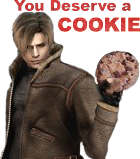
|
|