Post by JADERLINK on Nov 28, 2023 7:54:26 GMT 10
Note: the topic is being translated by google translator, because I only know Portuguese Brazil.
Original topic in Portuguese: RE4 UHD Tutorial Editando r100.SMD
Tutorial on how to edit the r100 scenario in which it is divided into 7 SMD files, in a single OBJ file using "RE4-UHD-SCENARIO-SMD-TOOL", a tool made by JADERLINK (which in this case is me).
0) Additional thanks to "zatarita", "Mr.Curious", "Biohazard4X" and "kTeo" for their help in understanding r100;
(Step 1 Prerequisites and Initial Information)
1) First read this tutorial: Editing SMD Scenarios - Tutorial By JADERLINK
2) The information omitted in this tutorial is present in the tutorial above!
3) Below is the list of SMD files used:
* File0 = St1\r100_00.dat\r100_00_000.SMD
* File1 = St1\r100_01.dat\r100_01_000.SMD
* File2 = St1\r100_02.dat\r100_02_000.SMD
* File3 = St1\r100_03.dat\r100_03_000.SMD
* File4 = St1\r100_04.dat\r100_04_000.SMD
* File5 = St1\r100.udas\r100_005.SMD
* File6 = St1\r100.udas\r100_004.SMD
4) When extracting to OBJ, part of the scenery's vegetation will be missing, which are actually textures/effects that are inside the .EFF file.
* According to "zatarita" they are the "EFF groups: 2, 8, 10, 11, 12, 13"
* So if you want to remove this vegetation or move it, you will have to edit the file "St1\r100.udas\r100_008.EFF", which will not be explained in this tutorial;
5) The parts of the scenario (in this case the SMD files) are controlled by the file "St1\r100.udas\r100_024.BLK", in which this BLK file will not be explained in this tutorial;
6) In this tutorial I will explain how to edit keeping the 7 parts, or replace everything with a single SMD file;
7) The PACK file used in this scenario is "44000100.pack", in this tutorial I will skip the explanation of this file, so I will assume that you have this file extracted in the folder;
(Step 2 Extracting the files)
8) In this tutorial I will extract the .DAT and .UDAS files using JADERLINK_DATUDAS_TOOL
9) from the folder "your game folder\BIO4\St1\" copy the files mentioned below to the folder containing JADERLINK_DATUDAS_EXTRACT.exe, and extract the files:
* r100.udas
* r100_00.dat
* r100_01.dat
* r100_02.dat
* r100_03.dat
* r100_04.dat
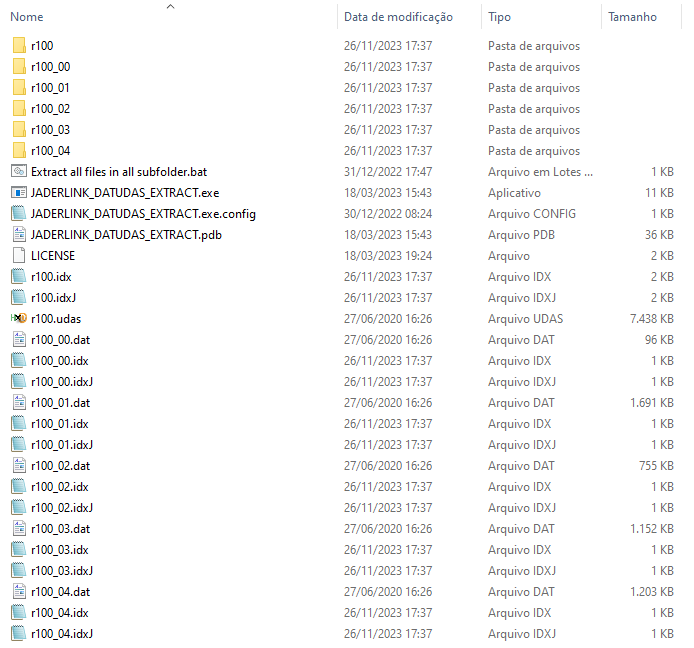
10) Copy or move the files mentioned below to the folder containing "RE4_UHD_SCENARIO_SMD_TOOL.exe"
* r100\r100_004.SMD
* r100\r100_005.SMD
* r100_00\r100_00_000.SMD
* r100_01\r100_01_000.SMD
* r100_02\r100_02_000.SMD
* r100_03\r100_03_000.SMD
* r100_04\r100_04_000.SMD
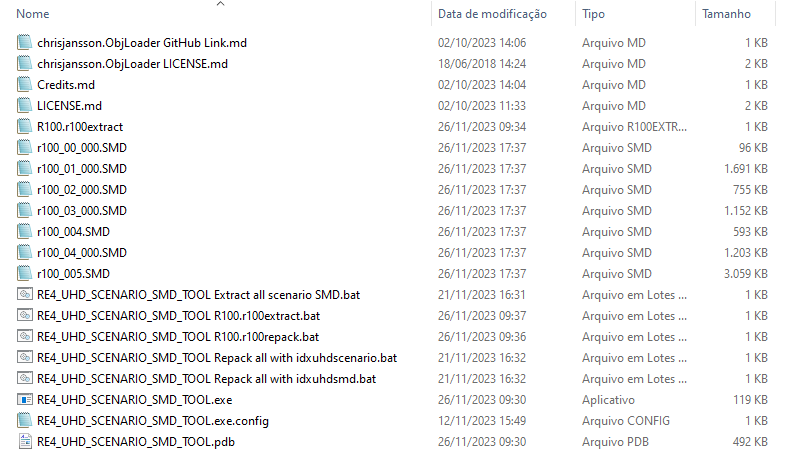
11) To extract the SMDs you will need the file "R100.r100extract", this file comes with the program.
If your SMD files have other names, you must edit the file "R100.r100extract", and change the names to the names of your files, note: you cannot change the order of the files;
(FILE5 and FILE6 are the UDAS files)

12) To extract use the BAT file: "RE4_UHD_SCENARIO_SMD_TOOL R100.r100extract.bat"
Which will generate several files:

(Step 3 Explaining the files)
13) Here we have two groups of files, each of which serves a different purpose:
* Group 1: these are the files containing "allparts" in the name, used to edit the scenario keeping the 7 parts;
* Group 2: these are files containing "custom" in the name, used to convert all 7 files into a single file. (There are some additional steps to do this.)
(Note: you will only use one of the groups)
14) List of Group 1 files:
* R100.allparts.r100repack
* R100.allparts.obj
* R100.allparts.mtl
* R100.allparts.idxuhdtpl
* R100.allparts.idxmaterial
* R100.FILE_0.idxuhdsmd
* R100.FILE_1.idxuhdsmd
* R100.FILE_2.idxuhdsmd
* R100.FILE_3.idxuhdsmd
* R100.FILE_4.idxuhdsmd
* R100.FILE_5.idxuhdsmd
* R100.FILE_6.idxuhdsmd
* folder "r100_00_000"
* folder "r100_01_000"
* folder "r100_02_000"
* folder "r100_03_000"
* folder "r100_04_000"
* folder "r100_004"
* folder "r100_005"
15) List of Group 2 files:
* R100.custom.idxuhdscenario
* R100.custom.obj
* R100.custom.mtl
* R100.custom.idxuhdsmd
* R100.custom.idxmaterial
* R100.custom.idxuhdtpl
* "R100" folder
16) Note: the folders contain the BIN and TPL files that are used by the "idxuhdsmd" files, and are also used to record the BIN files when doing the Repack, so with this explanation, these folders will no longer be talked about in this tutorial.
17)Note2: regarding the "idxuhdsmd" files, it has the same operation as explained in the previous tutorial, so they will not be explained in this tutorial, (but at the end of the file I will be adding some addenda about these files);
(Step 4 using Group 2)
18) this step in the tutorial is an explanation for why you want to exchange multiple SMD files for a single SMD file, so just do this step by step if you want to do this.
19) Note: this single SMD file has a maximum limit of 255 BIN files. (which I tested and confirmed);
20) to edit the 3D modeling use the file "R100.custom.obj", the entire explanation in the previous tutorial is for this file (the export is also done in the same way as explained in the previous tutorial).

21) To do the Repack, use the file "R100.custom.idxuhdscenario", which will generate the file "r100_004.SMD";
22) place the file "r100_004.SMD", inside the "r100" folder created by "JADERLINK_DATUDAS_EXTRACT.exe", this step can be done several times.
23) Attention, the step-by-step guide below must only be done once, and it is very important to do so, otherwise the game will crash.
24) In the "r100" folder, delete/remove the file "r100_005.SMD", so that there is only one SMD file in this folder.

25) In the file "r100_00.idx" change the text "File_5 = r100\r100_005.SMD" to "File_5 = r100\r100_005.OFF", so that in the UDAS file, there is only one file with the SMD extension
For the file "r100.idxJ" change the text "DAT_005:r100\r100_005.SMD" to "DAT_005:r100\r100_005.OFF";
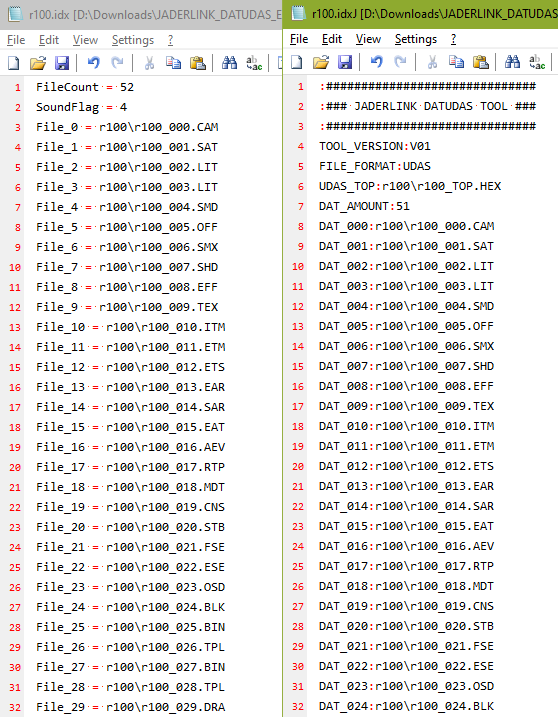
26) In the "r100" folder, open the file "r100_024.BLK" with a Hexadecimal editor, in this case I will use HxD:

27): Delete all content from the file and paste the content highlighted below (and save the file):
42 4C 4B 00 00 01 00 00 00 00 00 00 14 00 00 00 14 00 00 00 CD CD CD CD CD CD CD CD CD CD CD CD

28) end of steps that are to be done only once.
29) Now you can Repack the UDAS file, for this you will need "JADERLINK_DATUDAS_REPACK.exe"
30) Note: the files r100_00.dat, r100_01.dat, r100_02.dat, r100_03.dat, r100_04.dat, will be ignored by the game, so their contents do not matter, if you want you can even delete them, or exchange for a blank content.
31) Note2: the file "r100_005.OFF" does not need to exist in the "r100" folder, nor does it have content.
(For the advanced: it can have any format except SMD)
(Step 5 using Group 1)
32) If you haven't done the previous steps, and want to edit the scenario using the 7 files, follow the tutorial below:
33) Notes about the file "FILE_5:r100_005.SMD":
* only serves as a repository for shared BIN files, the "SMD Entry" contained therein are not used by the game.
* this is the only SMD that has the TPL file with content, the TPL files of the other SMDs are blank;
34) Notes about the file "FILE_6:r100_004.SMD":
* this is the only file that has a different "header", you will not need to edit this header directly, the program will do this work for you;
* this file has models that are animated, so you cannot remove the "SMD Entry" from it.
* The models from this file are loaded in all parts of the scenario.
35) Notes about the SMDs that are inside the DAT files:
* The "SMD Entry" of these files make use of the BIN file that is inside them and the BIN files that are inside the "100_005.SMD" file;
(I'll explain more below)
* Each SMD is loaded into a specific part of the scenario, so its modeling has to stay within that area. This area is defined by the .BLK file (which will not be explained how it works in this tutorial);
36) To edit the 3D model use the file "R100.allparts.obj", use the import configuration that was explained in the previous tutorial;

(Step 6 using Group 1 - Important Information)
37) As explained in the previous tutorial: In Blender, each object represents an "SMD Entry", the name of the object is very important for the repack, below is the explanation of each field:

38) Example of Objects:
* FILE_0#SMD_000#SMX_013#TYPE_08#BIN_002#
* FILE_0#SMD_002#SMX_254#TYPE_10#BIN_001#CommonBIN#
* FILE_1#SMD_000#SMX_004#TYPE_08#BIN_004#
* FILE_4#SMD_021#SMX_254#TYPE_10#BIN_003#CommonBIN#
* FILE_6#SMD_000#SMX_000#TYPE_09#BIN_002#
39) Explanation:
* consider everything explained in the previous tutorial, I will only explain the changes.
* instead of "UHDSCENARIO" we have "FILE_" which represents what the file is from;
(they are FILE_0, FILE_1, FILE_2, FILE_3, FILE_4, and FILE_6);
* SMD ID and BIN numbering is per file;
* SMX IDs refer to only one SMX file;
* About shared BINs:
* all objects that have "TYPE_0?" the BIN file is in the file itself;
* all objects that have "TYPE_1?" the BIN file is in the file "r100_005.SMD"
(this object says "CommonBIN" this is just a comment, to make it easier to identify)
* if you want, you can change "TYPE_1?" to "TYPE_0?", or vice versa;
* each file can have as many "SMD Entries" as you want;
* "FILE_6:r100_004.SMD", does not have a shared BIN, so I don't know if it can.
* you are not required to have shared BIN;
40) the amount of "SMD Entry" is defined by the field "FILE_?_SmdAmount" (where ? is the file ID) in the file "R100.allparts.r100repack";
41) Explanation of the file: R100.allparts.r100repack
* # is an advanced "idxuhdscenario" file to hold several "idxuhdscenario" together;
* # contains the same fields as "idxuhdscenario", but the field names begin with "FILE_?_" where ? is the file ID;
(Step 7 using Group 1 - Exporting from Blender to OBJ)
42) Consider the same export configuration used in the previous tutorial;
(Step 8 using Group 1 - Repacking using "R100.allparts.r100repack")
43) with the OBJ already exported and r100repack edited if necessary, to do the Repack use the bat: "RE4_UHD_SCENARIO_SMD_TOOL R100.r100repack.bat"
(Note: to repack with MTL in the same folder as it, you must have the folder with the textures)
(note: if you have modified the textures, also remember to Repack the "PACK" and put it back in "your game folder\BIO4\ImagePackHD\" )
44) when Repacking, several files will be generated, the most important of which are the SMD files, which you will place each one back in its respective folder and Repack the UDAS file and the DAT files.
45) explanation of each file generated by Repack:
* SMD files:
"r100_004.SMD",
"r100_005.SMD",
"r100_00_000.SMD",
"r100_01_000.SMD",
"r100_02_000.SMD",
"r100_03_000.SMD",
"r100_04_000.SMD",
* Which are ready-to-use SMD files, place each one in its respective folder.
* When doing Repack using MTL, the files "R100.allparts.Repack.idxmaterial" and "R100.allparts.Repack.idxuhdtpl" will be generated, (which I will not be explaining in this tutorial)
* The files (idxuhdsmd) will be generated:
"R100.allparts.FILE_0.Repack.idxuhdsmd",
"R100.allparts.FILE_1.Repack.idxuhdsmd",
"R100.allparts.FILE_2.Repack.idxuhdsmd",
"R100.allparts.FILE_3.Repack.idxuhdsmd",
"R100.allparts.FILE_4.Repack.idxuhdsmd",
"R100.allparts.FILE_5.Repack.idxuhdsmd",
"R100.allparts.FILE_6.Repack.idxuhdsmd",
* Which are the updated version of idxuhdsmd, containing the information of "R100.allparts.r100repack" and the content of the object names of the OBJ file, the explanation of the usefulness of these files was explained in the previous tutorial;
* In folders:
"r100_00_000",
"r100_01_000",
"r100_02_000",
"r100_03_000",
"r100_04_000",
"r100_004",
"r100_005"
* Which were defined in the "FILE_?_BinFolder" fields, generates the new BIN and TPL files that were placed inside the SMD files;
(End of the first part of the tutorial)
(Step 9: Further explanation of idxuhdsmd)
46) In the files "R100.FILE_6.idxuhdsmd" and "R100.allparts.FILE_6.Repack.idxuhdsmd" which refer to the file "r100_004.SMD", there are additional parameters in addition to those explained in the previous tutorial: in which they will be explained lower;
47) * Magic:0140 = field in hexadecimal, type "ushort", contains 4 characters;
* Basically, you don't need to edit this value;
* When this field is omitted, the value is "0040", which is the default for other scenarios;
* this value is the value at the beginning of the file, representing in order the second and first bytes of the SMD file;
* (information for experts: in fact only one byte is "Magic", the other is actually a "Flag")
* In the converted r100 "custom" file, the Magic used is "0040";
* info: the magic present in the SMD files used by the game are: "0040", '"0140" "0031", "0020" and "0000";
* Magic "0140" is only used in the r100_004.SMD file;
* Magic files "0000" cannot be extracted by my tool. are from a beta scenario not used by the game;
48) * ExtraParameterAmount:5 = this field only exists when Magic is "0140", the value must always be 5;
* It represents the amount of field that I will specify below;
49) * ExtraParameter0:11 = Amount of "SMD Entry" of file "File0 = St1\r100_00.dat\r100_00_000.SMD"
* ExtraParameter1:99 = Quantity of "SMD Entry" of file "File1 = St1\r100_01.dat\r100_01_000.SMD"
* ExtraParameter2:61 = Amount of "SMD Entry" of file "File2 = St1\r100_02.dat\r100_02_000.SMD"
* ExtraParameter3:52 = Quantity of "SMD Entry" of file "File3 = St1\r100_03.dat\r100_03_000.SMD"
* ExtraParameter4:74 = Quantity of "SMD Entry" of file "File4 = St1\r100_04.dat\r100_04_000.SMD"
* So if you manually edit the idxuhdsmd files, and change the "SMD Entry" quantities of one of these files. you also have to edit that file;
(Final)
Tutorial written by JADERLINK;
Date: 2023-11-26
Original topic in Portuguese: RE4 UHD Tutorial Editando r100.SMD
Tutorial on how to edit the r100 scenario in which it is divided into 7 SMD files, in a single OBJ file using "RE4-UHD-SCENARIO-SMD-TOOL", a tool made by JADERLINK (which in this case is me).
0) Additional thanks to "zatarita", "Mr.Curious", "Biohazard4X" and "kTeo" for their help in understanding r100;
(Step 1 Prerequisites and Initial Information)
1) First read this tutorial: Editing SMD Scenarios - Tutorial By JADERLINK
2) The information omitted in this tutorial is present in the tutorial above!
3) Below is the list of SMD files used:
* File0 = St1\r100_00.dat\r100_00_000.SMD
* File1 = St1\r100_01.dat\r100_01_000.SMD
* File2 = St1\r100_02.dat\r100_02_000.SMD
* File3 = St1\r100_03.dat\r100_03_000.SMD
* File4 = St1\r100_04.dat\r100_04_000.SMD
* File5 = St1\r100.udas\r100_005.SMD
* File6 = St1\r100.udas\r100_004.SMD
4) When extracting to OBJ, part of the scenery's vegetation will be missing, which are actually textures/effects that are inside the .EFF file.
* According to "zatarita" they are the "EFF groups: 2, 8, 10, 11, 12, 13"
* So if you want to remove this vegetation or move it, you will have to edit the file "St1\r100.udas\r100_008.EFF", which will not be explained in this tutorial;
5) The parts of the scenario (in this case the SMD files) are controlled by the file "St1\r100.udas\r100_024.BLK", in which this BLK file will not be explained in this tutorial;
6) In this tutorial I will explain how to edit keeping the 7 parts, or replace everything with a single SMD file;
7) The PACK file used in this scenario is "44000100.pack", in this tutorial I will skip the explanation of this file, so I will assume that you have this file extracted in the folder;
(Step 2 Extracting the files)
8) In this tutorial I will extract the .DAT and .UDAS files using JADERLINK_DATUDAS_TOOL
9) from the folder "your game folder\BIO4\St1\" copy the files mentioned below to the folder containing JADERLINK_DATUDAS_EXTRACT.exe, and extract the files:
* r100.udas
* r100_00.dat
* r100_01.dat
* r100_02.dat
* r100_03.dat
* r100_04.dat
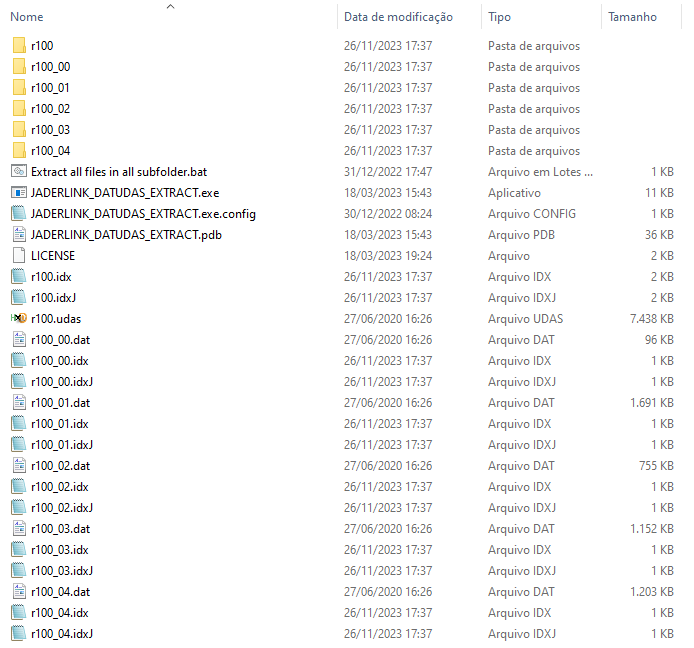
10) Copy or move the files mentioned below to the folder containing "RE4_UHD_SCENARIO_SMD_TOOL.exe"
* r100\r100_004.SMD
* r100\r100_005.SMD
* r100_00\r100_00_000.SMD
* r100_01\r100_01_000.SMD
* r100_02\r100_02_000.SMD
* r100_03\r100_03_000.SMD
* r100_04\r100_04_000.SMD
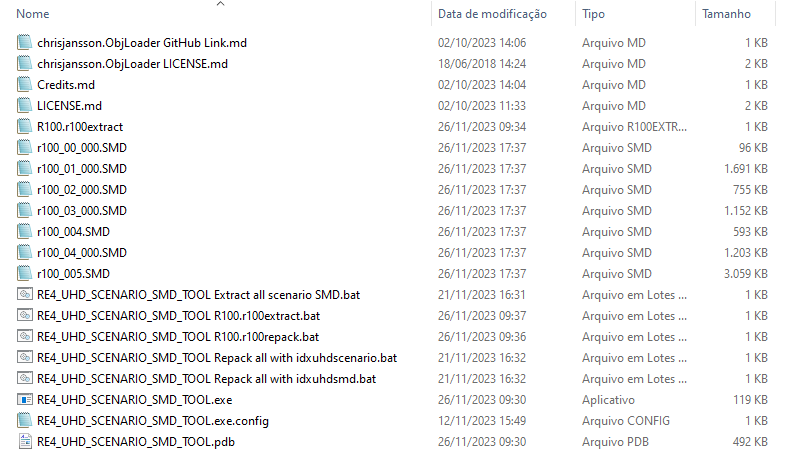
11) To extract the SMDs you will need the file "R100.r100extract", this file comes with the program.
If your SMD files have other names, you must edit the file "R100.r100extract", and change the names to the names of your files, note: you cannot change the order of the files;
(FILE5 and FILE6 are the UDAS files)

12) To extract use the BAT file: "RE4_UHD_SCENARIO_SMD_TOOL R100.r100extract.bat"
Which will generate several files:

(Step 3 Explaining the files)
13) Here we have two groups of files, each of which serves a different purpose:
* Group 1: these are the files containing "allparts" in the name, used to edit the scenario keeping the 7 parts;
* Group 2: these are files containing "custom" in the name, used to convert all 7 files into a single file. (There are some additional steps to do this.)
(Note: you will only use one of the groups)
14) List of Group 1 files:
* R100.allparts.r100repack
* R100.allparts.obj
* R100.allparts.mtl
* R100.allparts.idxuhdtpl
* R100.allparts.idxmaterial
* R100.FILE_0.idxuhdsmd
* R100.FILE_1.idxuhdsmd
* R100.FILE_2.idxuhdsmd
* R100.FILE_3.idxuhdsmd
* R100.FILE_4.idxuhdsmd
* R100.FILE_5.idxuhdsmd
* R100.FILE_6.idxuhdsmd
* folder "r100_00_000"
* folder "r100_01_000"
* folder "r100_02_000"
* folder "r100_03_000"
* folder "r100_04_000"
* folder "r100_004"
* folder "r100_005"
15) List of Group 2 files:
* R100.custom.idxuhdscenario
* R100.custom.obj
* R100.custom.mtl
* R100.custom.idxuhdsmd
* R100.custom.idxmaterial
* R100.custom.idxuhdtpl
* "R100" folder
16) Note: the folders contain the BIN and TPL files that are used by the "idxuhdsmd" files, and are also used to record the BIN files when doing the Repack, so with this explanation, these folders will no longer be talked about in this tutorial.
17)Note2: regarding the "idxuhdsmd" files, it has the same operation as explained in the previous tutorial, so they will not be explained in this tutorial, (but at the end of the file I will be adding some addenda about these files);
(Step 4 using Group 2)
18) this step in the tutorial is an explanation for why you want to exchange multiple SMD files for a single SMD file, so just do this step by step if you want to do this.
19) Note: this single SMD file has a maximum limit of 255 BIN files. (which I tested and confirmed);
20) to edit the 3D modeling use the file "R100.custom.obj", the entire explanation in the previous tutorial is for this file (the export is also done in the same way as explained in the previous tutorial).

21) To do the Repack, use the file "R100.custom.idxuhdscenario", which will generate the file "r100_004.SMD";
22) place the file "r100_004.SMD", inside the "r100" folder created by "JADERLINK_DATUDAS_EXTRACT.exe", this step can be done several times.
23) Attention, the step-by-step guide below must only be done once, and it is very important to do so, otherwise the game will crash.
24) In the "r100" folder, delete/remove the file "r100_005.SMD", so that there is only one SMD file in this folder.

25) In the file "r100_00.idx" change the text "File_5 = r100\r100_005.SMD" to "File_5 = r100\r100_005.OFF", so that in the UDAS file, there is only one file with the SMD extension
For the file "r100.idxJ" change the text "DAT_005:r100\r100_005.SMD" to "DAT_005:r100\r100_005.OFF";
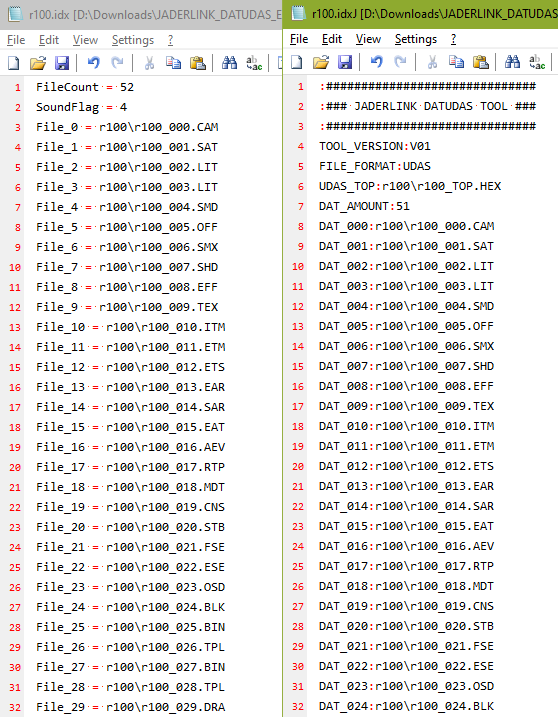
26) In the "r100" folder, open the file "r100_024.BLK" with a Hexadecimal editor, in this case I will use HxD:

27): Delete all content from the file and paste the content highlighted below (and save the file):
42 4C 4B 00 00 01 00 00 00 00 00 00 14 00 00 00 14 00 00 00 CD CD CD CD CD CD CD CD CD CD CD CD

28) end of steps that are to be done only once.
29) Now you can Repack the UDAS file, for this you will need "JADERLINK_DATUDAS_REPACK.exe"
30) Note: the files r100_00.dat, r100_01.dat, r100_02.dat, r100_03.dat, r100_04.dat, will be ignored by the game, so their contents do not matter, if you want you can even delete them, or exchange for a blank content.
31) Note2: the file "r100_005.OFF" does not need to exist in the "r100" folder, nor does it have content.
(For the advanced: it can have any format except SMD)
(Step 5 using Group 1)
32) If you haven't done the previous steps, and want to edit the scenario using the 7 files, follow the tutorial below:
33) Notes about the file "FILE_5:r100_005.SMD":
* only serves as a repository for shared BIN files, the "SMD Entry" contained therein are not used by the game.
* this is the only SMD that has the TPL file with content, the TPL files of the other SMDs are blank;
34) Notes about the file "FILE_6:r100_004.SMD":
* this is the only file that has a different "header", you will not need to edit this header directly, the program will do this work for you;
* this file has models that are animated, so you cannot remove the "SMD Entry" from it.
* The models from this file are loaded in all parts of the scenario.
35) Notes about the SMDs that are inside the DAT files:
* The "SMD Entry" of these files make use of the BIN file that is inside them and the BIN files that are inside the "100_005.SMD" file;
(I'll explain more below)
* Each SMD is loaded into a specific part of the scenario, so its modeling has to stay within that area. This area is defined by the .BLK file (which will not be explained how it works in this tutorial);
36) To edit the 3D model use the file "R100.allparts.obj", use the import configuration that was explained in the previous tutorial;

(Step 6 using Group 1 - Important Information)
37) As explained in the previous tutorial: In Blender, each object represents an "SMD Entry", the name of the object is very important for the repack, below is the explanation of each field:

38) Example of Objects:
* FILE_0#SMD_000#SMX_013#TYPE_08#BIN_002#
* FILE_0#SMD_002#SMX_254#TYPE_10#BIN_001#CommonBIN#
* FILE_1#SMD_000#SMX_004#TYPE_08#BIN_004#
* FILE_4#SMD_021#SMX_254#TYPE_10#BIN_003#CommonBIN#
* FILE_6#SMD_000#SMX_000#TYPE_09#BIN_002#
39) Explanation:
* consider everything explained in the previous tutorial, I will only explain the changes.
* instead of "UHDSCENARIO" we have "FILE_" which represents what the file is from;
(they are FILE_0, FILE_1, FILE_2, FILE_3, FILE_4, and FILE_6);
* SMD ID and BIN numbering is per file;
* SMX IDs refer to only one SMX file;
* About shared BINs:
* all objects that have "TYPE_0?" the BIN file is in the file itself;
* all objects that have "TYPE_1?" the BIN file is in the file "r100_005.SMD"
(this object says "CommonBIN" this is just a comment, to make it easier to identify)
* if you want, you can change "TYPE_1?" to "TYPE_0?", or vice versa;
* each file can have as many "SMD Entries" as you want;
* "FILE_6:r100_004.SMD", does not have a shared BIN, so I don't know if it can.
* you are not required to have shared BIN;
40) the amount of "SMD Entry" is defined by the field "FILE_?_SmdAmount" (where ? is the file ID) in the file "R100.allparts.r100repack";
41) Explanation of the file: R100.allparts.r100repack
* # is an advanced "idxuhdscenario" file to hold several "idxuhdscenario" together;
* # contains the same fields as "idxuhdscenario", but the field names begin with "FILE_?_" where ? is the file ID;
(Step 7 using Group 1 - Exporting from Blender to OBJ)
42) Consider the same export configuration used in the previous tutorial;
(Step 8 using Group 1 - Repacking using "R100.allparts.r100repack")
43) with the OBJ already exported and r100repack edited if necessary, to do the Repack use the bat: "RE4_UHD_SCENARIO_SMD_TOOL R100.r100repack.bat"
(Note: to repack with MTL in the same folder as it, you must have the folder with the textures)
(note: if you have modified the textures, also remember to Repack the "PACK" and put it back in "your game folder\BIO4\ImagePackHD\" )
44) when Repacking, several files will be generated, the most important of which are the SMD files, which you will place each one back in its respective folder and Repack the UDAS file and the DAT files.
45) explanation of each file generated by Repack:
* SMD files:
"r100_004.SMD",
"r100_005.SMD",
"r100_00_000.SMD",
"r100_01_000.SMD",
"r100_02_000.SMD",
"r100_03_000.SMD",
"r100_04_000.SMD",
* Which are ready-to-use SMD files, place each one in its respective folder.
* When doing Repack using MTL, the files "R100.allparts.Repack.idxmaterial" and "R100.allparts.Repack.idxuhdtpl" will be generated, (which I will not be explaining in this tutorial)
* The files (idxuhdsmd) will be generated:
"R100.allparts.FILE_0.Repack.idxuhdsmd",
"R100.allparts.FILE_1.Repack.idxuhdsmd",
"R100.allparts.FILE_2.Repack.idxuhdsmd",
"R100.allparts.FILE_3.Repack.idxuhdsmd",
"R100.allparts.FILE_4.Repack.idxuhdsmd",
"R100.allparts.FILE_5.Repack.idxuhdsmd",
"R100.allparts.FILE_6.Repack.idxuhdsmd",
* Which are the updated version of idxuhdsmd, containing the information of "R100.allparts.r100repack" and the content of the object names of the OBJ file, the explanation of the usefulness of these files was explained in the previous tutorial;
* In folders:
"r100_00_000",
"r100_01_000",
"r100_02_000",
"r100_03_000",
"r100_04_000",
"r100_004",
"r100_005"
* Which were defined in the "FILE_?_BinFolder" fields, generates the new BIN and TPL files that were placed inside the SMD files;
(End of the first part of the tutorial)
(Step 9: Further explanation of idxuhdsmd)
46) In the files "R100.FILE_6.idxuhdsmd" and "R100.allparts.FILE_6.Repack.idxuhdsmd" which refer to the file "r100_004.SMD", there are additional parameters in addition to those explained in the previous tutorial: in which they will be explained lower;
47) * Magic:0140 = field in hexadecimal, type "ushort", contains 4 characters;
* Basically, you don't need to edit this value;
* When this field is omitted, the value is "0040", which is the default for other scenarios;
* this value is the value at the beginning of the file, representing in order the second and first bytes of the SMD file;
* (information for experts: in fact only one byte is "Magic", the other is actually a "Flag")
* In the converted r100 "custom" file, the Magic used is "0040";
* info: the magic present in the SMD files used by the game are: "0040", '"0140" "0031", "0020" and "0000";
* Magic "0140" is only used in the r100_004.SMD file;
* Magic files "0000" cannot be extracted by my tool. are from a beta scenario not used by the game;
48) * ExtraParameterAmount:5 = this field only exists when Magic is "0140", the value must always be 5;
* It represents the amount of field that I will specify below;
49) * ExtraParameter0:11 = Amount of "SMD Entry" of file "File0 = St1\r100_00.dat\r100_00_000.SMD"
* ExtraParameter1:99 = Quantity of "SMD Entry" of file "File1 = St1\r100_01.dat\r100_01_000.SMD"
* ExtraParameter2:61 = Amount of "SMD Entry" of file "File2 = St1\r100_02.dat\r100_02_000.SMD"
* ExtraParameter3:52 = Quantity of "SMD Entry" of file "File3 = St1\r100_03.dat\r100_03_000.SMD"
* ExtraParameter4:74 = Quantity of "SMD Entry" of file "File4 = St1\r100_04.dat\r100_04_000.SMD"
* So if you manually edit the idxuhdsmd files, and change the "SMD Entry" quantities of one of these files. you also have to edit that file;
(Final)
Tutorial written by JADERLINK;
Date: 2023-11-26









