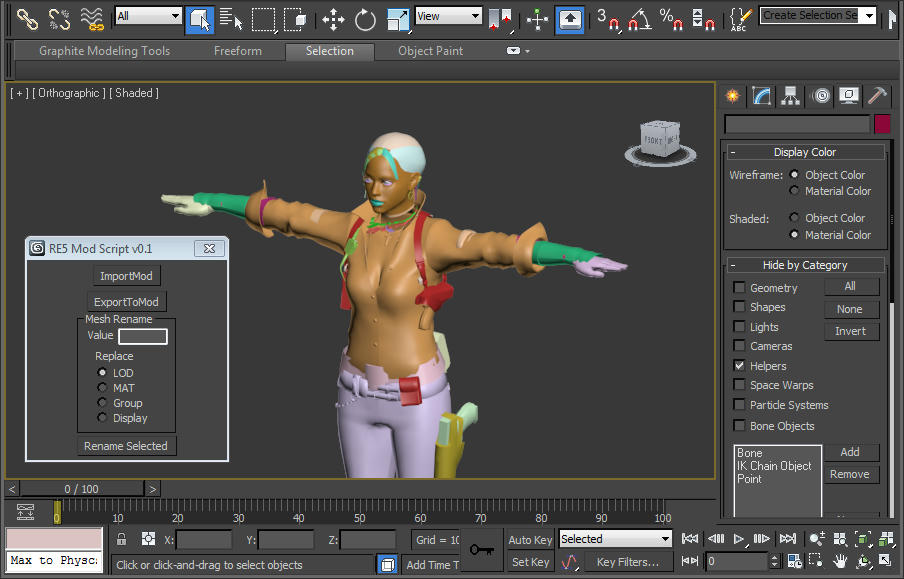Post by aman on May 11, 2014 16:44:49 GMT 10
I converted RE6 Mod tool for RE5 to import/export RE5 mod file. If you watch and understand darknessvaltier's RE6 modding tutorial videos ( z6.invisionfree.com/Resident_Evil_4_PC/index.php?showtopic=25757 ) , you should be able to apply the same workflow and transfer characters mesh to RE5.
I said *should* because I have not yet import a complete character, I am new to 3ds max and still learning how to use skin wrap to transfer bones to new mesh.
* Please update to at least v0.21 if you haven't done it. It fixes the skin wrap mess and save you hours/days of fixing the broken rig.
Get RE5 mod tool max script from here:
download:
Latest: v0.33a
www.mediafire.com/view/wz339gqqrscs9f0/RE5_(unoffical)-v0-31e.ms
www.mediafire.com/view/rzculxo4enbdwcj/RE5_(unoffical)-v0-31d.ms
www.mediafire.com/view/85z0z8v87nvfn5n/RE5_(unoffical)-v0-27.ms
www.mediafire.com/view/xnu1f210b5oa411/RE5_(unoffical)-v0-26.ms
www.mediafire.com/view/cgpsrhv9nfbmu58/RE5_(unoffical)-v0-25.ms
www.mediafire.com/view/yncu7k2fmk35f80/RE5_(unoffical)-v0-23.ms
www.mediafire.com/view/5lnjk22dboyx528/RE5_(unoffical)-v0-21.ms
www.mediafire.com/view/zz47105jra2yg73/RE5_(unoffical)-v0-2.ms
www.mediafire.com/view/nxqwc4nux3xgbdm/RE5_(unoffical)-v0-1.ms
Download RE5TriStrip.exe tool:
Version 3: www.mediafire.com/download/f1i7pctoo2i7uh2/RE5TriStripV3.zip
www.mediafire.com/download/14gua8se4xe323d/RE5TriStrip.zip
Limitations:
- ***very important*** Script cannot import mod file that was exported by this same script itself. This is due to exported mod file can contain >32 bones map.
- Script works with Max 2012. does not work with Max 2015, other Max version untested.
-Chris warrior and Sheva business have some body parts disappeared after exported by script.
- RE5 mod tool only import PC RE5 base game character mod file. Does not work with Gold edition mod file ( those have >32 bones in bone map).
- Supports up to 4 bones per vertex. mod tool will pick the 4 bones with highest bone weight for each vertex and export them.
- Try reduce the number of new meshes you import. Use MAX editable mesh "attach" button to first combine new meshes based on common material id. For RE6 Ada Wong, I combine boot and pants into one mesh, shirt-sleeves-jacket into another mesh.
I am not going to write a detail tutorial as I have not finished studying the RE6 modding video.
Run RE5 mod tool in 3dS max and import a RE5 mod(i.e. sheva normal) as base. follow darknessvaltier's tutorial to import a new mesh from other game and replace body parts. Select any modified meshes and export it to a .NEWMOD file. Pass .NEWMOD to RE5TriStrip.exe and convert to RE5 .mod file
RE5 mod tool max script only export triangle list, but RE5 game can only display triangle strip mesh, that is why we need to run RE5TriStrip to convert the export file.
Credits:
RE6/RER Max Mod Tool Script was originally written by maliwei777
v0.21 modified by mariokart64n and Sectus
Ported to RE5 mod tool 0.1 by aman
Contrmalis: for RE5 stage mod file import/export ideas and supports.
Mod Tool Change logs:
v033a:
Aman made a new version but it was never posted here:
v0.33a:
v031e - fix a bug which stretch some parts of replacement mesh
v0.31d - Replace all ':' in mesh name with 'x'
- Fixed import of FairyTaleSheva(pl2300.mod) uEm10(em1000.mod) uEm11(em1100.mod).
- fixed export UV problem of uPl07RebeccaNormal.arc (pl1d00.mod)
- a new RE5TriStrip.exe that does not cut out some faces in exported mod file.
v0.27 - Fixed cut scene head mod file import problem
v0.26 - Make all materials compatible with 4 bones vertex. Convert any 8 bones vertex to 4 bones format. This fixes issue of some exported meshes turned invisible.
v0.25 - fixed imported meshes vertical (z-direction) position bug
v0.23 - fixed a crash when exporting invalid texture uv coordinates (0xffff)
v0.21 - Filter out the degenerated triangles during import. degenerate triangles are invisible but link disconnected meshes together and mess up skin wrap.
v0.2 - Fixed a bone map export bug that crashes script when processing a mesh that have more than 4 bones assigned to a vertex.
v0.1 - Initial release
If you take a closer look at the follow image , you may notice Sheva is wearing Ada Wong's agent jacket and pants but still using Sheva's outfit texture. I have not figure out how to replace RE5 texture yet.

Mod tool screenshot

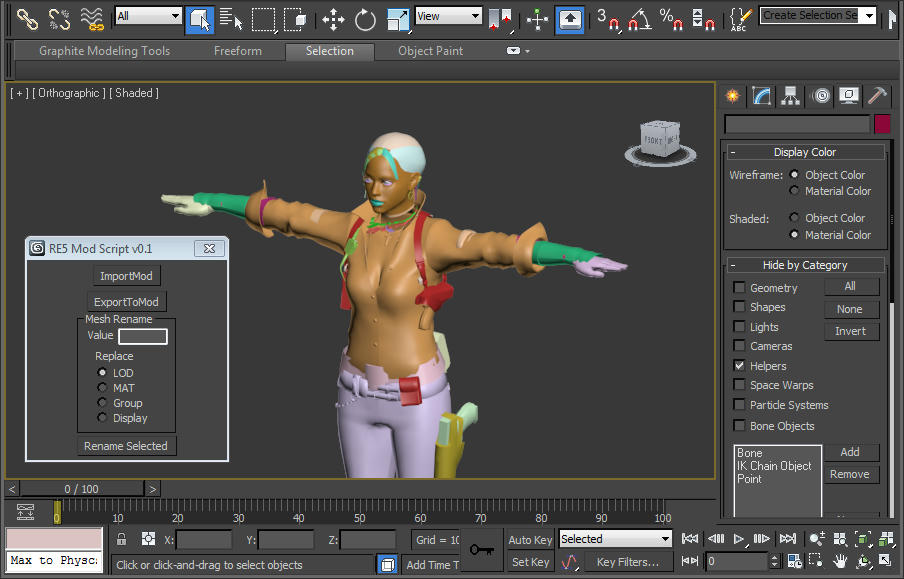
I said *should* because I have not yet import a complete character, I am new to 3ds max and still learning how to use skin wrap to transfer bones to new mesh.
* Please update to at least v0.21 if you haven't done it. It fixes the skin wrap mess and save you hours/days of fixing the broken rig.
Get RE5 mod tool max script from here:
download:
Latest: v0.33a
www.mediafire.com/view/wz339gqqrscs9f0/RE5_(unoffical)-v0-31e.ms
www.mediafire.com/view/85z0z8v87nvfn5n/RE5_(unoffical)-v0-27.ms
www.mediafire.com/view/xnu1f210b5oa411/RE5_(unoffical)-v0-26.ms
www.mediafire.com/view/cgpsrhv9nfbmu58/RE5_(unoffical)-v0-25.ms
www.mediafire.com/view/yncu7k2fmk35f80/RE5_(unoffical)-v0-23.ms
www.mediafire.com/view/5lnjk22dboyx528/RE5_(unoffical)-v0-21.ms
Download RE5TriStrip.exe tool:
Version 3: www.mediafire.com/download/f1i7pctoo2i7uh2/RE5TriStripV3.zip
www.mediafire.com/download/14gua8se4xe323d/RE5TriStrip.zip
Limitations:
- ***very important*** Script cannot import mod file that was exported by this same script itself. This is due to exported mod file can contain >32 bones map.
- Script works with Max 2012. does not work with Max 2015, other Max version untested.
-
- RE5 mod tool only import PC RE5 base game character mod file. Does not work with Gold edition mod file ( those have >32 bones in bone map).
- Supports up to 4 bones per vertex. mod tool will pick the 4 bones with highest bone weight for each vertex and export them.
- Try reduce the number of new meshes you import. Use MAX editable mesh "attach" button to first combine new meshes based on common material id. For RE6 Ada Wong, I combine boot and pants into one mesh, shirt-sleeves-jacket into another mesh.
I am not going to write a detail tutorial as I have not finished studying the RE6 modding video.
Run RE5 mod tool in 3dS max and import a RE5 mod(i.e. sheva normal) as base. follow darknessvaltier's tutorial to import a new mesh from other game and replace body parts. Select any modified meshes and export it to a .NEWMOD file. Pass .NEWMOD to RE5TriStrip.exe and convert to RE5 .mod file
RE5 mod tool max script only export triangle list, but RE5 game can only display triangle strip mesh, that is why we need to run RE5TriStrip to convert the export file.
Credits:
RE6/RER Max Mod Tool Script was originally written by maliwei777
v0.21 modified by mariokart64n and Sectus
Ported to RE5 mod tool 0.1 by aman
Contrmalis: for RE5 stage mod file import/export ideas and supports.
Mod Tool Change logs:
v033a:
Aman made a new version but it was never posted here:
v0.33a:
Here v33a script for RE5 modding. I've reported about a few glitches to Aman and he fixed it not so long time ago. However, he didn't upload the newer version and didn't update and old thread.
Now Chris's cut-scene should be moddable, but it requires to spilt up head mesh on two parts. He also fixed weird shadows bug in figure section and cut-scenes. Can't 100% confirm, but motion blur issue should be fixed too (at least it is in my latest mods)
(-- v0.33a Oct, 26 2020 -aman, fix crash casue by modding Chris cutscene head. fix 3dsmax not deforming single bone vertex issue.)
One more thing. Exporting into modded file doesn't crashes the game anymore. So you can easily set lods/edit geometry/change matID and export modded parts ONLY into modded .mod file without any crashes. Just don't forget to use RE5TriStrip.
Now Chris's cut-scene should be moddable, but it requires to spilt up head mesh on two parts. He also fixed weird shadows bug in figure section and cut-scenes. Can't 100% confirm, but motion blur issue should be fixed too (at least it is in my latest mods)
(-- v0.33a Oct, 26 2020 -aman, fix crash casue by modding Chris cutscene head. fix 3dsmax not deforming single bone vertex issue.)
One more thing. Exporting into modded file doesn't crashes the game anymore. So you can easily set lods/edit geometry/change matID and export modded parts ONLY into modded .mod file without any crashes. Just don't forget to use RE5TriStrip.
v031e - fix a bug which stretch some parts of replacement mesh
v0.31d - Replace all ':' in mesh name with 'x'
- Fixed import of FairyTaleSheva(pl2300.mod) uEm10(em1000.mod) uEm11(em1100.mod).
- fixed export UV problem of uPl07RebeccaNormal.arc (pl1d00.mod)
- a new RE5TriStrip.exe that does not cut out some faces in exported mod file.
v0.27 - Fixed cut scene head mod file import problem
v0.26 - Make all materials compatible with 4 bones vertex. Convert any 8 bones vertex to 4 bones format. This fixes issue of some exported meshes turned invisible.
v0.25 - fixed imported meshes vertical (z-direction) position bug
v0.23 - fixed a crash when exporting invalid texture uv coordinates (0xffff)
v0.21 - Filter out the degenerated triangles during import. degenerate triangles are invisible but link disconnected meshes together and mess up skin wrap.
v0.2 - Fixed a bone map export bug that crashes script when processing a mesh that have more than 4 bones assigned to a vertex.
v0.1 - Initial release
If you take a closer look at the follow image , you may notice Sheva is wearing Ada Wong's agent jacket and pants but still using Sheva's outfit texture. I have not figure out how to replace RE5 texture yet.

Mod tool screenshot