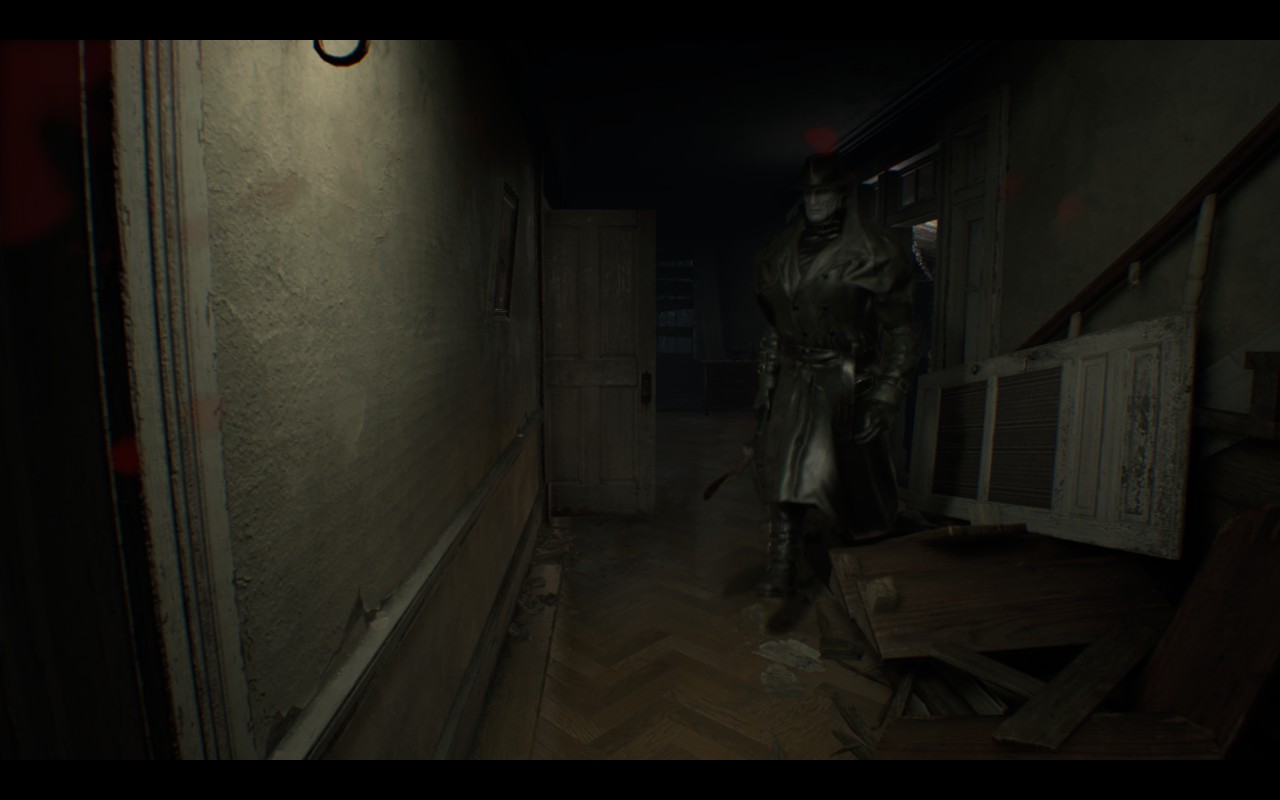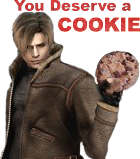FBXSKEL Tool (Maxscript)
Jun 16, 2020 12:05:41 GMT 10
Night Furious, LostField, and 8 more like this
Post by alphaz on Jun 16, 2020 12:05:41 GMT 10
FBXSKEL TOOL v0.4
This tool allows you to modify the bone coordinates used in FBXSKEL skeleton files in DMC5, RE2, RE3, and REsistance. Thanks to Che for creating the original importer.
UPDATED v0.4 Nov 5 2022
-The tool now supports fbxskel.5 files
UPDATED v0.31 Sept 17 2022
-The tool now calculates Symmetry bones correctly
UPDATED v0.3 Oct 29 2021
-The tool can now export complete files from scratch and write new fbxskel bones
-Check the "Mesh as Source" button to export to fbxskel using the bones from a mesh file
UPDATED v0.2 Nov 13, 2020
-Added support for importing and exporting with bone rotations


Simply import a fbxskel.2 or fbxskel.3 file, move the bones around, and export over the FBXSKEL file that you imported to save the moved positions. To export, select the bones of the skeleton that you want to change (all their children will be affected too) and click "Export fbxskel". A new fbxskel file with the temporary extension ".NewSkel" will be created. Really, you can use any skeleton from any imported mesh or fbxskel file and export it over any fbxskel file, and any bones in the selected skeleton that have matching names as in the fbxskel file will have their positions changed.

Rotations aren't applied because I still can't figure out how to get the quaternions to work, so everything is done in T-pose. But it still seems to work anyway. It saves the bone position, bone rotation, and the parent bones / hierarchy from Max.

FBXSKEL is useful because it takes priority over everything except cutscene animations. Moving the bones in the fbxskel file will change the shape of the entire model in a way that moving the MESH skeleton cannot do. In RE2 and RE3, there are main fbxskel files for male characters, female characters and zombies. In REsistance and DMC5 there are many more, sometimes one for each character.

Download Here
Old Version (0.31)
Old Version (0.3)
Old Version (0.2)
Old Version (0.1)
This tool allows you to modify the bone coordinates used in FBXSKEL skeleton files in DMC5, RE2, RE3, and REsistance. Thanks to Che for creating the original importer.
UPDATED v0.4 Nov 5 2022
-The tool now supports fbxskel.5 files
UPDATED v0.31 Sept 17 2022
-The tool now calculates Symmetry bones correctly
UPDATED v0.3 Oct 29 2021
-The tool can now export complete files from scratch and write new fbxskel bones
-Check the "Mesh as Source" button to export to fbxskel using the bones from a mesh file
UPDATED v0.2 Nov 13, 2020
-Added support for importing and exporting with bone rotations


Simply import a fbxskel.2 or fbxskel.3 file, move the bones around, and export over the FBXSKEL file that you imported to save the moved positions. To export, select the bones of the skeleton that you want to change (all their children will be affected too) and click "Export fbxskel". A new fbxskel file with the temporary extension ".NewSkel" will be created. Really, you can use any skeleton from any imported mesh or fbxskel file and export it over any fbxskel file, and any bones in the selected skeleton that have matching names as in the fbxskel file will have their positions changed.


FBXSKEL is useful because it takes priority over everything except cutscene animations. Moving the bones in the fbxskel file will change the shape of the entire model in a way that moving the MESH skeleton cannot do. In RE2 and RE3, there are main fbxskel files for male characters, female characters and zombies. In REsistance and DMC5 there are many more, sometimes one for each character.

Download Here
Old Version (0.31)
Old Version (0.3)
Old Version (0.2)
Old Version (0.1)