Posts: 176 
|
Post by archerpz on Mar 22, 2019 6:53:19 GMT 10
Wow, I'm impressed you can come up with something working this fast ! This looks way too tricky and tedious as you said for multiple files. I'll dig into it if I have no other choice but you said you could automate it, would it be sort of patching ?
That would be really cool !
In my mods I'd have 3 files to edit with less then 10 wems and 5 files with more then 10 wems (ev890_dialogue, pl0000_dialogue, pl1000_dialogue, pl2000_dialogue, pl3000_dialogue) so I really cross my fingers that you can find a solution there too because I'm clueless about hexedition  well I kind of figured out how to add tracks a day or two ago, and figured that might work for this too also, I think I know why wwiseutil doesn't work for those files, the "header length" is hardcoded into the program so unless someone can compile the program, I think you'll have to find something else
|
|
|
|
Post by zombizombi on Mar 22, 2019 7:23:02 GMT 10
I could open an issue on github but I wouldn't even know what I would be saying, haha ! Thanks anyway for your diggings, I've saved the images just in case and will try the best I can for the < 10 files pcks. Edit : though of other ways of doing it :
1 - take a bnk that has the same number of wems, replace them with your new wems using wwiseutils, rename bnk to pck, edit the headers. Of course simplier said then done, as I've never done this before, I really don't know what I'm doing. No luck so far. or 2 - Create a new pck file using wwise FilePackager.App, editing xml to get the filepath to match (add english(us)/*.wem). The result file opened with rexplorer I can confirm, contains the folder and all the files ID similar to the vanilla one, but ... the unknown.dat file is missing + not sure about the file assignment options & block size property I probably need to check.
Still no luck, nothing to hear ingame.
|
|
|
|
Post by ownerofaheart on Mar 23, 2019 7:59:41 GMT 10
Hello, when I open my pack file which is "pl0000_dialogue.pck" I get this 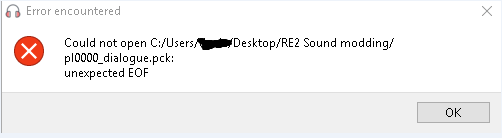 Any clues, fellas?
|
|
Posts: 176 
|
Post by archerpz on Mar 23, 2019 9:36:46 GMT 10
Hello, when I open my pack file which is "pl0000_dialogue.pck" I get this 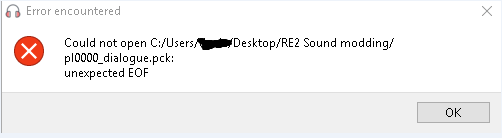 Any clues, fellas? same issue as zombizombi had, sadly wwiseutil has the "header length" hardcoded into the program that works great for normal files (that have sfx as a folder) but anything other than that you get unexpected end of file I tried recompiling it, but couldn't compile the gui version (it's in Go language) also, is that the small file in " x64\sectionroot" (that's just the header a few KB in size or smaller) or the one in " x64\streaming\sectionroot"? Ravioli Explorer works on all audio files I've come across (to extract) to repack you'll still have the same issue of either finding a different program, or have a kind soul recompile wwiseutil with a different header length set I managed to compile the console version, but since I was frustrated that I couldn't compile the gui version I just deleted everything Go-lang related
|
|
Posts: 176 
|
Post by archerpz on Mar 23, 2019 9:46:38 GMT 10
I could open an issue on github but I wouldn't even know what I would be saying, haha ! Thanks anyway for your diggings, I've saved the images just in case and will try the best I can for the < 10 files pcks. Edit : though of other ways of doing it :
1 - take a bnk that has the same number of wems, replace them with your new wems using wwiseutils, rename bnk to pck, edit the headers. Of course simplier said then done, as I've never done this before, I really don't know what I'm doing. No luck so far. or 2 - Create a new pck file using wwise FilePackager.App, editing xml to get the filepath to match (add english(us)/*.wem). The result file opened with rexplorer I can confirm, contains the folder and all the files ID similar to the vanilla one, but ... the unknown.dat file is missing + not sure about the file assignment options & block size property I probably need to check.
Still no luck, nothing to hear ingame. that's some nice progress, that app might be able to do the trick, but looking at the hex, the bytes are wrong the start up till the 'x' in 's f x' is correct, but then the bytes from there to the "Q" (file count) is wrong, and then the .wem data part (RIFF) shouldn't have APK in there if you can use the console version of wwiseutil-gui (if it works to replace files and stuff) I can try recompiling it so it works with those files
|
|
Posts: 176 
|
Post by archerpz on Mar 23, 2019 10:34:11 GMT 10
@ zombizombi I managed to compile the commandline version, tested to see if it could extract the files, and it can now so it'll probably be able to compile them aswell here's the link to the modded version usage with cmd.exe cd "directory where the modded wwiseutil.exe is" then refer to the documentation on the command line usage found hereI put the .pck file next to the .exe and ran this command in cmd; wwiseutil.exe -unpack -filepath ev051_dialogue.pck -output ev051_dialogue\ edit; can confirm the following works to repack after the previous command wwiseutil.exe -replace -filepath ev051_dialogue.pck -target ev051_dialogue\ -output new.pck
|
|
|
|
Post by zombizombi on Mar 23, 2019 11:38:42 GMT 10
ownerofaheart , as archer said, better stick to ravioli explorer or ravioli scanner to extract, it's more "reliable". If you're looking for a specific line of dialogue, you may want to check this post where I compiled most of it.
Thanks a lot archerpz , it's * Confirmed working*
In case other neophytes like me are interested, I'll do a basic sum up of the steps needed in order to get modded pck dialogues files working ingame :
1 - replace audio .wems from .pck files located in the streaming folder using archerpz's modded wwiseutil. 2 - copy the header from the new .pck file to the "tiny" .pck file located along .bnk files. 3 - extract the .wems from the matching "tiny" .bnk file. 4 - foreach of these extracted .wems, in hex editor, you have to replace everything by the same range lenght data from the moded wem.
Apply as any other mod using fluffyquack's modmanager & that's it !
|
|
✫Advanced Coder✫
First, I was known as Sectus. And then, well, I ended up here.
Posts: 2,811
Original Join Date: Aug 31 2009
|
Post by FluffyQuack on Apr 6, 2019 9:39:38 GMT 10
I wanted to simplify the process of converting WAV to WEM (it isn't hard to do it in Wwise, but I wanted it to be more automated so it's faster to iterate on a sound mod), so I made this: residentevilmodding.boards.net/thread/11099/automated-wav-wem-conversionIf you set that up, there's no need to run Wwise anymore. You can do the entire conversion process by copying WAV files to a specific directory and then running a batch file.
|
|
Posts: 176 
|
Post by archerpz on Apr 6, 2019 10:01:10 GMT 10
I wanted to simplify the process of converting WAV to WEM (it isn't hard to do it in Wwise, but I wanted it to be more automated so it's faster to iterate on a sound mod), so I made this: residentevilmodding.boards.net/thread/11099/automated-wav-wem-conversionIf you set that up, there's no need to run Wwise anymore. You can do the entire conversion process by copying WAV files to a specific directory and then running a batch file. now that is a way to really make the process faster and all around better, awesome I came across something similar (well, a program that uses the wwise converter) but I never used it to try and convert tracks, so I don't know if it worked) that program was sound editor or something for a wrestling game (WWE 2k17/18/19) back ontopic, I have two questions (I've read the thread but I haven't tried the tool yet) -does it convert 1000.wav to 1000.wem, or is it a seemingly random filename? -can you change the conversion settings (vorbis, 48k, quality 8)? will def. be using this if I can specify the quality to at least 8
|
|
✫Advanced Coder✫
First, I was known as Sectus. And then, well, I ended up here.
Posts: 2,811
Original Join Date: Aug 31 2009
|
Post by FluffyQuack on Apr 6, 2019 10:15:01 GMT 10
I wanted to simplify the process of converting WAV to WEM (it isn't hard to do it in Wwise, but I wanted it to be more automated so it's faster to iterate on a sound mod), so I made this: residentevilmodding.boards.net/thread/11099/automated-wav-wem-conversionIf you set that up, there's no need to run Wwise anymore. You can do the entire conversion process by copying WAV files to a specific directory and then running a batch file. now that is a way to really make the process faster and all around better, awesome I came across something similar (well, a program that uses the wwise converter) but I never used it to try and convert tracks, so I don't know if it worked) that program was sound editor or something for a wrestling game (WWE 2k17/18/19) back ontopic, I have two questions (I've read the thread but I haven't tried the tool yet) -does it convert 1000.wav to 1000.wem, or is it a seemingly random filename? -can you change the conversion settings (vorbis, 48k, quality 8)? will def. be using this if I can specify the quality to at least 8 The WEM files will have the same filenames as the WAV files (ie, 1000.wav would be 1000.wem). Quality gets set to "vorbis high quality" (I think that's what Wwise uses as default). I could add a feature to make that customizable. That said, I have little idea as to what quality types Wwise supports.
|
|
|
|
Post by zombizombi on Apr 6, 2019 11:15:48 GMT 10
Holy cow ! That's the tool I was looking for ! Lost so much time trying to figure / renaming hundreds of files !!! That wwise renaming behavior drove me crazy. Thanks FluffyQuack that will come in handy  You guys rock ! FYI, if that's of any use, the range goes from -2 (~16kbps/ch) to 10 (~250kbps/ch).
|
|
✫Advanced Coder✫
First, I was known as Sectus. And then, well, I ended up here.
Posts: 2,811
Original Join Date: Aug 31 2009
|
Post by FluffyQuack on Apr 6, 2019 22:29:10 GMT 10
I can't find a way to specify quality as a number (maybe you can do it via Wwise and this tool loads the value from the project file?). Either way, I think the quality it generates right now should be fine.
|
|
Posts: 3 
|
Post by pepodmc on Apr 17, 2019 11:57:53 GMT 10
with this tutorial , can i make music start in a moment or a part of a cutscenes that there was no music, or make it to start before it should normally in a cutscene? or its impossible? For example, in the part 16:47 of the video (there no music) i want to put the epilogue theme of dmc3. can i make that or theres no way?
or make the music that starts at 17:41 to start earlier in the cutscene?
|
|
Posts: 176 
|
Post by archerpz on Apr 17, 2019 13:13:21 GMT 10
sadly no, this is only to change what parts of the original track play, and when the tracks loop
not when the tracks play, that's something that hasn't been figured out yet afaik
but if it's in a cutscene, you might be able to find the dialogue for that cutscene, and edit the song in
|
|
Posts: 3 
|
Post by pepodmc on Apr 17, 2019 13:25:52 GMT 10
Good idea (its a cutscene)
All the modifications i want to do will take me a lot of time because i plan to change a lot of music of the game (gameplay and cutscene music) but in case i have a doubt can i ask you for help along the way?
But dont worry, i will not be super annoying xd. When i learn the tricks, then i will go on my own so I dont bother you too much 
|
|