Resident Button Modder
Posts: 4,537  Original Join Date: Nov 1, 2009
Original Join Date: Nov 1, 2009
|
Post by DarkSamus on Jun 4, 2014 2:52:45 GMT 10
For some reason your controller is registering 2 inputs for all movements/buttons on the controller.
You will need to either find the setting in Motionjoy or x360ce causing it.
|
|
Posts: 2 
|
Post by snake on Sept 4, 2014 8:27:49 GMT 10
I installed this. The buttons are replaced, but the controls are still xbox layout (R2 on my ps3 controller aims
|
|
Resident Button Modder
Posts: 4,537  Original Join Date: Nov 1, 2009
Original Join Date: Nov 1, 2009
|
Post by DarkSamus on Sept 4, 2014 8:36:07 GMT 10
Which one did you install?
|
|
Posts: 12 
|
Post by mccaine123 on Oct 14, 2014 2:44:59 GMT 10
could it be that the buttons are wrong as ps buttons? it shows to push L1 instead of L2 or L1+R1 instead of L2+R2 
|
|
Resident Button Modder
Posts: 4,537  Original Join Date: Nov 1, 2009
Original Join Date: Nov 1, 2009
|
Post by DarkSamus on Nov 2, 2014 4:22:24 GMT 10
could it be that the buttons are wrong as ps buttons? it shows to push L1 instead of L2 or L1+R1 instead of L2+R2  You will note that on a real PS3 that R1 is swapped with R2 and that L1 is swapped with L2. I was going for the authentic PS3 look 
|
|
Posts: 12 
|
Post by mccaine123 on Nov 2, 2014 23:02:27 GMT 10
could it be that the buttons are wrong as ps buttons? it shows to push L1 instead of L2 or L1+R1 instead of L2+R2  You will note that on a real PS3 that R1 is swapped with R2 and that L1 is swapped with L2. I was going for the authentic PS3 look  i appreciate this mod so much  thanks, i tried to swap them in xinput, xpadder etc. but somehow it doesnt work 
|
|
|
|
what?
Posts: 2 
|
Post by tinnybutts on Jan 19, 2015 8:42:18 GMT 10
question is there a way to change the sensitivity ive noticed its a little slow
|
|
Resident Button Modder
Posts: 4,537  Original Join Date: Nov 1, 2009
Original Join Date: Nov 1, 2009
|
Post by DarkSamus on Feb 2, 2015 13:51:25 GMT 10
question is there a way to change the sensitivity ive noticed its a little slow Not as far as I know
|
|
Posts: 2 
|
Post by adamxt on Feb 5, 2015 6:14:18 GMT 10
Hi is there any chance you could make one like the Gamecube layout but the X button is Action and the A button is run on the 360 controller?
|
|
Resident Button Modder
Posts: 4,537  Original Join Date: Nov 1, 2009
Original Join Date: Nov 1, 2009
|
Post by DarkSamus on Feb 5, 2015 7:23:23 GMT 10
Hi is there any chance you could make one like the Gamecube layout but the X button is Action and the A button is run on the 360 controller? No sorry, I am done with this now. You can however mod it yourself for your own needs (just don't release it without giving me proper credit
|
|
Posts: 2 
|
Post by adamxt on Feb 5, 2015 23:17:16 GMT 10
Hi is there any chance you could make one like the Gamecube layout but the X button is Action and the A button is run on the 360 controller? No sorry, I am done with this now. You can however mod it yourself for your own needs (just don't release it without giving me proper credit Hi thanks for reply. How do I mod it myself? I don't want to install the mod then not be able to change it. It feels too low down on the controller for me on the A button but I prefer the Y button for the inventory like on GameCube thats why if I could I would have that control scheme but X for action.
|
|
Posts: 2 
|
Post by bananenmann on Mar 2, 2015 3:02:27 GMT 10
Hello, I tried to install this Button Mod on my Windows 7 PC. I took the PS Button Mod v.4 in order to play with my PS3 Controller. But unfortunately it doesn't work. Can't install. When I click on the install.bat (in Administrator Mode) te mesage comes (3 times the same): The system can't find the file. And then it stopps. Please help. I Have the Resident Evil 4 Ultimate HD Edition v. 1.0.6 ... 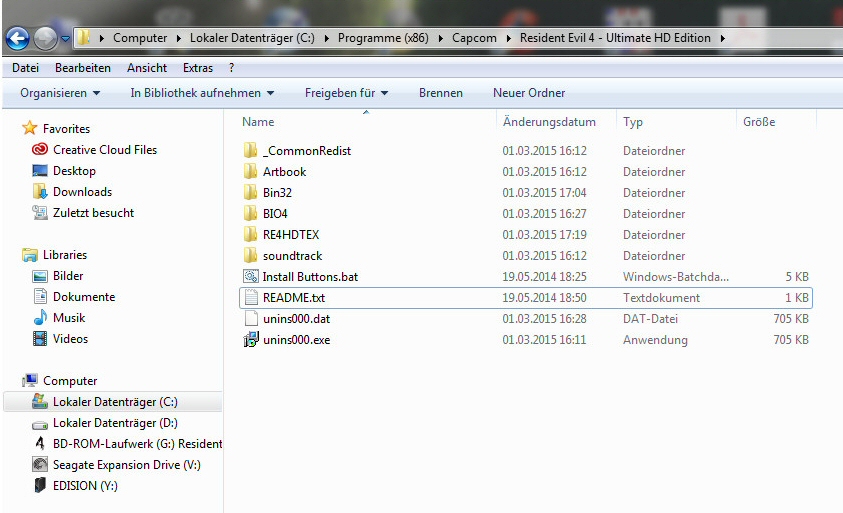 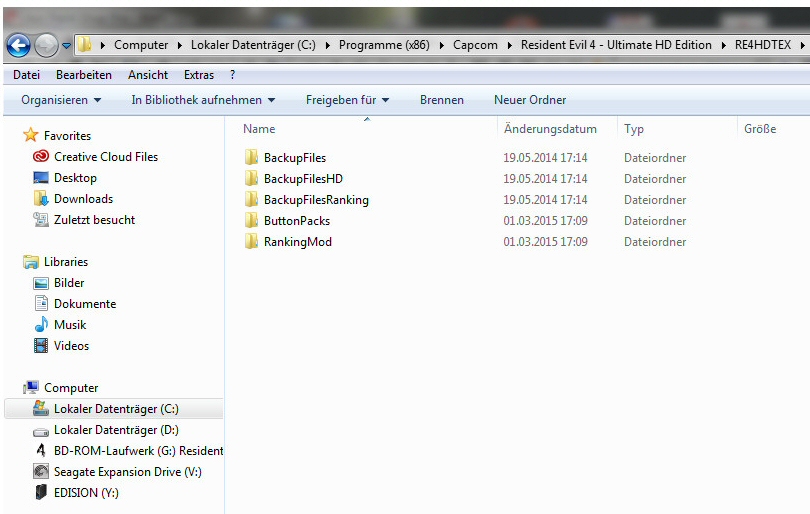 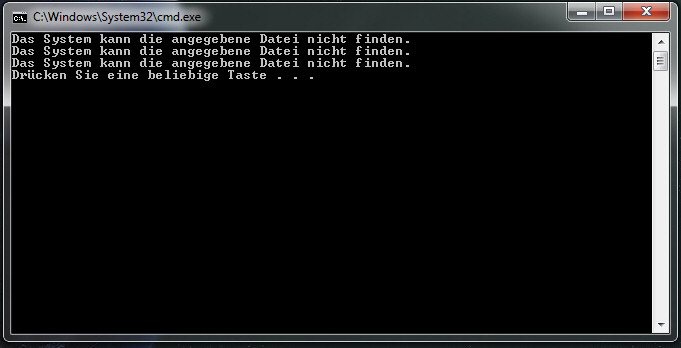 p.s.: the files in Bio4-Folder have the ending *.lfs ... but the files in the Button-Pack-folder not. May this be the error? Is there a compression used on original files?
|
|
Resident Button Modder
Posts: 4,537  Original Join Date: Nov 1, 2009
Original Join Date: Nov 1, 2009
|
Post by DarkSamus on Mar 2, 2015 9:47:02 GMT 10
Hello, I tried to install this Button Mod on my Windows 7 PC. I took the PS Button Mod v.4 in order to play with my PS3 Controller. But unfortunately it doesn't work. Can't install. When I click on the install.bat (in Administrator Mode) te mesage comes (3 times the same): The system can't find the file. And then it stopps. Please help. I Have the Resident Evil 4 Ultimate HD Edition v. 1.0.6 ... *Pics were here p.s.: the files in Bio4-Folder have the ending *.lfs ... but the files in the Button-Pack-folder not. May this be the error? Is there a compression used on original files? mmm, I can only assume that the auto installer does not like your Windows language setting. You could try manually installing the files and deleting the original .lfs versions they are made to replace. By the way ALL RE4UHD mods don't have .lfs extensions because they are not needed for a mod to work 
|
|
Posts: 2 
|
Post by bananenmann on Mar 3, 2015 0:52:03 GMT 10
Ah, OK. I don't need a backup of the original files. So let's keep it simple: Could you please tell me which files I do have to copy in which folder - and which original files I do have to delete? Sorry if it's ridiculous for you, but I never used Mods before and I don't understand the processes in the install-file, when I open it with notepad  ... Thanks  Edit: ....... Hurray .. .I think now it worked. Have to test it. Now I didn't start the "install Button.bat" with a right-click in administrator-mode, no, I opened a command line window (as administrator), changed in game folder and then typed in "install button.bat". Strange... what is the difference? Did I a silly mistake the time before?  Edit2: ....... Yes it works. I also tried the PS2 button config - and now it's perfect for me  ... thanx a lot. Great work!!
|
|