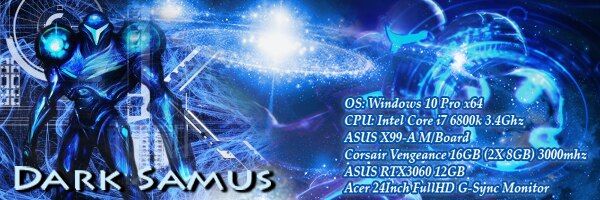Resident Button Modder
Posts: 4,537  Original Join Date: Nov 1, 2009
Original Join Date: Nov 1, 2009
|
Post by DarkSamus on Mar 26, 2014 23:44:14 GMT 10
Yes, but if you mod alter the button config using the ini file the wrong buttons appear onscreen. These custom mods fix that for 3 custom x360 layouts. I also edit and provide a new "input.ini" file that reconfigures your controller to suit the new button mods button configuration. There are 4 PS versions because I also do the default layout and because the game already provides X360 versions by default that makes for one less I need to create. Also, got this as well... X360 button mod (brianchulwoonam Layout V1)At this stage this configuration is only for X360 and may not end up released as a PS version Special Thanx to Martins (Sigma) for his shader fix and marcelo20xx for his Grain removal mod. What this mod doesThis will change controller configuration to a configuration that was requested by "brianchulwoonam" on Steam. This gives you... LB = Map LT = Aim Knife RB = Options/Skip Videos RT = Aim Gun A = Run/Cancel X = Action Y = Status/Inventory B = Command Ashley How to install this mod1. Paste the files inside the "Buttons" folder into your "ImagePack" and "ImagePackHD" folders 2. Replace the default config.ini in the BIO4 folder with the "config.ini" provided here. 2. Go into both the "ImagePack" and "ImagePackHD" folders and remove all the files below. 3a000000.pack.lfs 3a000001.pack.lfs 3a000002.pack.lfs 3a000003.pack.lfs 3a000004.pack.lfs 3a000005.pack.lfs 07000000.pack.lfs 36000000.pack.lfs 36000001.pack.lfs 36000002.pack.lfs 36000003.pack.lfs 36000004.pack.lfs 37000005.pack.lfs 37000000.pack.lfs 37000001.pack.lfs 37000002.pack.lfs 37000003.pack.lfs ScreenshotsI'm not bothering with screenshots for this release. If you want to remove the film grain as well1. Go into the "Remove Grain" folder and copy the "07000000.pack" into both the "ImagePack" and "ImagePackHD" folders. The default input.ini is provided as well should you wish to revert to default settings. Download the X360 Button mod (brianchulwoonam Layout) Version 1 release here.
|
|
Resident Button Modder
Posts: 4,537  Original Join Date: Nov 1, 2009
Original Join Date: Nov 1, 2009
|
Post by DarkSamus on Mar 29, 2014 12:31:39 GMT 10
Thanks for your hard work making this DarkSamus, can you make a custom ps2 layout just with little changes like this ? L1 + R1 for QTE instead of L2 + R2 Square and Cross for QTE in the original location instead of inverted in the map Square for Overall / Detail / On/Off and R1 for Select marker in the files Square for Exit RS or L2R2 for Zoom the characters models in Keys Treasures i will be glad if you do this. I'm considering doing this real soon, I'll keep you posted.
|
|
Posts: 54 
|
Post by shadowlonely on Apr 3, 2014 19:25:02 GMT 10
May be system font store in Image HD Pack? ^^
|
|
Resident Button Modder
Posts: 4,537  Original Join Date: Nov 1, 2009
Original Join Date: Nov 1, 2009
|
Post by DarkSamus on Apr 6, 2014 12:57:30 GMT 10
Just uploaded a quick fix for the PS version of the PS2 layout. This fix adds Martins newest 1.0.5 shader fix to the PS Button mod (PS2 Layout) Grab it from this post
|
|
Posts: 8 
|
Post by hbk1231 on Apr 6, 2014 17:21:11 GMT 10
Great work. I'm patiently waiting for the new shader fix to be included in Playstation Button Mod(v3.1).
|
|
Resident Button Modder
Posts: 4,537  Original Join Date: Nov 1, 2009
Original Join Date: Nov 1, 2009
|
Post by DarkSamus on Apr 6, 2014 22:37:35 GMT 10
OK, You just gave me the next one to do. I'll get onto it asap for you 
|
|
Posts: 8 
|
Post by hbk1231 on Apr 7, 2014 1:06:58 GMT 10
OK, You just gave me the next one to do. I'll get onto it asap for you  Thank you, DarkSamus. Your work is always appreciated.
|
|
Resident Button Modder
Posts: 4,537  Original Join Date: Nov 1, 2009
Original Join Date: Nov 1, 2009
|
Post by DarkSamus on Apr 7, 2014 8:59:41 GMT 10
Great work. I'm patiently waiting for the new shader fix to be included in Playstation Button Mod(v3.1). Done, grab it from this post. I'll try to get all the others done asap for everyone else.
|
|
Posts: 8 
|
Post by hbk1231 on Apr 8, 2014 6:49:45 GMT 10
Great work DarkSamus. I downloaded your updated 07000000.pack file (which includes your button skins, Martins shader fix and the film grain removal) for the original layout. Everything works fine except for 1 button - instead of the PS Square button the Xbox X button. The two places, where the Xbox X button is displayed: - While you are playing in-game and are being prompted to open doors, etc. (not sure about QTEs).
- While you are reading documents (the last page contains an Exit sign with a button).
|
|
Resident Button Modder
Posts: 4,537  Original Join Date: Nov 1, 2009
Original Join Date: Nov 1, 2009
|
Post by DarkSamus on Apr 8, 2014 7:12:54 GMT 10
ahhh ok, I'll take a look at that. Thanks
|
|
Resident Button Modder
Posts: 4,537  Original Join Date: Nov 1, 2009
Original Join Date: Nov 1, 2009
|
Post by DarkSamus on Apr 8, 2014 7:50:54 GMT 10
Great work DarkSamus. I downloaded your updated 07000000.pack file (which includes your button skins, Martins shader fix and the film grain removal) for the original layout. Everything works fine except for 1 button - instead of the PS Square button the Xbox X button. The two places, where the Xbox X button is displayed: - While you are playing in-game and are being prompted to open doors, etc. (not sure about QTEs).
- While you are reading documents (the last page contains an Exit sign with a button).
Sorry, but I just checked my work and it is working exactly how it should be. Please check your ImagePack and ImagePackHD folders to see if you have 07000000.pack.LFS This file was redownloaded to everyone with the newest 1.0.5 patch so you need to delete it again or some XBOX buttons will reappear in the game again (Like the 2 you mentioned) I can also safely assume QTE event buttons will be wrong for you as well until you delete the new 07000000.pack.LFS you have there. Good luck I'm going to do the 1.0.5 fix for the XBOX button (NGC layout) mod right now. I'll post again here VERY soon.
|
|
Resident Button Modder
Posts: 4,537  Original Join Date: Nov 1, 2009
Original Join Date: Nov 1, 2009
|
Post by DarkSamus on Apr 8, 2014 8:07:22 GMT 10
Updated the X360 and PS versions of the NGC layout. Grab the updated file here. Updated X360 and PS versions of the PS2 Layout are also now available. Grab the Updated file here. Just got the 2 custom PS3 layouts to do now and I'm done with fixing my mods for the 1.0.5 update
|
|
Posts: 8 
|
Post by hbk1231 on Apr 8, 2014 16:11:59 GMT 10
Sorry, my mistake. I was too tired and messed things up. Everything works fine now.
|
|
Resident Button Modder
Posts: 4,537  Original Join Date: Nov 1, 2009
Original Join Date: Nov 1, 2009
|
Post by DarkSamus on Apr 10, 2014 15:04:14 GMT 10
Playstation Button Mod (x360ce PS3 Layout) V4 Chris - Albert RE4 HD Project R3 Update
YOU MUST USE A PROGRAM THAT ALLOWS YOU TO EMULATE A X360 CONTROLLER FOR THIS VERSION TO WORK CORRECTLYI do this with (and recommend) x360ce using my DualShock4 but this will work with any Playstation controller (even PS1/2 via ps controller to usb adapter) Google search "x360ce" and get the newest version you can (it is 100% free to download) Before you can use this mod You first need to change the below buttons using x360ce (or similar software) LB = L2 LT = L1 RB = R2 RT = R1 A = Square X = Cross This gives youL1 = Aim Knife R2 = Command Ashley R1 = Aim Gun Cross = Action Square = Run Triangle = Map Select = Options/Skip Videos Start = Status/Inventory How to install this mod1. Paste the included files into the "Resident Evil 4" folder (Your "Resident Evil 4" folder should look like the below image when you do)  2. Run the included "Install Buttons.bat" file and wait for it to do its thing. 3. Play the game and enjoy! You can download the Playstation V4 Release here which includes Albert and Chris's HD Project R3 update. Enjoy!
|
|
Resident Button Modder
Posts: 4,537  Original Join Date: Nov 1, 2009
Original Join Date: Nov 1, 2009
|
Post by DarkSamus on Apr 10, 2014 15:24:05 GMT 10
The L2+R2 for QTE's are hardcoded in the game and can't be changed. Same goes for all the other shoulder button changes you have requested. They just are not possible to do sadly. Yeah i know, the triggers can't be changed, i just want the layout to show in the game, not the button configuration itself, i'm using x360ce with the default input.ini and in the x360ce i inverted the triggers with LB and RB, and A with X, that way the configuration is very similar to the original ps2 button configuration, and the QTE work like the PS2 version, if i just know how to change the layout i would do it for myself, if you can do this layout i will be grateful. The release I just posted above was made to do exactly this for you. I used x360ce to swap "Square"/"Cross", "L1"/"L2" and "R1"/"R2" and then made a PS version of that layout So now you can aim the knife/Gun with L1/R1 and the shoulder button QTE's now appear onscreen and behave as L1/R1 "Cross" is now to do actions (Shoot while aiming) "Square" is now Run/Reload Zoom in/out in all menu's is now L2/R2 and Select Marker on the map screens is R1 Hope you enjoy it.
|
|