|
|
Post by megatenfreak on Nov 14, 2018 4:04:10 GMT 10
Hello dear friends,
I'm a programmer and I've been working on making RE0 playable on my laptop, which is an old one.
After days and days of work, I finally created the solution!
Q: What is the fix and how does it work?
A: It's a simple DLL file. Simply download the file and put it where the game executable (re0hd.exe) is located. If you're using another kind of patch that works with the same method, there is a chance it might interfere with this one. So remove the other patch first, if any!
Q: How effective is it?
A: My laptop has a Core i3 1.9GHz processor and an Intel HD 4000 integrated gfx card. The game used to run at 13 FPS on lowest settings. Now I'm running it at 27 FPS with texture quality set to HIGH! The resolution does not affect the performance that much. I run at 1360x768.
Here is the download link:
UPDATE: Version 2 is available. Please refer to my next post below for the details and the download link.
Please tell me how it works, and share it with the world! and if you do, PLEASE mention my name and give me credit!
Thank you so much, and enjoy! I know I will!!
|
|
Posts: 336 
|
Post by Psicopata7 on Nov 16, 2018 18:00:33 GMT 10
 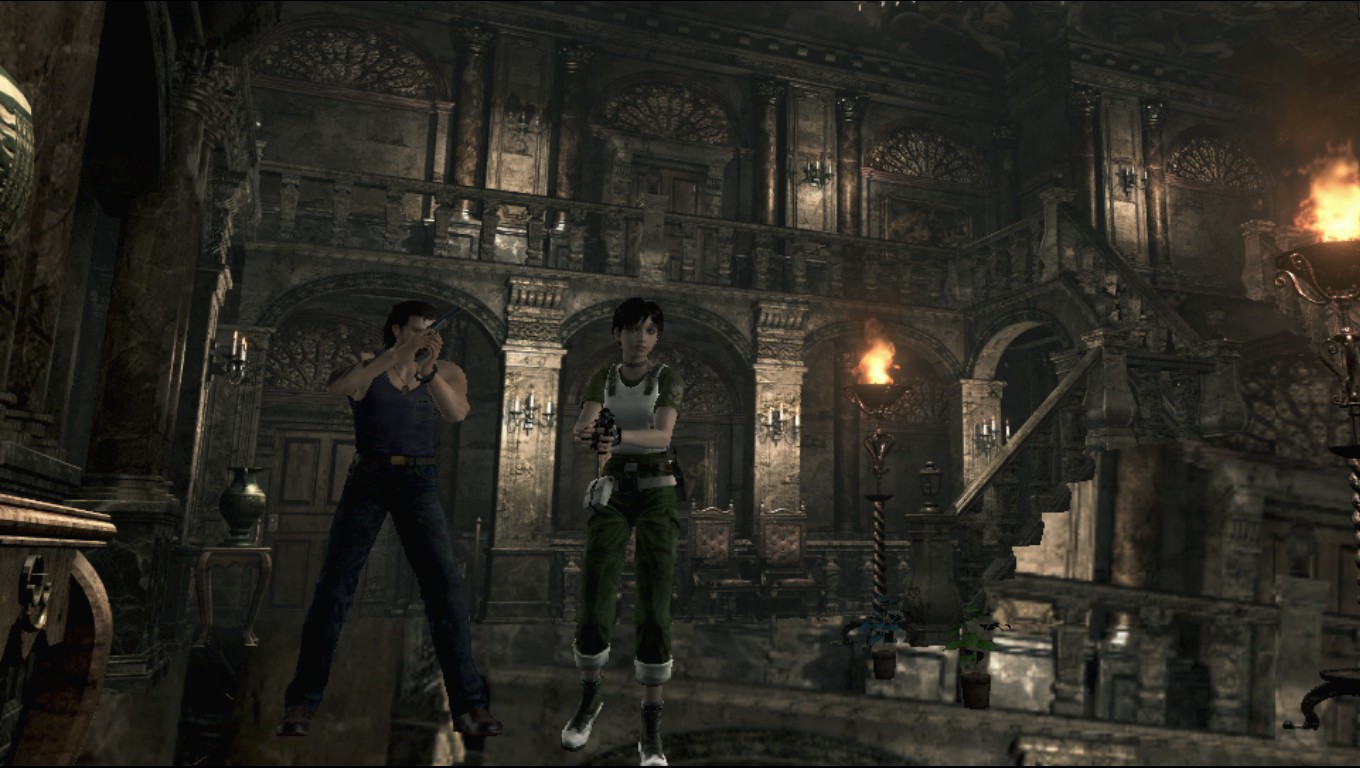 I have this kind of issue if i put this fix on my game :/
|
|
Posts: 139 
|
Post by bloodyhunter on Nov 17, 2018 8:22:03 GMT 10
I have a massive FPS improvement thanks to your DLL file, megatenfreak ! However I'm experiencing graphical glitches just like Psicopata7 . But this is already a great step to improve the speed of the game on laptops and PCs with low specs, so hopefully you'll be able to make a few tweaks to your work to avoid that downside with the graphics. Any chance you'll work on REvelations 2? This game could definitely use some programmer's expertise to hopefully fix -or at least reduce- that bloody stuttering!
|
|
Posts: 336 
|
Post by Psicopata7 on Nov 17, 2018 14:39:52 GMT 10
This dll is great, it really help to reduce fps lag, the only thing that bothers me is that background glitch :/ everything else is ok, thanks for sharing it 
|
|
|
|
Post by megatenfreak on Nov 18, 2018 0:49:46 GMT 10
This dll is great, it really help to reduce fps lag, the only thing that bothers me is that background glitch :/ everything else is ok, thanks for sharing it 
Hi! Thank you so much for your comments! I'm so glad others have found it useful. Now, let's deal with that annoying graphics glitch. I've been working hard to find a fix for hours and hours, and I've got good news! I finally managed to come up with something. It's not exactly what you would call a permanent flawless fix, but it does the job! SOME DETAILS:
I found a way to fix the glitch for good, but with a minor setback: sometimes Rebecca's hair disappears or comes and goes! I'm using a mod that changes Rebecca into Claire Redfield, and I ran into the hair problem. So, I came up with the idea to allow the player to switch between this new fix and the original mode, so whenever the graphics glitch appears, we'd be able to get rid of it, at the expense of possibly seeing Rebecca bald for a short time! So: HOW TO USE VERSION 2:
Simply put, this version allows you to switch between the following two modes: Mode 1 (DEFAULT) : Like the first version. The graphics glitch still exists, but no hair problems!! Mode 2 : No graphics glitches (at least I've seen none!), but possible "baldness" issue! To switch between modes anytime during the game, simply press RIGHT SHIFT. The switch happens instantly. So, basically, if you don't have the hair issue, you can stick with mode 2 all the time. Otherwise, stay at mode 1, and whenever you run into a scene with the glitch, switch to mode 2; you might have to bear with Rebecca's almost-bald hair style (which isn't quite that bad actually!), but at least the background looks fine! DOWNLOAD LINK FOR VERSION 2: drive.google.com/open?id=1Choa2o1Lx-tL4Bx1l0v_23ufg5AJ9j8c(Don't mind the "preview problem" message. Just click download.) To avoid confusion with the older version, I've put this DLL file into a zip file. Just extract and put it where it belongs!! By the way, I thought the resolution wouldn't affect performance much, but I was wrong! I currently run at 1024x768 full screen, and there is a remarkable FPS increase, running at 30+ FPS in most scenes. I still use HIGH texture quality, as I've seen no impact on performance. Enjoy! I sure hope we don't run into any more glitches!! p.s. (to bloodyhunter) RE Revelations 2 is surely in my list of future games to play on my weak laptop! I'll probably get to it sometime in the future. When that time comes, if I find a fix, I will definitely share it in these forums!
|
|
Posts: 336 
|
Post by Psicopata7 on Nov 18, 2018 17:46:53 GMT 10
It´s been fixed ! now the game is even more playable than before, thank you very much 
|
|
|
|
Post by megatenfreak on Nov 19, 2018 4:30:47 GMT 10
It´s been fixed ! now the game is even more playable than before, thank you very much  I'm so glad to hear that 
|
|
Posts: 139 
|
Post by bloodyhunter on Nov 19, 2018 6:14:59 GMT 10
Everything works great now thanks to Mode 2! I played through the train section and didn't get "baldness issue". Perhaps it's simply because I wasn't using any mod though. Thanks a lot for your hard work and sharing this with the community, megatenfreak. 
|
|
|
|
Post by PizzaCorporation on Nov 21, 2018 3:48:29 GMT 10
|
|
|
|
Post by megatenfreak on Nov 24, 2018 1:22:39 GMT 10
Interesting work PizzaCorporation! I would have tried it myself, but I've spent so much time struggling with this game that I'd rather stick with its current state!!
|
|
|
|
Post by megatenfreak on Nov 24, 2018 1:24:23 GMT 10
Everything works great now thanks to Mode 2! I played through the train section and didn't get "baldness issue". Perhaps it's simply because I wasn't using any mod though. Thanks a lot for your hard work and sharing this with the community, megatenfreak .  It is quite possible that the hair glitch is because I'm using a mod. In that case, you wouldn't have to deal with mode switching at all!!
|
|
Posts: 319 
|
Post by RhonMBLS on Nov 24, 2018 16:05:04 GMT 10
works just like the REHD fix.
thank you :3
|
|
Deleted
Deleted Member
Posts: 0
|
Post by Deleted on Nov 25, 2018 1:21:29 GMT 10
Like another, I really need a Revelations 2 fix.. That game is just DEVASTATINGLY low FPS AND stuttery..
EDIT: AND GREAT JOB ON THIS FIX! I know just how bad this game is so, this is really something most could consider using.
|
|
Posts: 7 
|
Post by supersaiyangodvegeta on Nov 27, 2018 5:19:04 GMT 10
the game ran fine before still runs fine with this the cutscenes still run like garbage. i have a 1070 ti 7700 and 16gb of ram anyway to fix it?
|
|
|
|
Post by megatenfreak on Nov 28, 2018 7:49:31 GMT 10
Like another, I really need a Revelations 2 fix.. That game is just DEVASTATINGLY low FPS AND stuttery..
EDIT: AND GREAT JOB ON THIS FIX! I know just how bad this game is so, this is really something most could consider using.
Thanks! I thought I'd finish RE0 and then try Revelations 2 and attempt to fix it, but now that I see there are people who could really use a Revelations 2 fix, I'm tempted to go for it and see if I can come up with something! I'm too busy to finish ReZero any time soon, so I think I'll give Rev2 a go. I hope I can come up with a fix. I'll post it in these forums as soon as I do! Fingers crossed!!
|
|