Posts: 97 
|
Post by LostField on Sept 4, 2016 1:49:49 GMT 10
Hi Guys! I have problems when i export model's in game, it's have hard edges always even when i set smooth. After save as .3ds and open again model lose smooth. I'm using 3ds max 2012 and the last script RE5_(unoffical)-v0-31e.ms by aman.    
|
|
Always on a quest...
Posts: 3,754  Original Join Date: Apr 6, 2013
Original Join Date: Apr 6, 2013
|
Post by ΛLISTΞR on Sept 4, 2016 1:59:39 GMT 10
Are you Exporting with Edit Normals?
|
|
Posts: 759  Original Join Date: Oct 7 2013
Original Join Date: Oct 7 2013
|
Post by JoJo on Sept 4, 2016 2:15:29 GMT 10
Are you Exporting with Edit Normals? Like he said, you can use edit normals and keep it on the model while exporting. Just average out those lines. average should be 0.001.
|
|
Posts: 97 
|
Post by LostField on Sept 4, 2016 3:12:50 GMT 10
Are you Exporting with Edit Normals? Like he said, you can use edit normals and keep it on the model while exporting. Just average out those lines. average should be 0.001. Edit Normals? Sorry, don't understand. Can you tell me please what should i do? ------------------------------------------ Need set Edit Normals on all parts, right?  ----------- 
|
|
Posts: 759  Original Join Date: Oct 7 2013
Original Join Date: Oct 7 2013
|
Post by JoJo on Sept 4, 2016 5:37:43 GMT 10
Like he said, you can use edit normals and keep it on the model while exporting. Just average out those lines. average should be 0.001. Edit Normals? Sorry, don't understand. Can you tell me please what should i do? ------------------------------------------ Need set Edit Normals on all parts, right? ----------- You want to set display length and average amount to 0.001 so you can see the lines on your model and so your model doesn't have lighting issues. Once you set all of that, You want to select the lines on the body then average it. for example the lips on my model was rough edges. Keep in mind. Quiets model is not a good model. It has dark spots which i dont know how to get rid of. All other models should work fine. Once you do that. KEEP the modifier on the model even while exporting. that's what keeps the model looking the way it does after editing. 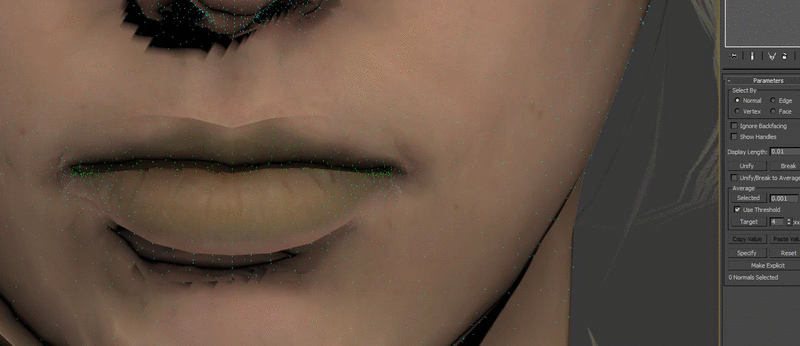 
|
|
Posts: 97 
|
Post by LostField on Sept 4, 2016 6:33:36 GMT 10
Edit Normals? Sorry, don't understand. Can you tell me please what should i do? ------------------------------------------ Need set Edit Normals on all parts, right? ----------- You want to set display length and average amount to 0.001 so you can see the lines on your model and so your model doesn't have lighting issues. Once you set all of that, You want to select the lines on the body then average it. for example the lips on my model was rough edges. Keep in mind. Quiets model is not a good model. It has dark spots which i dont know how to get rid of. All other models should work fine. Once you do that. KEEP the modifier on the model even while exporting. that's what keeps the model looking the way it does after editing. Thanks a lot JoJo  , i'll try it later and show the result 
|
|