Posts: 43 
|
Post by Rick on Feb 17, 2014 2:30:18 GMT 10
|
|
Bobby Love Sherry Forever and Always
Posts: 83 
|
Post by Bobby Jones 12:51 on Feb 17, 2014 20:12:37 GMT 10
Not bad..I Love it..Thanks For Share  ...But can you make Sherry Hair just Red?
|
|
i lost my youtube channel :( hacked
Posts: 2,019  Original Join Date: Feb 20 2011
Original Join Date: Feb 20 2011
|
Post by KRIZALID on Feb 17, 2014 20:39:56 GMT 10
well done my neighbor 
|
|
Posts: 43 
|
Post by Rick on Feb 18, 2014 23:38:16 GMT 10
@ bobbyjones1251 ok i will try it later 
|
|
Posts: 43 
|
Post by Rick on Feb 21, 2014 3:24:36 GMT 10
|
|
Birthdays suck
Posts: 5 
|
Post by Cait on Feb 21, 2014 8:29:48 GMT 10
I started working on a Ryuko skin awhile back but never finished it because little issues kept popping up. I'm glad to see someone else did one. You did a pretty god job on this skin.
If you want, I can show you how to get rid of the emblem on her shirt.
|
|
Posts: 43 
|
Post by Rick on Feb 22, 2014 14:53:09 GMT 10
I started working on a Ryuko skin awhile back but never finished it because little issues kept popping up. I'm glad to see someone else did one. You did a pretty god job on this skin. If you want, I can show you how to get rid of the emblem on her shirt. thanks that will be nice plz tell me how get rid of the emblem on shirt. i try many ways but it not work well
|
|
Birthdays suck
Posts: 5 
|
Post by Cait on Feb 24, 2014 10:45:23 GMT 10
After opening an emblem file in a photo editing program use the Eyedropper tool to select the background color of the file. 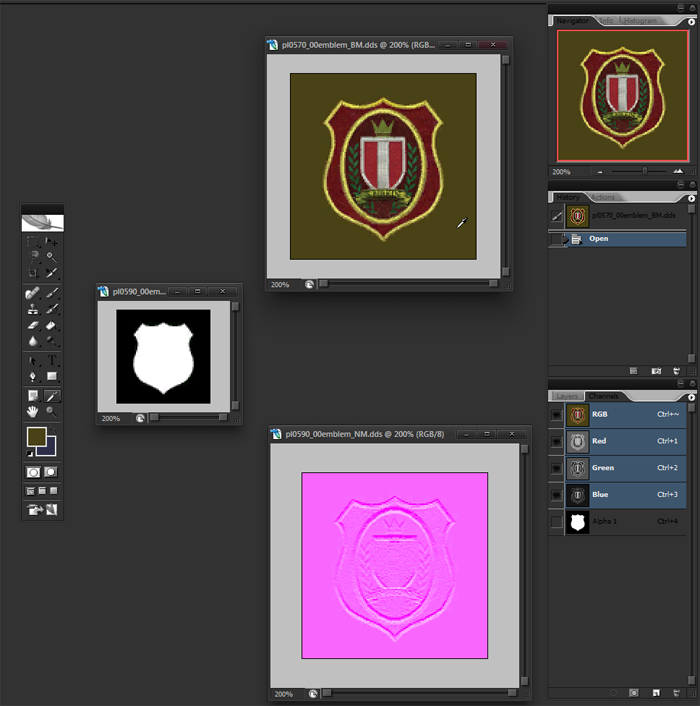 Then use a brush and color over the entire emblem image. Do this on all three emblem files. With the BM.dds and NM.dds you will also have to use the same method on the alpha layers. 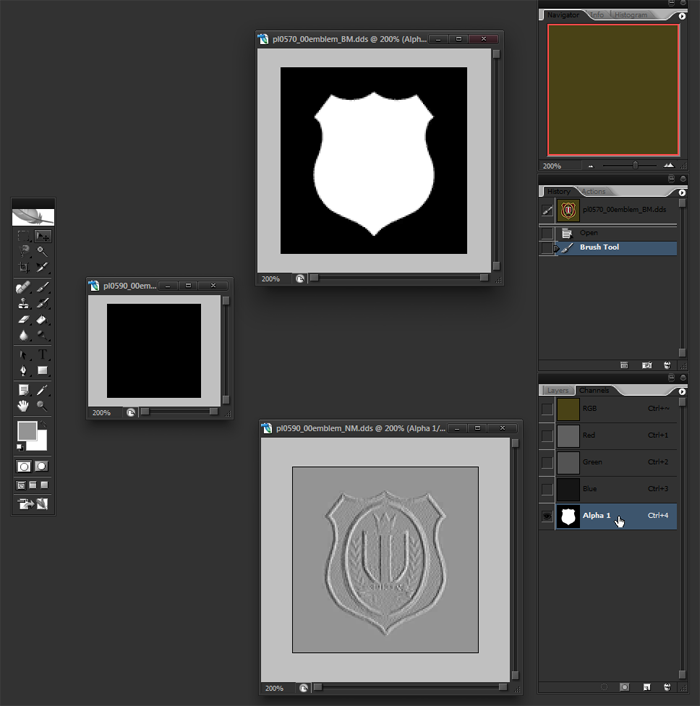 This is what the images should look like when you're done... 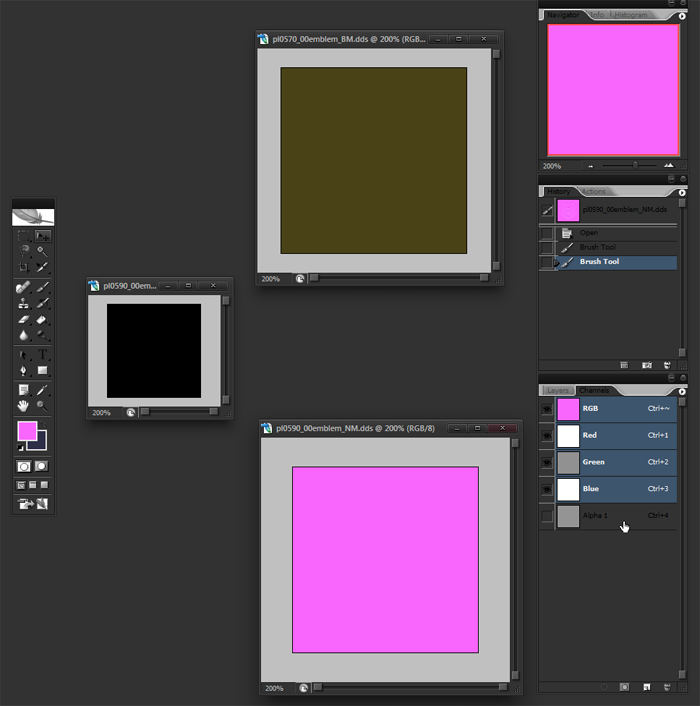 If you're making a whole new texture for Sherry's shirt then all you have to do is save, repack, put into the Arc folder and you're done. If you're using the original texture then you will also have to remove the shadow of the emblem on her shirt. 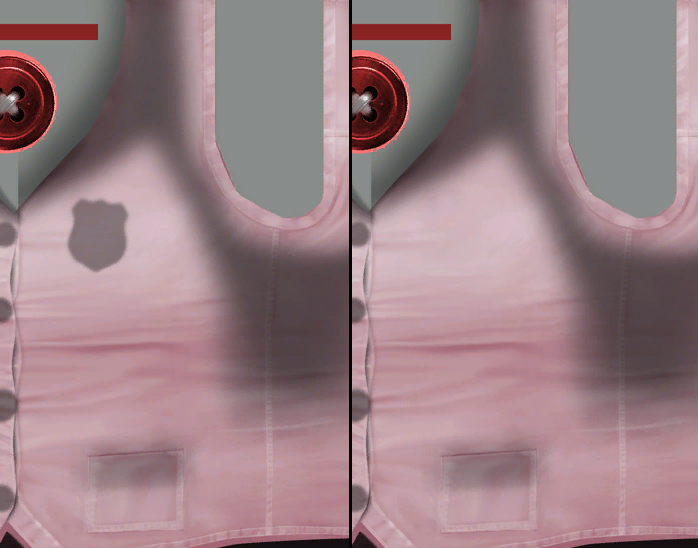 I just copied part of her shirt from the opposite side, pasted it over the emblem shadow and used the clone brush to clean it up a bit. 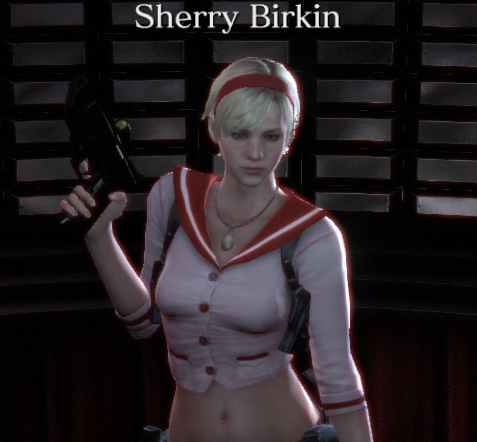
|
|
Bobby Love Sherry Forever and Always
Posts: 83 
|
Post by Bobby Jones 12:51 on Mar 7, 2014 20:29:35 GMT 10
Thanks You So Much Rick...You are Wonderful..Much much Appreciate It Thanks...I Really love Your Reskin Mod..I'll Keep Stay Tuned for Your next Upcoming Sherry Mod xD
|
|
Modding Partners with ZombieAli2000HD
Posts: 193 
|
Post by Scottie304 on Mar 9, 2014 9:37:55 GMT 10
i was thinking of doing this to ada since i still have her files
|
|
Posts: 61 
|
Post by ajax on Mar 29, 2014 13:21:29 GMT 10
After opening an emblem file in a photo editing program use the Eyedropper tool to select the background color of the file. Then use a brush and color over the entire emblem image. Do this on all three emblem files. With the BM.dds and NM.dds you will also have to use the same method on the alpha layers. This is what the images should look like when you're done... If you're making a whole new texture for Sherry's shirt then all you have to do is save, repack, put into the Arc folder and you're done. If you're using the original texture then you will also have to remove the shadow of the emblem on her shirt. I just copied part of her shirt from the opposite side, pasted it over the emblem shadow and used the clone brush to clean it up a bit. 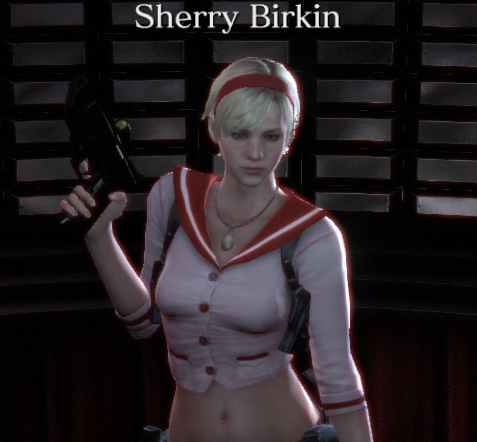 Cait, can you tell me how to remove weapon holsters of sherry. I wanted to make a mod without the weapon holsters to see how it will look like because I liked Jill Plain BSAA mod from RE5.
|
|