Posts: 216 
|
Post by SirShirley on Apr 12, 2016 4:35:04 GMT 10
I decided I wanted to change a portrait in resident evil 5 mercs and after I had it all said and done I got a weird error when I clicked mercenaries mode. I am assuming it was cause I saved the dds file wrong (note: I've never saved a portrait file before) and the thing I don't know is I have no idea how I save it as.
Things I don't know:
1. I don't know whether to save it as a DXT1 file or DXT5 (Since it has an alpha channel I choose DXT5)
2. I don't know what format to save it as, I saw a tutorial for RE HD that you need to save it as 8.8.8.8? I am assuming that is RGBA8
3. I don't know what else it needs, in the RE HD tutorial it also mentioned bipmaps, I have no idea if that implies to re5's portraits as well and if so I have no idea to give it bitmaps.
P.S. When I save it as any type of DXT (whether it be DXT1 or DXT5) the program no longer allows me to pick which format I want to save it as.
If anyone can tell me how to save a re5 portrait correctly I'd greatly appreciate it. I searched the forums and there's only a tutorial on REHD potraits.
|
|
Posts: 1,154  Original Join Date: Oct 27, 2011
Original Join Date: Oct 27, 2011
|
Post by Kernelzilla on Apr 12, 2016 5:16:21 GMT 10
I decided I wanted to change a portrait in resident evil 5 mercs and after I had it all said and done I got a weird error when I clicked mercenaries mode. I am assuming it was cause I saved the dds file wrong (note: I've never saved a portrait file before) and the thing I don't know is I have no idea how I save it as. Things I don't know: 1. I don't know whether to save it as a DXT1 file or DXT5 (Since it has an alpha channel I choose DXT5) 2. I don't know what format to save it as, I saw a tutorial for RE HD that you need to save it as 8.8.8.8? I am assuming that is RGBA8 3. I don't know what else it needs, in the RE HD tutorial it also mentioned bipmaps, I have no idea if that implies to re5's portraits as well and if so I have no idea to give it bitmaps. P.S. When I save it as any type of DXT (whether it be DXT1 or DXT5) the program no longer allows me to pick which format I want to save it as. If anyone can tell me how to save a re5 portrait correctly I'd greatly appreciate it. I searched the forums and there's only a tutorial on REHD potraits. u should use this option to save re5 portraits.  and remember add a alpha channel in your new portrait. If you don't add this alpha channel the game can't show properly the image.
|
|
Posts: 216 
|
Post by SirShirley on Apr 12, 2016 5:49:44 GMT 10
I decided I wanted to change a portrait in resident evil 5 mercs and after I had it all said and done I got a weird error when I clicked mercenaries mode. I am assuming it was cause I saved the dds file wrong (note: I've never saved a portrait file before) and the thing I don't know is I have no idea how I save it as. Things I don't know: 1. I don't know whether to save it as a DXT1 file or DXT5 (Since it has an alpha channel I choose DXT5) 2. I don't know what format to save it as, I saw a tutorial for RE HD that you need to save it as 8.8.8.8? I am assuming that is RGBA8 3. I don't know what else it needs, in the RE HD tutorial it also mentioned bipmaps, I have no idea if that implies to re5's portraits as well and if so I have no idea to give it bitmaps. P.S. When I save it as any type of DXT (whether it be DXT1 or DXT5) the program no longer allows me to pick which format I want to save it as. If anyone can tell me how to save a re5 portrait correctly I'd greatly appreciate it. I searched the forums and there's only a tutorial on REHD potraits. u should use this option to save re5 portraits.  and remember add a alpha channel in your new portrait. If you don't add this alpha channel the game can't show properly the image. I'm not trying to bash on you but I hate how everyone thinks every person has a NVidia graphics card. I don't I have an Intel HD card and so far I've noticed they won't let you change any graphic options so I kinda can't do what you are asking me to do, but if this is somehow a NVidia program or something that I could use I'd be more than happy to download it. I am using GIMP 2 program btw
|
|
Posts: 1,154  Original Join Date: Oct 27, 2011
Original Join Date: Oct 27, 2011
|
Post by Kernelzilla on Apr 12, 2016 5:54:02 GMT 10
u should use this option to save re5 portraits. and remember add a alpha channel in your new portrait. If you don't add this alpha channel the game can't show properly the image. I'm not trying to bash on you but I hate how everyone thinks every person has a NVidia graphics card. I don't I have an Intel HD card and so far I've noticed they won't let you change any graphic options so I kinda can't do what you are asking me to do, but if this is somehow a NVidia program or something that I could use I'd be more than happy to download it. I am using GIMP 2 program btw is not a nvidia program LOL is a plugin for photoshop maybe next time u can add in ur question "i'm using GIMP"...
|
|
Posts: 216 
|
Post by SirShirley on Apr 12, 2016 5:58:02 GMT 10
I'm not trying to bash on you but I hate how everyone thinks every person has a NVidia graphics card. I don't I have an Intel HD card and so far I've noticed they won't let you change any graphic options so I kinda can't do what you are asking me to do, but if this is somehow a NVidia program or something that I could use I'd be more than happy to download it. I am using GIMP 2 program btw is not a nvidia program LOL is a plugin for photoshop maybe next time u can add in ur question "i'm using GIMP"... yea sorry, should've put it as the description of the question. yea I'm using gimp but I have no idea if you can save those kind of files with another plug-in or what but I guess I'll have to figure something out or just give up :/
|
|
Posts: 1,154  Original Join Date: Oct 27, 2011
Original Join Date: Oct 27, 2011
|
Post by Kernelzilla on Apr 12, 2016 6:50:55 GMT 10
is not a nvidia program LOL is a plugin for photoshop maybe next time u can add in ur question "i'm using GIMP"... yea sorry, should've put it as the description of the question. yea I'm using gimp but I have no idea if you can save those kind of files with another plug-in or what but I guess I'll have to figure something out or just give up :/ u should save ur file in DXT5 format but i don't know if GIMP have a similar option like PS.
|
|
Posts: 216 
|
Post by SirShirley on Apr 12, 2016 7:15:09 GMT 10
yea sorry, should've put it as the description of the question. yea I'm using gimp but I have no idea if you can save those kind of files with another plug-in or what but I guess I'll have to figure something out or just give up :/ u should save ur file in DXT5 format but i don't know if GIMP have a similar option like PS. I did save it as DXT5 but I have no idea what else I need
|
|
Posts: 1,154  Original Join Date: Oct 27, 2011
Original Join Date: Oct 27, 2011
|
Post by Kernelzilla on Apr 12, 2016 7:26:01 GMT 10
u should save ur file in DXT5 format but i don't know if GIMP have a similar option like PS. I did save it as DXT5 but I have no idea what else I need but when u save the portrait u use a old portrait to add the new one? if u can show me that weird error u have.
|
|
Posts: 216 
|
Post by SirShirley on Apr 12, 2016 7:34:58 GMT 10
I did save it as DXT5 but I have no idea what else I need but when u save the portrait u use a old portrait to add the new one? if u can show me that weird error u have. when I save it I usually just put the new picture as a new layer and use the old layer/picture as a reference for size and I was happy with what I got I deleted the old picture/layer and exported it as the original file name (ex. merce_15_360_NOMIP_BM.dds) and yes I can take a picture of the error real quick.
|
|
Posts: 1,154  Original Join Date: Oct 27, 2011
Original Join Date: Oct 27, 2011
|
Post by Kernelzilla on Apr 12, 2016 7:37:01 GMT 10
but when u save the portrait u use a old portrait to add the new one? if u can show me that weird error u have. when I save it I usually just put the new picture as a new layer and use the old layer/picture as a reference for size and I was happy with what I got I deleted the old picture/layer and exported it as the original file name (ex. merce_15_360_NOMIP_BM.dds) and yes I can take a picture of the error real quick. i think this is the problem u must overwrite the old portrait , not use a new one cuz if not the game can read properly ur texture (i don't know why).
|
|
Posts: 216 
|
Post by SirShirley on Apr 12, 2016 7:50:36 GMT 10
when I save it I usually just put the new picture as a new layer and use the old layer/picture as a reference for size and I was happy with what I got I deleted the old picture/layer and exported it as the original file name (ex. merce_15_360_NOMIP_BM.dds) and yes I can take a picture of the error real quick. i think this is the problem u must overwrite the old portrait , not use a new one cuz if not the game can read properly ur texture (i don't know why). So just use the eraser to erase the old picture and then add the new one in instead of making a whole new layer? Dx9 ErrorDx10 ErrorMy save options
|
|
Posts: 1,154  Original Join Date: Oct 27, 2011
Original Join Date: Oct 27, 2011
|
Post by Kernelzilla on Apr 12, 2016 7:59:20 GMT 10
i think this is the problem u must overwrite the old portrait , not use a new one cuz if not the game can read properly ur texture (i don't know why). So just use the eraser to erase the old picture and then add the new one in instead of making a whole new layer? Dx9 ErrorDx10 ErrorMy save optionsyeah maybe you can add a new layer just with a solid color and then add ur image in another layer then edit the channel alpha properly.
|
|
Posts: 216 
|
Post by SirShirley on Apr 12, 2016 8:12:51 GMT 10
yeah maybe you can add a new layer just with a solid color and then add ur image in another layer then edit the channel alpha properly. I don't fully understand what you mean but I'll give it a go Edit: Well it kinda worked but kinda didn't, even though I erased the old one when I don't hover over the character I am picking it shows both the old and new portrait but once I do hover over the character it only shows the new one. So I guess I'm half way there?
|
|
Posts: 1,154  Original Join Date: Oct 27, 2011
Original Join Date: Oct 27, 2011
|
Post by Kernelzilla on Apr 12, 2016 12:22:59 GMT 10
yeah maybe you can add a new layer just with a solid color and then add ur image in another layer then edit the channel alpha properly. I don't fully understand what you mean but I'll give it a go Edit: Well it kinda worked but kinda didn't, even though I erased the old one when I don't hover over the character I am picking it shows both the old and new portrait but once I do hover over the character it only shows the new one. So I guess I'm half way there? i think i don't understand u much but can u show me a pic of this "new" problem?
|
|
Posts: 216 
|
Post by SirShirley on Apr 12, 2016 13:55:35 GMT 10
I don't fully understand what you mean but I'll give it a go Edit: Well it kinda worked but kinda didn't, even though I erased the old one when I don't hover over the character I am picking it shows both the old and new portrait but once I do hover over the character it only shows the new one. So I guess I'm half way there? i think i don't understand u much but can u show me a pic of this "new" problem? I actually fixed it, I didn't realize they made 2 portraits of the same picture (one black and white and the other one colored) whenever you go to select a character
|
|