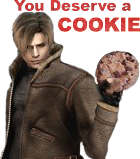Post by D on Feb 17, 2016 9:45:55 GMT 10

Resident Evil 6 Helena voice over Resident Evil 5 Sheva
This mod is based on Resident Evil 6 sound files and requires Resident Evil 5 to play.
The mod replaces all Sheva's default voice commands and replies. Chosen lines are taken from RE6's campaign and were chosen by me.
Most lines are consistent, some are added for laughs. In this particular mod is intended for use with calm/sarcastic Leon, Helena's mood is the same. Be sure to pair this mod with my Leon's audio swap and model swaps that were made by other modders (some are listed below).
List of changed audio (non specific order):
- All hotkey commands
- Responses when given an item / healed / saved
- Critical shot praise
- Melee combo praise
- Asking for help when grabbed
- Dying state related lines
- Requests for ammo / herbs / 1st Aid Spray / grenades
- Door / ladder / push related lines
- Reaction to partner's death
- Requesting the bot to pick up the item (solo only)
[li]Perfect for coop play, all lines are included[/li][li]Amplified audio to suit RE5[/li][li]None of the default RE6 responses are included (that would be boring, wouldn't it?)
[/li][li]Each line has a working radio version (quick radio filter applied)[/li][li]Works in campaign, mercs, DLC[/li][li]Full Fluffy Manager 5000 support[/li][/ul]
[/li][li]Unused lines aren't included[/li][li]Solo responses from Sheva aren't included[/li][li]Huffing, puffing, moaning isn't modded (likely located in the character data)
[/li][li]The taunt is not included (likely located in the character data)
[/li][/ul]
Installation
Easy way:
- Get the Fluffy Manager 5000 and get it running
- Unpack the mod archive, check the Readme.txt
- Copy "RE6 Helena over Sheva" folder to <Modmanager>\RE5\mods
- Go to "Menu" > "Options" > "Define Game info" > Select RE5 as "current game" and check if the "Install path" is correct (point it to the root folder in <SteamLibrary>\SteamApps\common\Resident Evil 5)
- Select "Mod Manager" and click on "RE6 Helena over Sheva"
- If everything was done right then it will backup your current audio, character and replace it with new ones
- Launch the game and enjoy
Manual way:
- Unpack the mod archive, check the Readme.txt
- Go to <SteamApps>\common\Resident Evil 5\nativePC_MT\sound and backup "bgm" and "bgm_dc" folders
- Go to <SteamApps>\common\Resident Evil 5\nativePC_MT\Image\Archive and backup uPl01ShebaNormal.arc, uPl01ShebaArmorA.arc, uPl01ShebaArmorB.arc, uPl01ShebaArmorF.arc
- Now go to <SteamApps>\common\Resident Evil 5\ and copy and merge with "nativePC_MT" of my mod (see "RE6 Helena over Sheva" folder)
- Confirm overwrites
- Launch the game and enjoy
- To uninstall delete "bgm", "bgm_dc" and modded ARC files then replace them with backups
Little Sample
This video includes a Leon mod by George and a modified Helena mod by Kernelzilla
For consistency RE6 Leon voice over Chris is applied too
For consistency RE6 Leon voice over Chris is applied too
Download
[v1.0.0] RE6 Helena over Sheva
Bundle download, collaboration with Kernelzilla
[v1.0.0] Helena Asia model and audio over Sheva [ALL IN ONE DOWNLOAD]
Tools / Extra Mods
Fluffy Manager 5000 for mod installation
RE6 Leon voice over Chris should be paired with this mod
[The Chief] Leon Asia that replaces Chris BSAA (take off any armor)
[Kernelzilla] Helena Asia that replaces Sheva BSAA (Jill's voice, take off any armor)
What you need to know
This mod replaces Sheva's audio files and BSAA (default) character model ARC file.
If you already have a Sheva BSAA mod installed then you should manually add the STQ file to your ARC.
I could also try adding support for other costumes, but I experienced a crash, could've been faulty package.
If needed I could try adding more characters or integrate my mod into your char mod.
Proper bug reports are welcome.