Posts: 300 
|
Post by NEGAARMAX on Jan 29, 2016 10:16:31 GMT 10
its awesome, the game looks much better. do i have to use the preset 4? it is recommended, but it's your decision.
|
|
Posts: 300 
|
Post by NEGAARMAX on Jan 29, 2016 10:17:14 GMT 10
How do you use? just be and put in the folder? Yes 
|
|
Getting evicted.... sigh.
Posts: 8 
|
Post by GuyInDogSuit on Jan 31, 2016 9:56:58 GMT 10
Holy crap, this is beautiful!
|
|
Posts: 2 
|
Post by nerrel on Aug 12, 2016 12:27:49 GMT 10
I was really pleased with this mod, but I wanted to try to get closer to the original visuals and I think I was successful. Here are some comparisons: UHD Default 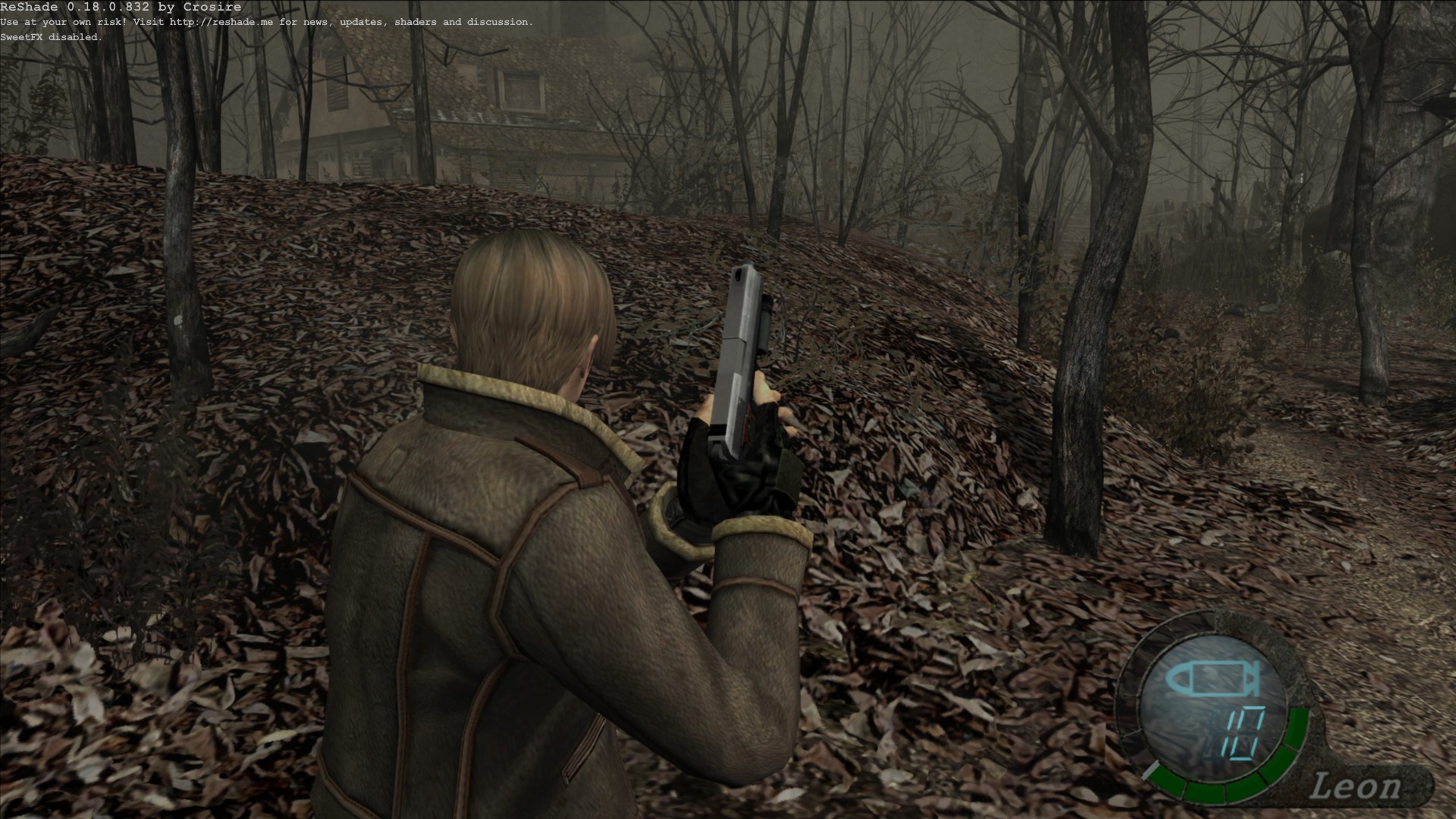 Original mod  Tweaked mod  Wii version (dolphin)  The goal wasn't enhancing in any way but instead matching the original visuals and tone as faithfully as possible, so maybe some would prefer the original mod. I just wanted to play the game as it's always looked. I got rid of the green tint and pushed things back towards red, and also toned down the contrast a little bit so that the blacks/whites aren't so blown out looking. In the wooded areas it's almost an exact match, but occasionally the UHD version has areas that have been altered from the GC/Wii version, so it's not possible to match up everywhere, but it's close. Here are some more comparisons: Woods: UHD DefaultNMX modTweaked modWii/DolphinIsland: NMX modTweaked modWii/DolphinDocks: NMX modTweaked modWii/DolphinWoods 2: NMX modTweaked modWii/DolphinIf it's OK with Neegaarmax, here's a link to the tweaked mod.
|
|
Posts: 300 
|
Post by NEGAARMAX on Aug 12, 2016 14:23:49 GMT 10
its awesome, the game looks much better. do i have to use the preset 4? It is recommended as it is the most similar to the original Nintendo GC
|
|
Posts: 300 
|
Post by NEGAARMAX on Aug 12, 2016 14:24:51 GMT 10
How do you use? just be and put in the folder? if you can turn on or off with F12
|
|
Posts: 300 
|
Post by NEGAARMAX on Aug 13, 2016 15:05:38 GMT 10
I was really pleased with this mod, but I wanted to try to get closer to the original visuals and I think I was successful. Here are some comparisons: UHD Default 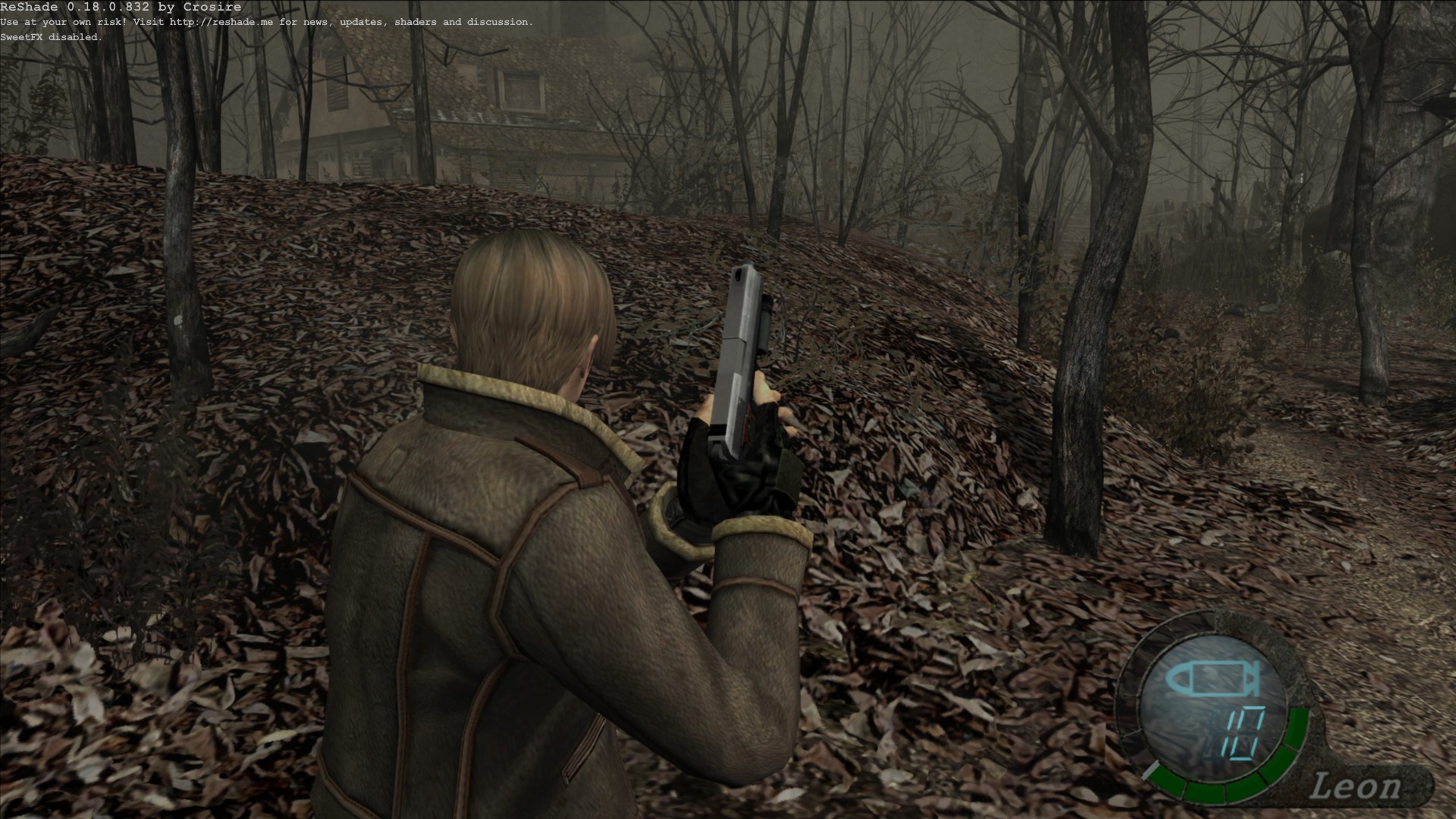 Original mod  Tweaked mod  Wii version (dolphin)  The goal wasn't enhancing in any way but instead matching the original visuals and tone as faithfully as possible, so maybe some would prefer the original mod. I just wanted to play the game as it's always looked. I got rid of the green tint and pushed things back towards red, and also toned down the contrast a little bit so that the blacks/whites aren't so blown out looking. In the wooded areas it's almost an exact match, but occasionally the UHD version has areas that have been altered from the GC/Wii version, so it's not possible to match up everywhere, but it's close. Here are some more comparisons: Woods: UHD DefaultNMX modTweaked modWii/DolphinIsland: NMX modTweaked modWii/DolphinDocks: NMX modTweaked modWii/DolphinWoods 2: NMX modTweaked modWii/DolphinIf it's OK with Neegaarmax, here's a link to the tweaked mod.it looks pretty good, I'll use it 
|
|
Posts: 300 
|
Post by NEGAARMAX on Aug 13, 2016 15:28:45 GMT 10
I really liked it a lot, I did a new color filter can try it in your game to see how it along with your configuration, just up "defines Levels_black_point" to 4 It is that as I have with mods can not use the game in its original quality. jeje New Gradient Color
|
|
Posts: 1 
|
Post by joonkimdmd on Sept 5, 2016 11:13:53 GMT 10
I downloaded your file, and placed all files in Bin32, but it says "because msvcp110.dll is missing, it doesn't work"
I was able to play RE4 again if I remove your files. But each time I try to use your file, that's what it says.
What's the fix? downloading msvcp110.dll doesn't solve the problem and I don't know why it's now needed when i didn't need it without your mod.
BTW, I use windows 10.
it happens when d3d9.dll is moved to Bin32 under RE4.
|
|
Posts: 2 
|
Post by nerrel on Sept 7, 2016 15:20:56 GMT 10
Did you also download and set up SweetFX? You need to do that first to use the mod. I don't remember the exact process, but you basically unzip the SFX package and then move a file or two into the folder with the game's .exe file. There should be a readme detailing what to do. Once those files are in place, having the mod file in the bin32 folder will work.
|
|
✫Advanced Coder✫
Posts: 751  Original Join Date: Feb 15 2010
Original Join Date: Feb 15 2010
|
Post by Son of Persia on Sept 16, 2016 4:09:22 GMT 10
Did you also download and set up SweetFX? You need to do that first to use the mod. I don't remember the exact process, but you basically unzip the SFX package and then move a file or two into the folder with the game's .exe file. There should be a readme detailing what to do. Once those files are in place, having the mod file in the bin32 folder will work. which gradient color have you used in these comparison shots?
|
|
|
|
Posts: 9 
|
Post by ritongaa1991 on Mar 26, 2017 12:04:53 GMT 10
I like this
Do you can make-Sweetfx For Resident Evil 4 (2005)
for Resident Evil 4 Hd Ultimate edition is very lag on my Computer
Low end PC
|
|
Posts: 9 
|
Post by ritongaa1991 on Mar 26, 2017 12:10:53 GMT 10
30 Fps ..... Wow  I can only 14-15 fps look at your PC Specs My Specs Processor : Intel(R) Core(TM) i3 CPU - 540 @ 3.07GHZ 3.06GHZ RAM : 4.00 GB (3.24 GB usable ) S Type : 32-bit Operating System
|
|
Posts: 300 
|
Post by NEGAARMAX on Mar 28, 2017 8:59:04 GMT 10
I like this Do you can make-Sweetfx For Resident Evil 4 (2005) for Resident Evil 4 Hd Ultimate edition is very lag on my Computer Low end PC Works also in the 2005 version 
|
|