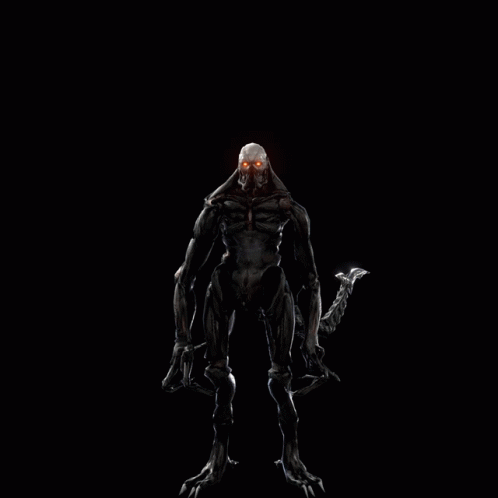RE4 VR Modding Guide (Porting UHD Mods to VR & more!)
Dec 3, 2024 10:02:17 GMT 10
ΛLISTΞR, linkthehylian, and 4 more like this
Post by Glitch5970 on Dec 3, 2024 10:02:17 GMT 10
This is something I'm extremely excited to talk about and share to everyone, as I think the OG VR version of RE4 for Quest is an extremely unique and interesting goldmine of an OG RE4 version, and it is also such a fun and more immersive way to play a classic that I absolutely recommend to anyone who can get their hands on a Quest headset!
And now after being finished with other things, since no one else was trying to mod this version, I decided to look deeper and see how to even unzip/rezip the game's OBB and understand the game's files aswell a little bit more!
RE4 VR is all UHD 1.0.6 code underneath Unreal Engine 4.25.3. Armature were given the source code of UHD by Capcom for this project which is interesting for many reasons I will get into later!
APK modding will not be covered in details here, as it's way more tedious to replace nowadays especially if you own the game, and modding the content of it is a bit out of my skillset.
But the APK is where the UHD exe addresses are for weapon damages / Merchant shop etc. Probably item stacking too but I don't know. You will find those things with a hex editor in a file called libUE4.so which is located in a folder called arm64-v8a that's inside Lib, in the APK.
Rising of Evil VR for Quest is available here, a big mod with lots of custom things I made that I will discuss bellow!
Some other RE4 VR mods showcased bellow are available here!
Things I recommend first:
2. Developer mode on for Quest (Not sure if it's 100% needed for simple OBB modding but still, I just always had it on so it's worth mentioning
Main tools needed (more tools will be listed after to do different things):
2. Unrealpak by FluffyQuack to be able to make pak mods

We'll start with the basics and port the simplest to port files from RE4 first, ESLs!
ESLs are very straight forward and they should work perfectly in VR, there is however one thing to keep in mind;
The ESL guide bellow should be the basics how to basically "port" any mods to RE4 VR
Do feel free to grab whatever modded ESLs you want that you know works for UHD, shouldn't matter!
Inside of the UnrealPak tool by Fluffy, we will create a folder, you can call it whatever you want but it has to end with _P
Then inside that xxx_P folder you just made, you can create a folder called VR4, then inside Content, then BIO4 and etc (you will then place the ESLs inside the "etc" folder)

You can then drag and drop the xxx_P folder to the Unreal .bat file with compression like this:

Now you should have a .pak file!
The amazing RE4 Randomizer creator re_duke also made a VR version of his randomizer, which will generate you .paks all ready to go in RE4 VR!
Should be out soon!
Let's now get that .pak file inside RE4 VR!
For the OBB, "patch.203.com.Armature.VR4.obb" is the one we're interested in
The Main OBB has many paks that stores BuiltData for .umaps and also formats called .uptnl which is I think used to stream higher resolution textures but I could be wrong on this
You will find the OBBs in your Quest Internal Shared Storage, then "Android", then "OBB", then finally inside "com.Armature.VR4! Transfer the patch OBB wherever you want on your PC!
You can unzip the patch OBB easily with 7zip without doing anything specific
You should then have a folder called VR4 after the OBB is unzipped, go inside, then Content, Paks
You can then place the .pak inside a folder you name "~mods" like this:

OBBS CANNOT BE ABOVE 3,99 GB in the properties and/or once inside the Quest!

So feel free to remove the 27mb .pak called "pakchunk9optional-Android_ETC2" that I outlined in red in the previous image to save some space! Removing that pak will simply make Mercenaries crash, which is perfectly fine if you're only doing Main Game mods!
Now about zipping all this back into the patch OBB:
1. You right click VR4, under 7-Zip you select "Add to archive"
2. You rename "VR4.zip" in 7-Zip to "patch.203.com.Armature.VR4.obb"
3. You NEED to choose archive format as ".zip" and Compression level to "0 - Store"

Now you may transfer the newly zipped patch OBB where you got the original one inside your Quest! Feel free to delete the old one before. If the transfer process is taking too long feel free to unplug/replug the link cable and reconfirm usb access to files to hopefully improve the speed, or you might need a better link cable
That's it! You can now have mods in RE4 VR!
Now for STAGE mods, you will need to do a lot more work on them, I recommend these three tools;
2. Second is a file renamer program, I use one just called ReNamer but feel free to use any others you prefer. This is to easily change format names from .udas to .das or vice versa
Stages in VR are in .das formats but they are still the UHD ones, so a simple format rename from .udas to .das is all that's needed for any UHD stage mods in VR. This is part of the "RE4UHD Toolset by Son of Persia"
3. if your UHD stage files are in .LFS, you just put all of the rXXX.udas.lfs files into the tool folder, and run decompress
This is part of the "RE4UHD Toolset by Son of Persia"
Replacing all stages with modded ones is still possible at the end of the day thankfully despite the OBB size limit, as I will explain bellow:
OBB size limit of 3,99 GB is a problem when you want to have many modded stage files
SMDs, LITs and EFFs had to be optimized for all stages (Thanks Scoovy and BIO4 EXE!) These three file types aren't really needed for VR afaik, maybe EFFs could still be used in some form as references for the game to use for Unreal particles primarily for cutscenes but I am not 100% sure.
You can download all the optimized SMDs, LITs, EFFs for the stages here!
Now, you may get the stage mods from whatever RE4 UHD mod you want! I will personally use the ones from Rising of Evil 3.1
You drag and drop all of the .udas into the Jaderlink tool, run "Extract all files in all subfolder.bat"
You can now copy paste the optimized stage folders you downloaded into the Jaderlink folder and click replace, AFTER you extracted all the .udas you wanted! That way this essentially optimizes all of the SMDs, LITs, EFFs for the modded stages.
You can then run "Repack .idx in all subfolder.bat"
Now you can use any renamer program or the one I listed previously to rename all the formats from .udas to .das for VR like this:

Need to add a rule like this

Now all of your modded stages should be optimized and in .das formats!
You can now make a new mod folder that ends with _P like I explained for ESLs, but inside BIO4 you need a St1, St2, St3 with the r1xx, r2xx, r3xx etc .das stages in their respective St folder number!

Now that you understand how to get stage mods in VR, here are important things you NEED to know about modded stages in VR:
I will explain bellow what can happen with each of these rooms when they're modded in VR, and with solutions for the people that know how to mod UHD:
r10b/r10c: Day/Night Del Lago areas: Some mods may add two boats, which can break both boat controls in VR, and just generally modding both these stages can randomly make the boat unusable randomly (you can still control the boat but you don't get on it physically and can't use the harpoon gun)
Solution: Remove the second boat, keep the original boat in both rooms, and add triggers at the end of both docks to basically let you teleport to the other sides without needing the boat, especially for when the boat breaks randomly you can leave it reinteract with the trigger and it should fix the boat breaking in VR.
r202: Castle Catapults: The lever to bring up the Cannon disappears
Solution: Add triggers at the big gate to go through it and leave it
r206: Luis Death Room: This is simply because some mods may let you go back to Ashley's rooms as Leon, and they sadly wipe your inventory in VR if you go back as Leon.
Solution: If a mod like Rising of Evil depends on you going back to Ashley's sections as Leon, just block the door to go back to Ashley's section as Leon, and give the last Ornament piece away somewhere else.
r207: Sword Puzzle Room: Some mods may put other items to replace the Swords which will break the puzzle in VR
Solution: Put the Sword items in their original slots back
r20D/r20E: Playable Ashley Section rooms: The levers for the gates in the first room disappear. Not the last one where you put Salazar's Insignia though.. which goes to show how random it is for some levers to disappear for no reason
Solution: Put triggers to go through the gates back and fourth
r226: Giant Salazar Statue: Some mods like Rising may remove/deactivate the cutscene where Zealots pull the levers to lower the bridge. Which will make the levers unusable in VR because they've been designed to only be pulled physically in one way. So when the bridges are technically up, they aren't moveable or ''activated''
Solution: Restore the trigger cutscene where Zealots pull the levers and Salazar's statue activates
r30d: The room before the Bulldozer section: The lever puzzles for the final door to the Bulldozer section disappear. Not the other levers thankfully though
Solution: Change the index of the door trigger so it's no longer tied to that puzzle and is always unlocked[/*]</ul>
More things to know about stage modding in VR:
Some objects may also disappear in VR, mostly dynamic ones, like Salazar's statue, the Bulldozer vehicle, but otherwise they still work perfectly fine.
Same thing for added objects, for example Rising of Evil adds walls to many sections, they are all invisible in VR, but they still work as intended.
If a mod lets you enter SW, AA or cut/beta rooms, they will crash in VR.
If you have modded stages in VR and one room crashes when loading in it in VR, it's usually because of empty extra slots in the room's ITA or AEV, usually called ''General Purpose'' and are only made up of 0s in their informations.
r228 Salazar Boss Cutscene will always activate regardless where you are in the room. The size and position of that AEV cutscene trigger matters not anymore sadly. If the cutscene trigger is broken or removed the cutscene won't play though, but there is then no way to ever activate the cutscene, so RIP.
Another important one is AEV trigger Index order, I think Rising of Evil has a very weird/broken order of index when the rooms are extracted, and which causes some rooms to be completely broken when repacked for VR. Need to simply correct the index order like 00 up to 09, then 0A to 0F, 10 to 19, 1A to 1F, 20 to 29 etc etc.
I am not sure the reason why the indexes are like that for Rising of Evil but I just know with other mods like Life in hell when my friend Scoovy was testing all of it in VR, there wasn't ever any need to fix trigger indexes.
Talking about AEV triggers: some to activate/use puzzles need to be in their original spots. Like the Church color insignia puzzle, in Rising the trigger for it is in another spot, but it had to be restored to its original location so when you trigger it ingame, you're where the puzzle is physically in VR.
Custom .sat and .eat from stages might not work ingame because the VR version overwrites some of them with new files found here:
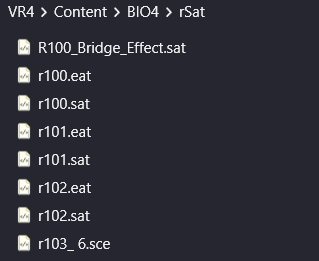
There is also new .sce files here. Not sure what they are but BIO4 EXE told me in some OG RE4 Debug Menus .aev have the prefix "SCE". They might still be just for collision but who knows.
Thankfully the insanely talented RE4 software modder JADERLINK looked into this and added support in his RE4-SAT-EAT-TOOL for these slightly different .sat and .eat from RE4 VR!
There are two new .bat for VR, the one to extract is only for the .eat and .sat taken from RE4 VR. So that's not what's very important to us here
To get modded UHD .eat and .sat to work in VR, you will first need to run "RE4_SAT_EAT_EXTRACT UHD VERSION" to extract them normally first
Then, you open the .idx files in a text editor, rename Magic:80/Magic:20 to Magic:FF
And now you can run "RE4_SAT_EAT_REPACK RE4VR VERSION"
The new .sat and .eat files need to then be placed in BIO4, rSat like this
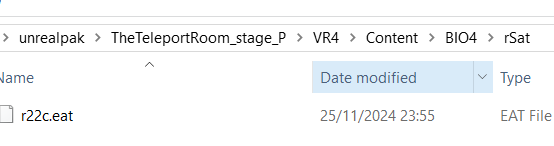
You can look at the original rSat folder and files from the VR version to make sure your own file names are correct
Custom .eat tested for r22c aka the Shooting Range. Didn't need to do this for the .sat because r22c.sat isn't overwritten in RE4 VR and it just uses the original one from the stage for example. But I still tested custom .sat for other rooms and they work!
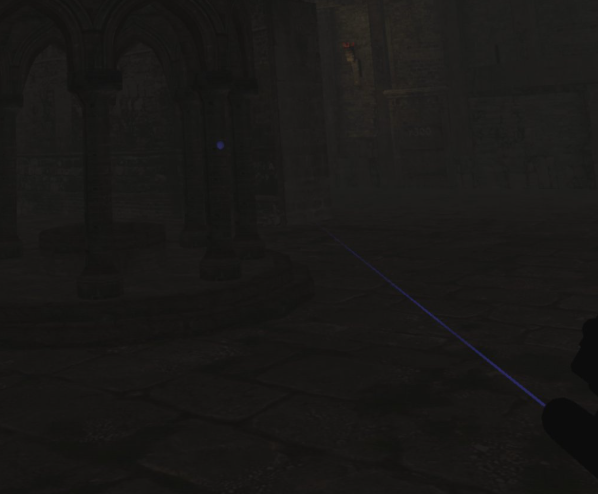
Since the rSat folder has no r22c.sat for example, it means the game still uses the original r22c stage .sat.
But don't worry i did test new Vr .sat replacements inside rSat for other stages using Jader's tool, and it works!
That should be it for STAGES!
EM mods should be very simple, just need to rename .udas to .das like with stages and that's it!
Only really useful in VR for FCV mods. Could probably also optimize the models inside them to save space but I haven't tested that.

Merchant, Armaduras and Regenerators from Enemy Cheat Edition ported to UHD by kTeo

For the next categories, I will now recommend getting tools like UModel, FModel, UAssetGUI
Textures in RE4 VR are in ETC2 compression format/setting. So unless you know your way around UE development for Android I recommend using this tool to inject textures into cooked .uassets
With FModel, you should have all the RE4 VR .paks in the main Archives, to be able to get the .uptnl file for textures which is used (I think) to store the higher resolution version of a texture. Uptnls are needed for some .uassets while using the Texture Injector tool.
Once you got the texture .uasset with its .uexp, .ubulk and .uptnl, you can open the .uasset with the injector, and select your image. I recommend images in .tga formats. The injector is very good and self explanatory so images aren't really needed here I don't think.
.uptnls can be deleted to save space for mods always only after doing the injection!
To create new textures, you can duplicate an already existing .uasset, with its .uexp, .ubulk and .uptnl, rename all of them to the same new name you want!
Then, inside UAssetGUI, open the duplicated .uasset
You will now need to change the original file name to reflect the new one you chose (and also the path if you do decide to put the new files elsewhere)


I had to make this new texture for example to have PBR to go with edited materials of the main gloves!

This same process can be applied to swap models, textures or any other files! Have fun!
Example of a simple static mesh swap:
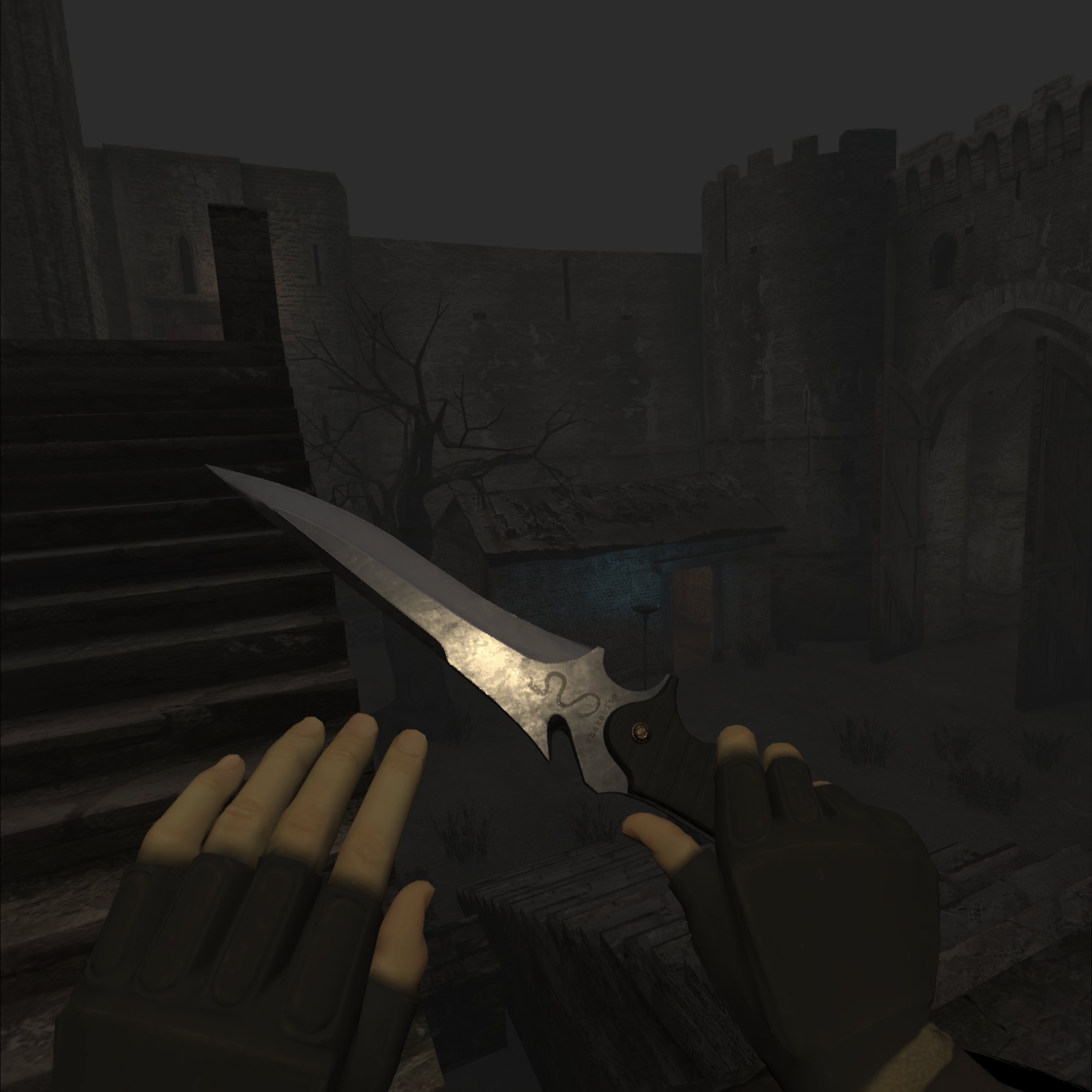
Audio mods are possible but there are of course things you still need to know if you're trying to port UHD sound mods to RE4 VR:
1. RE4 VR has a lot less duplicates when it comes to enemy sounds. Might not sound like a big deal but many mods use this to their advantage to give specific enemies a list of unique sounds.
This means a lot more sounds are shared between enemies, like the ones between JJs, Garradors and Super Salvadors
2. The first issue like mentioned also brings a second problem, many sounds are in different order for Villagers/Super Salvadors/Soldiers etc. Luckily Zealots are fine for the most part outside of their last 89 sound being gone for example because it's now part of Villagers and reused from there for Zealots I think.
The first two points mean: you'll have to listen to each sound and manually rename quite a few to match the ones from VR.
3. Big sound files like musics will need to be optimized a lot because of the OBB size limit.
At least with music, all of them from UHD RE4 are in VR in the same order, even the Separate Ways ones are here!
You extract sounds from RE4 VR with UModel, and make sure Sound is turned on under "Export only types"

You can get the RE4Util Tool here to extract .xwb files from RE4
You also need Unreal Engine 4.25, 4.25.4 should also work fine and is still available from the Epic Games launcher
UE4 Project template I setup which has audio files you need linked to custom audio for them to work correctly ingame
Let's begin! I will now port Beta Zealot sounds as an example (Thanks BIO4 EXE!)
now with the ReNamer app I personally use, I made these rules to help me rename the .wav files from extracted RE4 .xwbs to match the ones from RE4 VR.
I run the "Delete" rule first, and "Insert" one after

You can do similar things to change the music names to match the ones from RE4 VR, to remove unused 0s at the start, add bio4bgm_ at the start, and _loop at the end
For Intro music files, I simply recommend using my list of empty intro .uassets &.uexp ready to be used for mods! Just feel free to only use the intro files of the musics you will mod!
Results:

I will also check from my end which .wav to keep to save space, since most mods don't modify all sound effects, and also check & compare the files and file names with the ones extracted from RE4 VR to make sure I'm gonna replace the right files with the right names!
After that, .wav files need to be converted to .ogg and/or be optimized aswell but before that, if you are porting loud sounds/musics, they may crackle in Unreal once imported.
There are many different ways to lower the volume or optimize sound files of any formats so feel free to use what you know and prefer!
Personally I use three different tools to help with this process when dealing with lots of files:
1. MediaHuman Audio Converter to convert them all into mp3s to then use them with the second program
2. MP3Gain to change the volume and fix potential crackling with all the mp3 files
3. foobar2000 to convert the .mp3s/.wavs into .oggs and optimize them at the same time! (OGG Vorbis option)
Now you can import the .oggs into the right path in the UE4 template I linked earlier
First I don't recommend changing the volume here in Unreal, otherwise the volume sliders in RE4 VR might not work correctly with the files. That's what the class files control too I think!
Inside Unreal, you need to change the Attenuation of the sounds like this
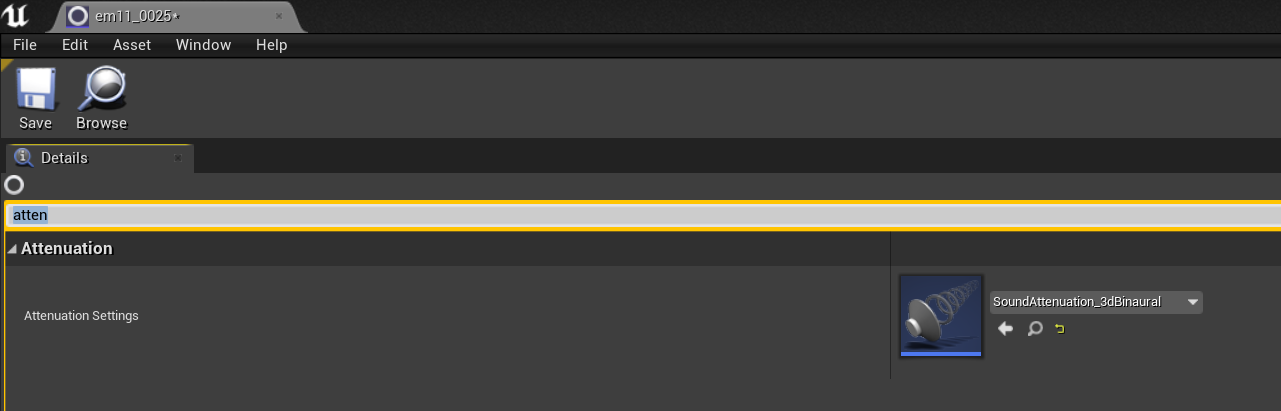
You can also bulk edit all the sounds and copy paste the selected Attenuation option from the first file, onto all the other files
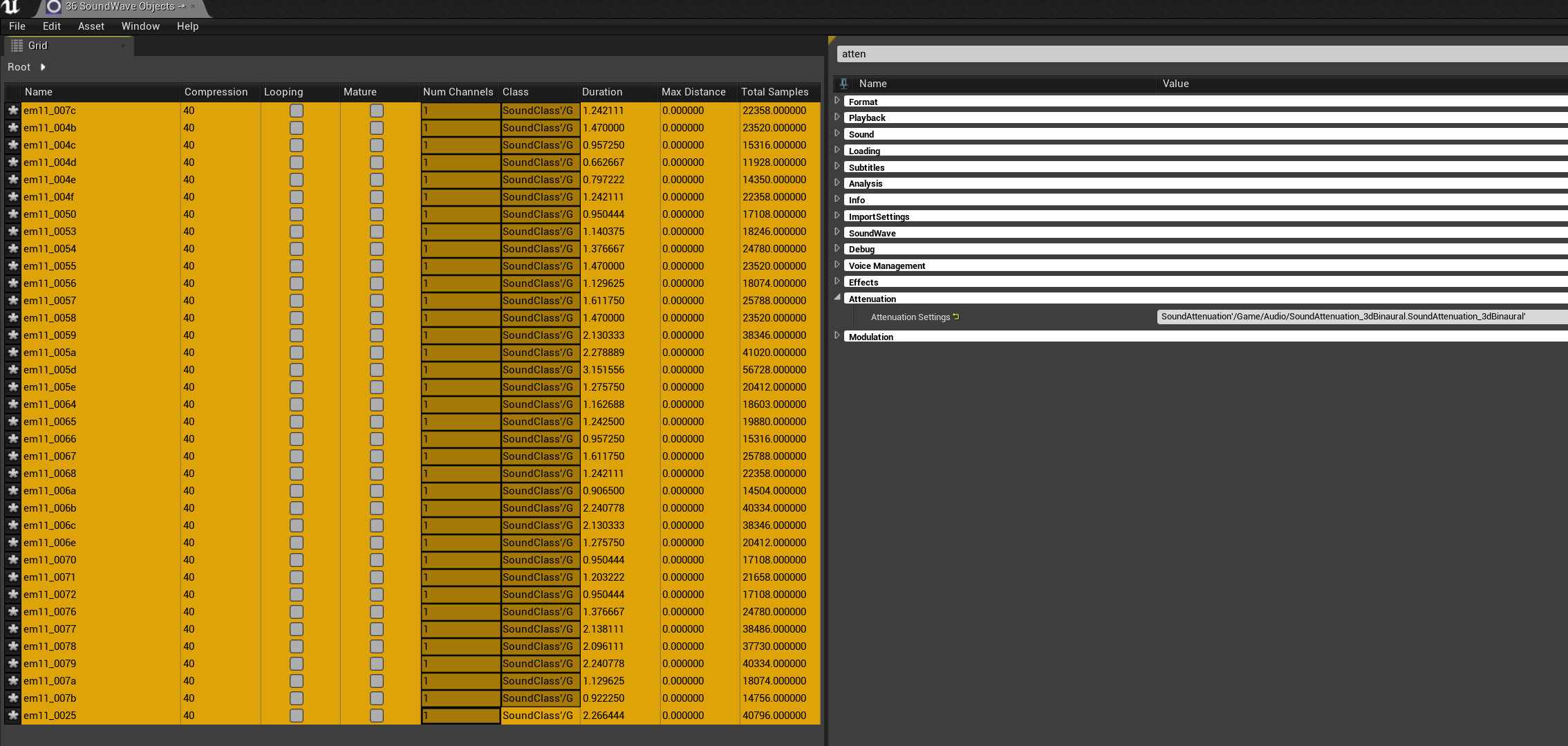
You do not need to do this Attenuation thing for musics, instead, you need to do a similar process but for the class, and change the default master class to the second music one like this:
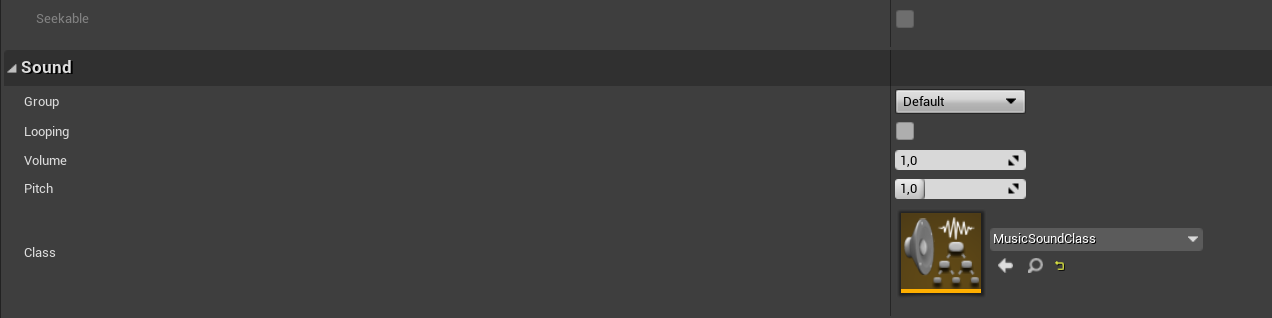
I also recommend enabling "Looping" for musics too.
You can use different Attenuations from RE4 VR files if you so wish, I provided another Attenuation file for weapon sounds for example!
You can now Cook the content for Windows!
Now with all of the cooked .uassets, the boring process will begin, you open each .uasset inside UAssetGUI and NEED to change "OGG10000-1-1-1-1-1"
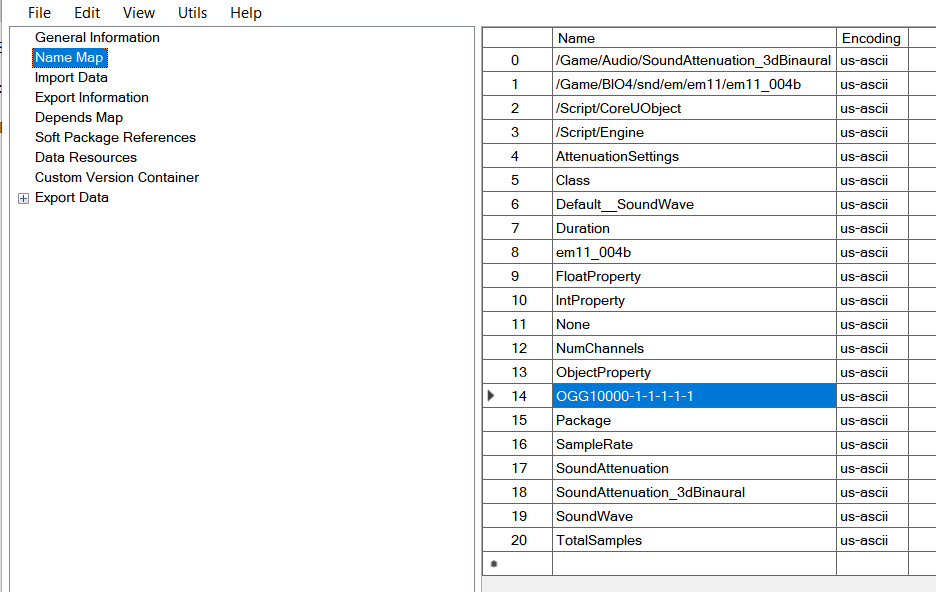
To "OGG00000000" like this:
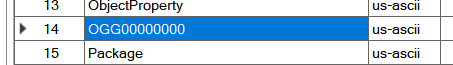
And you will need to do this for each .uassets one by one, good luck and try not to lose your mind!
Results:
You should as much as possible reuse instanced materials from RE4 VR's files, and like I showed with the textures part for making new ones, you can do the same to have new/different materials and textures.
Making your own shaders from scratch in UE for RE4 VR is an extremely difficult task that I don't think anyone should bother with, as there is a lot of things at play with all RE4 VR's shaders, for transitions, android/vr optimization, dissolve effects for when BIO4 things need to disappear etc.
There are also models that are difficult to mod, like character faces and VR gloves, which use a ton of blendshapes.
Static meshes thankfully are fine and easy to replace! Skeletal meshes without blendshapes should be fine too just a little bit more complicated in regards to the scale, skeleton etc!
I will not go very deep in this aspect because if you have experience with modding UE and with other 3D modeling softwares, this process should be self explanatory and extremely similar to modding other UE games.
Some things I still want to point out: you need to get the scale right for the skeletal meshes, there is also the skeleton you have to import for the model you're trying to replace which also has to be in the right path, same for materials. You need to import and create dummy instance materials for the imported model, and make sure your model has the right material names before importing too!
New environment ported to RE4 VR as an example!
The Teleport Room by Mr Curious
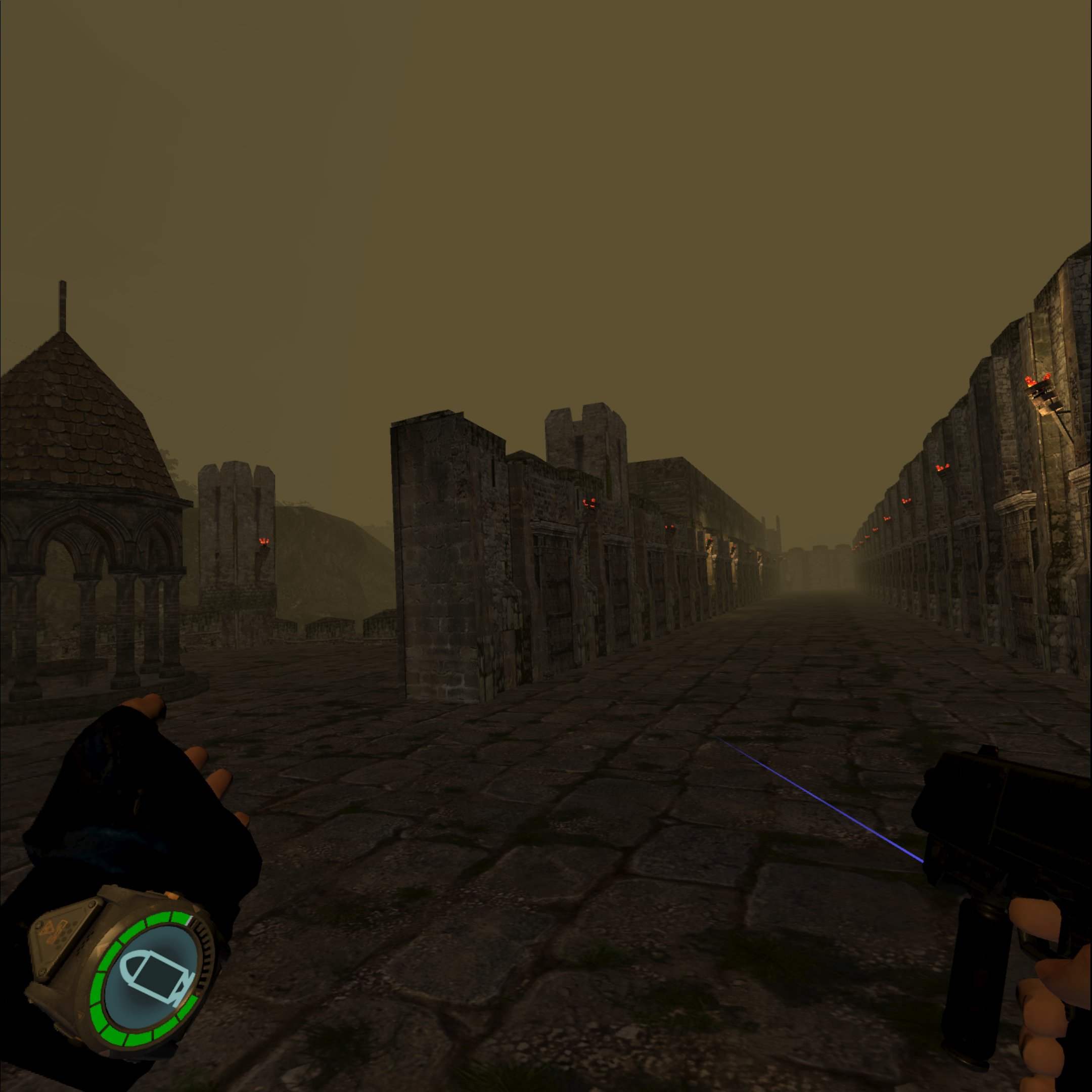
Very exciting, I did this room as it's very helpful to have easy fast access to all these different stages, yes the entire area works as expected with all the custom triggers etc!
BIO4 EXE helped me by modifying the triggers to let you access that new area from the shooting range on the right, instead of from r100, way more convenient for VR!
It was basically just the SMD extracted as OBJs, main model.OBJ imported in Blender, rotations set to 0/default, and whole map scaled down massively, iirc it was 0.001 (could be misremembering) and that whole map was added in one static mesh from the Shooting Range environment (the door)
The environment static meshes for maps are found here: VR4 \ Content \ Environment \ BIO4 \ Xst \ rXXX \ Geometry \ rXXX_thing.uasset
New knife model as a test (Alastor from DMC1, fitting I know!)

Beta Zealot skulls (Skeletal meshes this time)

And now after being finished with other things, since no one else was trying to mod this version, I decided to look deeper and see how to even unzip/rezip the game's OBB and understand the game's files aswell a little bit more!
RE4 VR is all UHD 1.0.6 code underneath Unreal Engine 4.25.3. Armature were given the source code of UHD by Capcom for this project which is interesting for many reasons I will get into later!
APK modding will not be covered in details here, as it's way more tedious to replace nowadays especially if you own the game, and modding the content of it is a bit out of my skillset.
But the APK is where the UHD exe addresses are for weapon damages / Merchant shop etc. Probably item stacking too but I don't know. You will find those things with a hex editor in a file called libUE4.so which is located in a folder called arm64-v8a that's inside Lib, in the APK.
Rising of Evil VR for Quest is available here, a big mod with lots of custom things I made that I will discuss bellow!
Some other RE4 VR mods showcased bellow are available here!
Things I recommend first:
2. Developer mode on for Quest (Not sure if it's 100% needed for simple OBB modding but still, I just always had it on so it's worth mentioning
Main tools needed (more tools will be listed after to do different things):
2. Unrealpak by FluffyQuack to be able to make pak mods
Now to begin!

We'll start with the basics and port the simplest to port files from RE4 first, ESLs!
ESLs are very straight forward and they should work perfectly in VR, there is however one thing to keep in mind;
The ESL guide bellow should be the basics how to basically "port" any mods to RE4 VR
Do feel free to grab whatever modded ESLs you want that you know works for UHD, shouldn't matter!
Inside of the UnrealPak tool by Fluffy, we will create a folder, you can call it whatever you want but it has to end with _P
Then inside that xxx_P folder you just made, you can create a folder called VR4, then inside Content, then BIO4 and etc (you will then place the ESLs inside the "etc" folder)

You can then drag and drop the xxx_P folder to the Unreal .bat file with compression like this:

Now you should have a .pak file!
The amazing RE4 Randomizer creator re_duke also made a VR version of his randomizer, which will generate you .paks all ready to go in RE4 VR!
Should be out soon!
Let's now get that .pak file inside RE4 VR!
For the OBB, "patch.203.com.Armature.VR4.obb" is the one we're interested in
The Main OBB has many paks that stores BuiltData for .umaps and also formats called .uptnl which is I think used to stream higher resolution textures but I could be wrong on this
You will find the OBBs in your Quest Internal Shared Storage, then "Android", then "OBB", then finally inside "com.Armature.VR4! Transfer the patch OBB wherever you want on your PC!
You can unzip the patch OBB easily with 7zip without doing anything specific
You should then have a folder called VR4 after the OBB is unzipped, go inside, then Content, Paks
You can then place the .pak inside a folder you name "~mods" like this:

OBBS CANNOT BE ABOVE 3,99 GB in the properties and/or once inside the Quest!

So feel free to remove the 27mb .pak called "pakchunk9optional-Android_ETC2" that I outlined in red in the previous image to save some space! Removing that pak will simply make Mercenaries crash, which is perfectly fine if you're only doing Main Game mods!
Now about zipping all this back into the patch OBB:
1. You right click VR4, under 7-Zip you select "Add to archive"
2. You rename "VR4.zip" in 7-Zip to "patch.203.com.Armature.VR4.obb"
3. You NEED to choose archive format as ".zip" and Compression level to "0 - Store"

Now you may transfer the newly zipped patch OBB where you got the original one inside your Quest! Feel free to delete the old one before. If the transfer process is taking too long feel free to unplug/replug the link cable and reconfirm usb access to files to hopefully improve the speed, or you might need a better link cable
That's it! You can now have mods in RE4 VR!
STAGE:
Now for STAGE mods, you will need to do a lot more work on them, I recommend these three tools;
2. Second is a file renamer program, I use one just called ReNamer but feel free to use any others you prefer. This is to easily change format names from .udas to .das or vice versa
Stages in VR are in .das formats but they are still the UHD ones, so a simple format rename from .udas to .das is all that's needed for any UHD stage mods in VR. This is part of the "RE4UHD Toolset by Son of Persia"
3. if your UHD stage files are in .LFS, you just put all of the rXXX.udas.lfs files into the tool folder, and run decompress
This is part of the "RE4UHD Toolset by Son of Persia"
Replacing all stages with modded ones is still possible at the end of the day thankfully despite the OBB size limit, as I will explain bellow:
OBB size limit of 3,99 GB is a problem when you want to have many modded stage files
SMDs, LITs and EFFs had to be optimized for all stages (Thanks Scoovy and BIO4 EXE!) These three file types aren't really needed for VR afaik, maybe EFFs could still be used in some form as references for the game to use for Unreal particles primarily for cutscenes but I am not 100% sure.
You can download all the optimized SMDs, LITs, EFFs for the stages here!
Now, you may get the stage mods from whatever RE4 UHD mod you want! I will personally use the ones from Rising of Evil 3.1
You drag and drop all of the .udas into the Jaderlink tool, run "Extract all files in all subfolder.bat"
You can now copy paste the optimized stage folders you downloaded into the Jaderlink folder and click replace, AFTER you extracted all the .udas you wanted! That way this essentially optimizes all of the SMDs, LITs, EFFs for the modded stages.
You can then run "Repack .idx in all subfolder.bat"
Now you can use any renamer program or the one I listed previously to rename all the formats from .udas to .das for VR like this:

Need to add a rule like this

Now all of your modded stages should be optimized and in .das formats!
You can now make a new mod folder that ends with _P like I explained for ESLs, but inside BIO4 you need a St1, St2, St3 with the r1xx, r2xx, r3xx etc .das stages in their respective St folder number!

Now that you understand how to get stage mods in VR, here are important things you NEED to know about modded stages in VR:
I will explain bellow what can happen with each of these rooms when they're modded in VR, and with solutions for the people that know how to mod UHD:
r10b/r10c: Day/Night Del Lago areas: Some mods may add two boats, which can break both boat controls in VR, and just generally modding both these stages can randomly make the boat unusable randomly (you can still control the boat but you don't get on it physically and can't use the harpoon gun)
Solution: Remove the second boat, keep the original boat in both rooms, and add triggers at the end of both docks to basically let you teleport to the other sides without needing the boat, especially for when the boat breaks randomly you can leave it reinteract with the trigger and it should fix the boat breaking in VR.
r202: Castle Catapults: The lever to bring up the Cannon disappears
Solution: Add triggers at the big gate to go through it and leave it
r206: Luis Death Room: This is simply because some mods may let you go back to Ashley's rooms as Leon, and they sadly wipe your inventory in VR if you go back as Leon.
Solution: If a mod like Rising of Evil depends on you going back to Ashley's sections as Leon, just block the door to go back to Ashley's section as Leon, and give the last Ornament piece away somewhere else.
r207: Sword Puzzle Room: Some mods may put other items to replace the Swords which will break the puzzle in VR
Solution: Put the Sword items in their original slots back
r20D/r20E: Playable Ashley Section rooms: The levers for the gates in the first room disappear. Not the last one where you put Salazar's Insignia though.. which goes to show how random it is for some levers to disappear for no reason
Solution: Put triggers to go through the gates back and fourth
r226: Giant Salazar Statue: Some mods like Rising may remove/deactivate the cutscene where Zealots pull the levers to lower the bridge. Which will make the levers unusable in VR because they've been designed to only be pulled physically in one way. So when the bridges are technically up, they aren't moveable or ''activated''
Solution: Restore the trigger cutscene where Zealots pull the levers and Salazar's statue activates
r30d: The room before the Bulldozer section: The lever puzzles for the final door to the Bulldozer section disappear. Not the other levers thankfully though
Solution: Change the index of the door trigger so it's no longer tied to that puzzle and is always unlocked[/*]</ul>
More things to know about stage modding in VR:
Some objects may also disappear in VR, mostly dynamic ones, like Salazar's statue, the Bulldozer vehicle, but otherwise they still work perfectly fine.
Same thing for added objects, for example Rising of Evil adds walls to many sections, they are all invisible in VR, but they still work as intended.
If a mod lets you enter SW, AA or cut/beta rooms, they will crash in VR.
If you have modded stages in VR and one room crashes when loading in it in VR, it's usually because of empty extra slots in the room's ITA or AEV, usually called ''General Purpose'' and are only made up of 0s in their informations.
r228 Salazar Boss Cutscene will always activate regardless where you are in the room. The size and position of that AEV cutscene trigger matters not anymore sadly. If the cutscene trigger is broken or removed the cutscene won't play though, but there is then no way to ever activate the cutscene, so RIP.
Another important one is AEV trigger Index order, I think Rising of Evil has a very weird/broken order of index when the rooms are extracted, and which causes some rooms to be completely broken when repacked for VR. Need to simply correct the index order like 00 up to 09, then 0A to 0F, 10 to 19, 1A to 1F, 20 to 29 etc etc.
I am not sure the reason why the indexes are like that for Rising of Evil but I just know with other mods like Life in hell when my friend Scoovy was testing all of it in VR, there wasn't ever any need to fix trigger indexes.
Talking about AEV triggers: some to activate/use puzzles need to be in their original spots. Like the Church color insignia puzzle, in Rising the trigger for it is in another spot, but it had to be restored to its original location so when you trigger it ingame, you're where the puzzle is physically in VR.
Custom .sat and .eat from stages might not work ingame because the VR version overwrites some of them with new files found here:
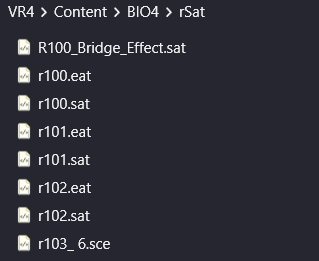
There is also new .sce files here. Not sure what they are but BIO4 EXE told me in some OG RE4 Debug Menus .aev have the prefix "SCE". They might still be just for collision but who knows.
Thankfully the insanely talented RE4 software modder JADERLINK looked into this and added support in his RE4-SAT-EAT-TOOL for these slightly different .sat and .eat from RE4 VR!
There are two new .bat for VR, the one to extract is only for the .eat and .sat taken from RE4 VR. So that's not what's very important to us here
To get modded UHD .eat and .sat to work in VR, you will first need to run "RE4_SAT_EAT_EXTRACT UHD VERSION" to extract them normally first
Then, you open the .idx files in a text editor, rename Magic:80/Magic:20 to Magic:FF
And now you can run "RE4_SAT_EAT_REPACK RE4VR VERSION"
The new .sat and .eat files need to then be placed in BIO4, rSat like this
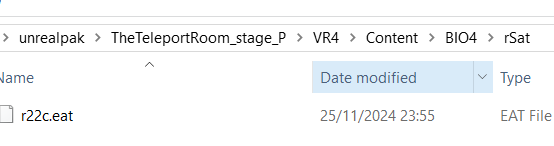
You can look at the original rSat folder and files from the VR version to make sure your own file names are correct
Custom .eat tested for r22c aka the Shooting Range. Didn't need to do this for the .sat because r22c.sat isn't overwritten in RE4 VR and it just uses the original one from the stage for example. But I still tested custom .sat for other rooms and they work!
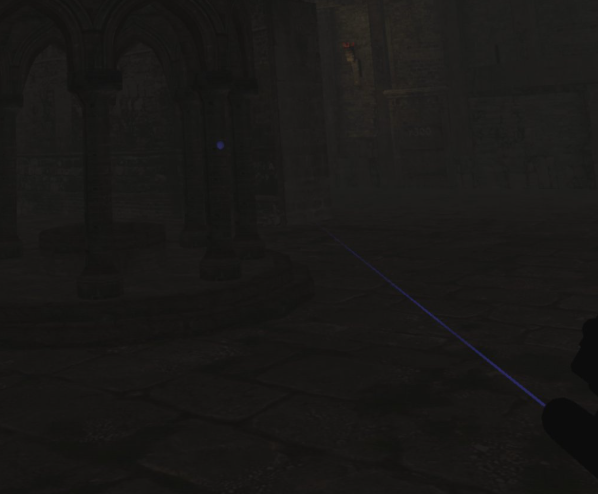
Since the rSat folder has no r22c.sat for example, it means the game still uses the original r22c stage .sat.
But don't worry i did test new Vr .sat replacements inside rSat for other stages using Jader's tool, and it works!
That should be it for STAGES!
EM:
EM mods should be very simple, just need to rename .udas to .das like with stages and that's it!
Only really useful in VR for FCV mods. Could probably also optimize the models inside them to save space but I haven't tested that.

Merchant, Armaduras and Regenerators from Enemy Cheat Edition ported to UHD by kTeo

For the next categories, I will now recommend getting tools like UModel, FModel, UAssetGUI
TEXTURES:
Textures in RE4 VR are in ETC2 compression format/setting. So unless you know your way around UE development for Android I recommend using this tool to inject textures into cooked .uassets
With FModel, you should have all the RE4 VR .paks in the main Archives, to be able to get the .uptnl file for textures which is used (I think) to store the higher resolution version of a texture. Uptnls are needed for some .uassets while using the Texture Injector tool.
Once you got the texture .uasset with its .uexp, .ubulk and .uptnl, you can open the .uasset with the injector, and select your image. I recommend images in .tga formats. The injector is very good and self explanatory so images aren't really needed here I don't think.
.uptnls can be deleted to save space for mods always only after doing the injection!
To create new textures, you can duplicate an already existing .uasset, with its .uexp, .ubulk and .uptnl, rename all of them to the same new name you want!
Then, inside UAssetGUI, open the duplicated .uasset
You will now need to change the original file name to reflect the new one you chose (and also the path if you do decide to put the new files elsewhere)


I had to make this new texture for example to have PBR to go with edited materials of the main gloves!

This same process can be applied to swap models, textures or any other files! Have fun!
Example of a simple static mesh swap:
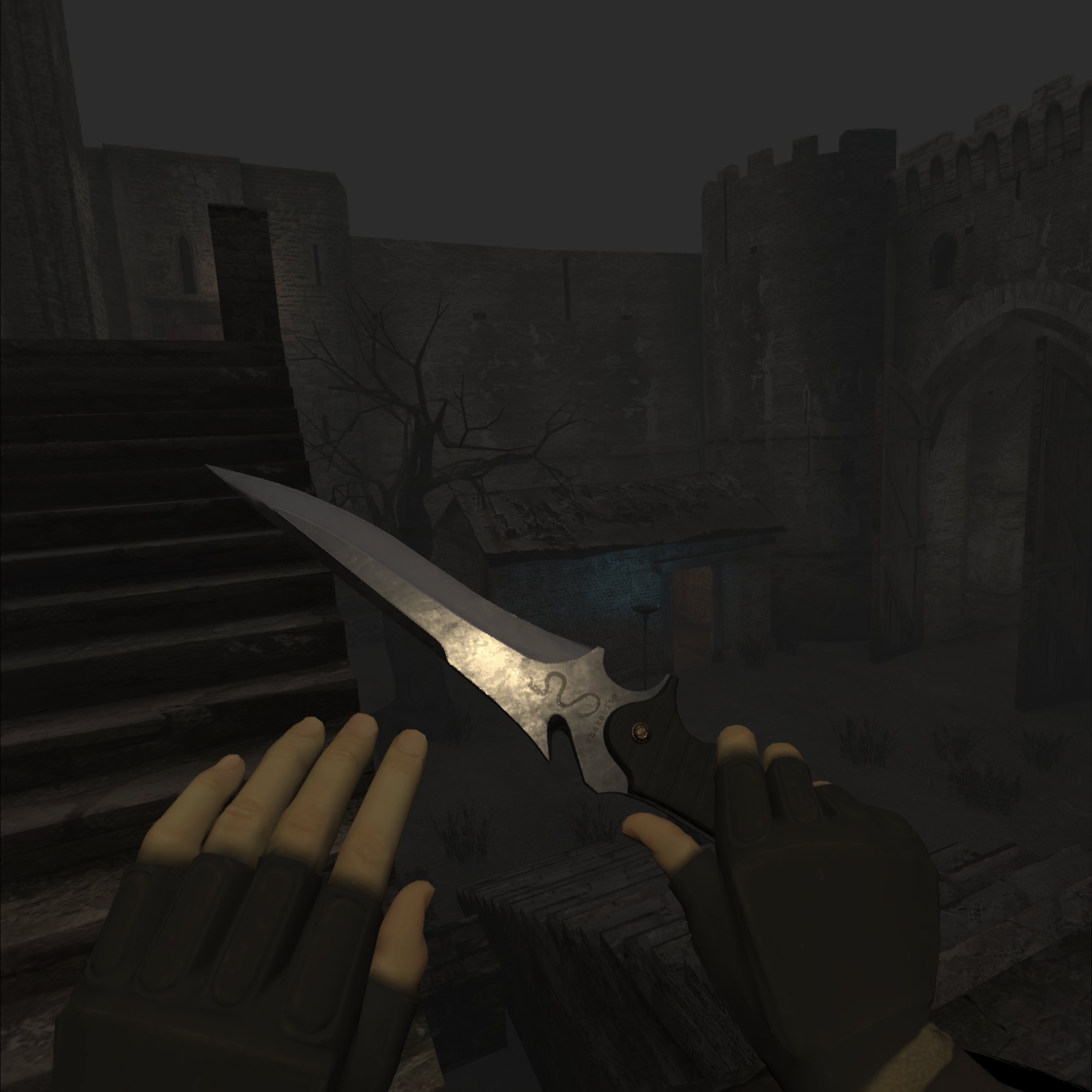
AUDIO:
Audio mods are possible but there are of course things you still need to know if you're trying to port UHD sound mods to RE4 VR:
1. RE4 VR has a lot less duplicates when it comes to enemy sounds. Might not sound like a big deal but many mods use this to their advantage to give specific enemies a list of unique sounds.
This means a lot more sounds are shared between enemies, like the ones between JJs, Garradors and Super Salvadors
2. The first issue like mentioned also brings a second problem, many sounds are in different order for Villagers/Super Salvadors/Soldiers etc. Luckily Zealots are fine for the most part outside of their last 89 sound being gone for example because it's now part of Villagers and reused from there for Zealots I think.
The first two points mean: you'll have to listen to each sound and manually rename quite a few to match the ones from VR.
3. Big sound files like musics will need to be optimized a lot because of the OBB size limit.
At least with music, all of them from UHD RE4 are in VR in the same order, even the Separate Ways ones are here!
You extract sounds from RE4 VR with UModel, and make sure Sound is turned on under "Export only types"

You can get the RE4Util Tool here to extract .xwb files from RE4
You also need Unreal Engine 4.25, 4.25.4 should also work fine and is still available from the Epic Games launcher
UE4 Project template I setup which has audio files you need linked to custom audio for them to work correctly ingame
Let's begin! I will now port Beta Zealot sounds as an example (Thanks BIO4 EXE!)
now with the ReNamer app I personally use, I made these rules to help me rename the .wav files from extracted RE4 .xwbs to match the ones from RE4 VR.
I run the "Delete" rule first, and "Insert" one after

You can do similar things to change the music names to match the ones from RE4 VR, to remove unused 0s at the start, add bio4bgm_ at the start, and _loop at the end
For Intro music files, I simply recommend using my list of empty intro .uassets &.uexp ready to be used for mods! Just feel free to only use the intro files of the musics you will mod!
Results:

I will also check from my end which .wav to keep to save space, since most mods don't modify all sound effects, and also check & compare the files and file names with the ones extracted from RE4 VR to make sure I'm gonna replace the right files with the right names!
After that, .wav files need to be converted to .ogg and/or be optimized aswell but before that, if you are porting loud sounds/musics, they may crackle in Unreal once imported.
There are many different ways to lower the volume or optimize sound files of any formats so feel free to use what you know and prefer!
Personally I use three different tools to help with this process when dealing with lots of files:
1. MediaHuman Audio Converter to convert them all into mp3s to then use them with the second program
2. MP3Gain to change the volume and fix potential crackling with all the mp3 files
3. foobar2000 to convert the .mp3s/.wavs into .oggs and optimize them at the same time! (OGG Vorbis option)
Now you can import the .oggs into the right path in the UE4 template I linked earlier
First I don't recommend changing the volume here in Unreal, otherwise the volume sliders in RE4 VR might not work correctly with the files. That's what the class files control too I think!
Inside Unreal, you need to change the Attenuation of the sounds like this
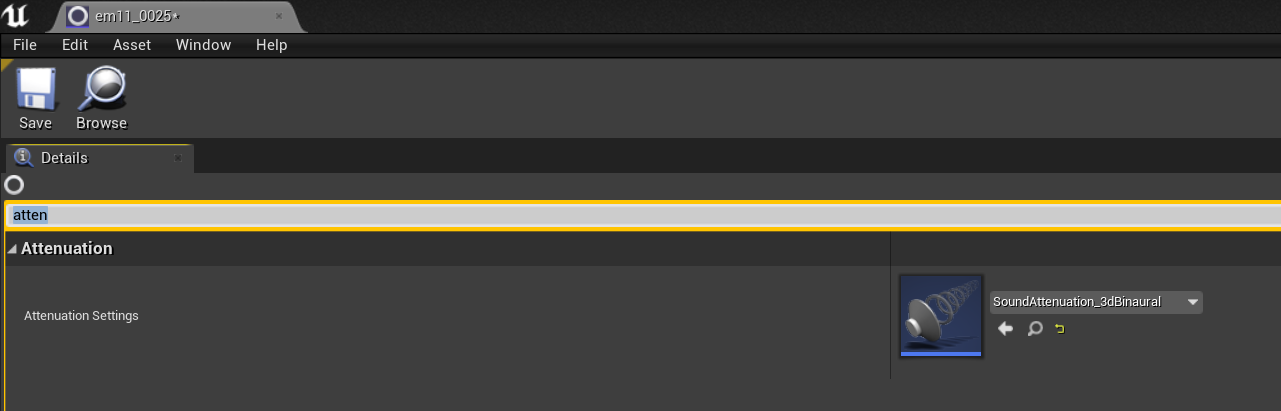
You can also bulk edit all the sounds and copy paste the selected Attenuation option from the first file, onto all the other files
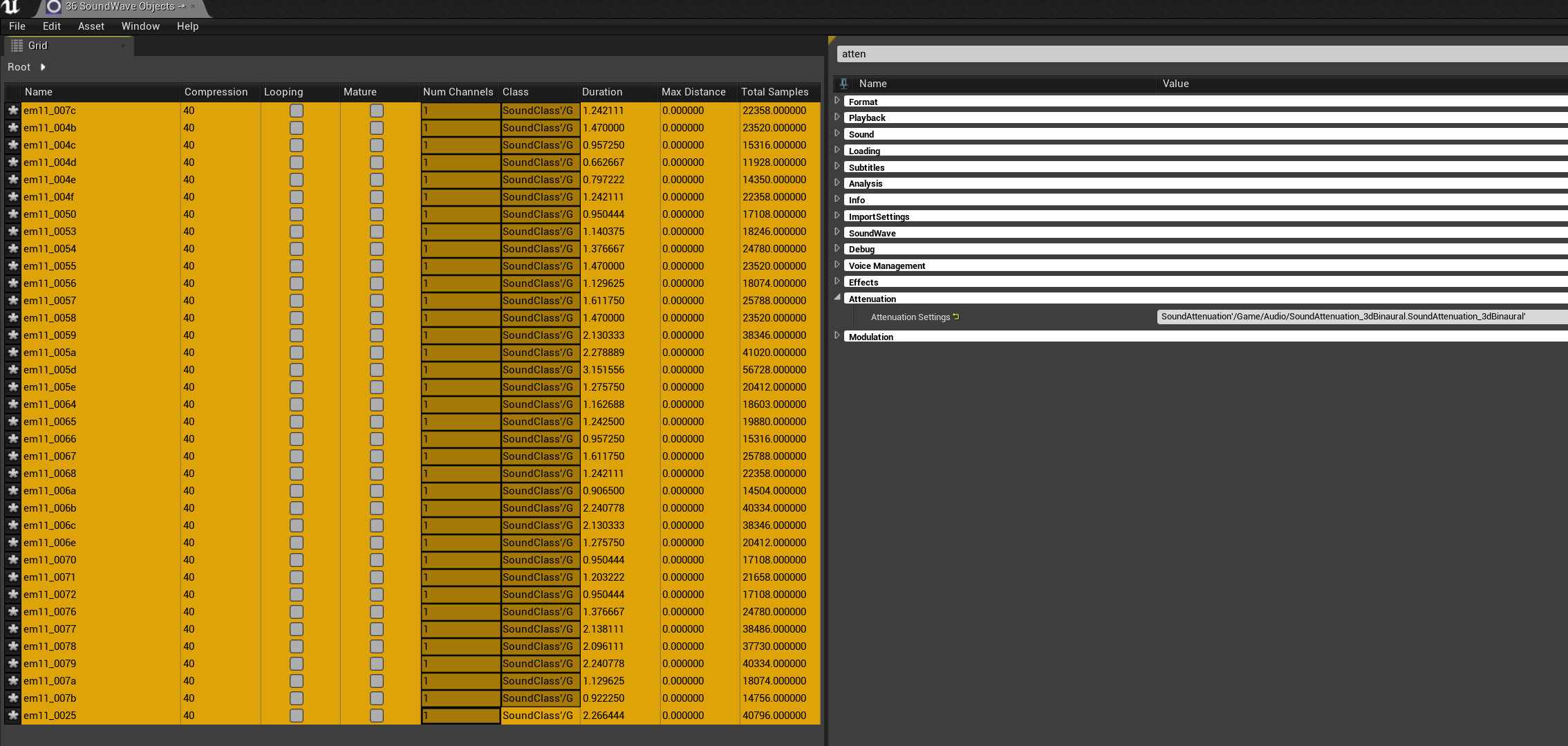
You do not need to do this Attenuation thing for musics, instead, you need to do a similar process but for the class, and change the default master class to the second music one like this:
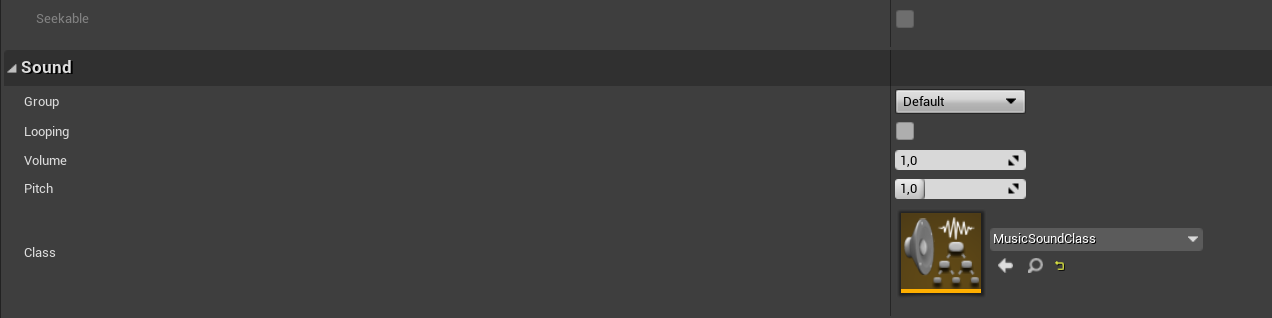
I also recommend enabling "Looping" for musics too.
You can use different Attenuations from RE4 VR files if you so wish, I provided another Attenuation file for weapon sounds for example!
You can now Cook the content for Windows!
Now with all of the cooked .uassets, the boring process will begin, you open each .uasset inside UAssetGUI and NEED to change "OGG10000-1-1-1-1-1"
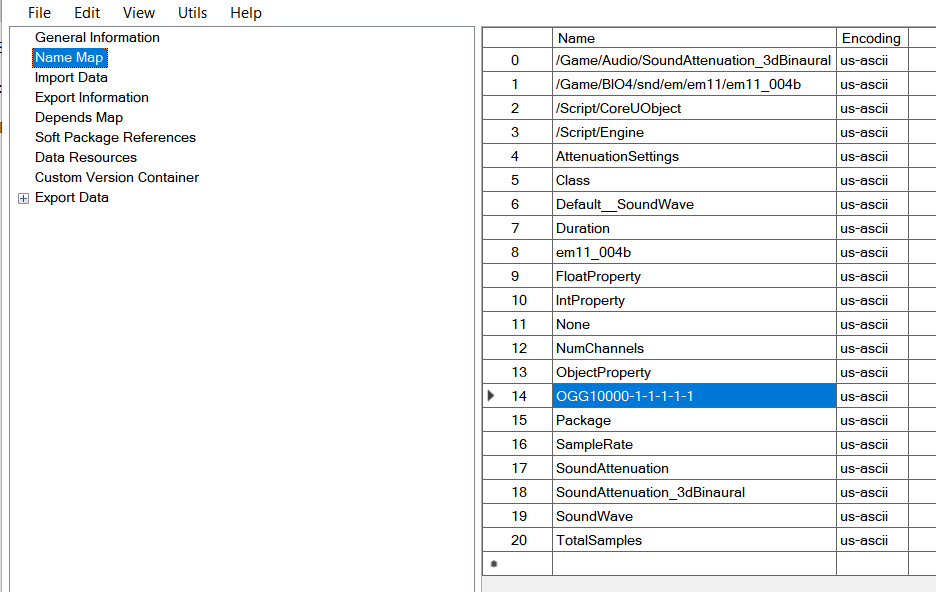
To "OGG00000000" like this:
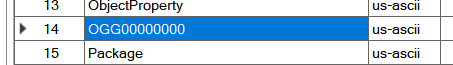
And you will need to do this for each .uassets one by one, good luck and try not to lose your mind!
Results:
That should be it for AUDIO!
MODELS:
You should as much as possible reuse instanced materials from RE4 VR's files, and like I showed with the textures part for making new ones, you can do the same to have new/different materials and textures.
Making your own shaders from scratch in UE for RE4 VR is an extremely difficult task that I don't think anyone should bother with, as there is a lot of things at play with all RE4 VR's shaders, for transitions, android/vr optimization, dissolve effects for when BIO4 things need to disappear etc.
There are also models that are difficult to mod, like character faces and VR gloves, which use a ton of blendshapes.
Static meshes thankfully are fine and easy to replace! Skeletal meshes without blendshapes should be fine too just a little bit more complicated in regards to the scale, skeleton etc!
I will not go very deep in this aspect because if you have experience with modding UE and with other 3D modeling softwares, this process should be self explanatory and extremely similar to modding other UE games.
Some things I still want to point out: you need to get the scale right for the skeletal meshes, there is also the skeleton you have to import for the model you're trying to replace which also has to be in the right path, same for materials. You need to import and create dummy instance materials for the imported model, and make sure your model has the right material names before importing too!
New environment ported to RE4 VR as an example!
The Teleport Room by Mr Curious
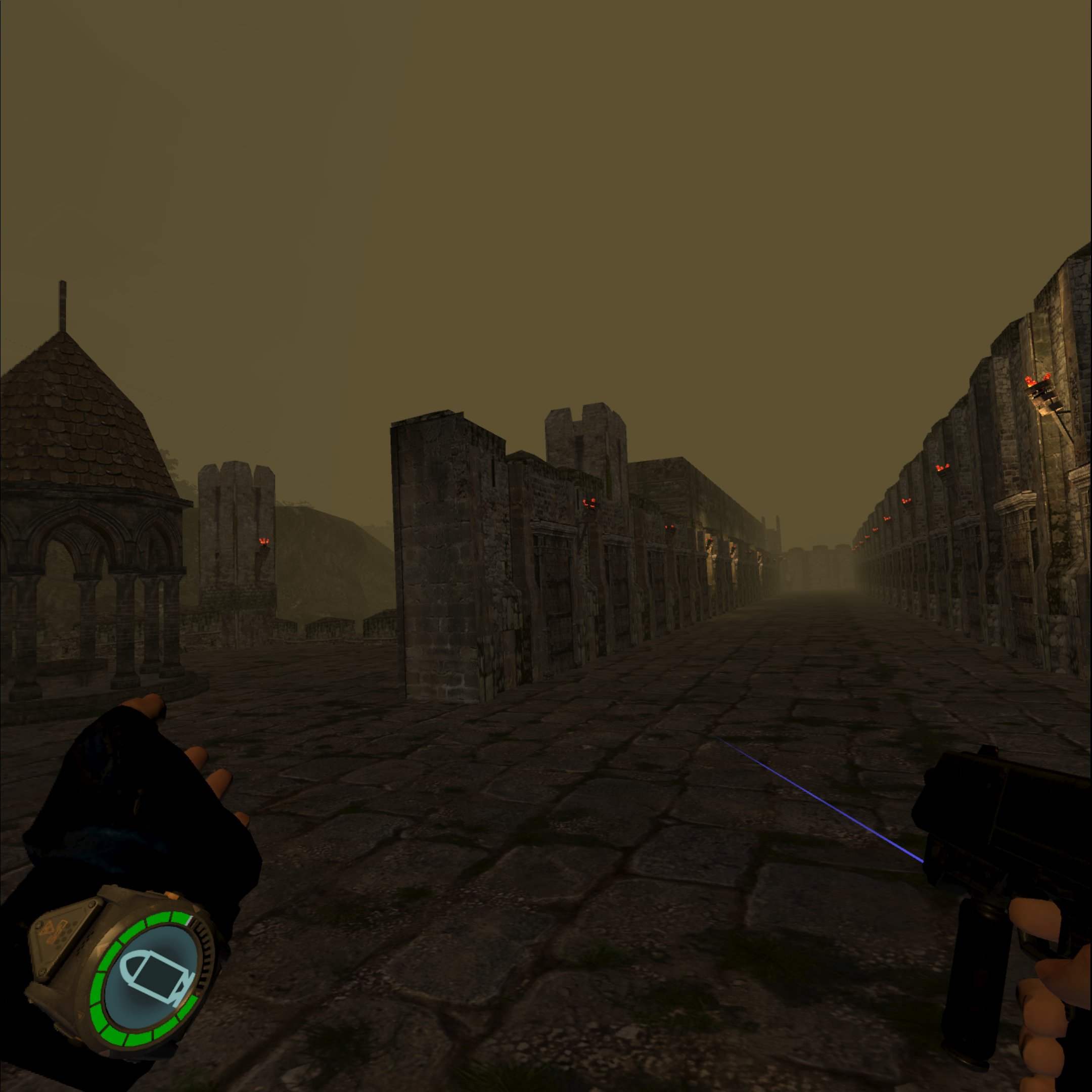
Very exciting, I did this room as it's very helpful to have easy fast access to all these different stages, yes the entire area works as expected with all the custom triggers etc!
BIO4 EXE helped me by modifying the triggers to let you access that new area from the shooting range on the right, instead of from r100, way more convenient for VR!
It was basically just the SMD extracted as OBJs, main model.OBJ imported in Blender, rotations set to 0/default, and whole map scaled down massively, iirc it was 0.001 (could be misremembering) and that whole map was added in one static mesh from the Shooting Range environment (the door)
The environment static meshes for maps are found here: VR4 \ Content \ Environment \ BIO4 \ Xst \ rXXX \ Geometry \ rXXX_thing.uasset
New knife model as a test (Alastor from DMC1, fitting I know!)

Beta Zealot skulls (Skeletal meshes this time)

That should be it for models!
Now I will get to my findings with RE4 VR!
This will become a bit less organized, with me rambling on more aswell, I hope you guys don't mind!
Merchant shop has been ''fixed'' in NG before the Valley. So mods that rely on it to give you the largest attaché case might cause some extra problems...Will need to do more item management early on I guess!
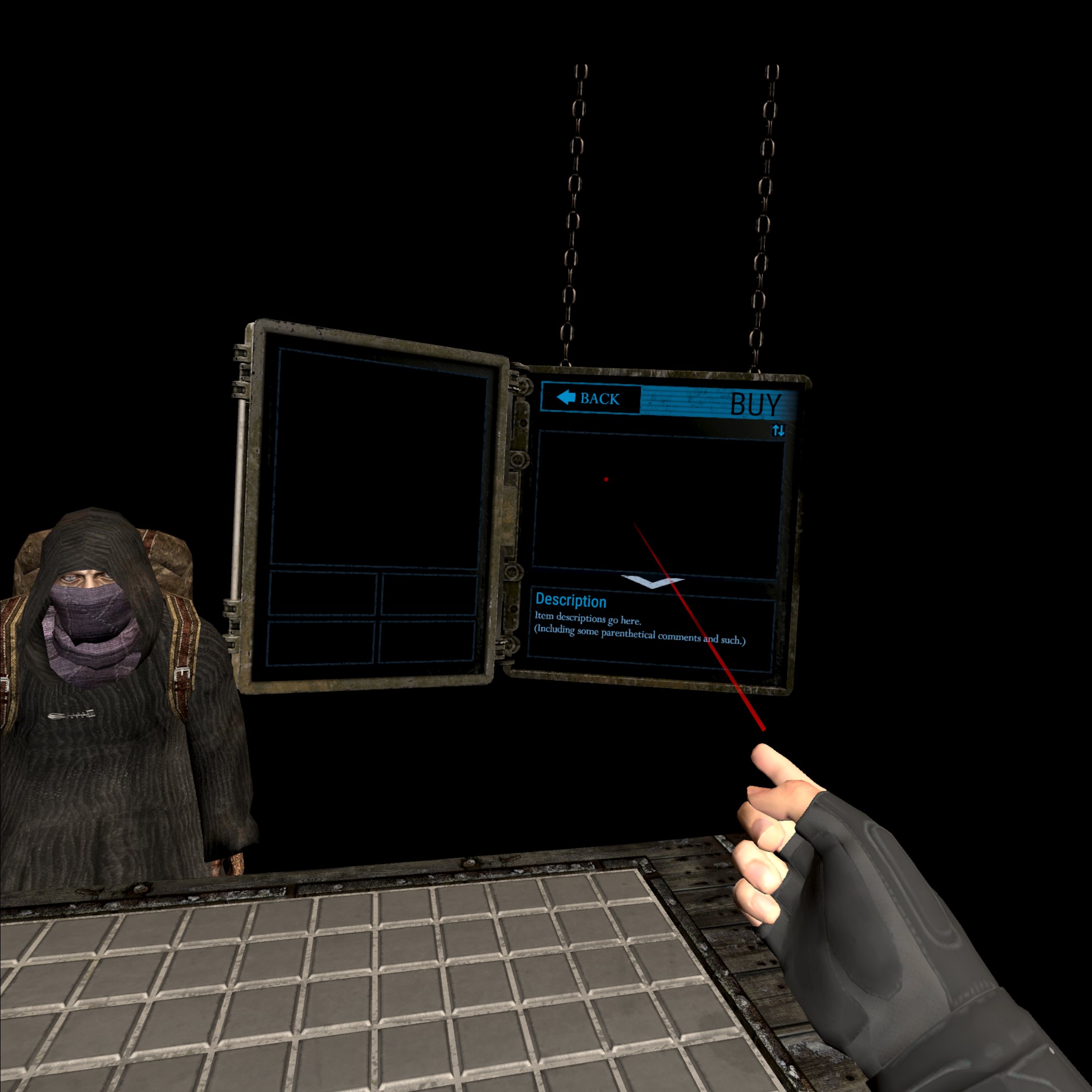
There is no more enemy combination limit in VR, any enemy should work fine when paired with any other, in any rooms!
You can have a room with Soldiers, Villagers and Cultists and other enemies aswell like JJs, Armaduras, Verdugos, Super Salvadors etc etc!
Yes even Novistadors now work in all stages, and their EYES items can be picked up too!
You can enjoy the new found freedom with ESLs in VR by trying the new Randomizer for VR by re_duke here!
Should be out soon!
There is still some UHD limits in VR though, like some enemies that can only be turned into another Ganado due to scripted events, or the Cabin not liking Regenerators and needing other Ganado enemies that can despawn
Having too many enemies and bosses all at the same time in VR can still make the game crash when you pickup your Secondary Gun / Two handed Rifle ingame.
That bug is exactly like in UHD when you try to equip a new weapon from your Inventory in some very heavily modded and intense new rooms.
Luckily your main pistol is counted as the main equipped weapon at all time, and shouldn't crash if you grab it and start using it ingame during said moments (which are still extremely rare don't worry)
In Mercenaries if you have multiple of all kinds of enemies and bosses all at the same time the game might still break and freeze the enemies like this which is very interesting:


Ada's Shotgun is completely gone, literally, gone, it's never gonna appear ingame in any way shape or form. Gone!
All the other items from UHD though are there, just invisible or with a placeholder key item model. Other SW guns are unusable in VR and can't be grabbed from your holsters.
The beta key items are unusable, because in VR the key item menu page has specific slots for specific treasure, and isn't modular or infinite like the OG. So you'll never see them if you picked them up.
The Chicago with limited ammo does "work" but sadly cannot be reloaded...
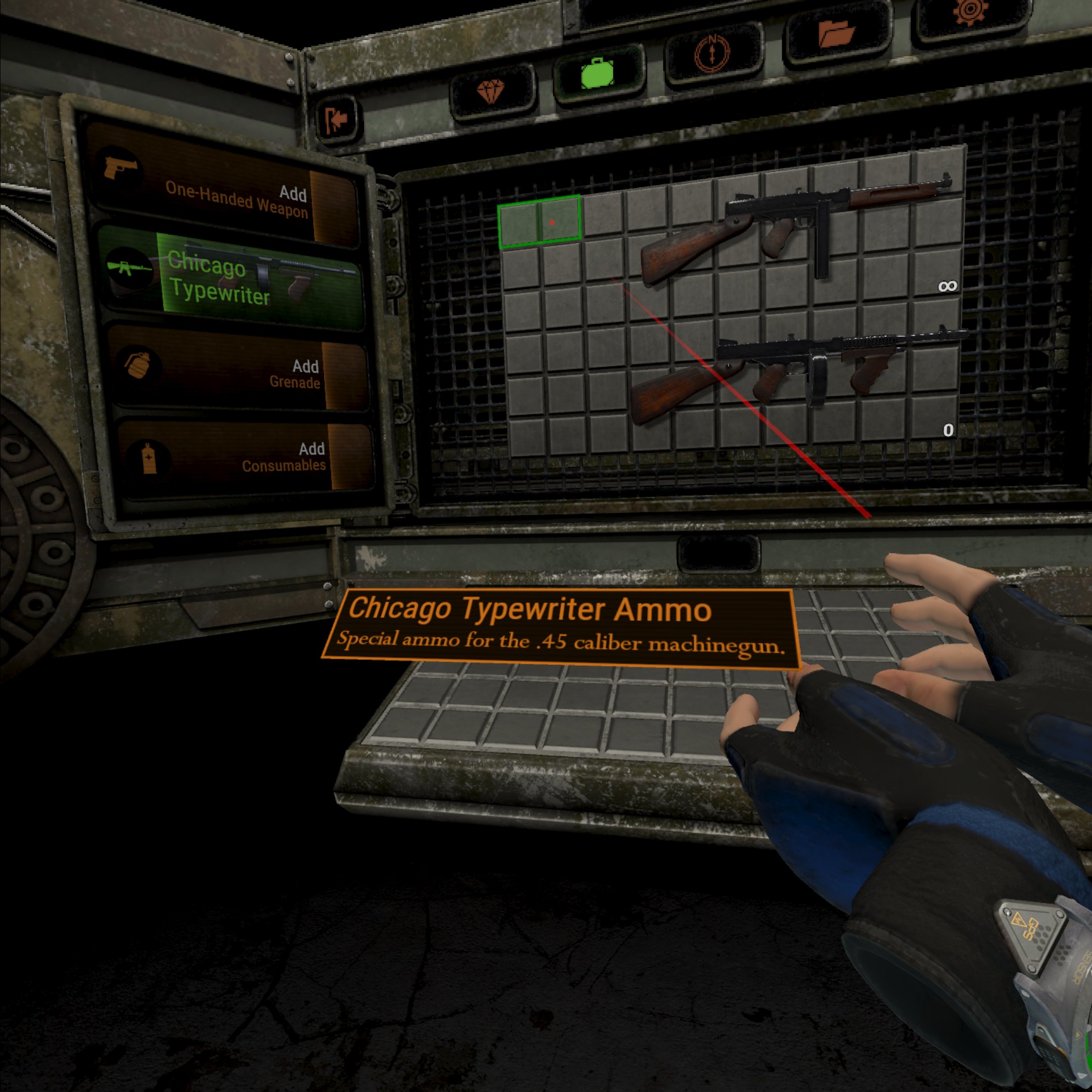
Even the Ammo's there, just can't be used cause no way to reload physically that gun. RIP.
Playable Ashley also cannot have anything equipped in her inventory slots
Krauser's bow can't be equipped/used as Leon
Hunk's TMP works perfectly as Leon, just the model you hold ingame is unchanged from the default one.
SW Ada's Bowgun cannot be equipped/used

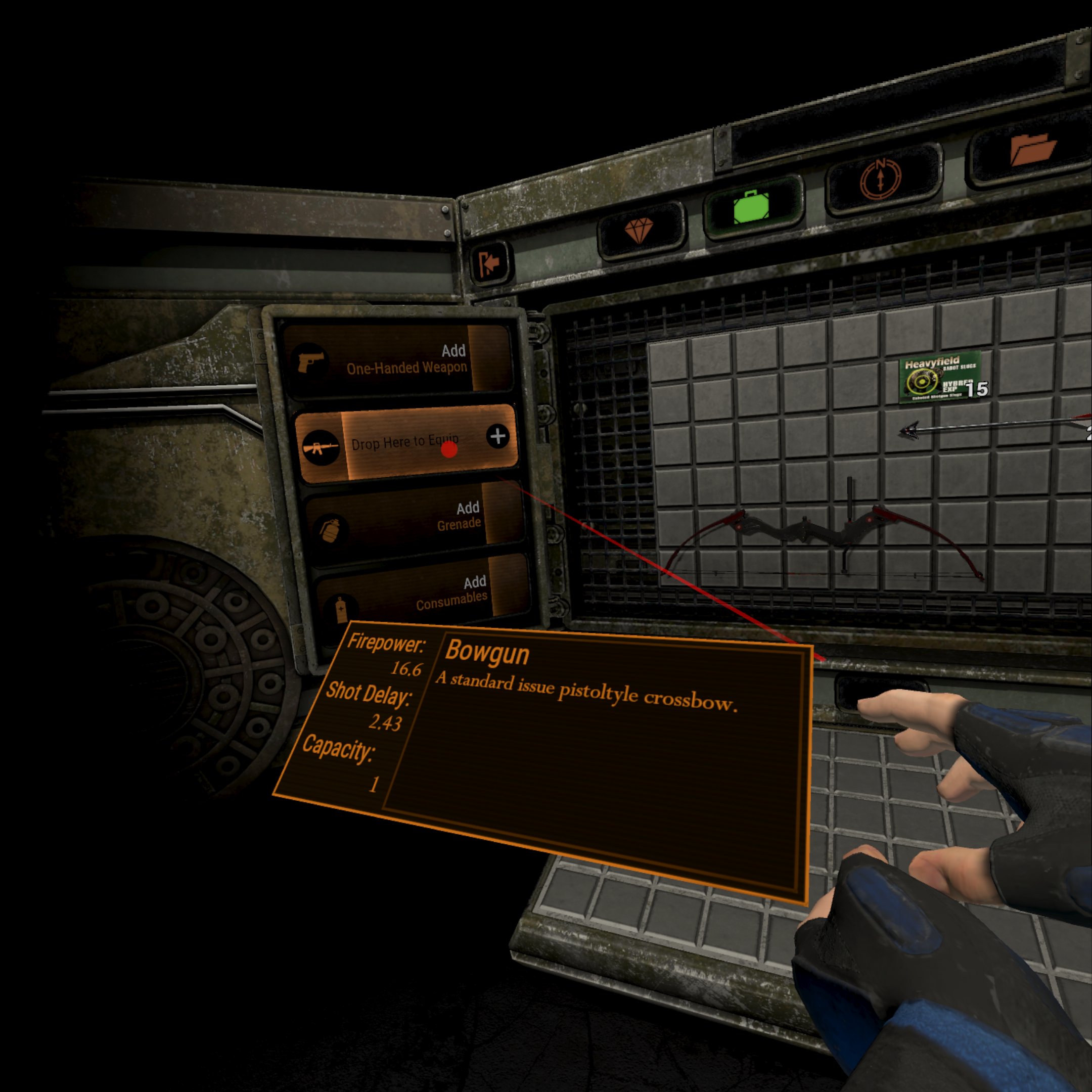
Tac vest, maps, and attaché cases have physical models and can be picked up and do work, and give Leon the vest, and bigger attaché cases and shows all items on the maps!
But sadly these items add their physical items inside your own attaché cases, and they cannot be removed, sold or whatever...
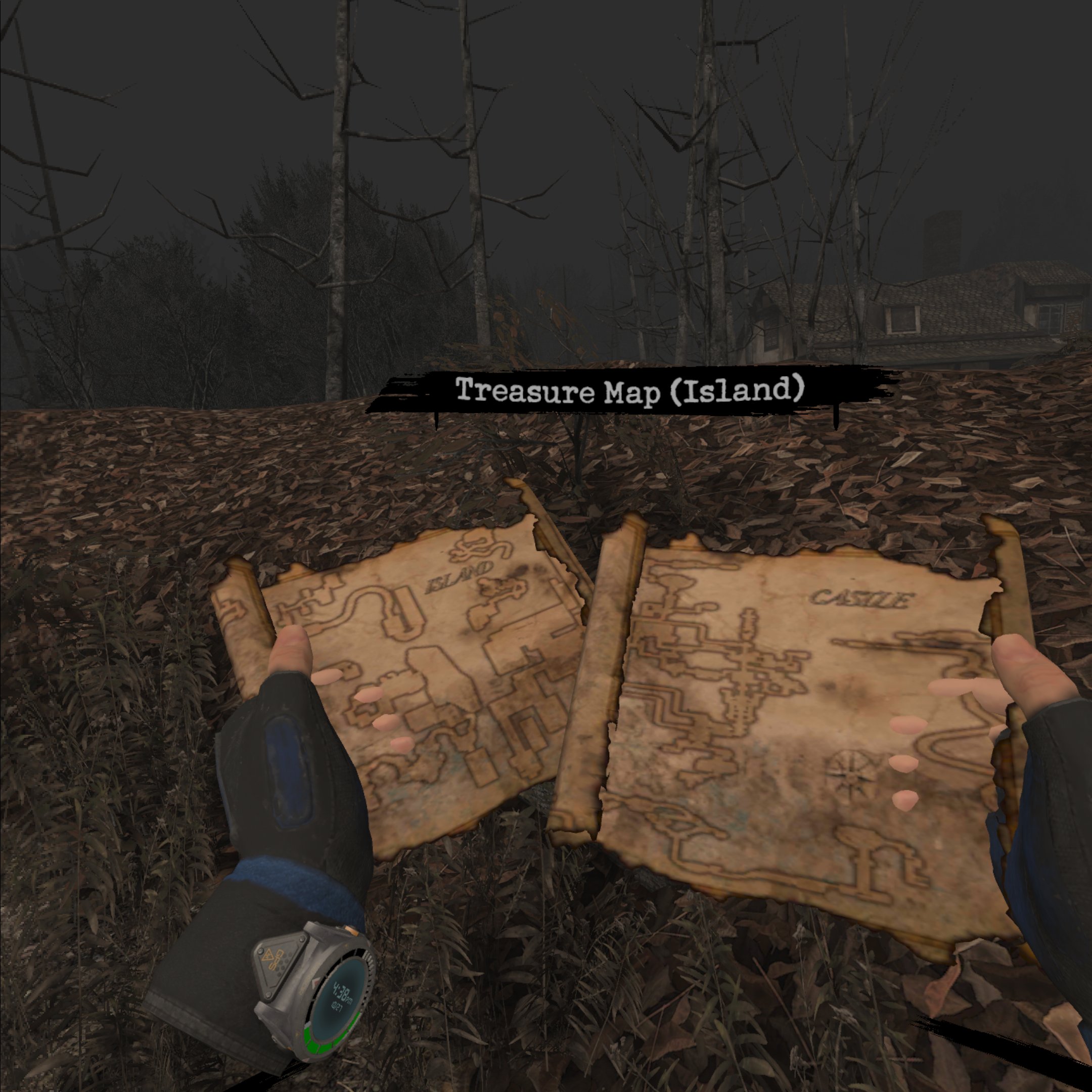
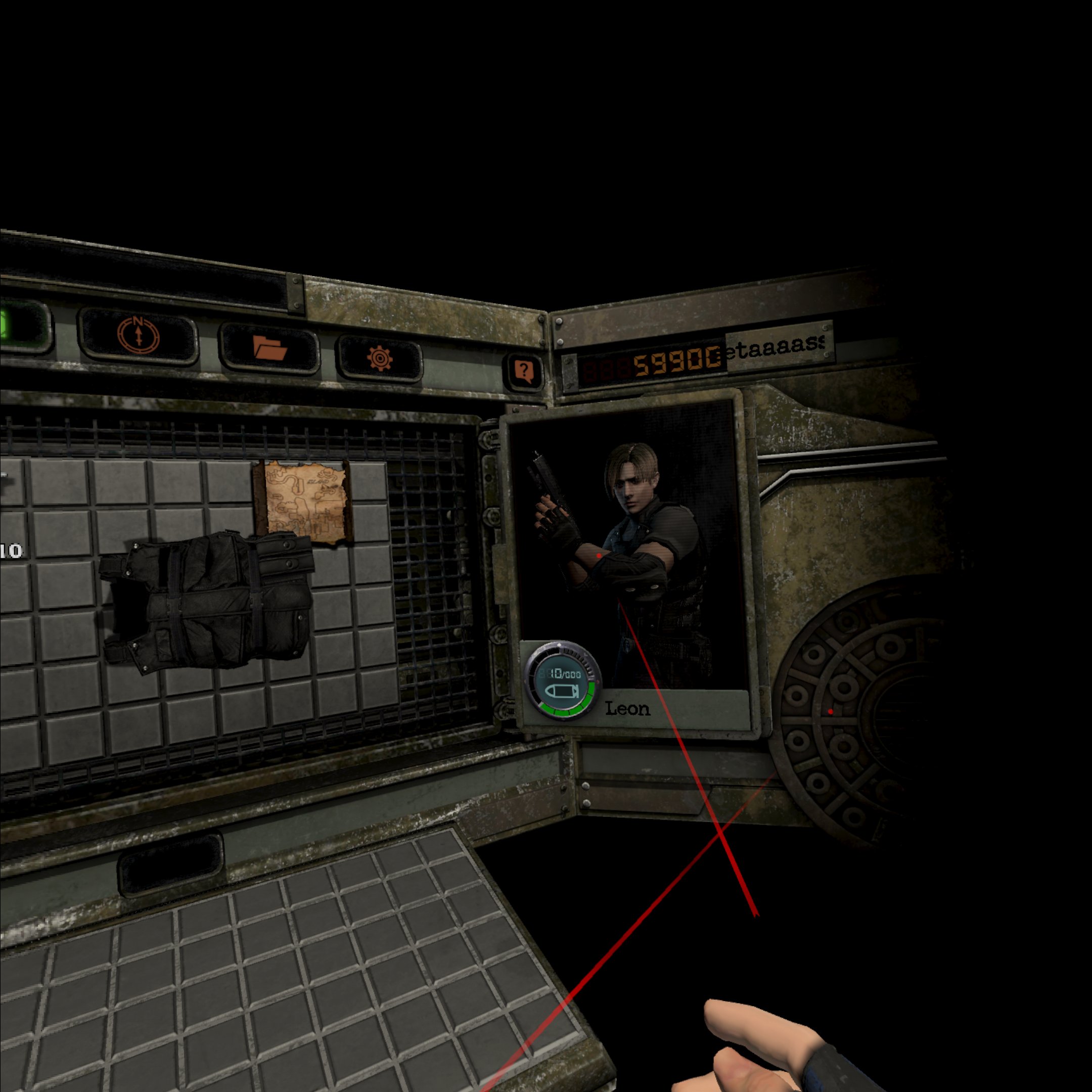
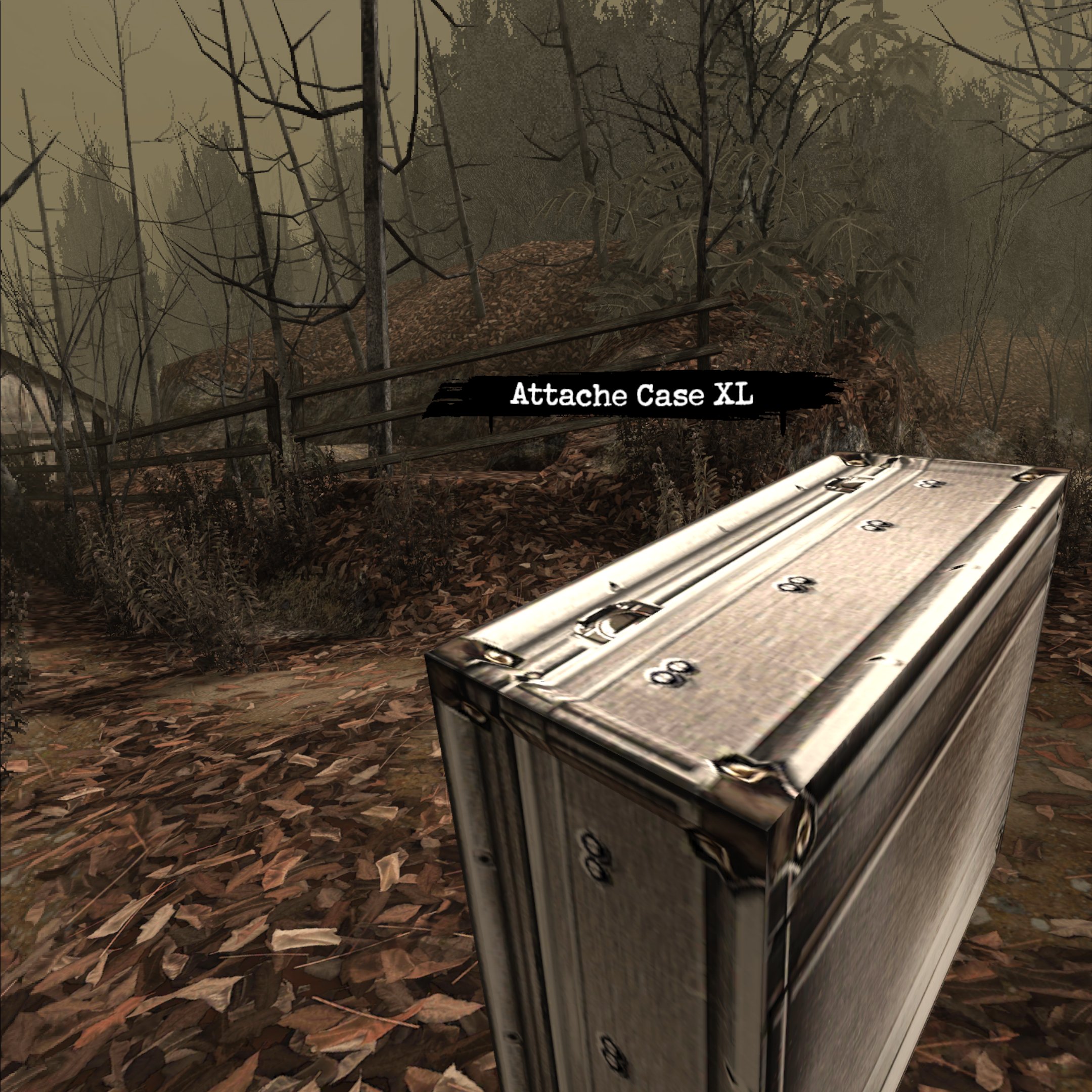

Talking about the map though, I think the blue medallion detection system for the map is better in VR now and it will show the modified locations of the blue medallions, if you're playing with a mod that changes them like Rising. But maybe I'm just misremembering my experience playing Rising in VR
But yeah it is still cool some of these item's effect do still apply, and have physical models in the world and you can pick them up etc I guess..
That also applies to other main game items like any and all weapons, gold etc, they will always have physical models in VR. So for example in Rising the hidden TMP and Gold bars at the start are visible, their actual models.
The FOG can be modified for the entire game with this file: VR4\Content\DataAssets\RoomData_DA.uasset
Sadly the game does overwrite the fog in some specific sections with specific unique fog, like boiler room in the island before Krauser's QTE fight, end of the Castle where Ada waits in the boat. Not many rooms but still a few!
ClipDistance fog option is what's used for the actual end distance, lowering it makes the fog thicker, but might make the far end pitch black, so do not lower it much!
The other fog options are self explanatory I think.
You can also remove the (imo) bad rim effect of RE4 VR by making the rim color to all black (0, 0, 0) in the options of each room! You can copy paste the RimLightSettings row to a new room if it doesn't have it.
Some rooms also have unique options, like ShowSkybox under FogClipSettings, or UnderWaterFogClipSettings in the main data list
There is also an option called LoadRealRoom that's set to true for every rooms, putting this at false turns the level environment into the old UHD version, not literally from UHD but instead it's just the UHD environment and textures ported to UE, all unlit.
These old UHD map ports in UE are found at: VR4/Content/Levels/Evil/1st/r101/imp/ here usually, r101 is just an example
Talking about those UHD map ports and environments, the assets inside are all very unique in regards to names, I think it's because they're ports from UHD's source code, since Armature were likely given the source code on a silver platter.
All the OG BIO4 assets have very weird names, some are very japanese in regards to naming, like rokeran for rocket, gatoring for gatling. Just some examples I guess.
Meanwhile all the new to RE4 VR assets have very boring and more professional names, so that checks out!
My friend BIO4 EXE also noticed, the environment names are all unique as long as they're new to RE4, so assets Capcom ported/reused from other games have more boring names
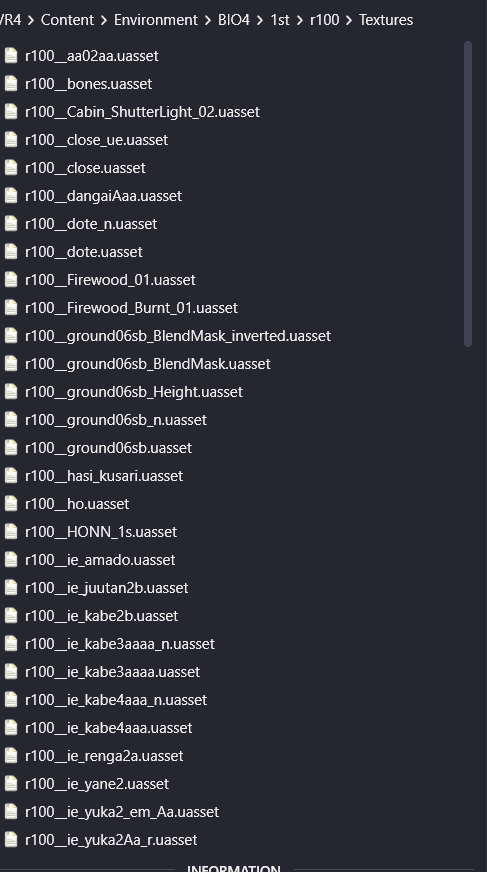
For example most textures from the Village are new and have unique weird names
But then with the Castle, a lot more textures start to have boring names
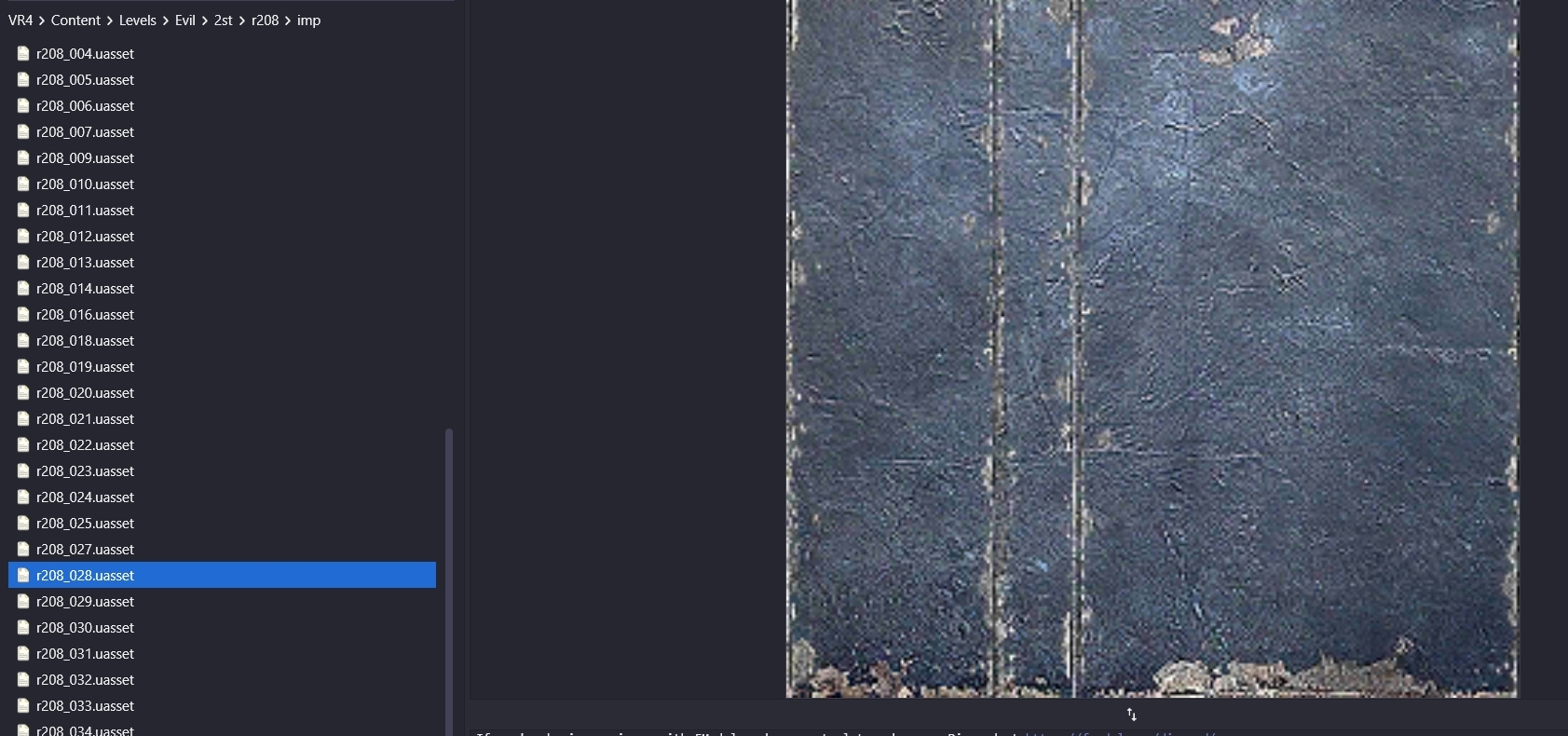
Which I guess makes sense, since most of the Castle's assets were probably reused from earlier RE4 builds, like DMC1 up til 3.5. That blue wall texture is quite literally from 3.5s dining area against the Hookman
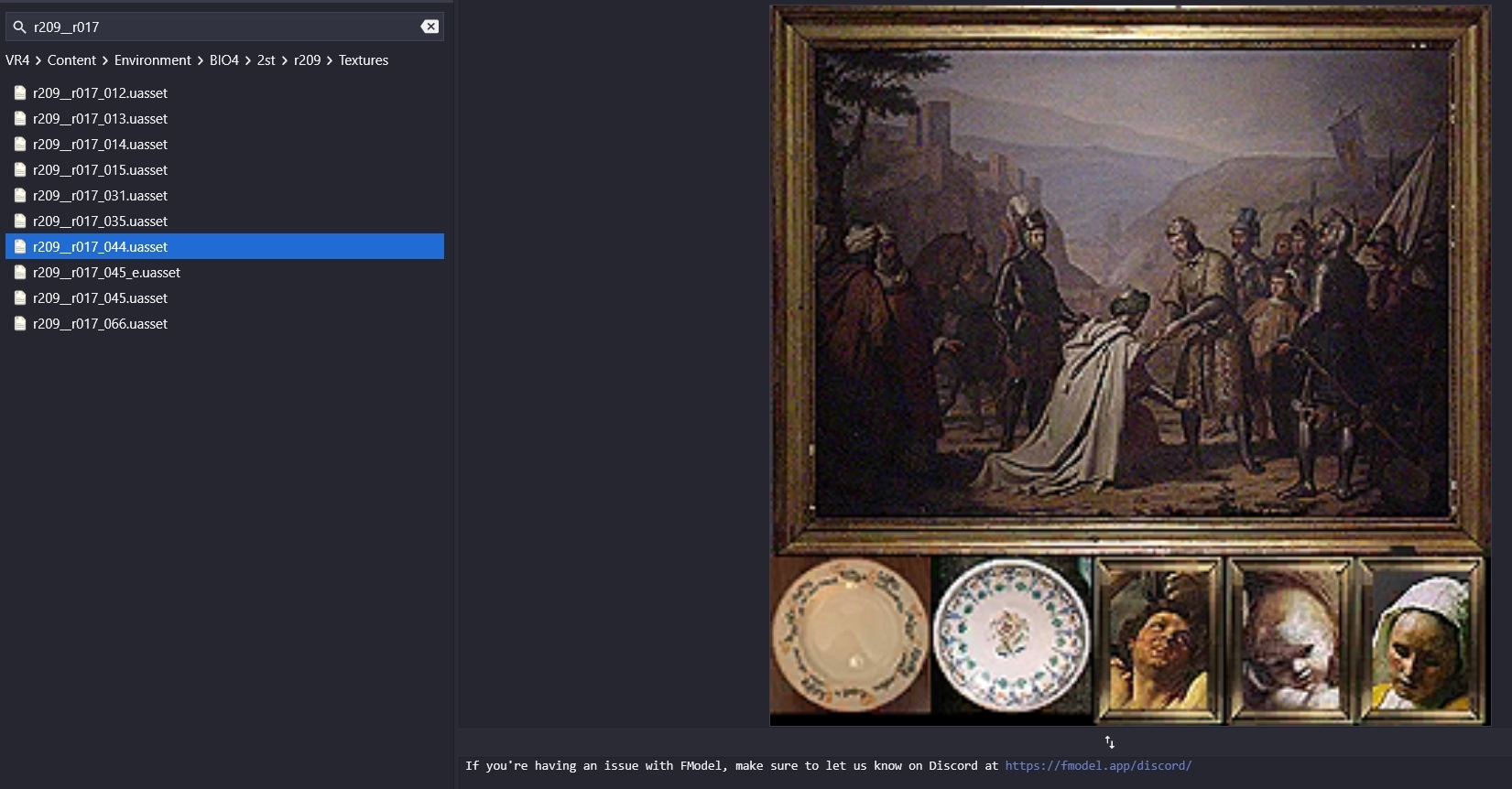
Painting reused from 3.5 aswell

with the bottom three here! A doll painting too, gee I wonder why

Funny thing is, the big painting is also something that dates back to DMC1 too, it is used in the hallway above the library
Maybe it's a real life painting that's popular I do not know.
It is flipped horizontally ingame and very low res but it's still the same if you look closely!
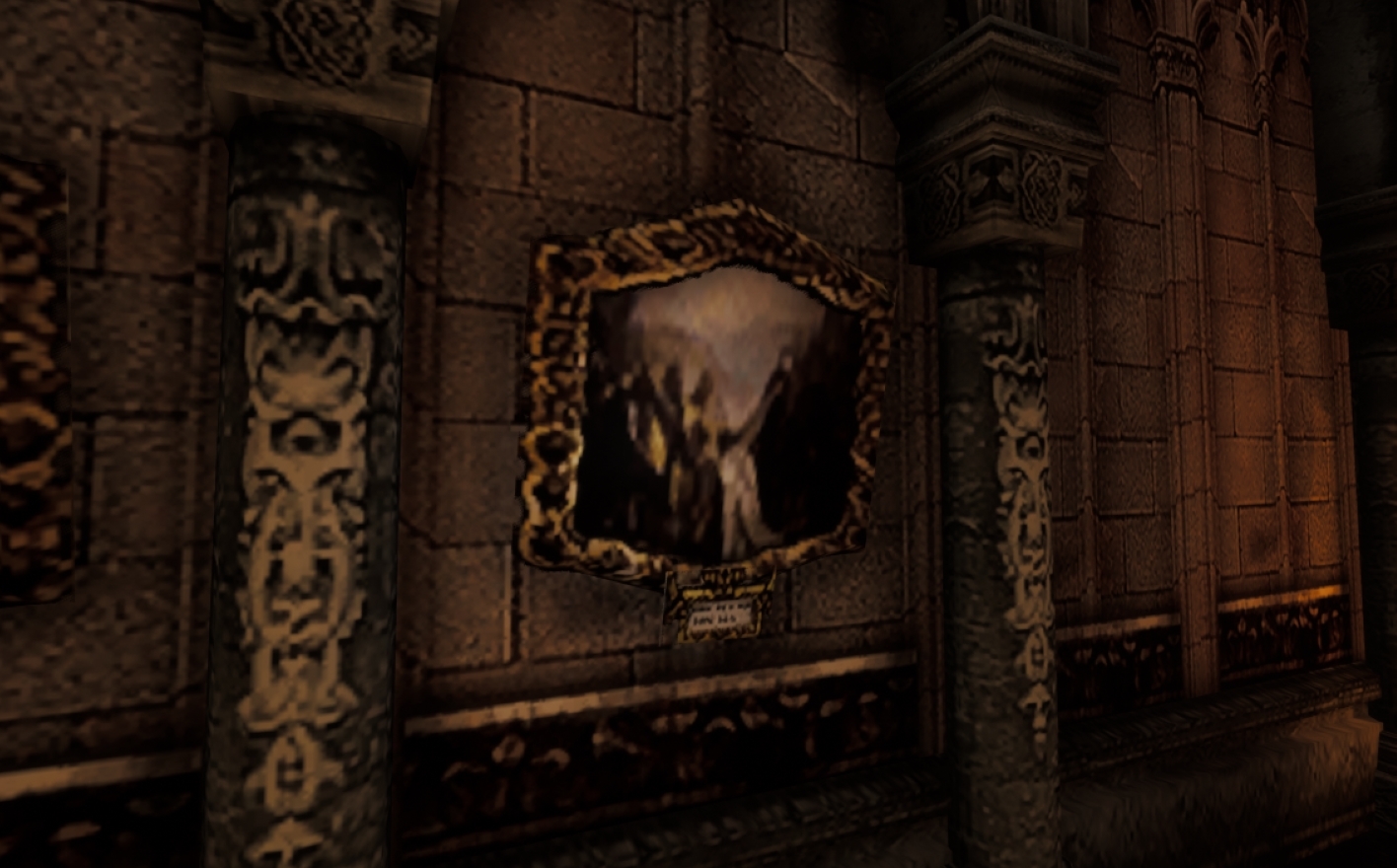
from the texture itself

About DMC1, there's also this painting of a women that wears a mask that looks extremely similar to the Elegant Mask in RE4
It's in the room with the giant Dragon/Dinosaur statue thing
Just wanted to put that very random observation of mine somewhere I guess!
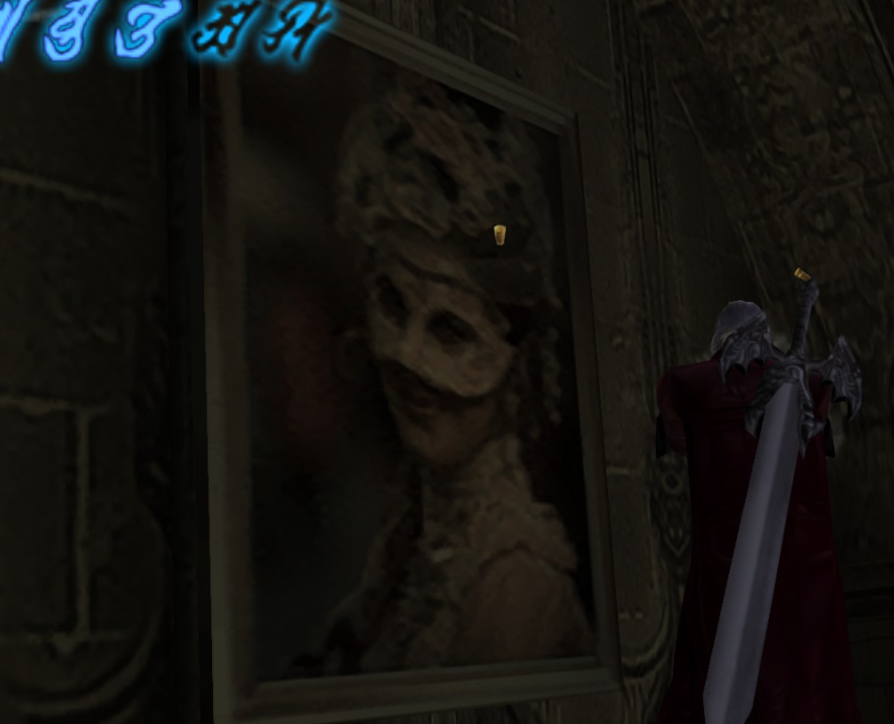
Talking about 3.5 again, there's also references to the Hookman inside new emleon/omake .uassets where the normal UHD .esls are stored
My guess is these files were Armature trying to recreate the esls as new UE DataTable assets to potentially not have to use the literal UHD code and files, maybe earlier on during RE4 VR's development I don't know
Another fun fact is these files were not in the first RE4 VR version, they got added in later patches probably by accident
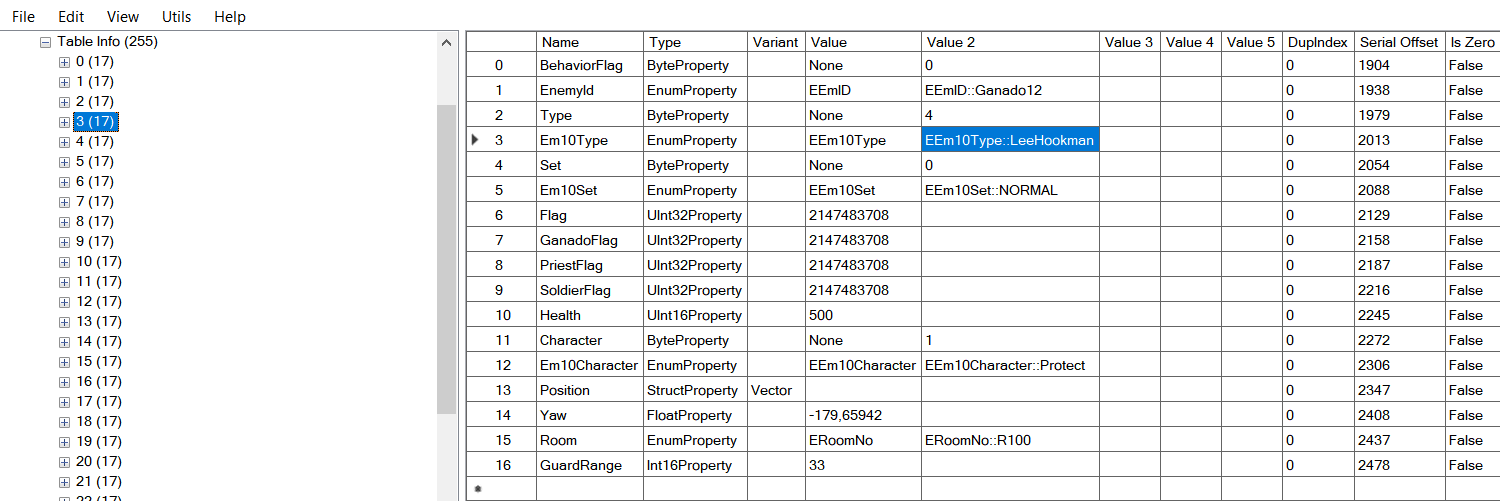
These files got really weird and unique names for the enemies, probably UHD source names again.
The Hookman here in question by the way is the Suspender Villager, aka Chainsaw Man / Dr Salvador, which is fitting and it implies the Hookman might've turned into the Chainsaw Man during development
That's just assumptions right, but if you look more closely at the Hookman and Dr Salvador/Don Diego, what do they share? The shirt.
The shirt they wear is the same exact style underneath the different blood and damaged bits of the Hookman, I am not kidding. So that's pretty neat! It's also the same style of shirt the Cyborg Soldiers and Super Salvadors wear!
Not the best pictures but still, feel free to compare both yourself and look more closely at the shirt lines!

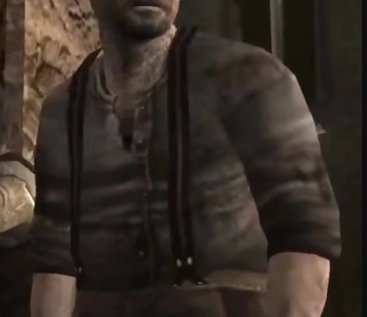
incase it helps my point
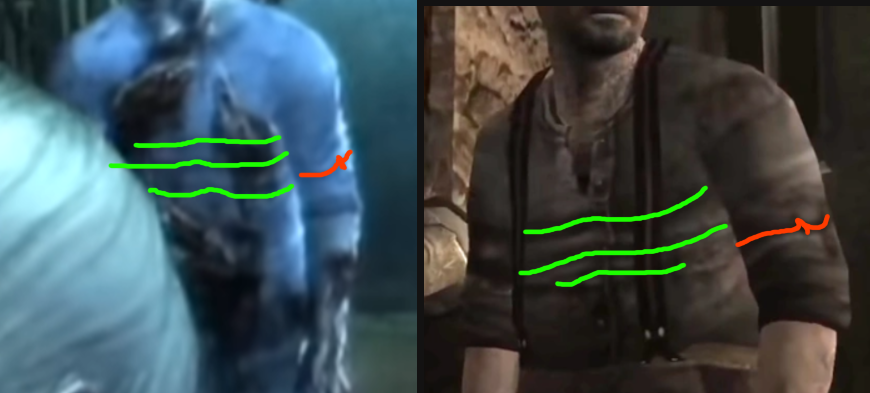
But yeah, thankfully these emleon/omake uassets aren't used, and UHD ESLs work perfectly!
Beta Don José face textures
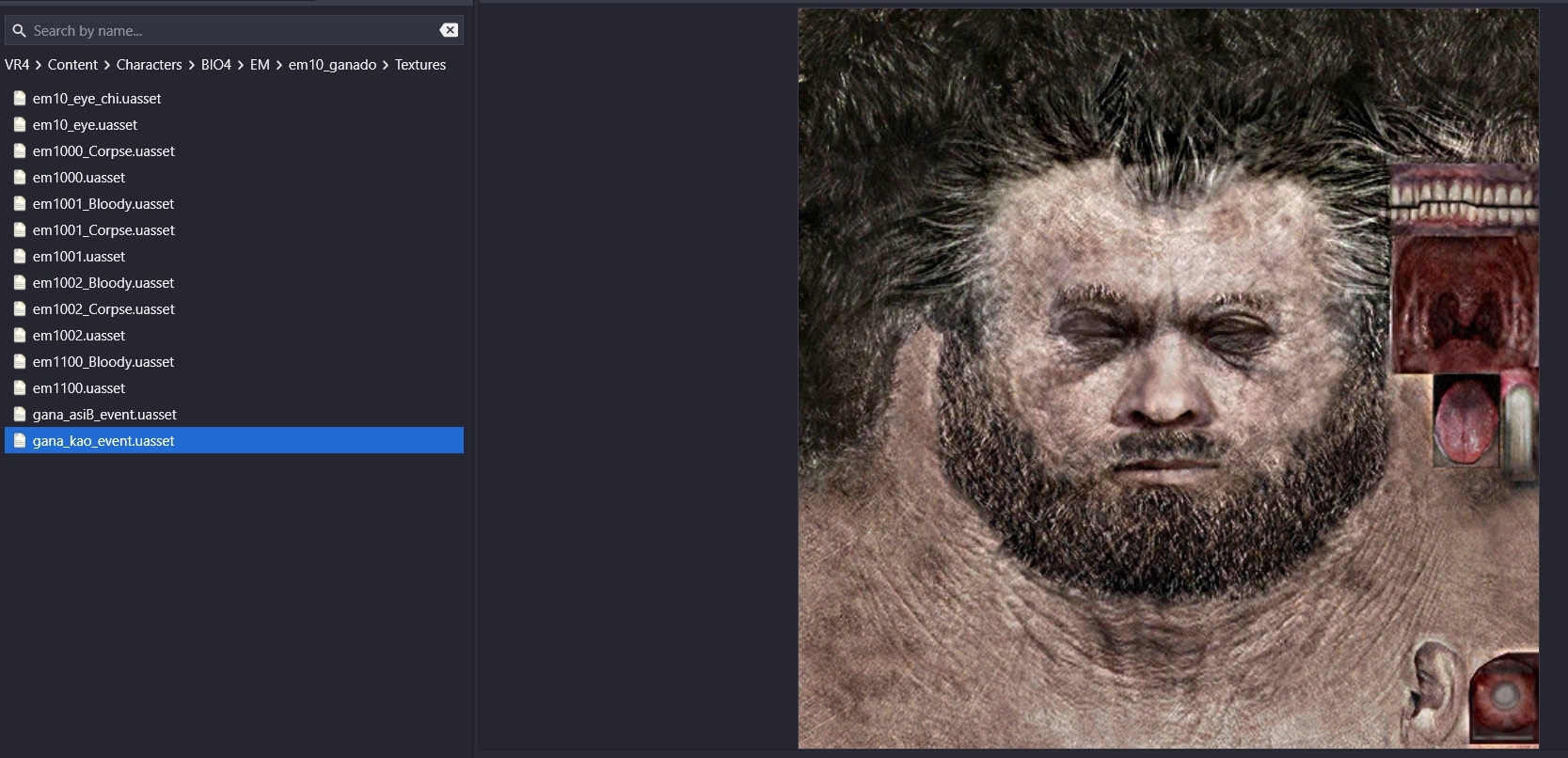
Beta Don José face texture restored as a mod:

Beta Leon Vest/Armor texture:
Picture of Leon's old vest/armor model where that texture would have been used, found in some RE4 art book (Thanks again BIO4 EXE!)
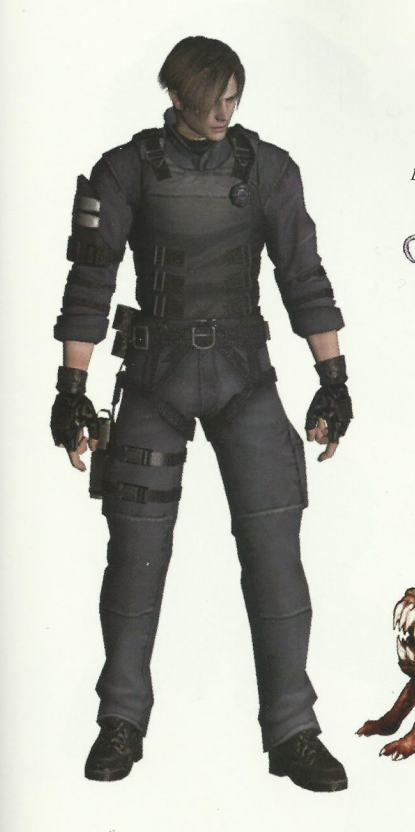
Beta Zealot body texture from some OG RE4 E3 build
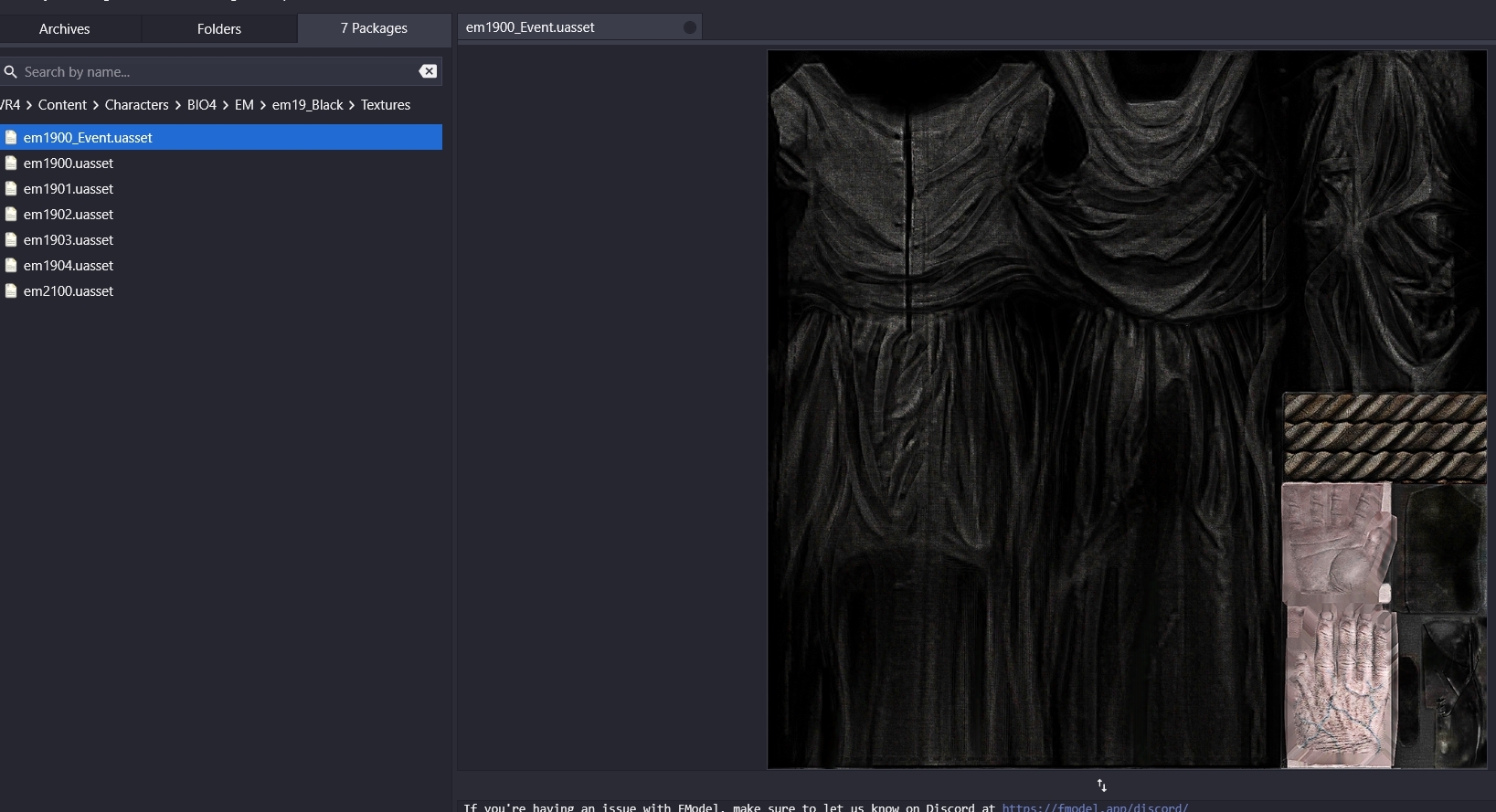
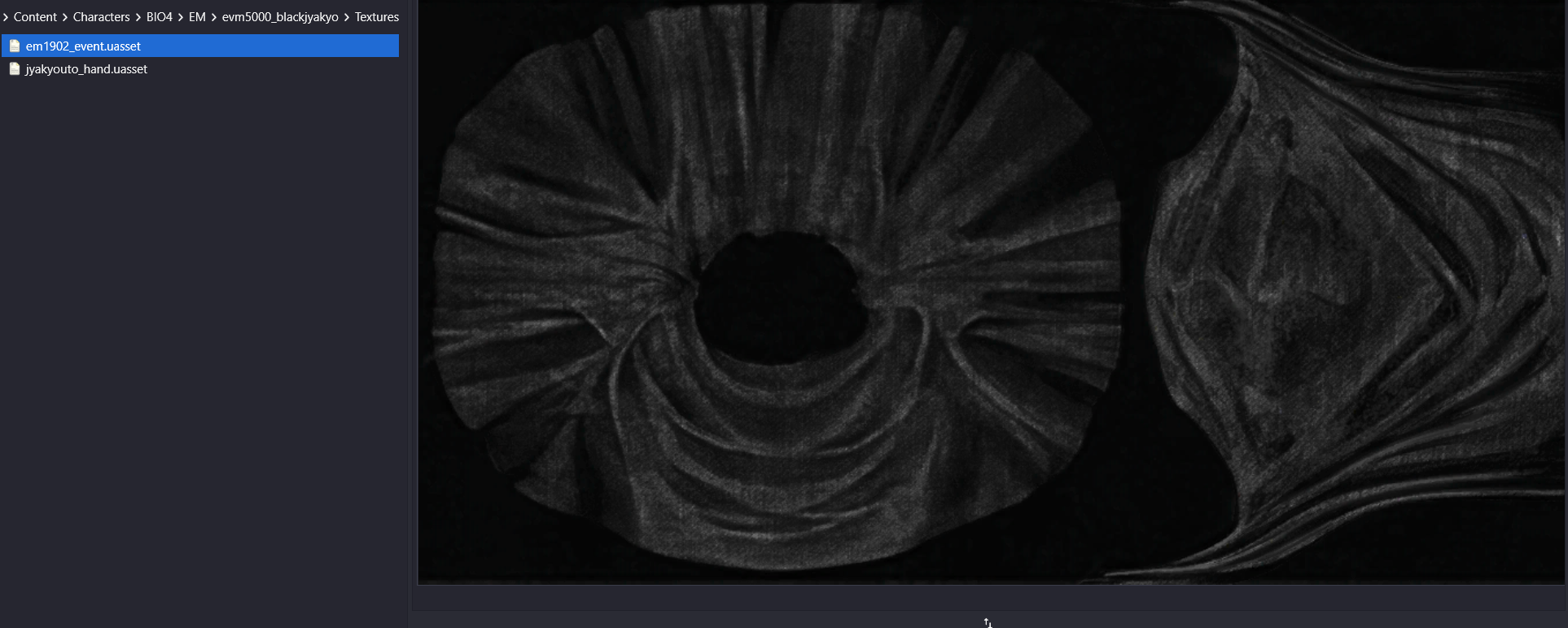
These "event" textures are pretty weird but cool indeed!
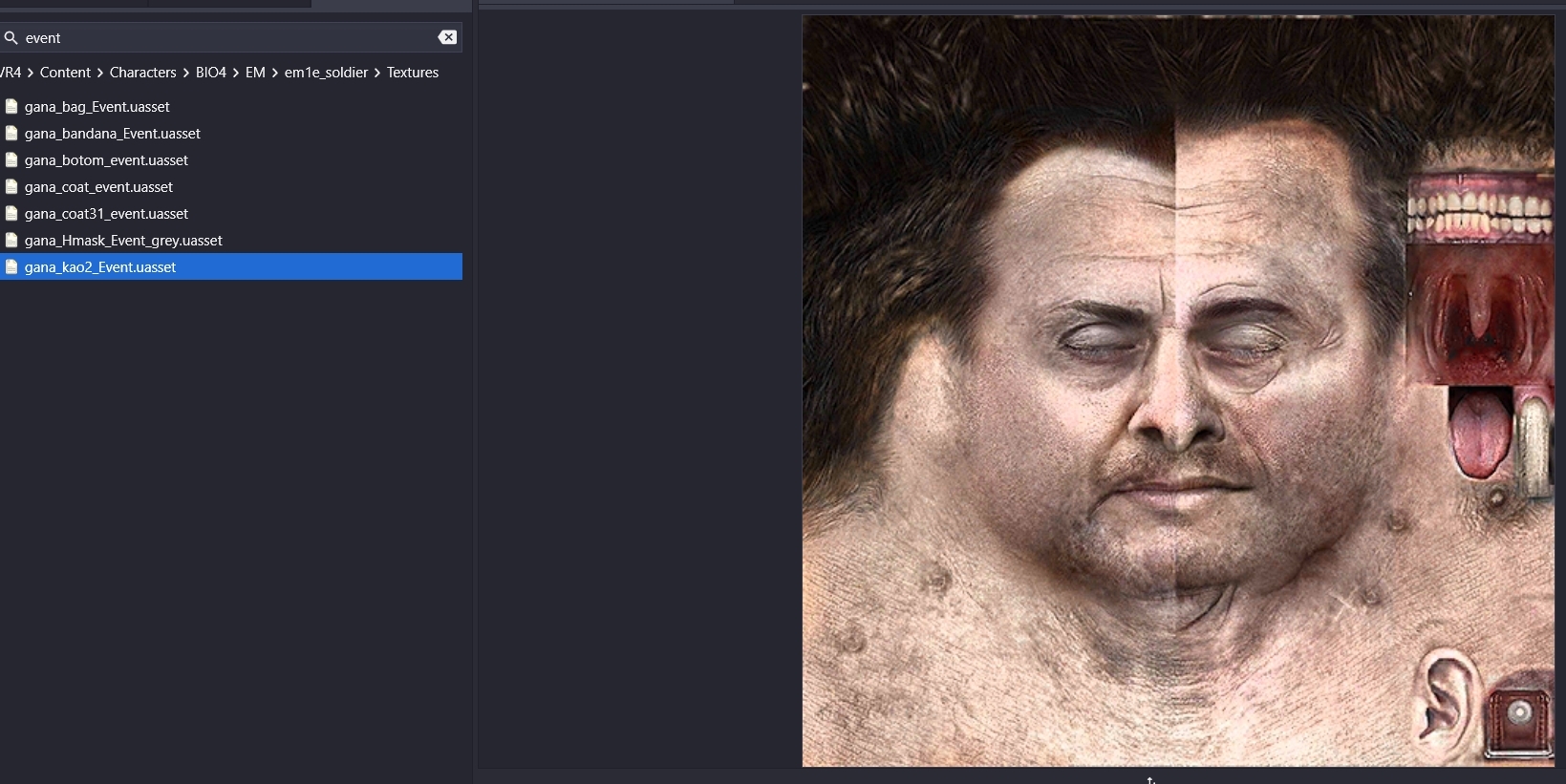
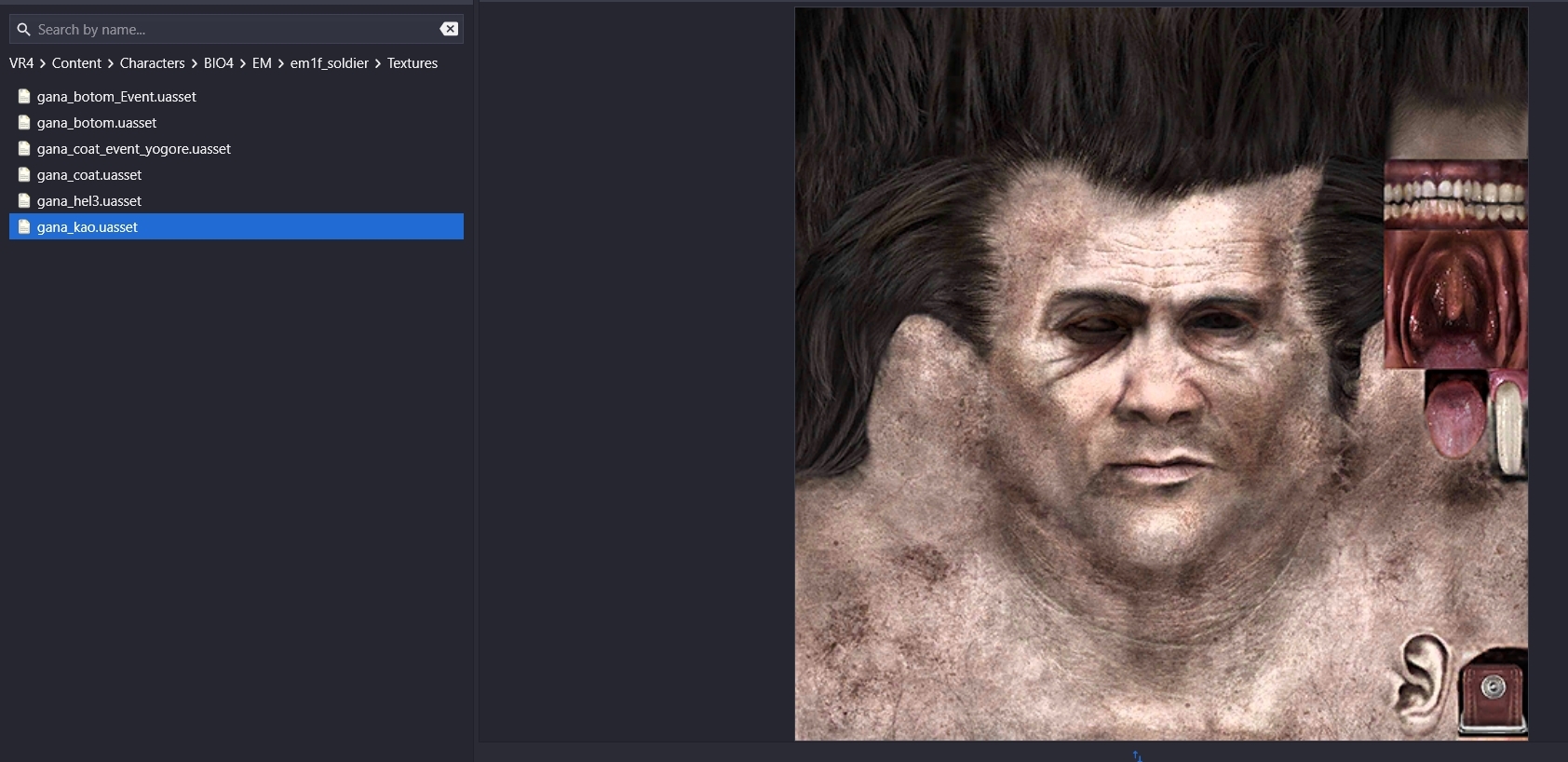
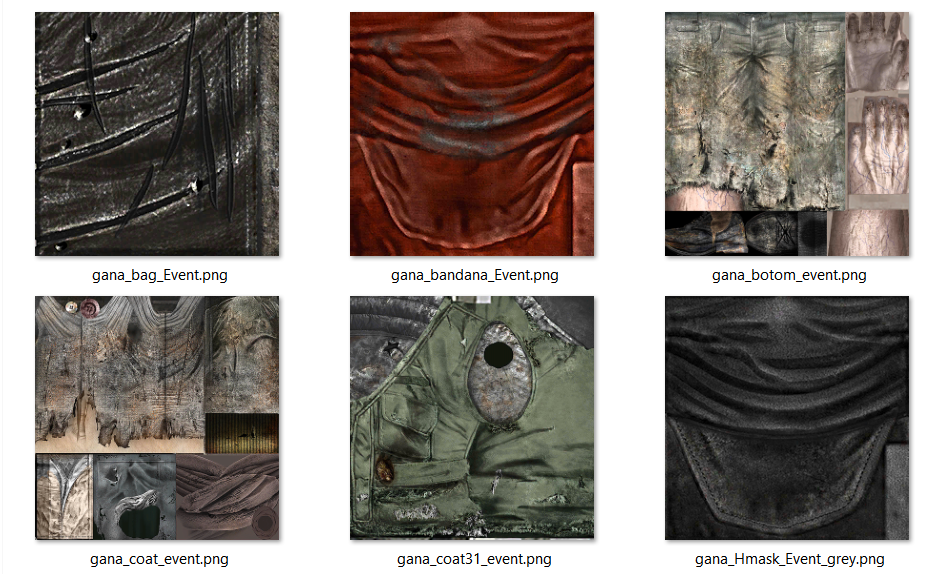
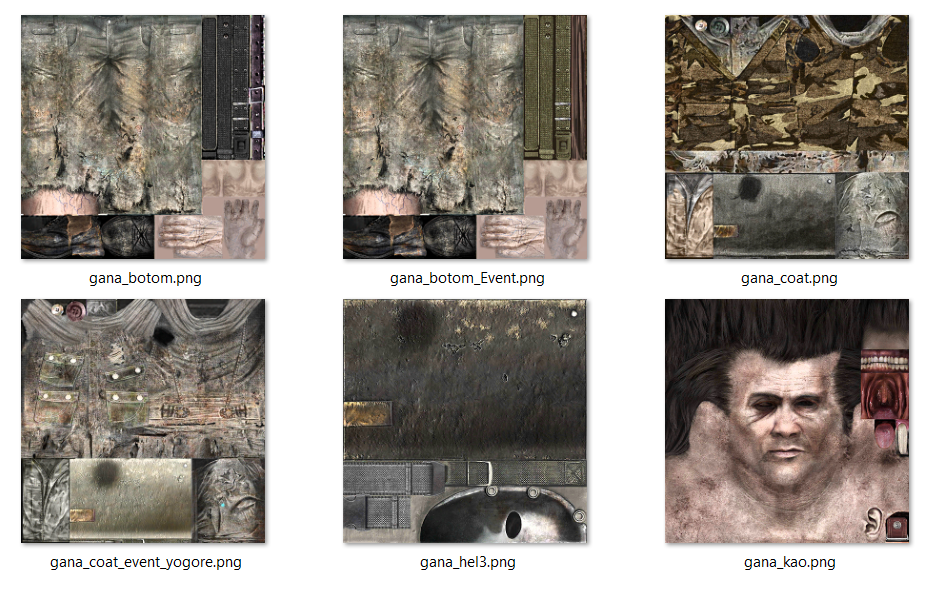
I could be wrong but I think the second set of Soldier event textures are used in the first Mike cutscene, unsure about the first set though.
Also talking about that cutscene, kinda odd this first guy doesn't wear the bullet proof helmet like in the OG.
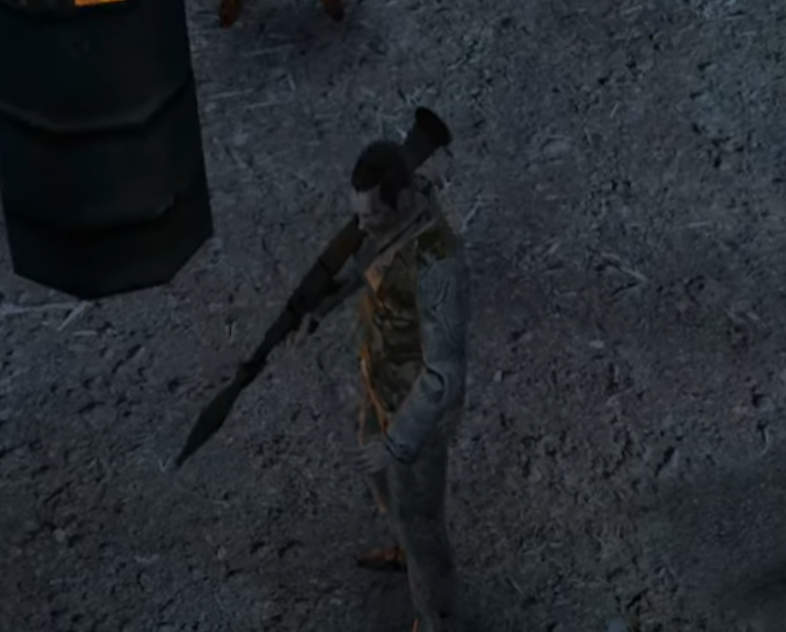
for comparison:
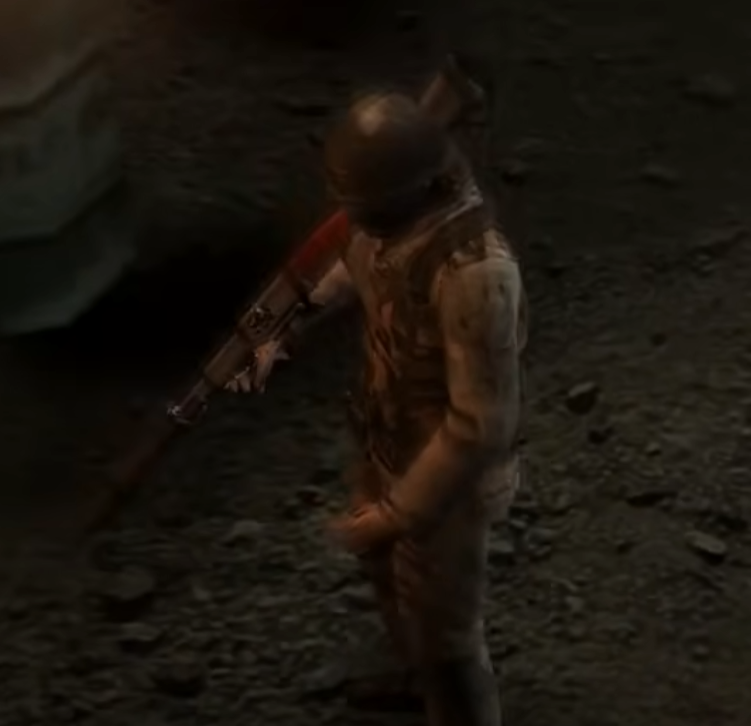
In the paks you can also find some OG RE4 animations, like all Inventory pose idling animations, or the Merchant idle animation!
That makes sense because the Inventory and Merchant shop were remade in UE, so that's why these animations are in right?
Well.. For some reason inside em10_ganado, there's all of the Ganado animations! Even JJ's animations, but I guess he counts as a Ganado so that makes sense!
There is also some interesting animations inside that folder that I don't think I have ever seen before elsewhere:
Sadly I do not remember how I corrected the Armature/Models to get the animations to appear properly on any RE4 models, as this was a while ago
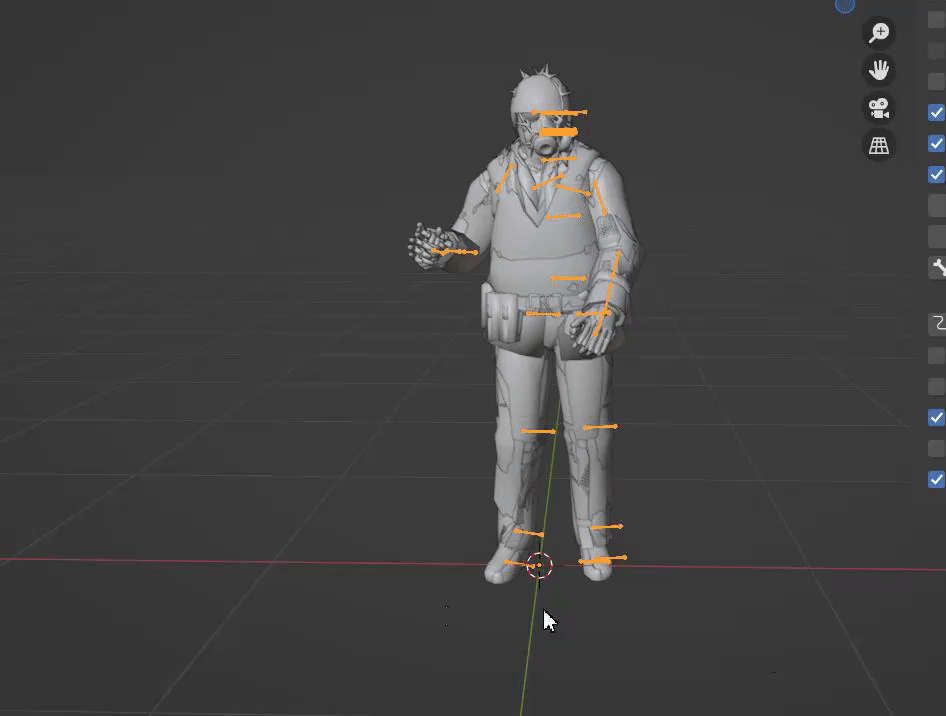
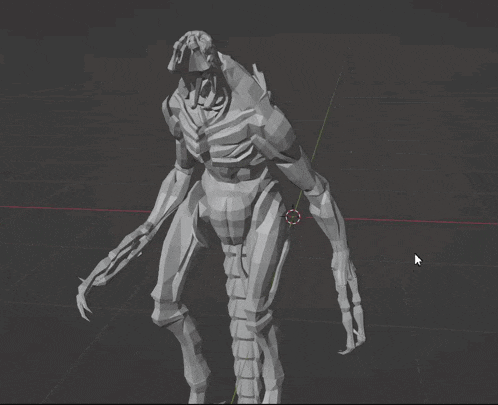
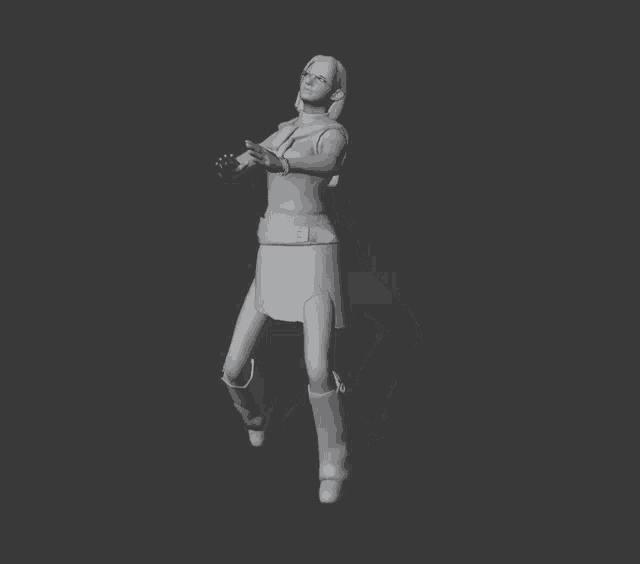
Those last two were me having fun and testing other RE4 models with some of the animations a while ago!
And yes, the animations all have very cool and or weird names too!
They're found here:
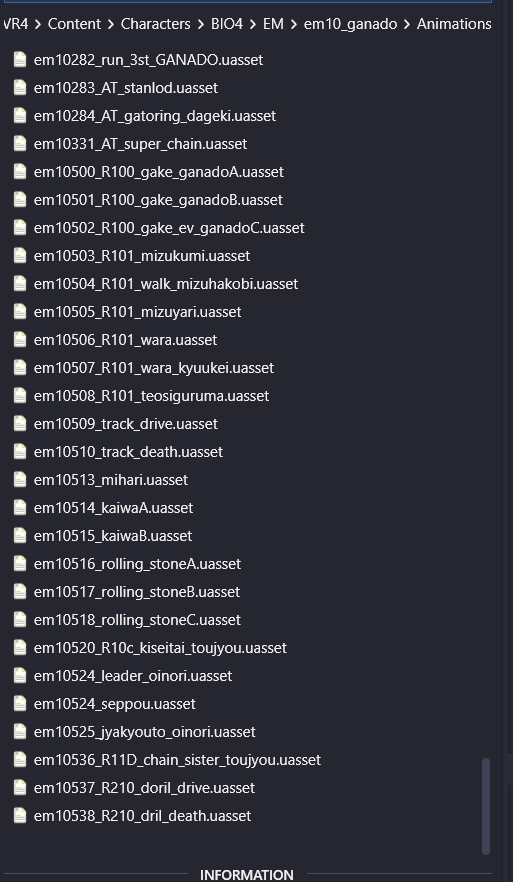
Now I will get to my findings with RE4 VR!
This will become a bit less organized, with me rambling on more aswell, I hope you guys don't mind!
Merchant shop has been ''fixed'' in NG before the Valley. So mods that rely on it to give you the largest attaché case might cause some extra problems...Will need to do more item management early on I guess!
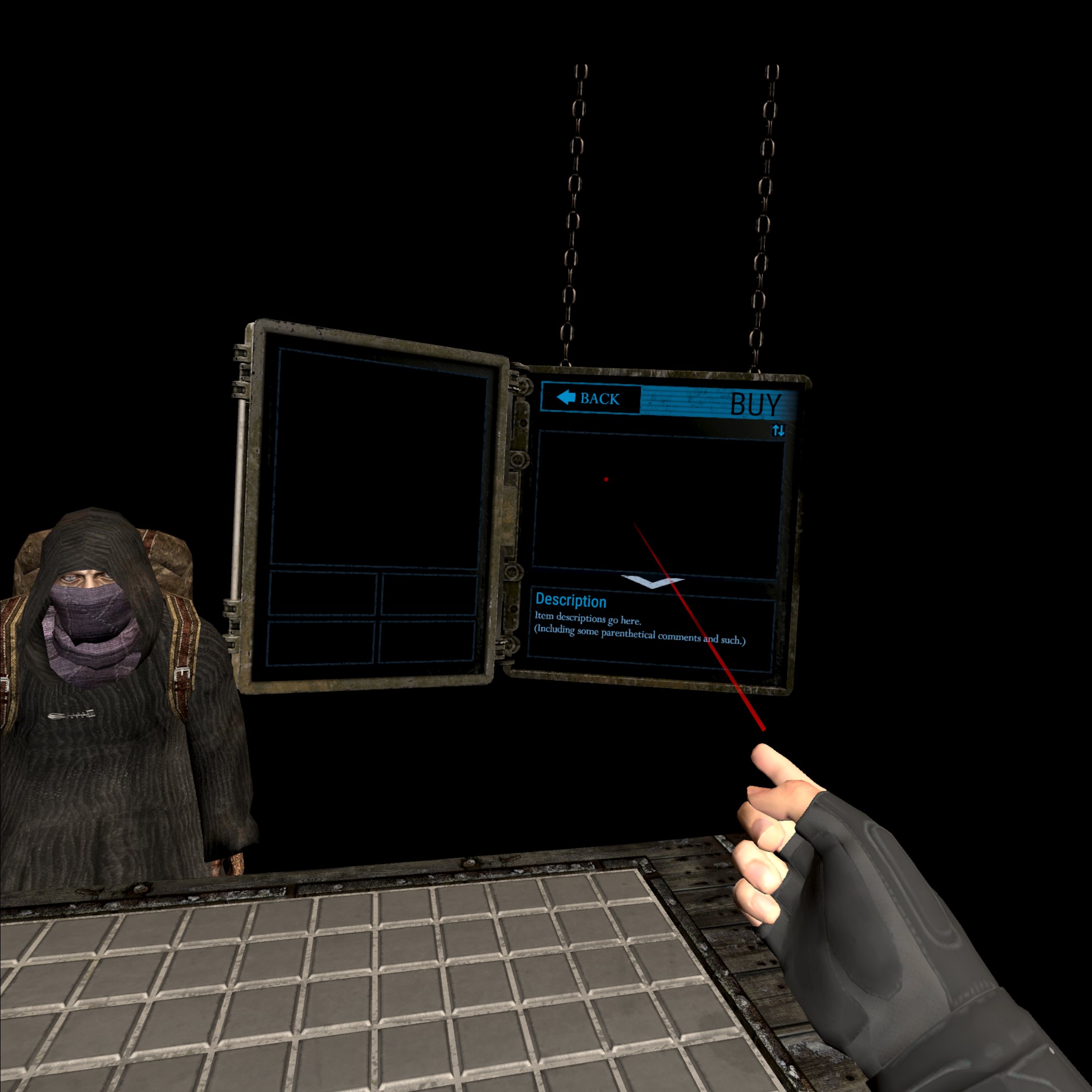
MORE FREEDOM WITH ESL MODDING:
There is no more enemy combination limit in VR, any enemy should work fine when paired with any other, in any rooms!
You can have a room with Soldiers, Villagers and Cultists and other enemies aswell like JJs, Armaduras, Verdugos, Super Salvadors etc etc!
Yes even Novistadors now work in all stages, and their EYES items can be picked up too!
You can enjoy the new found freedom with ESLs in VR by trying the new Randomizer for VR by re_duke here!
Should be out soon!
There is still some UHD limits in VR though, like some enemies that can only be turned into another Ganado due to scripted events, or the Cabin not liking Regenerators and needing other Ganado enemies that can despawn
Having too many enemies and bosses all at the same time in VR can still make the game crash when you pickup your Secondary Gun / Two handed Rifle ingame.
That bug is exactly like in UHD when you try to equip a new weapon from your Inventory in some very heavily modded and intense new rooms.
Luckily your main pistol is counted as the main equipped weapon at all time, and shouldn't crash if you grab it and start using it ingame during said moments (which are still extremely rare don't worry)
In Mercenaries if you have multiple of all kinds of enemies and bosses all at the same time the game might still break and freeze the enemies like this which is very interesting:


Unused, SW, Beta items in VR:
Ada's Shotgun is completely gone, literally, gone, it's never gonna appear ingame in any way shape or form. Gone!
All the other items from UHD though are there, just invisible or with a placeholder key item model. Other SW guns are unusable in VR and can't be grabbed from your holsters.
The beta key items are unusable, because in VR the key item menu page has specific slots for specific treasure, and isn't modular or infinite like the OG. So you'll never see them if you picked them up.
The Chicago with limited ammo does "work" but sadly cannot be reloaded...
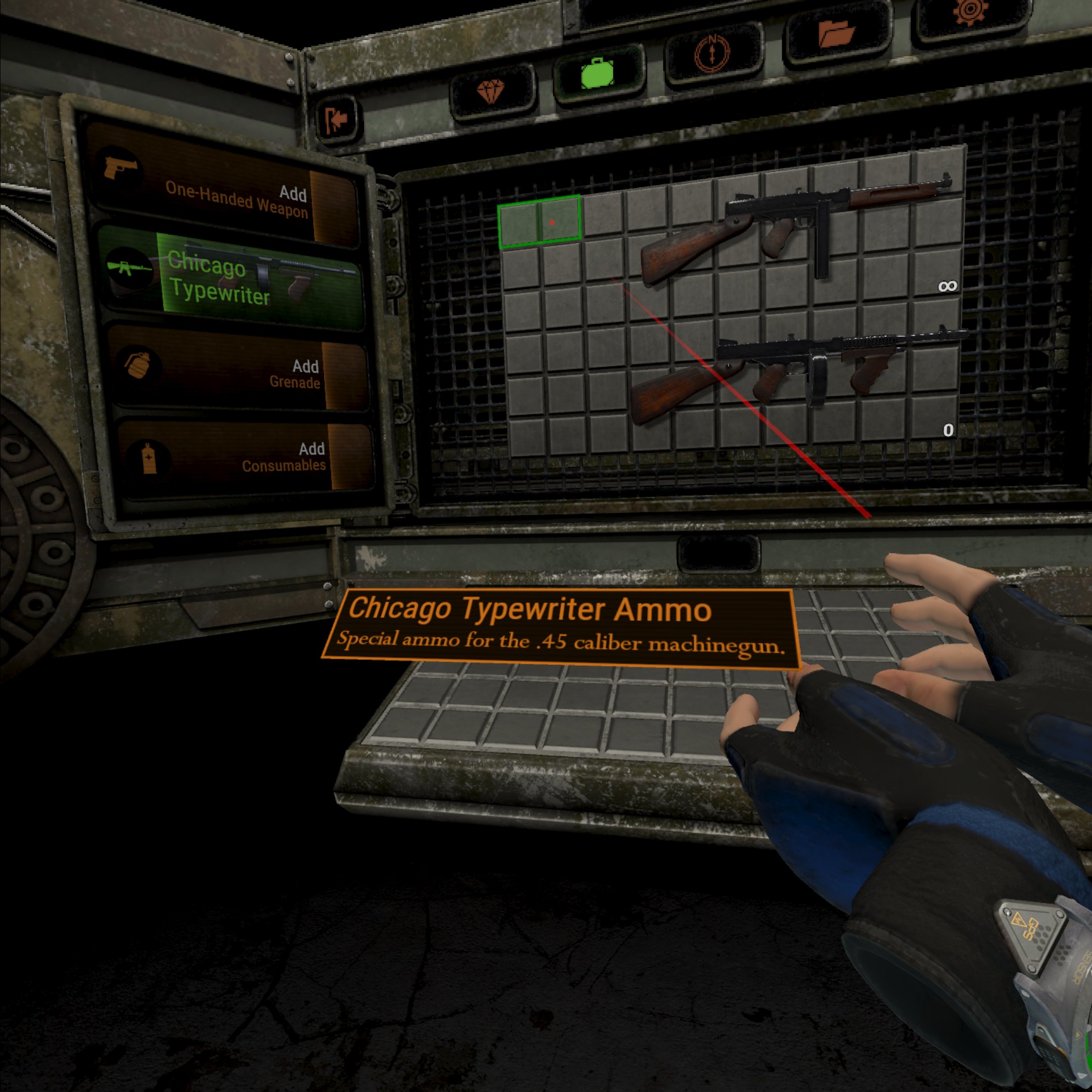
Even the Ammo's there, just can't be used cause no way to reload physically that gun. RIP.
Playable Ashley also cannot have anything equipped in her inventory slots
Krauser's bow can't be equipped/used as Leon
Hunk's TMP works perfectly as Leon, just the model you hold ingame is unchanged from the default one.
SW Ada's Bowgun cannot be equipped/used

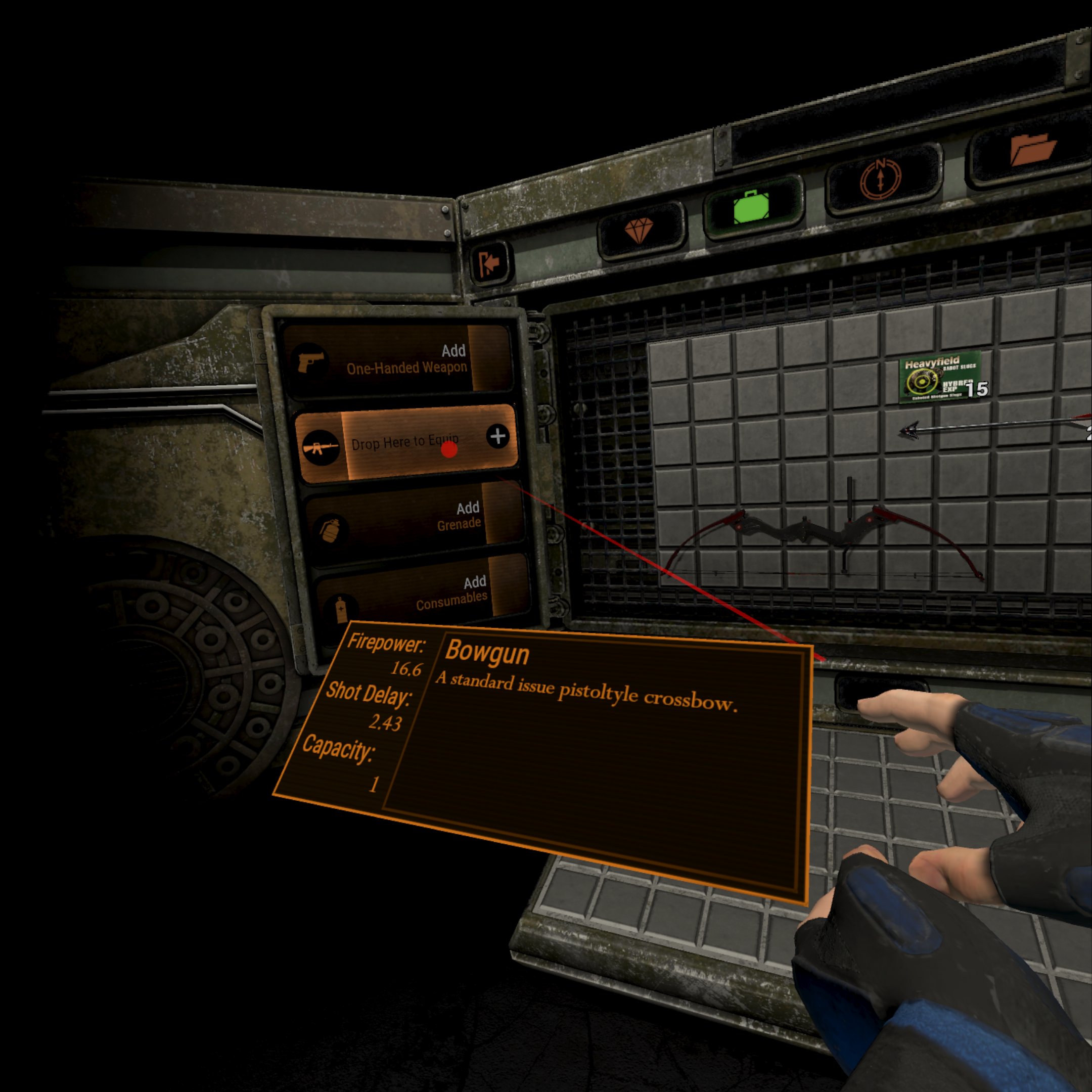
Tac vest, maps, and attaché cases have physical models and can be picked up and do work, and give Leon the vest, and bigger attaché cases and shows all items on the maps!
But sadly these items add their physical items inside your own attaché cases, and they cannot be removed, sold or whatever...
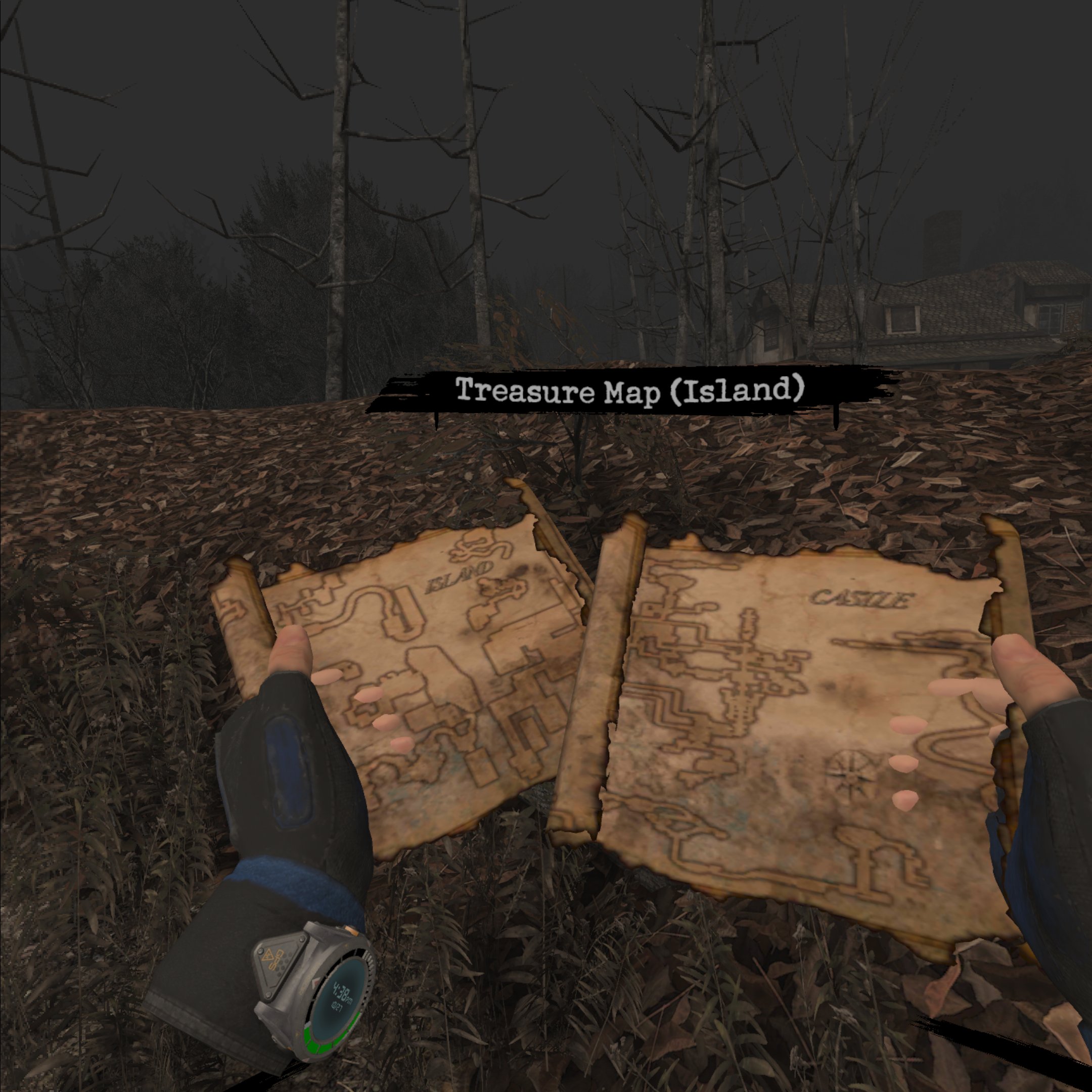
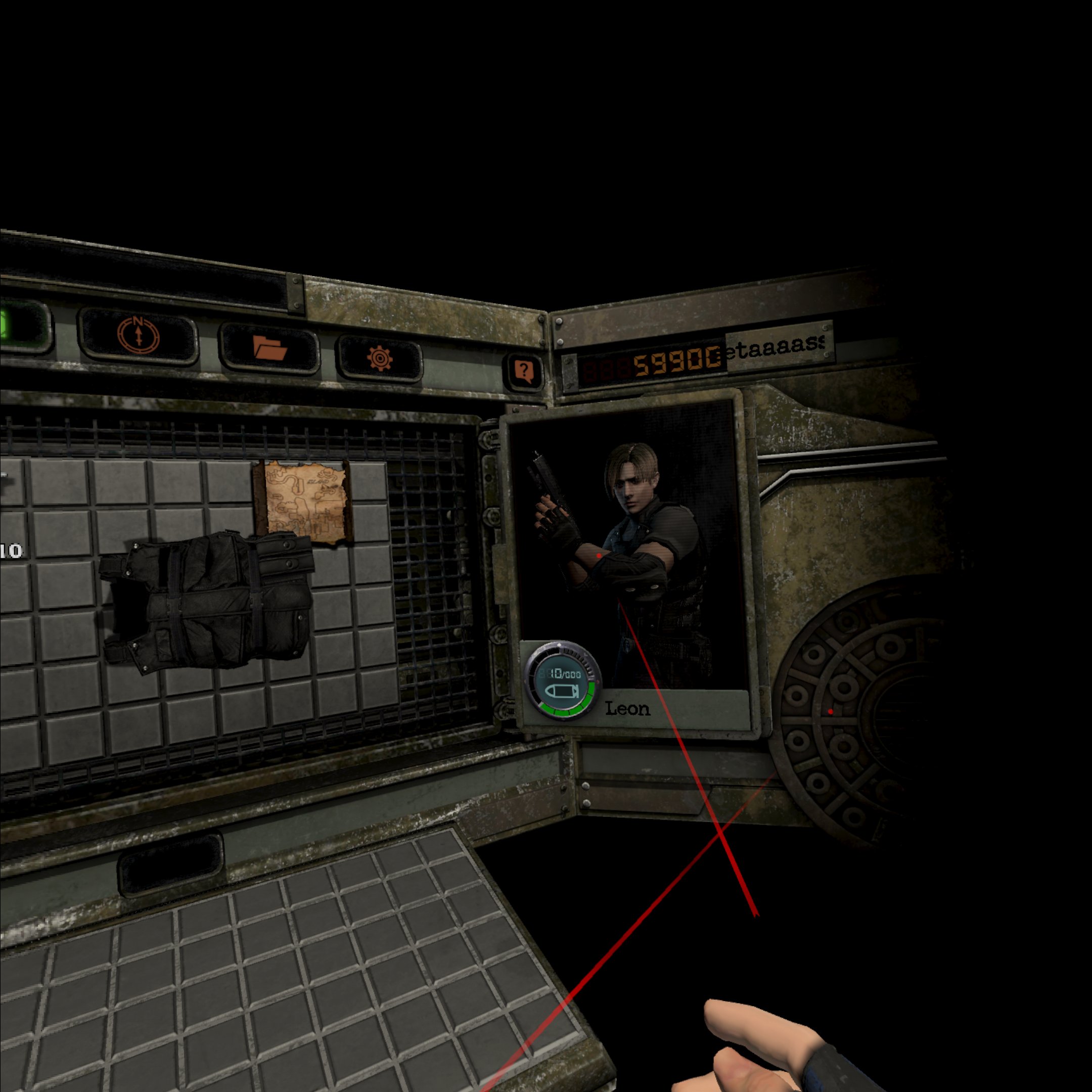
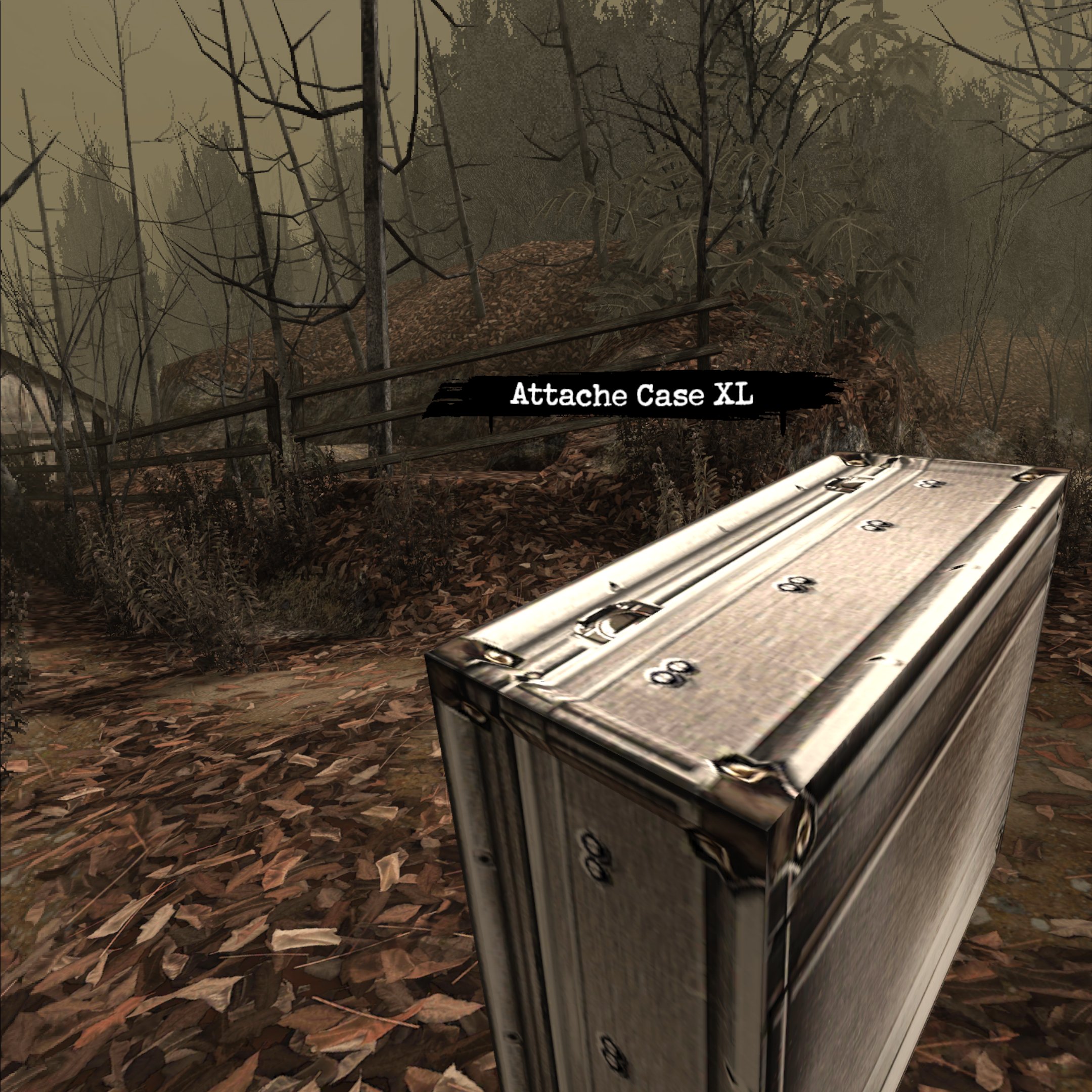

Talking about the map though, I think the blue medallion detection system for the map is better in VR now and it will show the modified locations of the blue medallions, if you're playing with a mod that changes them like Rising. But maybe I'm just misremembering my experience playing Rising in VR
But yeah it is still cool some of these item's effect do still apply, and have physical models in the world and you can pick them up etc I guess..
That also applies to other main game items like any and all weapons, gold etc, they will always have physical models in VR. So for example in Rising the hidden TMP and Gold bars at the start are visible, their actual models.
FOG MODDING:
The FOG can be modified for the entire game with this file: VR4\Content\DataAssets\RoomData_DA.uasset
Sadly the game does overwrite the fog in some specific sections with specific unique fog, like boiler room in the island before Krauser's QTE fight, end of the Castle where Ada waits in the boat. Not many rooms but still a few!
ClipDistance fog option is what's used for the actual end distance, lowering it makes the fog thicker, but might make the far end pitch black, so do not lower it much!
The other fog options are self explanatory I think.
You can also remove the (imo) bad rim effect of RE4 VR by making the rim color to all black (0, 0, 0) in the options of each room! You can copy paste the RimLightSettings row to a new room if it doesn't have it.
Some rooms also have unique options, like ShowSkybox under FogClipSettings, or UnderWaterFogClipSettings in the main data list
There is also an option called LoadRealRoom that's set to true for every rooms, putting this at false turns the level environment into the old UHD version, not literally from UHD but instead it's just the UHD environment and textures ported to UE, all unlit.
These old UHD map ports in UE are found at: VR4/Content/Levels/Evil/1st/r101/imp/ here usually, r101 is just an example
OTHER FINDINGS:
Talking about those UHD map ports and environments, the assets inside are all very unique in regards to names, I think it's because they're ports from UHD's source code, since Armature were likely given the source code on a silver platter.
All the OG BIO4 assets have very weird names, some are very japanese in regards to naming, like rokeran for rocket, gatoring for gatling. Just some examples I guess.
Meanwhile all the new to RE4 VR assets have very boring and more professional names, so that checks out!
My friend BIO4 EXE also noticed, the environment names are all unique as long as they're new to RE4, so assets Capcom ported/reused from other games have more boring names
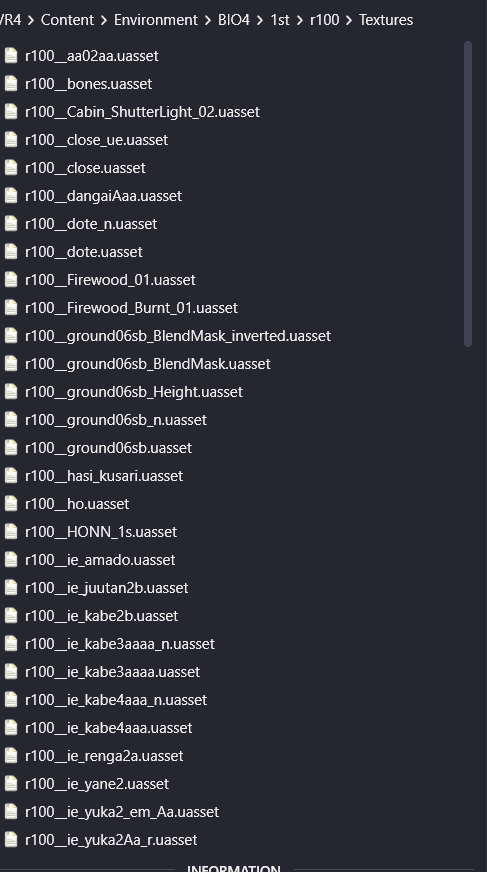
For example most textures from the Village are new and have unique weird names
But then with the Castle, a lot more textures start to have boring names
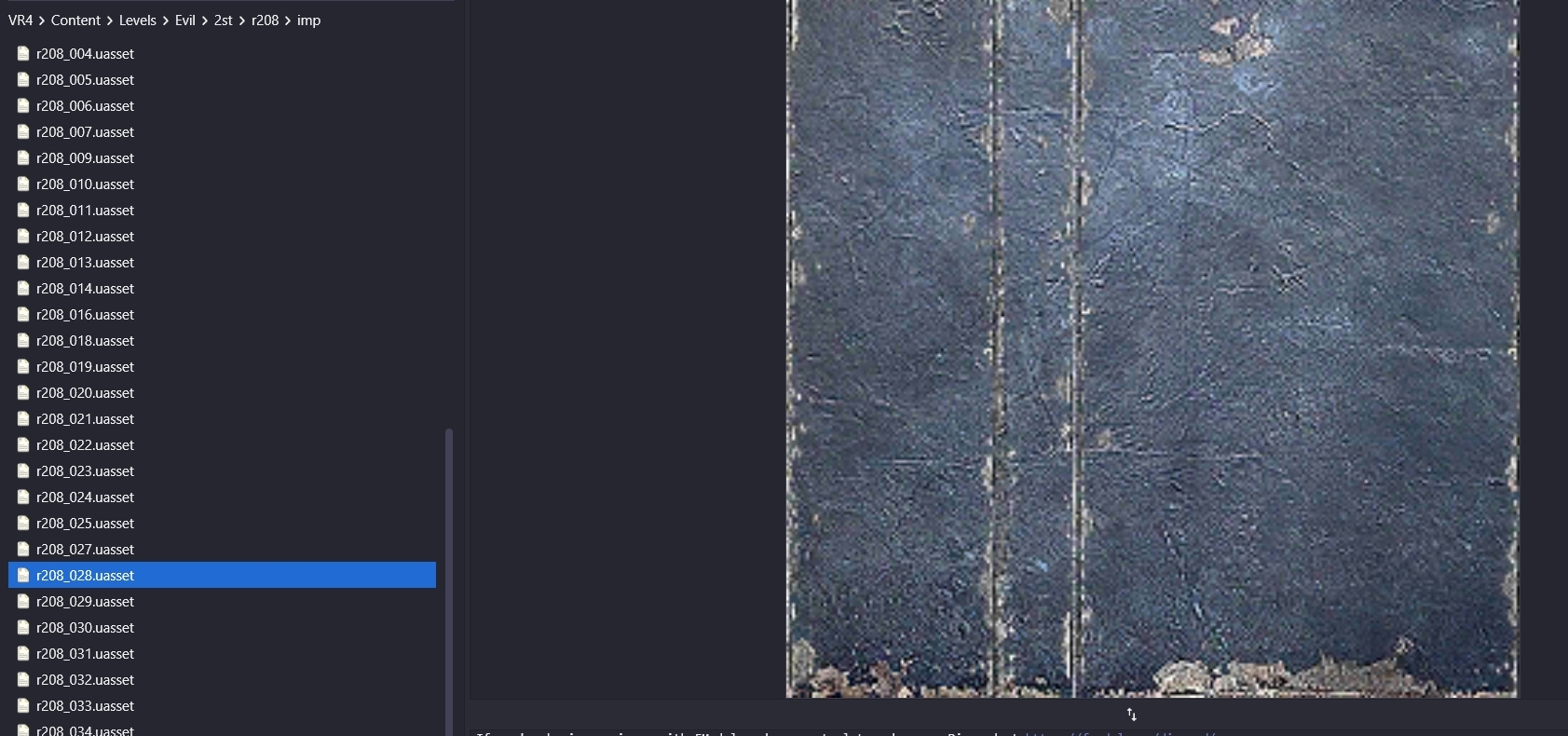
Which I guess makes sense, since most of the Castle's assets were probably reused from earlier RE4 builds, like DMC1 up til 3.5. That blue wall texture is quite literally from 3.5s dining area against the Hookman
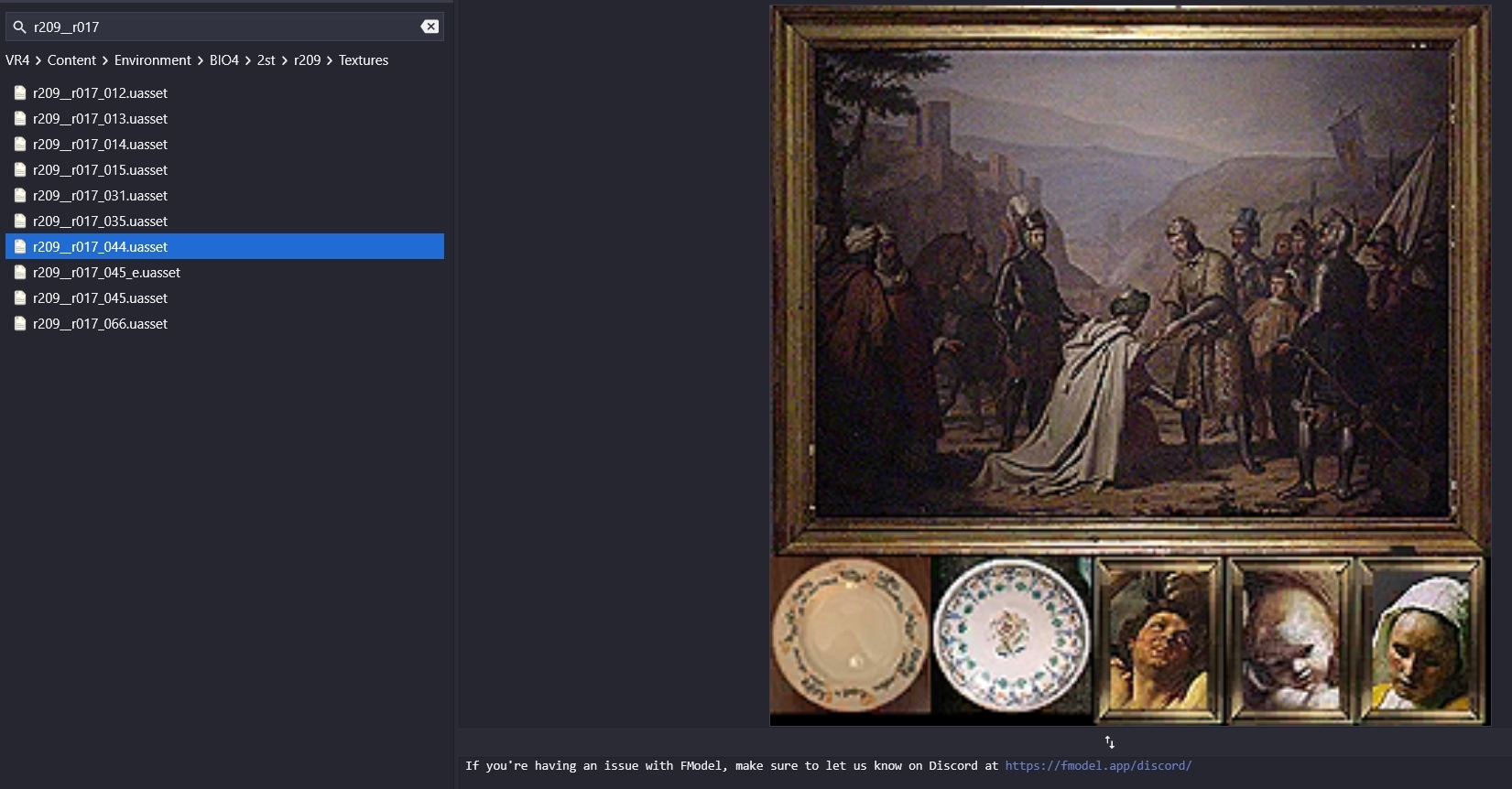
Painting reused from 3.5 aswell

with the bottom three here! A doll painting too, gee I wonder why

Funny thing is, the big painting is also something that dates back to DMC1 too, it is used in the hallway above the library
Maybe it's a real life painting that's popular I do not know.
It is flipped horizontally ingame and very low res but it's still the same if you look closely!
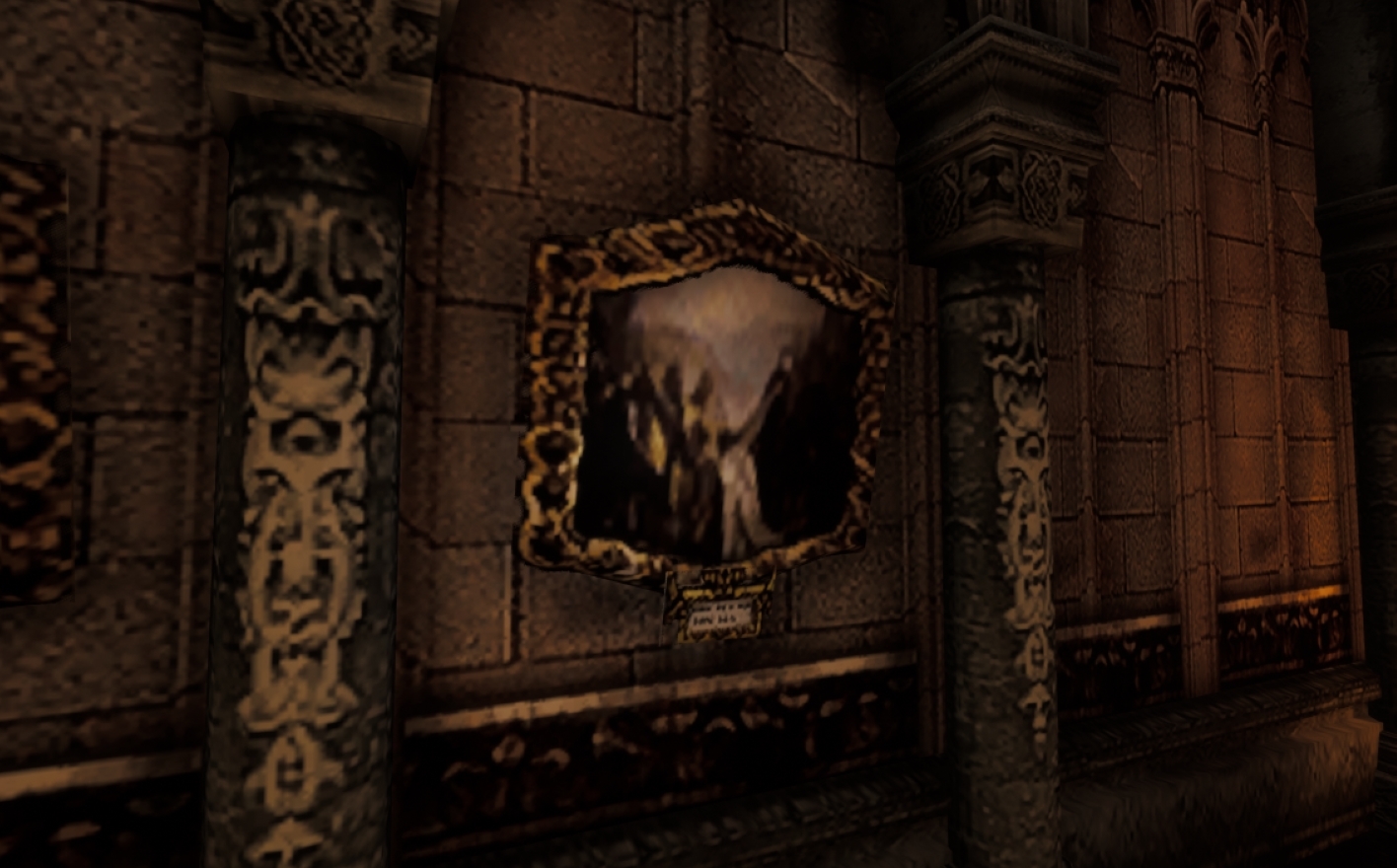
from the texture itself

About DMC1, there's also this painting of a women that wears a mask that looks extremely similar to the Elegant Mask in RE4
It's in the room with the giant Dragon/Dinosaur statue thing
Just wanted to put that very random observation of mine somewhere I guess!
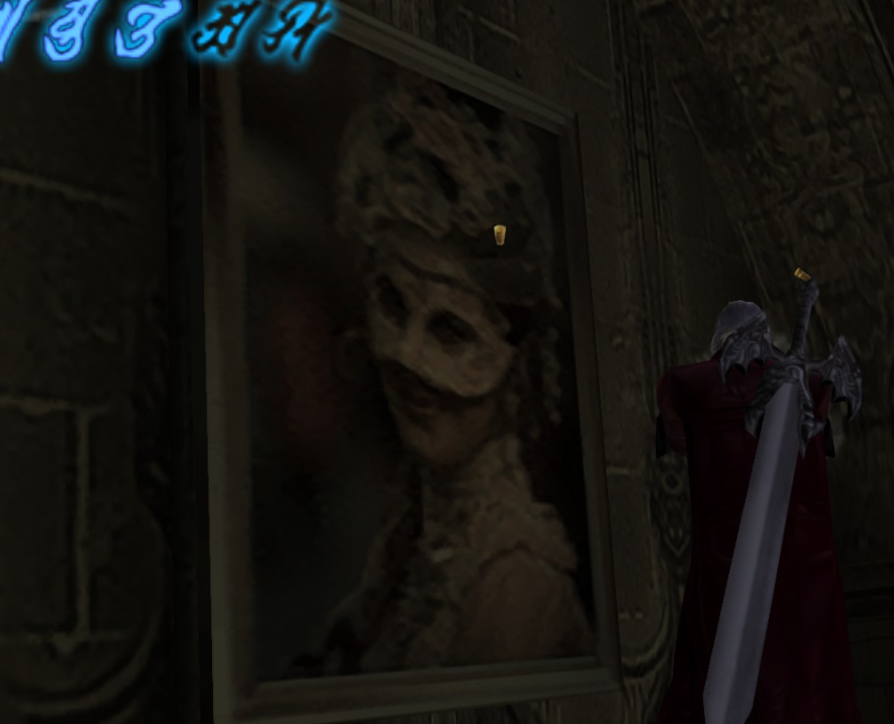
Talking about 3.5 again, there's also references to the Hookman inside new emleon/omake .uassets where the normal UHD .esls are stored
My guess is these files were Armature trying to recreate the esls as new UE DataTable assets to potentially not have to use the literal UHD code and files, maybe earlier on during RE4 VR's development I don't know
Another fun fact is these files were not in the first RE4 VR version, they got added in later patches probably by accident
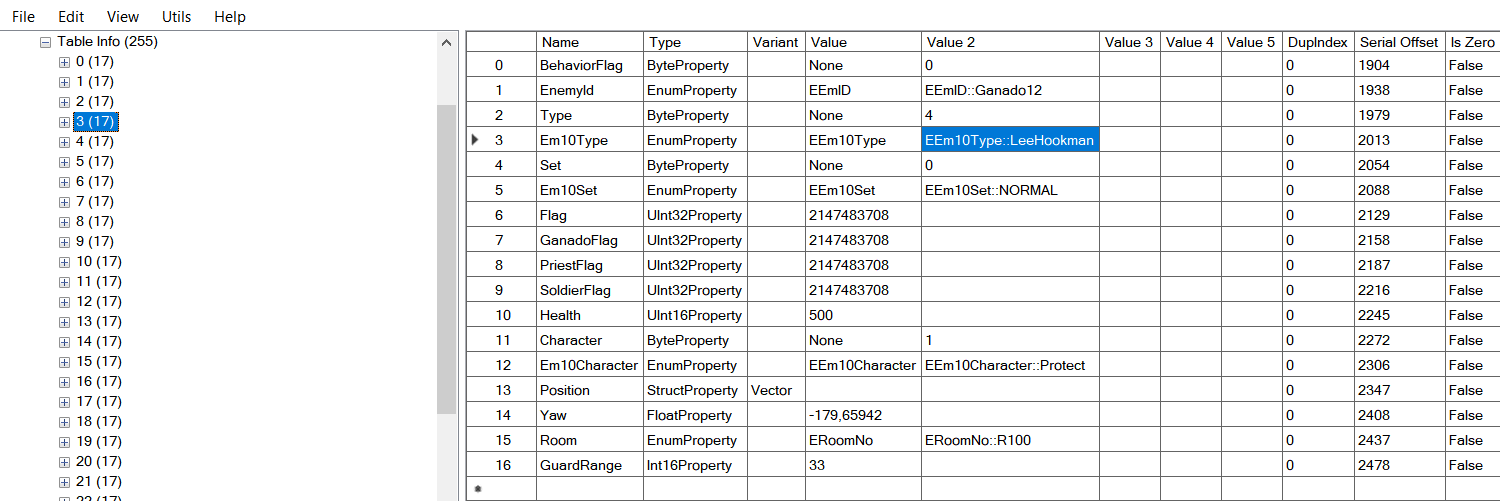
These files got really weird and unique names for the enemies, probably UHD source names again.
The Hookman here in question by the way is the Suspender Villager, aka Chainsaw Man / Dr Salvador, which is fitting and it implies the Hookman might've turned into the Chainsaw Man during development
That's just assumptions right, but if you look more closely at the Hookman and Dr Salvador/Don Diego, what do they share? The shirt.
The shirt they wear is the same exact style underneath the different blood and damaged bits of the Hookman, I am not kidding. So that's pretty neat! It's also the same style of shirt the Cyborg Soldiers and Super Salvadors wear!
Not the best pictures but still, feel free to compare both yourself and look more closely at the shirt lines!

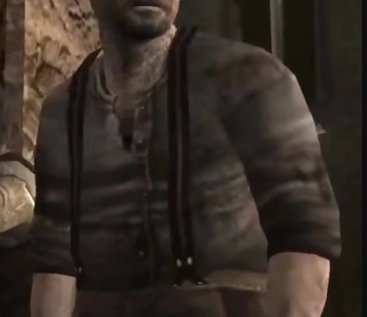
incase it helps my point
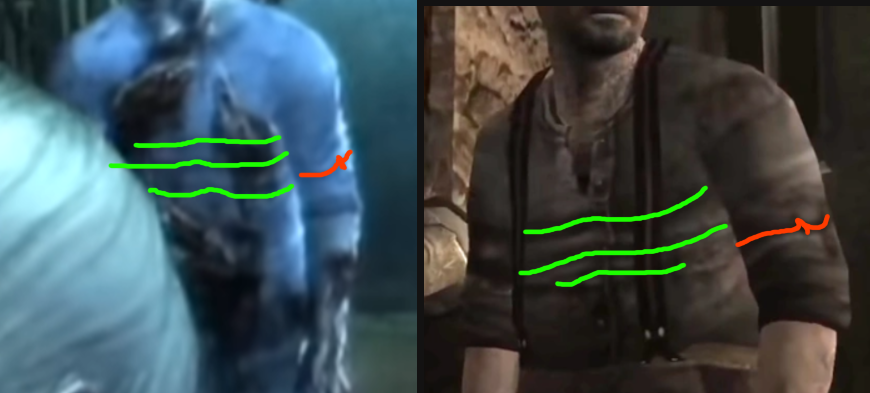
But yeah, thankfully these emleon/omake uassets aren't used, and UHD ESLs work perfectly!
More OG RE4 beta things found in RE4 VR:
Beta Don José face textures
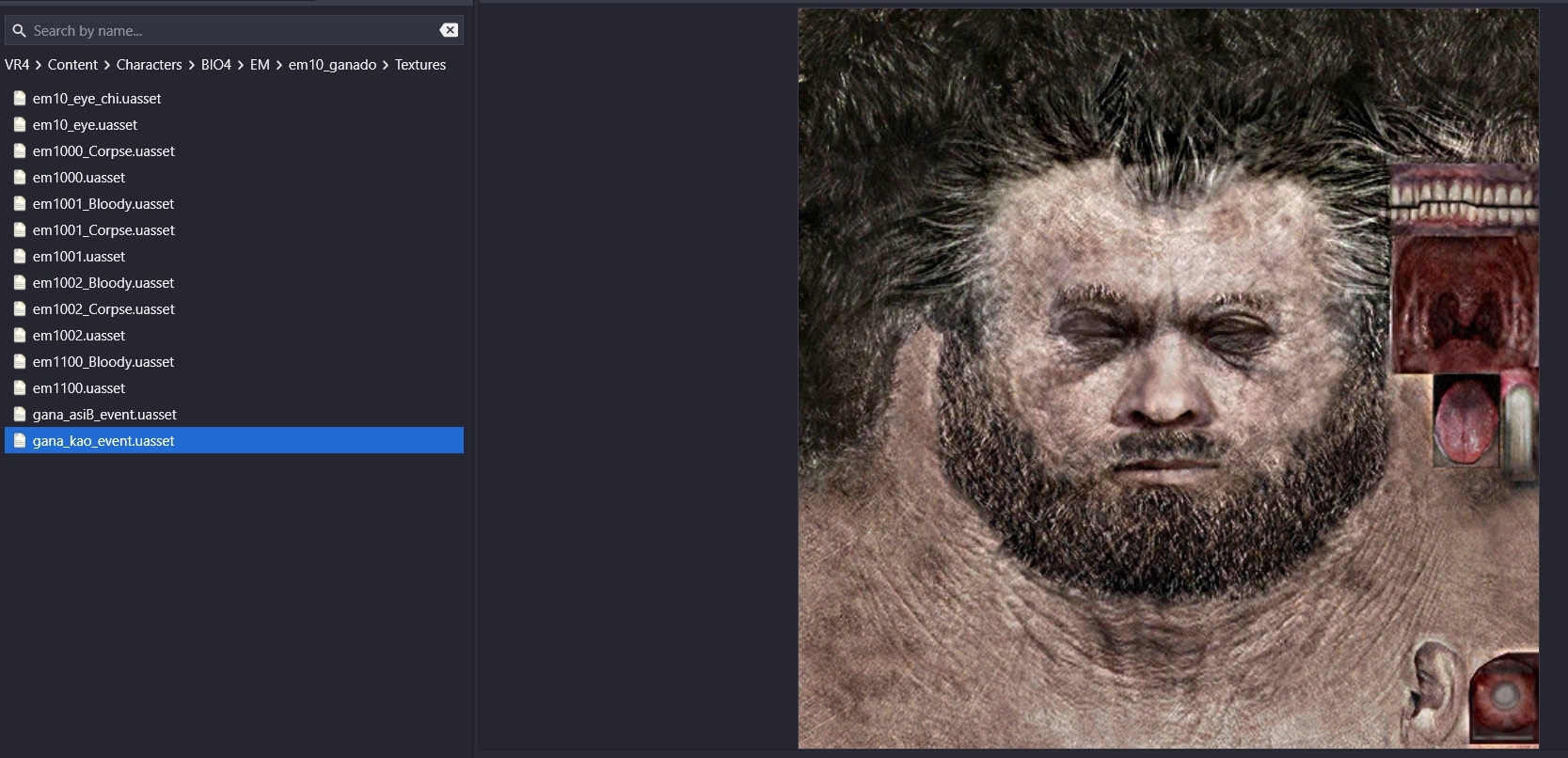
Beta Don José face texture restored as a mod:

Beta Leon Vest/Armor texture:

Picture of Leon's old vest/armor model where that texture would have been used, found in some RE4 art book (Thanks again BIO4 EXE!)
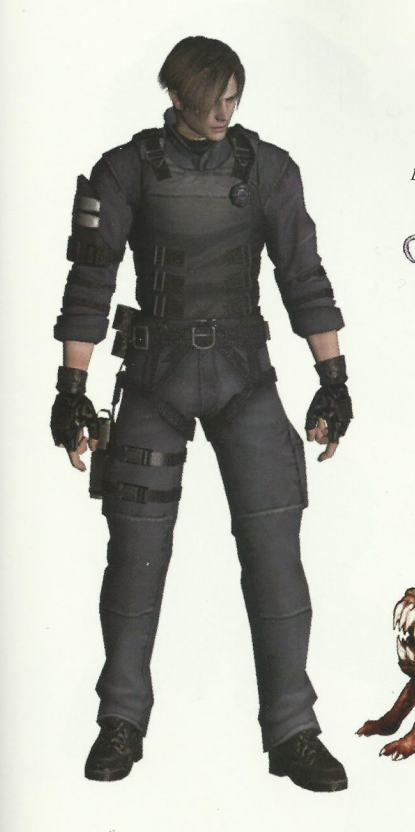
Beta Zealot body texture from some OG RE4 E3 build
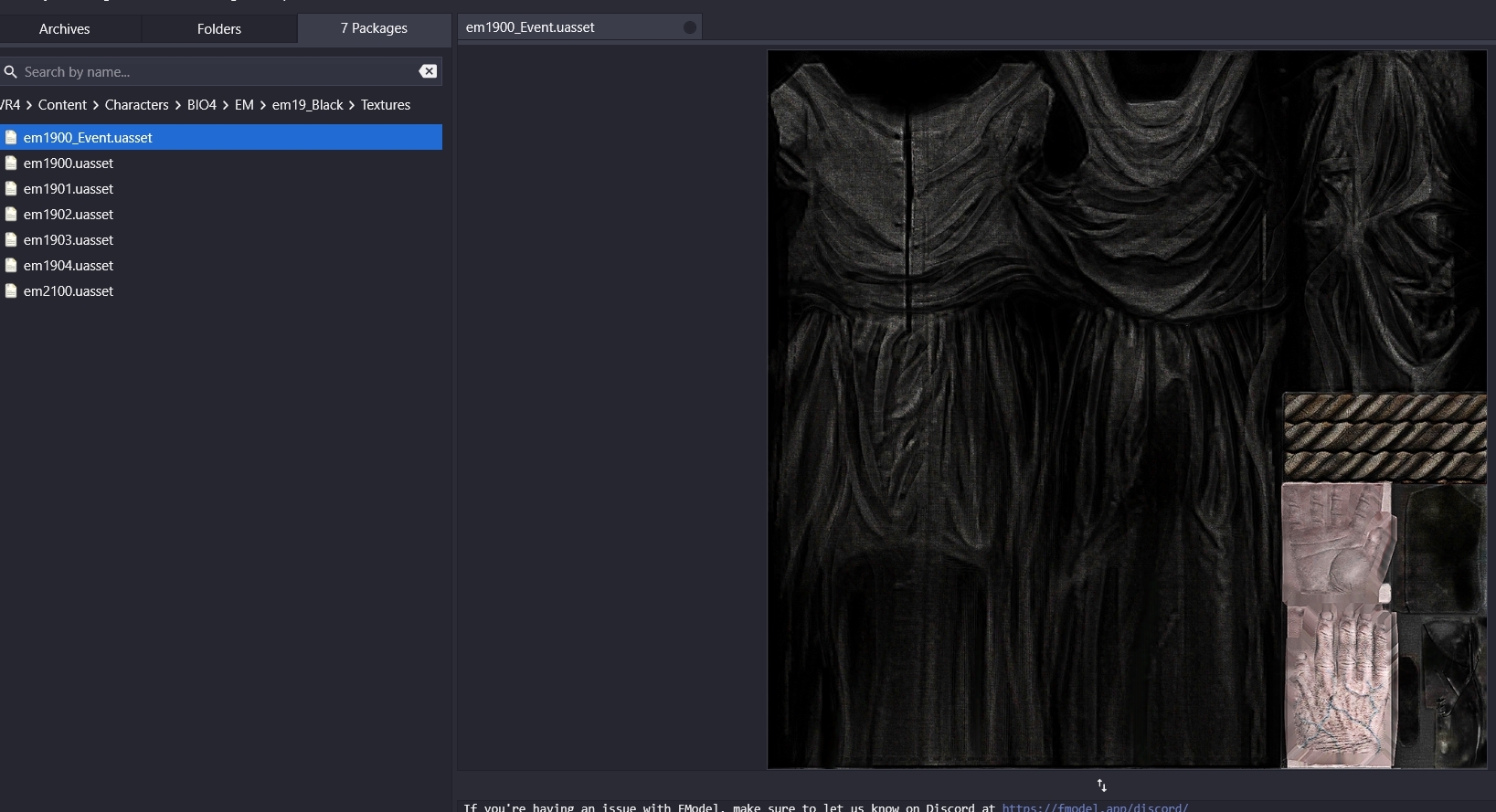
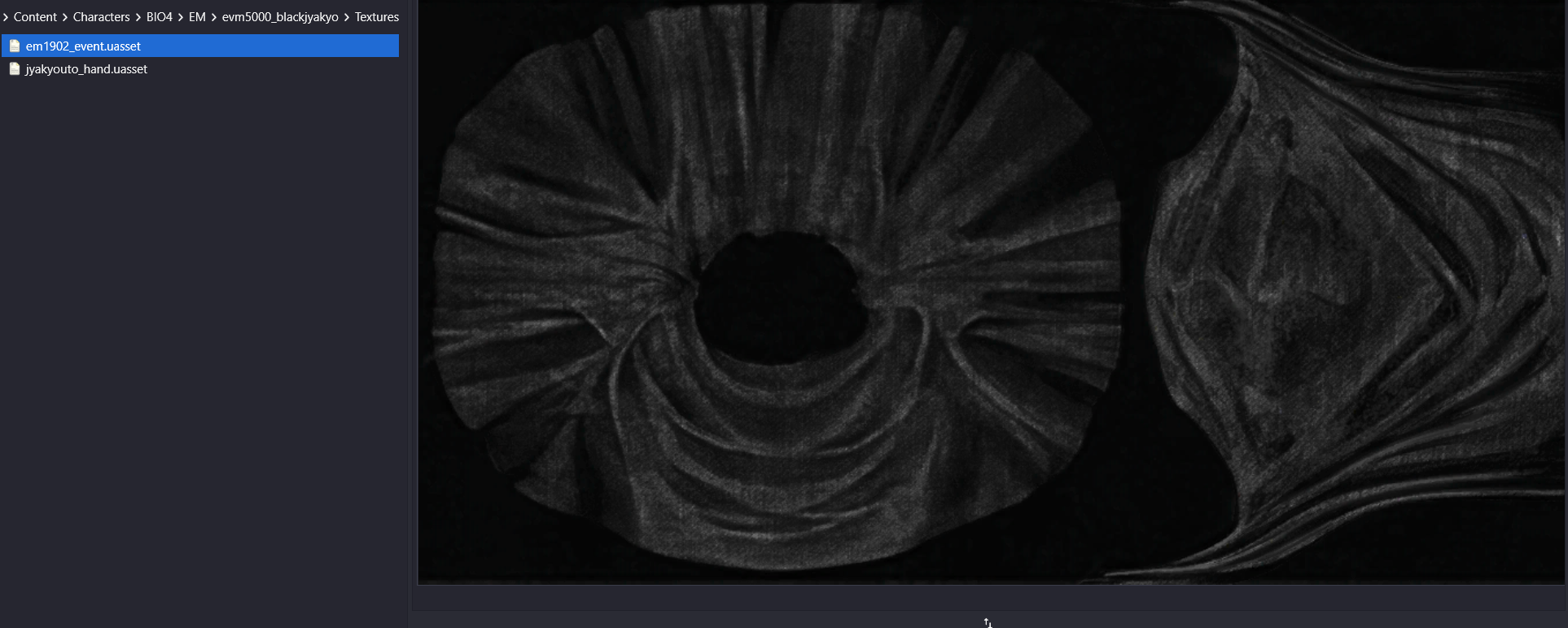
These "event" textures are pretty weird but cool indeed!
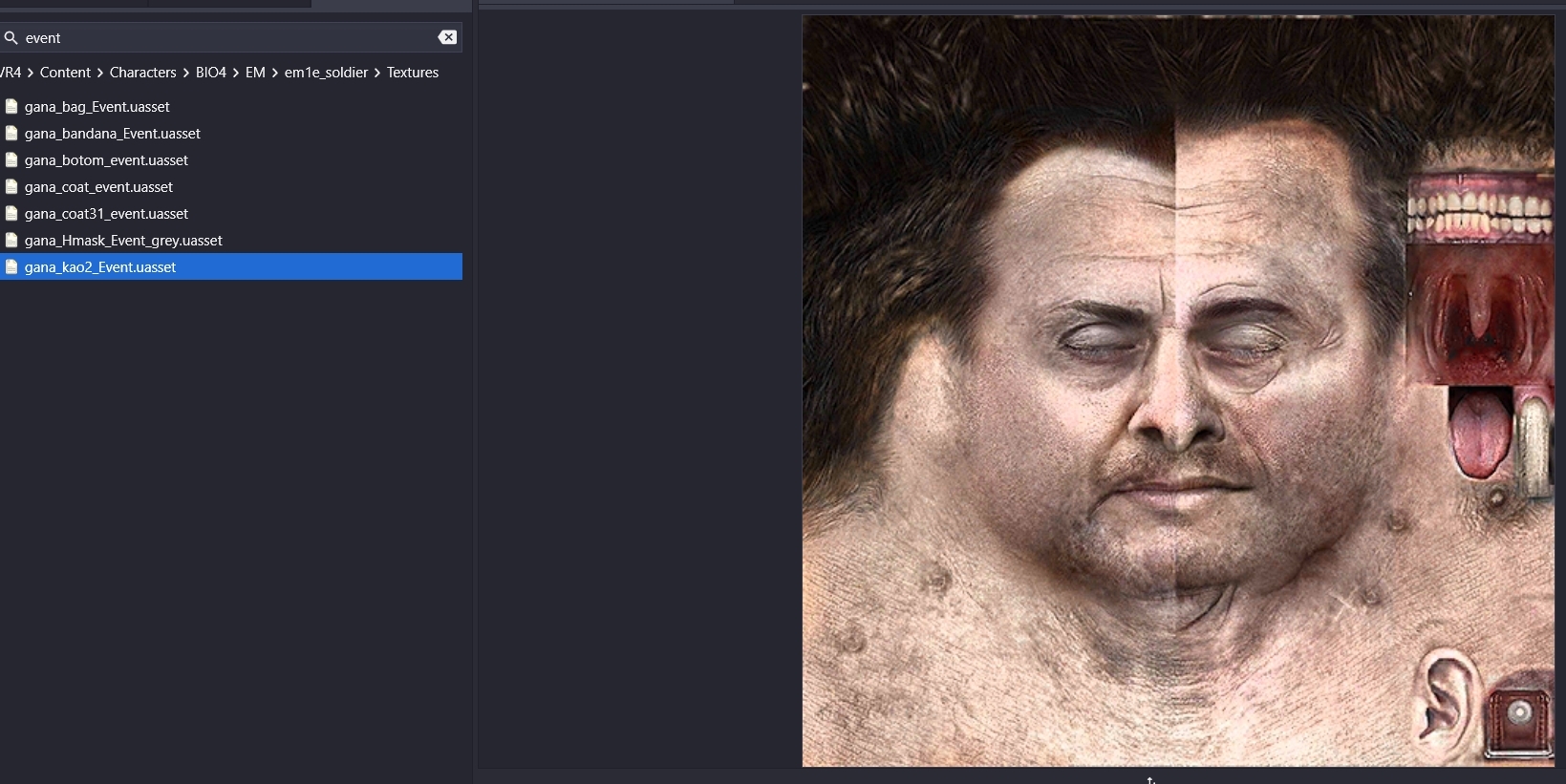
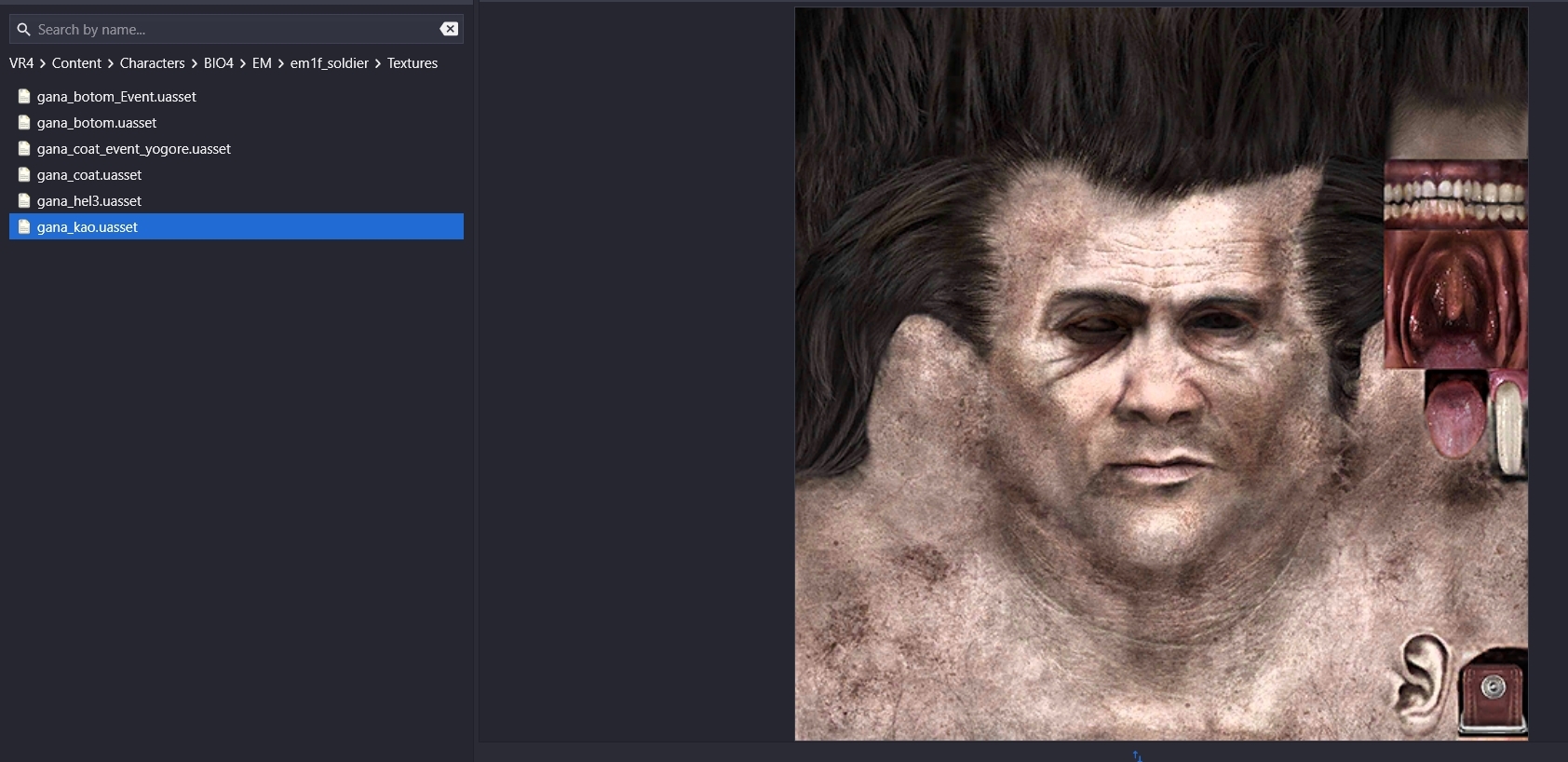
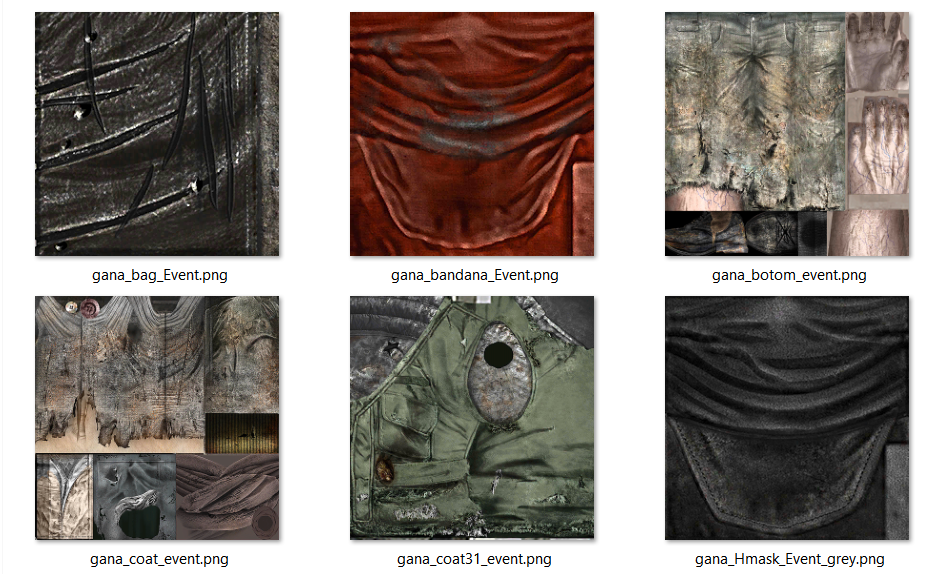
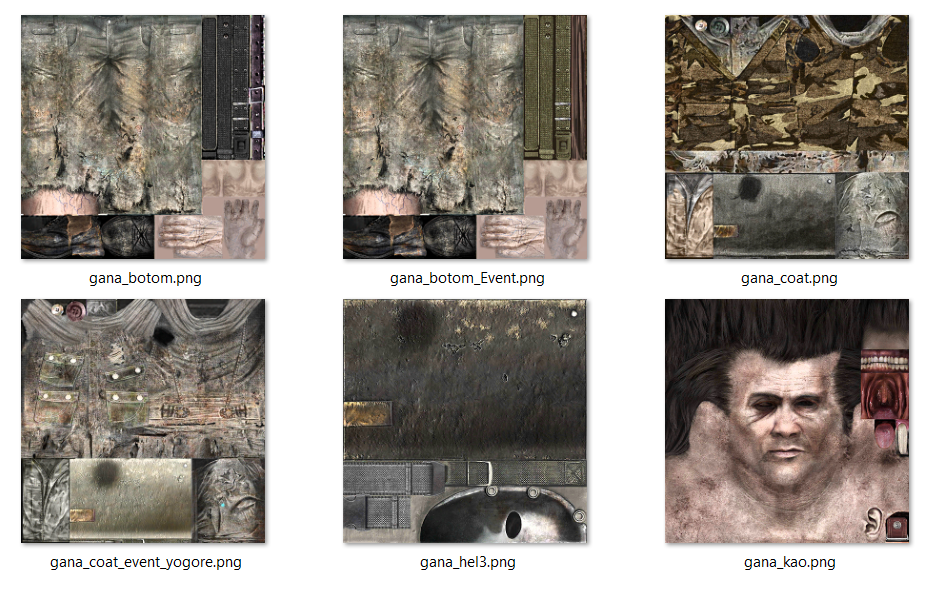
I could be wrong but I think the second set of Soldier event textures are used in the first Mike cutscene, unsure about the first set though.
Also talking about that cutscene, kinda odd this first guy doesn't wear the bullet proof helmet like in the OG.
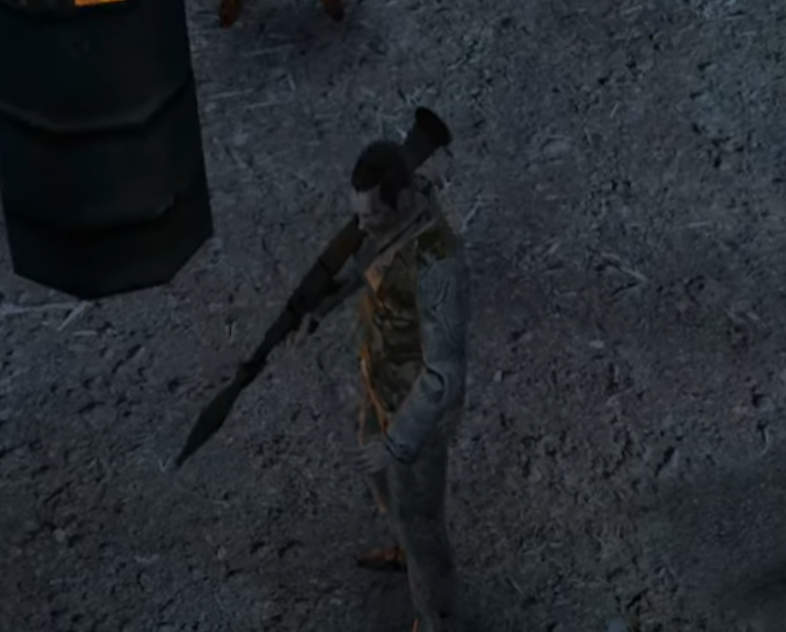
for comparison:
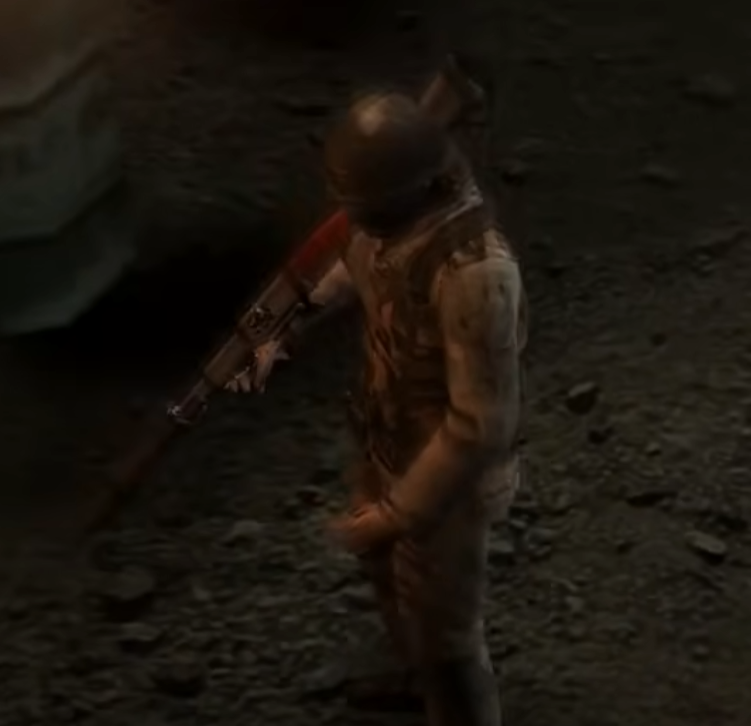
In the paks you can also find some OG RE4 animations, like all Inventory pose idling animations, or the Merchant idle animation!
That makes sense because the Inventory and Merchant shop were remade in UE, so that's why these animations are in right?
Well.. For some reason inside em10_ganado, there's all of the Ganado animations! Even JJ's animations, but I guess he counts as a Ganado so that makes sense!
There is also some interesting animations inside that folder that I don't think I have ever seen before elsewhere:
Sadly I do not remember how I corrected the Armature/Models to get the animations to appear properly on any RE4 models, as this was a while ago
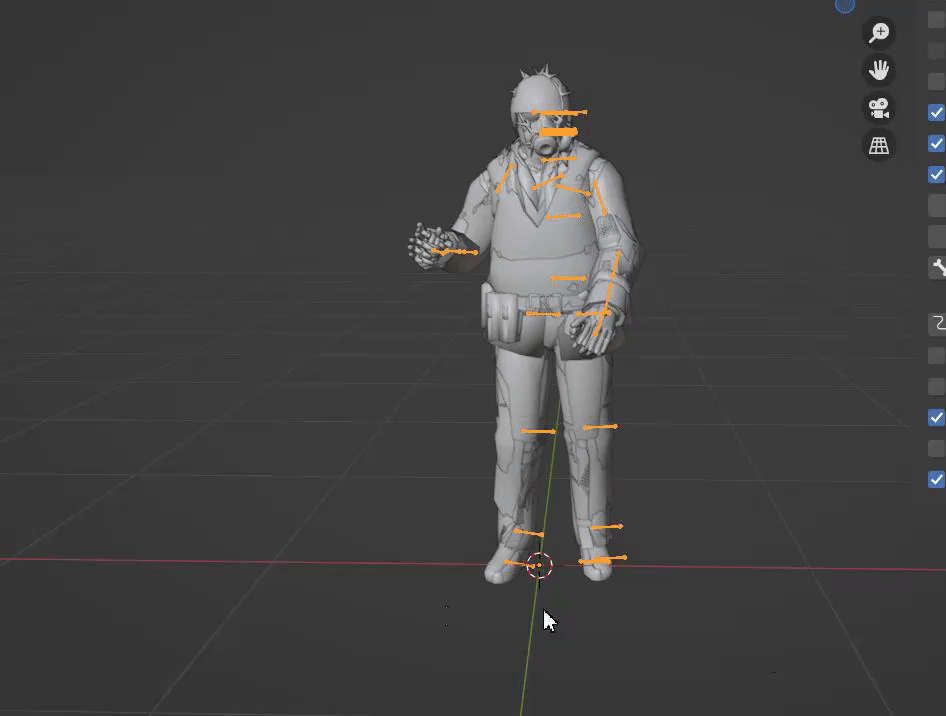
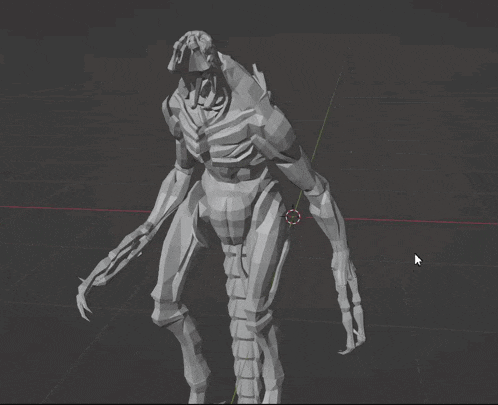
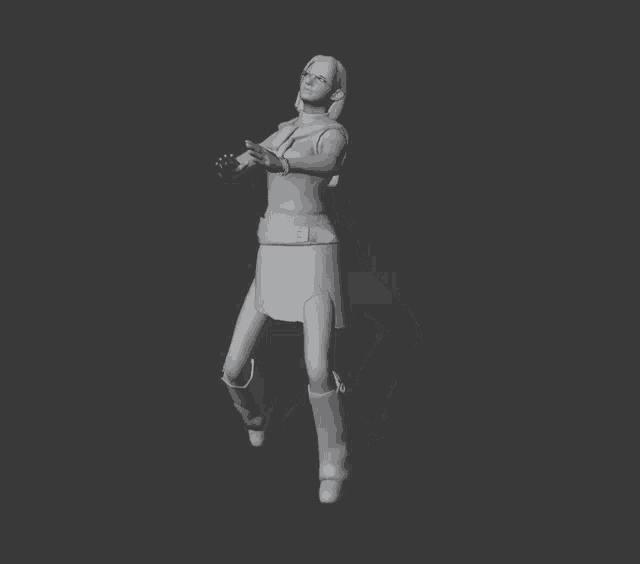
Those last two were me having fun and testing other RE4 models with some of the animations a while ago!
And yes, the animations all have very cool and or weird names too!
They're found here:
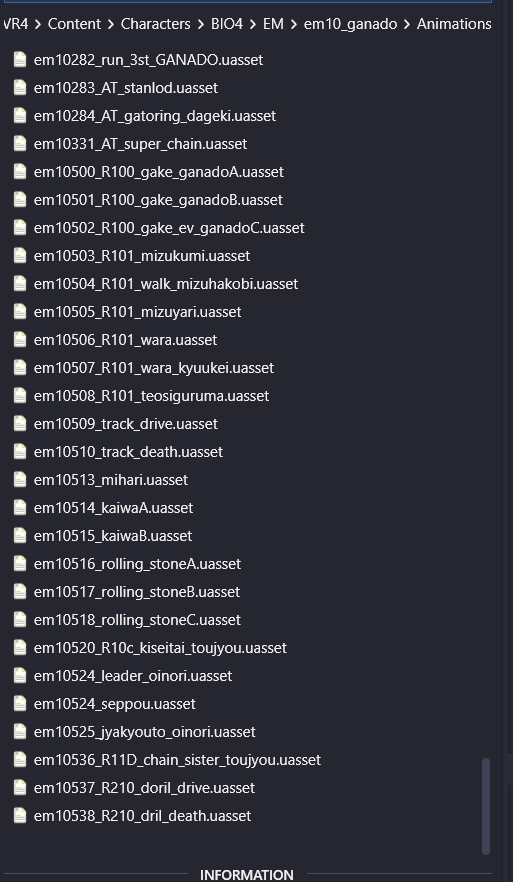
MERCENARIES CHALLENGES MODDING:
The Mercenaries challenges are very fun to mod and edit, and there is literally an infinite amount of things you could do with each of them!
Sucks so much that scores do not break when modding Mercs and the challenges, as I personally invested a lot of time playing the challenges in VR to get good scores myself...Oh well...
Challenges can be found here:
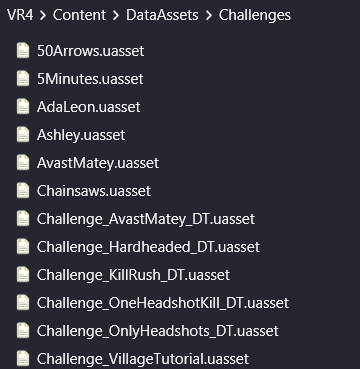
I was able to restore all of the cut/test Mercenaries challenges by doing this inside "MercenariesChallenges_DT.uasset"
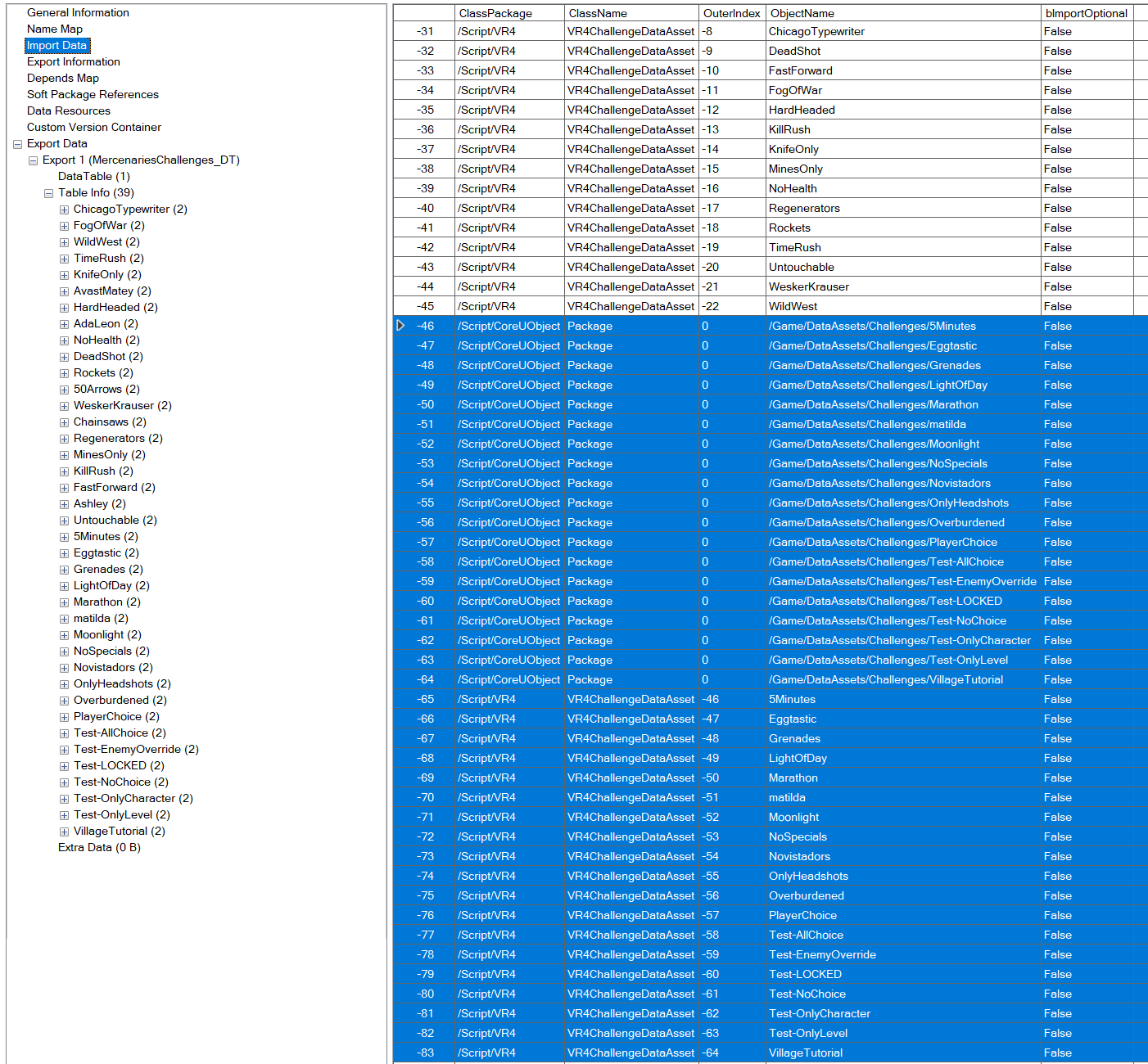
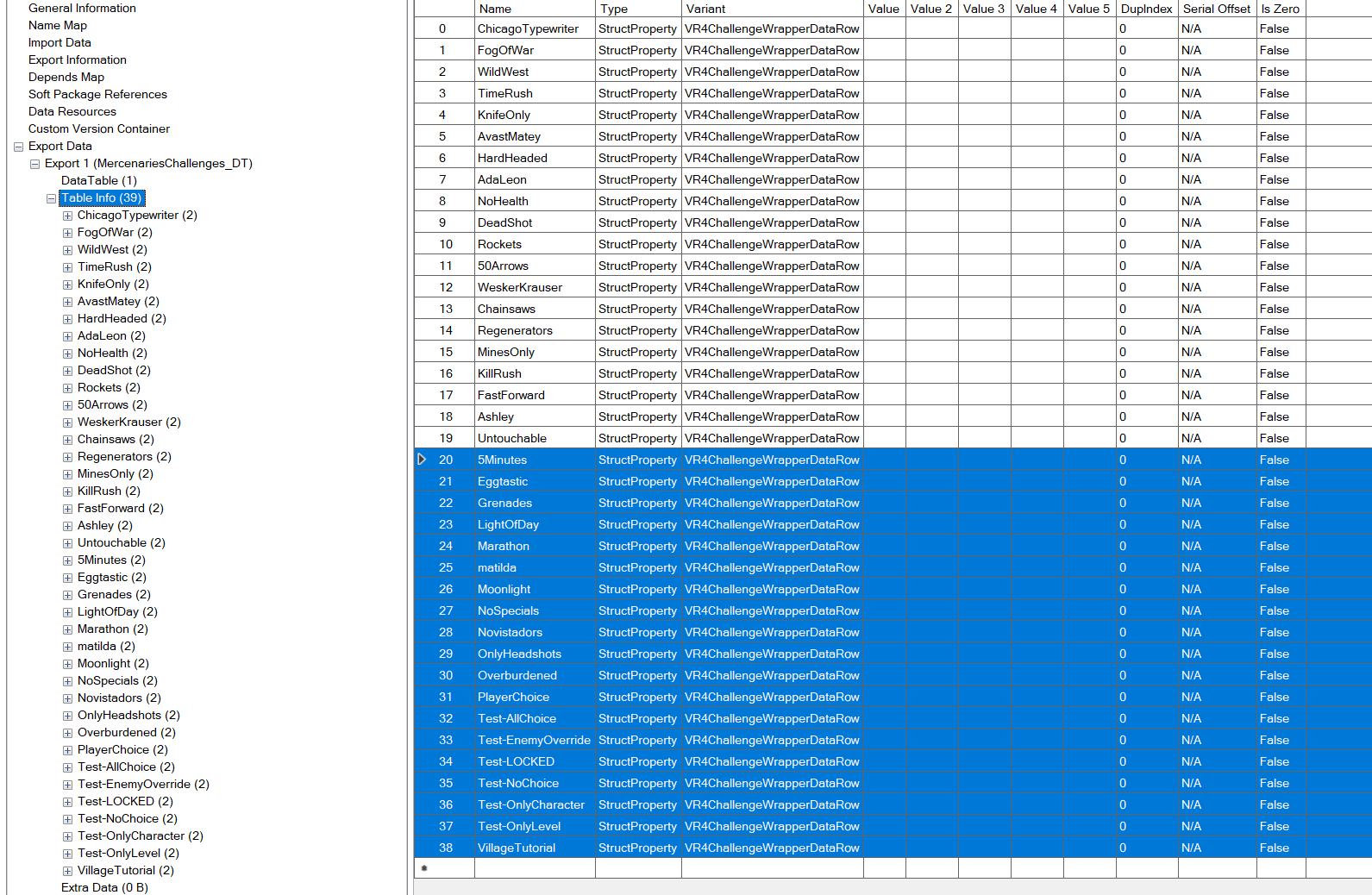
You can technically do this to add an infinite amount of new challenges, as long as you assign everything correctly and also rename the new challenges properly like I mentioned with duplicated textures before!

Eggtastic

test enemy replacement challenge:

Inside this data file of the challenge, you can add, delete and edit so many options very easily to spice things up!
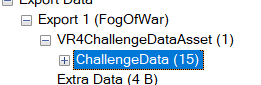
You will see three maps in each Challenges like this
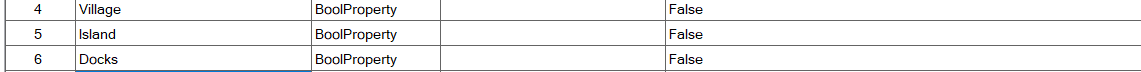
Since it sets them all three to false, it means the fourth one that isn't here is actually true (Castle in this instance) You can for example rename the Village to the Castle, now the chosen map will become the Village
You can simply delete all three rows or for example and you will have the option to choose any maps before playing the challenge!
One thing to note is, some challenges replace the enemies of only a specific map, so you will have to duplicate the EnemyOverrides rows to also affect other Mercenaries maps
Same thing can be done for characters
In this case it'd be a HUNK challenge, but you can delete all of these again and you will have the option to choose other characters!
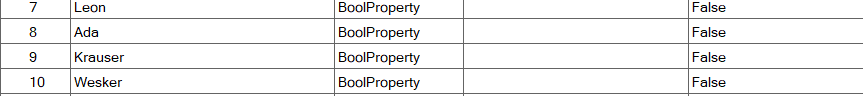
Do also note though some challenges replace the Inventory for only specific characters, so the inventory of the other characters might be empty. Will need to duplicate the Inventory row to fit other characters but I have not tested that specific option myself yet.
Some other options you can copy paste from other challenges that are pretty neat:

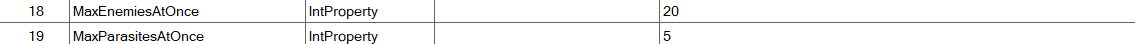

To have custom fog with the challenge:

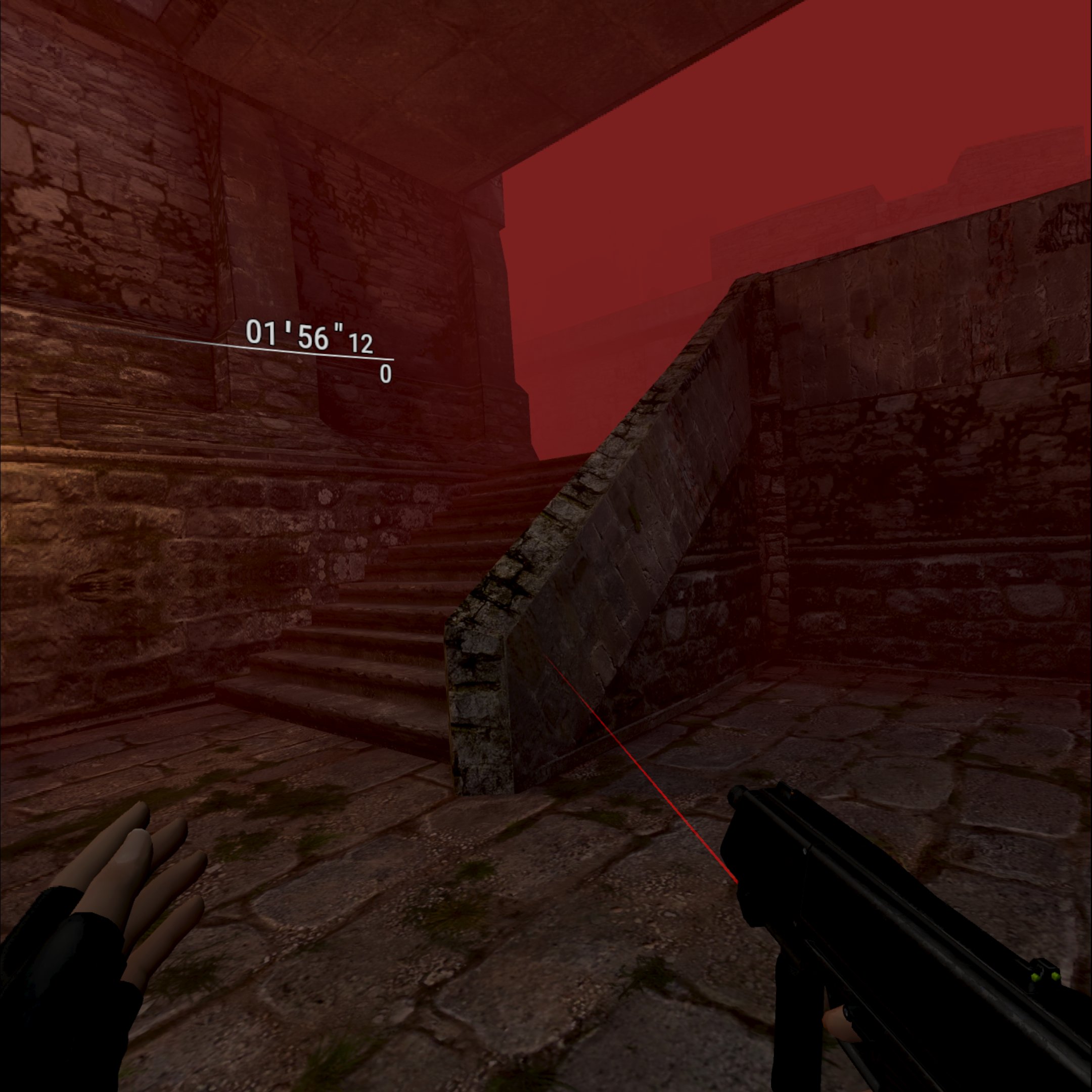
To add rain to any maps:
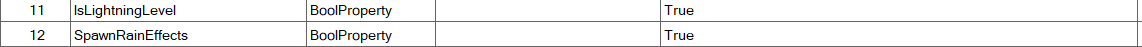

You can even change the items specific enemies drop like this
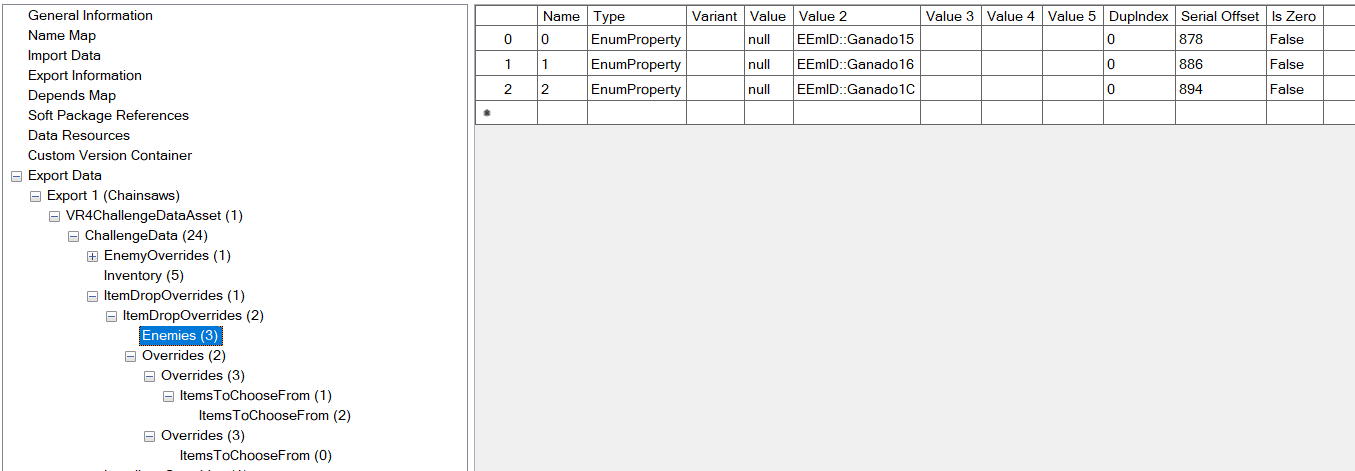
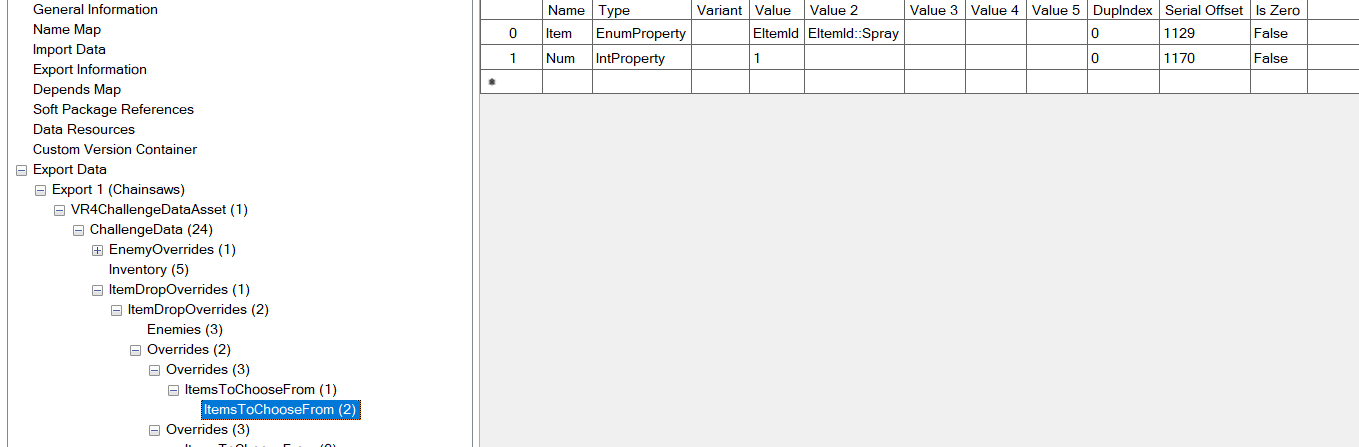
You can edit the inventory like this too
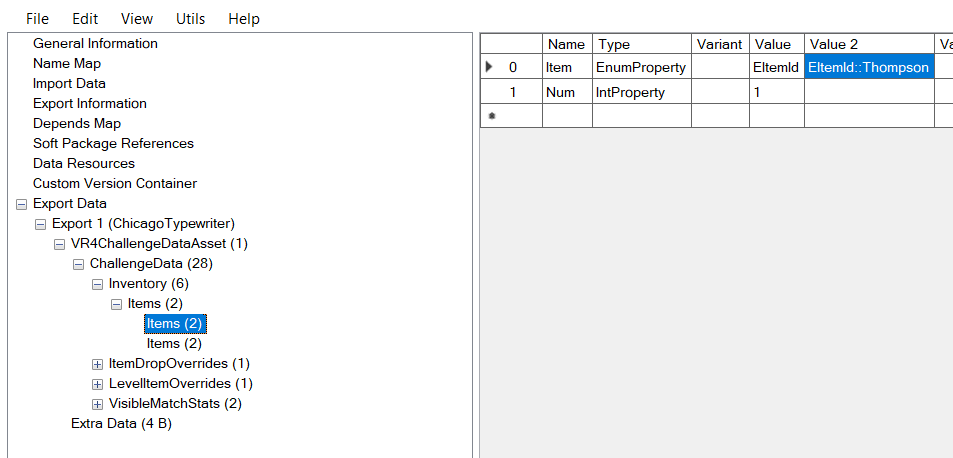
I replaced that Thompson item from the Chicago Typewriter challenge with "EItemId::Omake_RPG" from the Rockets challenge and got this

You can also force load any maps from the game with this option (can be taken from challenges like Hard Headed)

That setting is used to load specific day/night time maps
You can use it to load maps from the main game but yeah results aren't perfect

Will need to replace the r40x stage .das and omake1/2 esls to match the new area you're trying to load
But even then there's still the default player starting positions, which I think in the OG are controlled in the main .exe, so in this case it'd be the .apk. So RIP.
Some of the challenge files that end with _DT are usually special files for each challenge, to make that unique challenge work
For example hard headed makes all heads have bullet proof armor like this
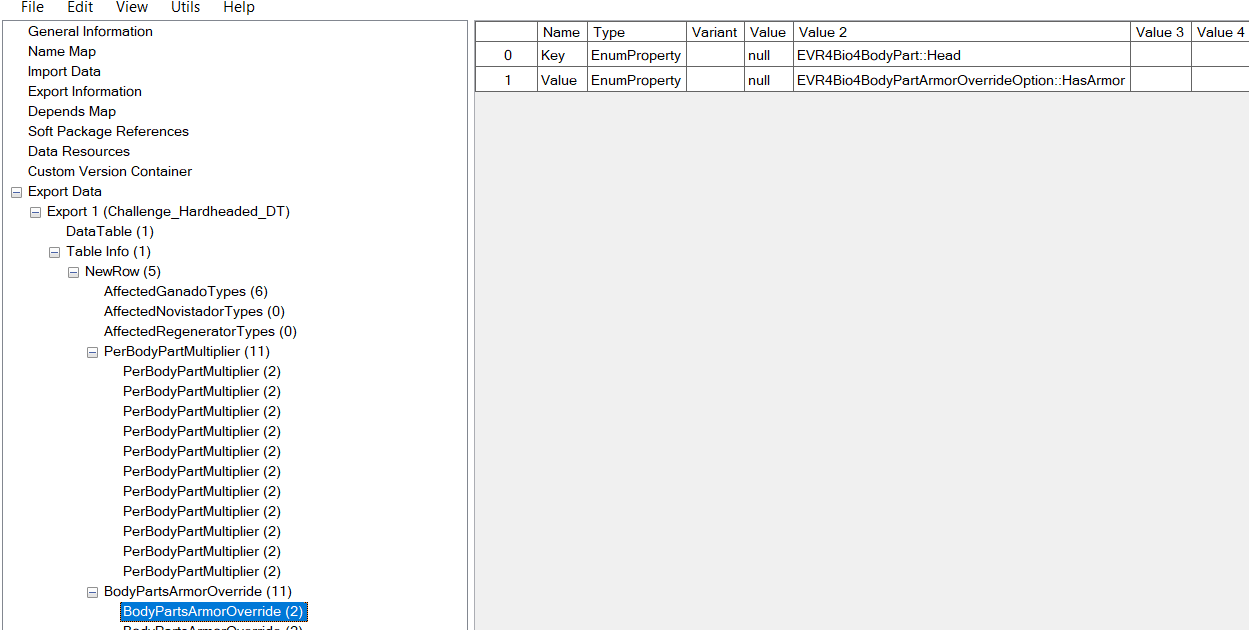
(HasArmor) for the Head
Then the other body parts are set to (UseDefault)
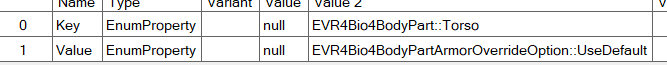
And this is where it tells what specific enemy to affect the modifiers
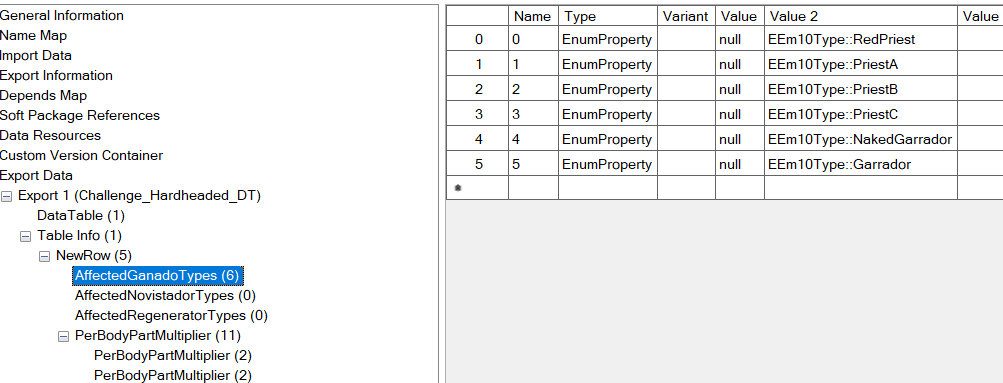
One of the cut challenge I restored had all body parts set to bulletproof except the head, which is pretty cool and unique and not something doable on OG UHD afaik
Also, if a challenge does not override enemies, modded omake1/2 esls will still work in them!
You can go wild with these challenges if you know what you're doing!
If you've made it this far I hope you found my guides and findings interesting and/or helpful!
This version of RE4 is very, very unique, interesting, fun etc!
I highly recommend anyone that can, to play this version and now also mod it for themselves! Or even just to dig into this version a bit more to find other things!
It's a gold mine of amazing assets, even the trailers/ads and websites to promote it are very cool and interesting imo! A big final gift to OG RE4 in general is what this version is, before the remakes arrival!
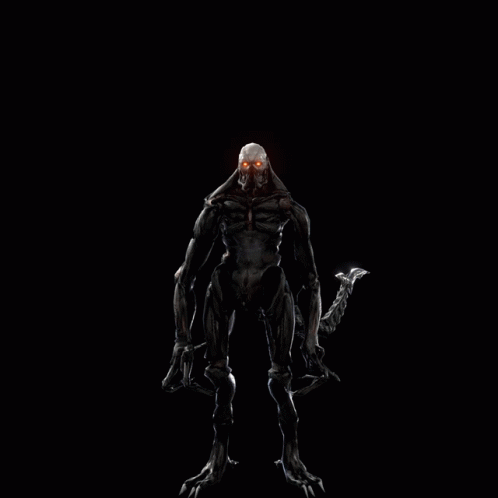
Sucks so much that scores do not break when modding Mercs and the challenges, as I personally invested a lot of time playing the challenges in VR to get good scores myself...Oh well...
Challenges can be found here:
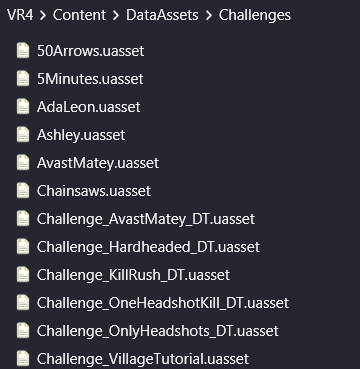
I was able to restore all of the cut/test Mercenaries challenges by doing this inside "MercenariesChallenges_DT.uasset"
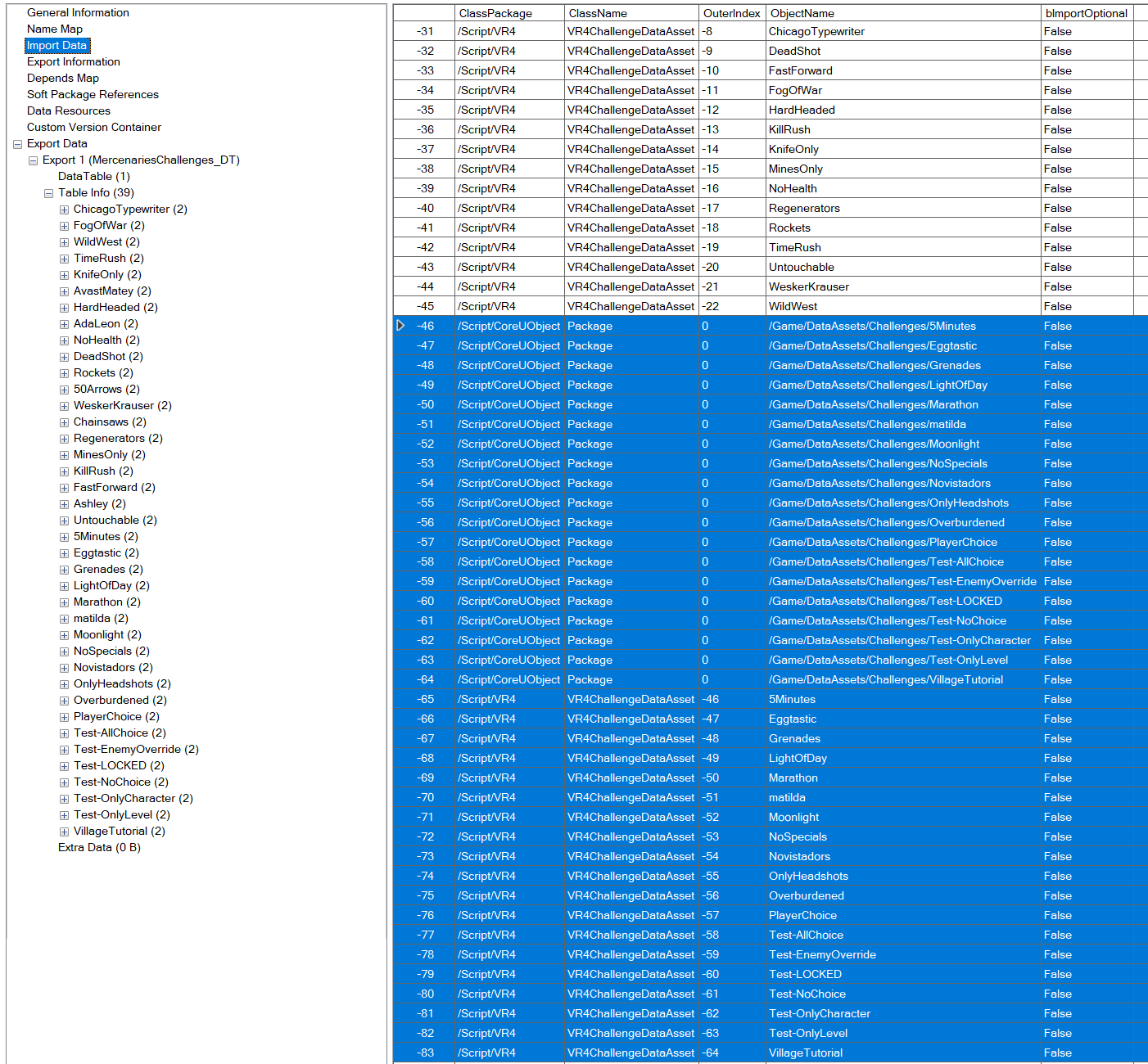
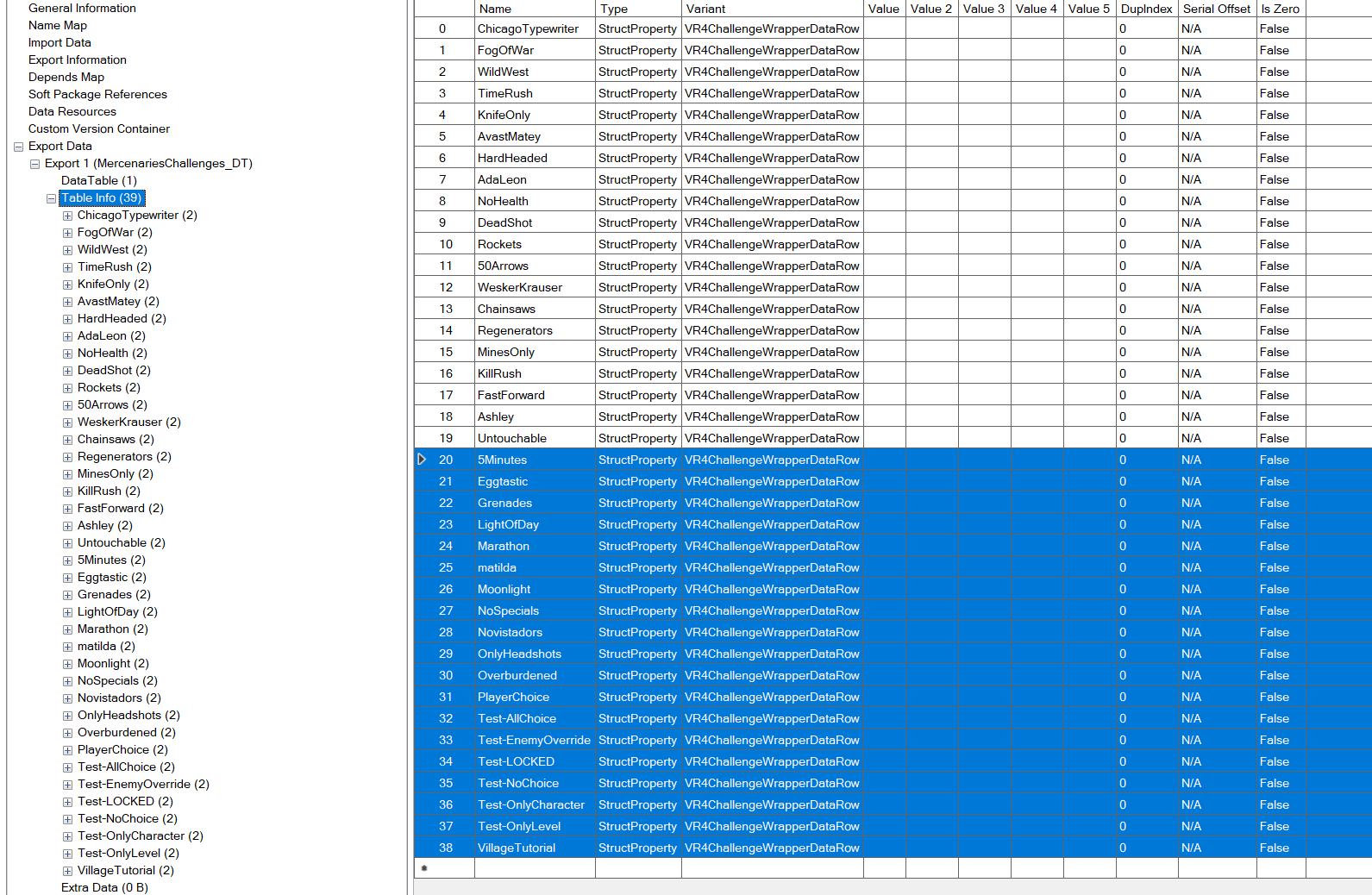
You can technically do this to add an infinite amount of new challenges, as long as you assign everything correctly and also rename the new challenges properly like I mentioned with duplicated textures before!

Eggtastic

test enemy replacement challenge:

Inside this data file of the challenge, you can add, delete and edit so many options very easily to spice things up!
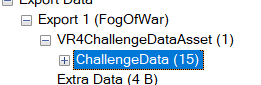
You will see three maps in each Challenges like this
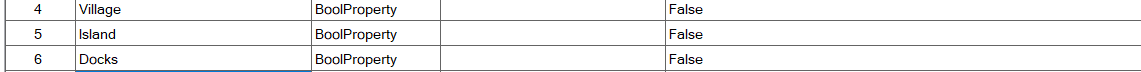
Since it sets them all three to false, it means the fourth one that isn't here is actually true (Castle in this instance) You can for example rename the Village to the Castle, now the chosen map will become the Village
You can simply delete all three rows or for example and you will have the option to choose any maps before playing the challenge!
One thing to note is, some challenges replace the enemies of only a specific map, so you will have to duplicate the EnemyOverrides rows to also affect other Mercenaries maps
Same thing can be done for characters
In this case it'd be a HUNK challenge, but you can delete all of these again and you will have the option to choose other characters!
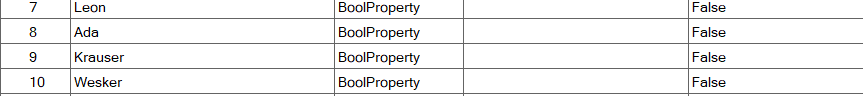
Do also note though some challenges replace the Inventory for only specific characters, so the inventory of the other characters might be empty. Will need to duplicate the Inventory row to fit other characters but I have not tested that specific option myself yet.
Some other options you can copy paste from other challenges that are pretty neat:

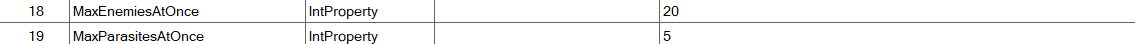

To have custom fog with the challenge:

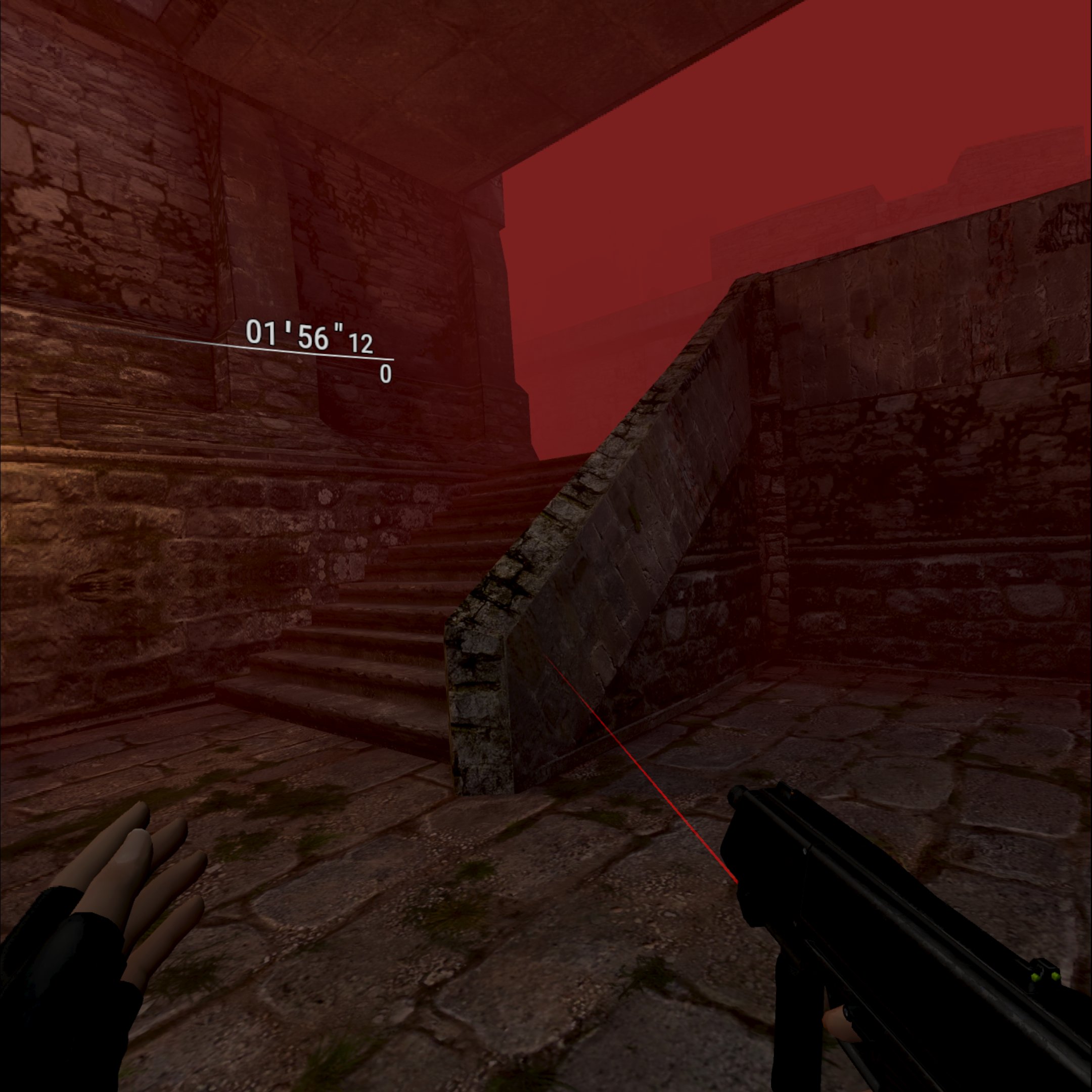
To add rain to any maps:
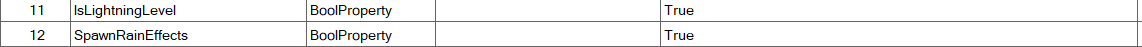

You can even change the items specific enemies drop like this
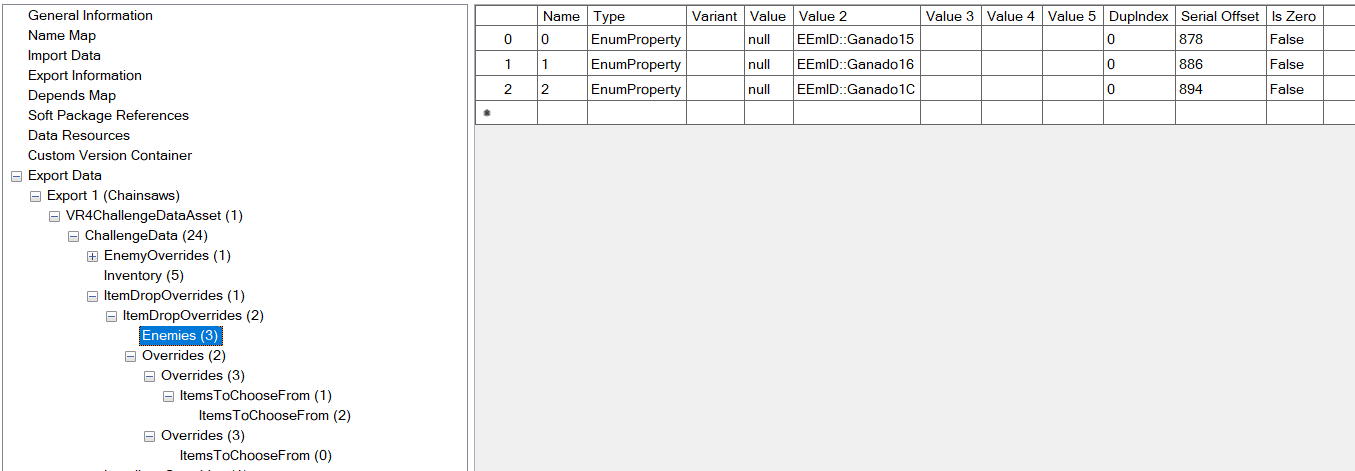
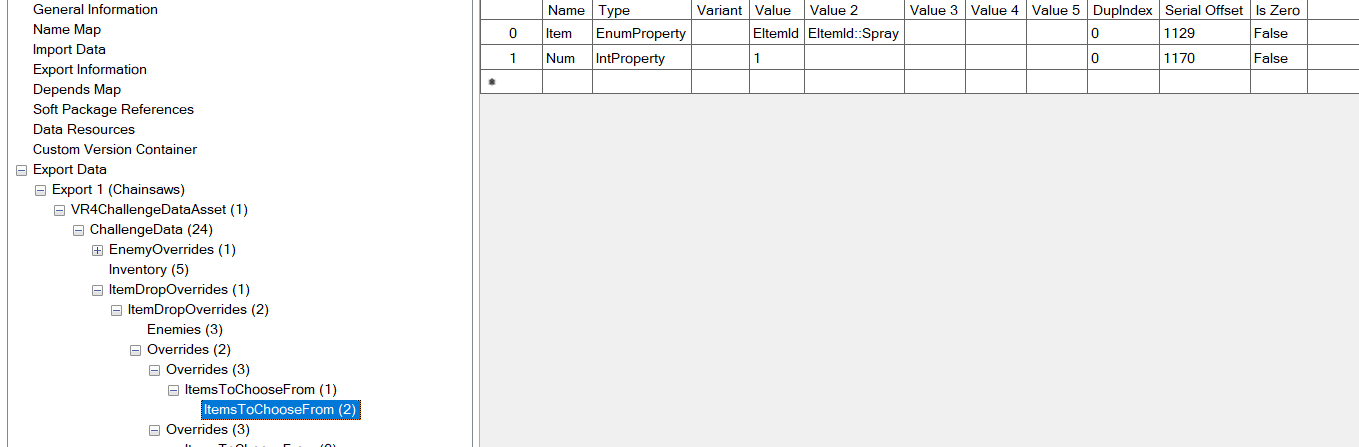
You can edit the inventory like this too
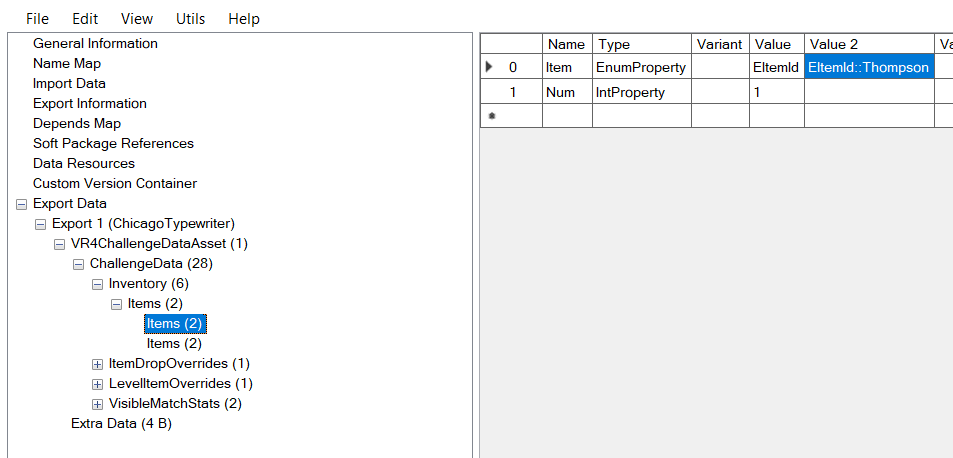
I replaced that Thompson item from the Chicago Typewriter challenge with "EItemId::Omake_RPG" from the Rockets challenge and got this

You can also force load any maps from the game with this option (can be taken from challenges like Hard Headed)

That setting is used to load specific day/night time maps
You can use it to load maps from the main game but yeah results aren't perfect

Will need to replace the r40x stage .das and omake1/2 esls to match the new area you're trying to load
But even then there's still the default player starting positions, which I think in the OG are controlled in the main .exe, so in this case it'd be the .apk. So RIP.
Some of the challenge files that end with _DT are usually special files for each challenge, to make that unique challenge work
For example hard headed makes all heads have bullet proof armor like this
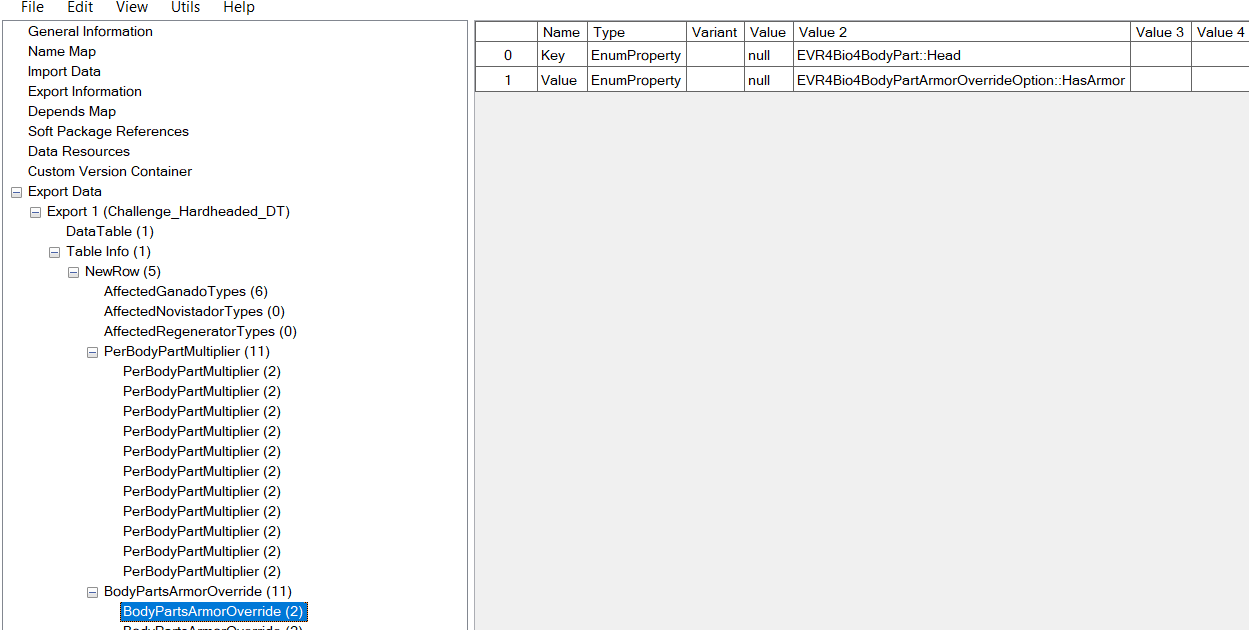
(HasArmor) for the Head
Then the other body parts are set to (UseDefault)
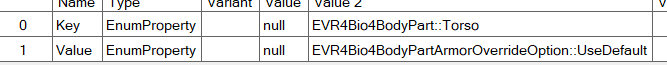
And this is where it tells what specific enemy to affect the modifiers
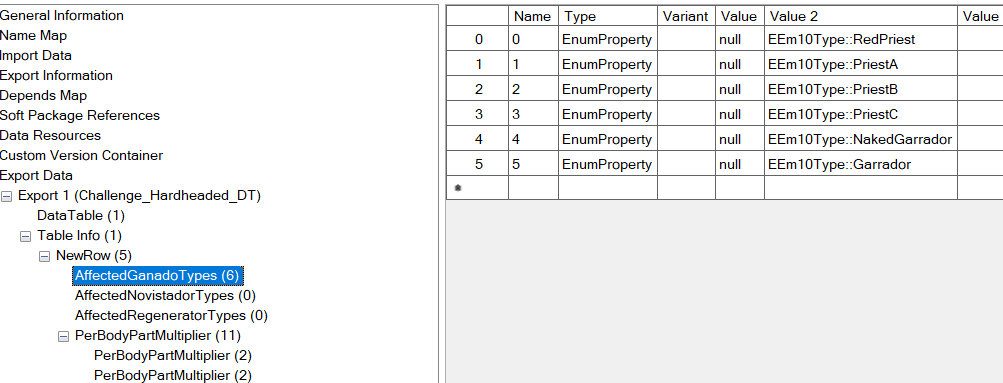
One of the cut challenge I restored had all body parts set to bulletproof except the head, which is pretty cool and unique and not something doable on OG UHD afaik
Also, if a challenge does not override enemies, modded omake1/2 esls will still work in them!
You can go wild with these challenges if you know what you're doing!
That's now it for Mercenaries Challenges!
If you've made it this far I hope you found my guides and findings interesting and/or helpful!
This version of RE4 is very, very unique, interesting, fun etc!
I highly recommend anyone that can, to play this version and now also mod it for themselves! Or even just to dig into this version a bit more to find other things!
It's a gold mine of amazing assets, even the trailers/ads and websites to promote it are very cool and interesting imo! A big final gift to OG RE4 in general is what this version is, before the remakes arrival!
Good luck to all, and have fun modding this game!