Post by JADERLINK on Dec 28, 2023 0:22:17 GMT 10
Extract and repack RE4 SAT-EAT files (RE4 ubisoft/2007/steam/uhd/Ps2)
Note: the topic is being translated by google translator, because I only know Portuguese Brazil.
SourceCode: github.com/JADERLINK/RE4-SAT-EAT-TOOL
Download: github.com/JADERLINK/RE4-SAT-EAT-TOOL/releases
The content below is a translation of the README.md file of the source code.
Programs designed to extract and repackage the .SAT .EAT file from PS2 RE4, 2007, UHD.
SAT: is the collision file for the player, enemies, Ashley and the camera;
EAT: is the collision file for projectiles, grenades and eggs, and for items that fall when you shoot them;
Note: I carried out several tests, but I cannot guarantee that it will work 100% of the time, if you find an error that could be caused by the program, contact me (email);
## RE4_SAT_EAT_Extract.exe
Program designed to extract the SAT or EAT file;
(choose the .bat from the same version as your game, if you choose the wrong version, the program will not give an error, but the .obj file will be wrong)
The program will generate the files:
* .OBJ, this is the file in which it will be edited, see the information below.
* .IDXSAT, this file is necessary for the repack, with it you will recreate a SAT file;
* .IDXEAT, this file is necessary for the repack, with it you will recreate an EAT file;
* Note: you can receive 1 to multiple .obj files;
* Note2: you will only have one of the two IDXs, depending on which file you extracted;
**OBJ FILE**
The scale of the file is 100 times smaller than the game, with Y being the height.
The name of this file is the name of the extracted file plus a number, e.g. filename_0.obj
See the Example:
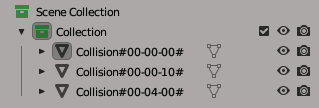
The name of the objects must be exactly as described below:
Note: the program is not case sensitive.
The nomenclature of group/object names can be:
Collision#00-00-00#
Collision_00-00-00_
Being:
* The group name must begin with "Collision", and be divided by # or _
* The order of the fields cannot be changed;
* 00 being a hexadecimal number that ranges from 00 to FF;
* Numbers must be divided by the minus sign -
* These numbers are actually a set of flags, so each bit means one thing, see the Flags section to find out more;
* Each of these 3 bytes is represented by a color, in the order: Blue, Green and Red;
----> About group checks:
* In Repack, if the text "The group name is wrong;" appears on the right side of the group name, it means that the group name is wrong, and your file will be wrong;
* And if the right side says "Warning: Group not used;" this group is being ignored by my program, if, in fact, you would like to use it, you must fix the group name;
## RE4_SAT_EAT_Repack.exe
Program designed to repackage the SAT-EAT file;
Note: choose the .bat from the same version as your game.
(But if you want to convert the file from one version to another, just choose the version of the game in which you will place your file.)
## About .idxsat / .idxeat
The two types of idx have the same type of content, the name is different so that the file generated by the repack has the correct format;
Note: You don't actually need to edit the contents of this file;
Below is the list of commands present in the file:
* Magic: the value can be 80 or 20, where 80 can have 1 or more .obj file, and 20 only 1 .obj file;
* Count: this is the number of obj files;
* Dummy: this is a 2-byte hexadecimal field, this field is only valid if Magic is 80, I don't know what this field is for in the file, but it is to have no use in the file.
## About Flags and converting from "SoP Tool"
Below I will explain how to convert your file used in the SoP-SAT-EAT Tool to my Tool;
Warning: backup your files before moving, I am not responsible for data loss;
To find out the names of the flags for each byte, see the file [Flags.md] in this repository;
Attention: The flags used in Eat are different from those used in Sat, so even if they are the same value, the meanings are different;
For each byte, I named it a color:
My tool for both versions of the game:
Collision#BB-GG-RR#
For the "Son of Percia" tool, the byte order changes according to the game version:
For UHD:
object_?_0xNN_0xNN_0xRR_0xYY_0xBB_0xGG
For 2007-PS2:
object_?_0xNN_0xNN_0xBB_0xGG_0xRR_0xYY
being:
* NN: the value of these two bytes is always 0 (zero), they are not used by the game;
* BB: this is the BLUE color byte;
* GG: this is the GREEN color byte;
* RR: this is the RED color byte;
* YY: this is the YELLOW color byte, this byte is omitted in my program, as the program calculates the value of this byte automatically, it defines the connections of the edges of each triangle/face;
By: JADERLINK
2023-12-27
Note: the topic is being translated by google translator, because I only know Portuguese Brazil.
SourceCode: github.com/JADERLINK/RE4-SAT-EAT-TOOL
Download: github.com/JADERLINK/RE4-SAT-EAT-TOOL/releases
The content below is a translation of the README.md file of the source code.
Programs designed to extract and repackage the .SAT .EAT file from PS2 RE4, 2007, UHD.
SAT: is the collision file for the player, enemies, Ashley and the camera;
EAT: is the collision file for projectiles, grenades and eggs, and for items that fall when you shoot them;
Note: I carried out several tests, but I cannot guarantee that it will work 100% of the time, if you find an error that could be caused by the program, contact me (email);
## RE4_SAT_EAT_Extract.exe
Program designed to extract the SAT or EAT file;
(choose the .bat from the same version as your game, if you choose the wrong version, the program will not give an error, but the .obj file will be wrong)
The program will generate the files:
* .OBJ, this is the file in which it will be edited, see the information below.
* .IDXSAT, this file is necessary for the repack, with it you will recreate a SAT file;
* .IDXEAT, this file is necessary for the repack, with it you will recreate an EAT file;
* Note: you can receive 1 to multiple .obj files;
* Note2: you will only have one of the two IDXs, depending on which file you extracted;
**OBJ FILE**
The scale of the file is 100 times smaller than the game, with Y being the height.
The name of this file is the name of the extracted file plus a number, e.g. filename_0.obj
See the Example:
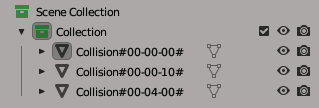
The name of the objects must be exactly as described below:
Note: the program is not case sensitive.
The nomenclature of group/object names can be:
Collision#00-00-00#
Collision_00-00-00_
Being:
* The group name must begin with "Collision", and be divided by # or _
* The order of the fields cannot be changed;
* 00 being a hexadecimal number that ranges from 00 to FF;
* Numbers must be divided by the minus sign -
* These numbers are actually a set of flags, so each bit means one thing, see the Flags section to find out more;
* Each of these 3 bytes is represented by a color, in the order: Blue, Green and Red;
----> About group checks:
* In Repack, if the text "The group name is wrong;" appears on the right side of the group name, it means that the group name is wrong, and your file will be wrong;
* And if the right side says "Warning: Group not used;" this group is being ignored by my program, if, in fact, you would like to use it, you must fix the group name;
## RE4_SAT_EAT_Repack.exe
Program designed to repackage the SAT-EAT file;
Note: choose the .bat from the same version as your game.
(But if you want to convert the file from one version to another, just choose the version of the game in which you will place your file.)
## About .idxsat / .idxeat
The two types of idx have the same type of content, the name is different so that the file generated by the repack has the correct format;
Note: You don't actually need to edit the contents of this file;
Below is the list of commands present in the file:
* Magic: the value can be 80 or 20, where 80 can have 1 or more .obj file, and 20 only 1 .obj file;
* Count: this is the number of obj files;
* Dummy: this is a 2-byte hexadecimal field, this field is only valid if Magic is 80, I don't know what this field is for in the file, but it is to have no use in the file.
## About Flags and converting from "SoP Tool"
Below I will explain how to convert your file used in the SoP-SAT-EAT Tool to my Tool;
Warning: backup your files before moving, I am not responsible for data loss;
To find out the names of the flags for each byte, see the file [Flags.md] in this repository;
Attention: The flags used in Eat are different from those used in Sat, so even if they are the same value, the meanings are different;
For each byte, I named it a color:
My tool for both versions of the game:
Collision#BB-GG-RR#
For the "Son of Percia" tool, the byte order changes according to the game version:
For UHD:
object_?_0xNN_0xNN_0xRR_0xYY_0xBB_0xGG
For 2007-PS2:
object_?_0xNN_0xNN_0xBB_0xGG_0xRR_0xYY
being:
* NN: the value of these two bytes is always 0 (zero), they are not used by the game;
* BB: this is the BLUE color byte;
* GG: this is the GREEN color byte;
* RR: this is the RED color byte;
* YY: this is the YELLOW color byte, this byte is omitted in my program, as the program calculates the value of this byte automatically, it defines the connections of the edges of each triangle/face;
By: JADERLINK
2023-12-27









