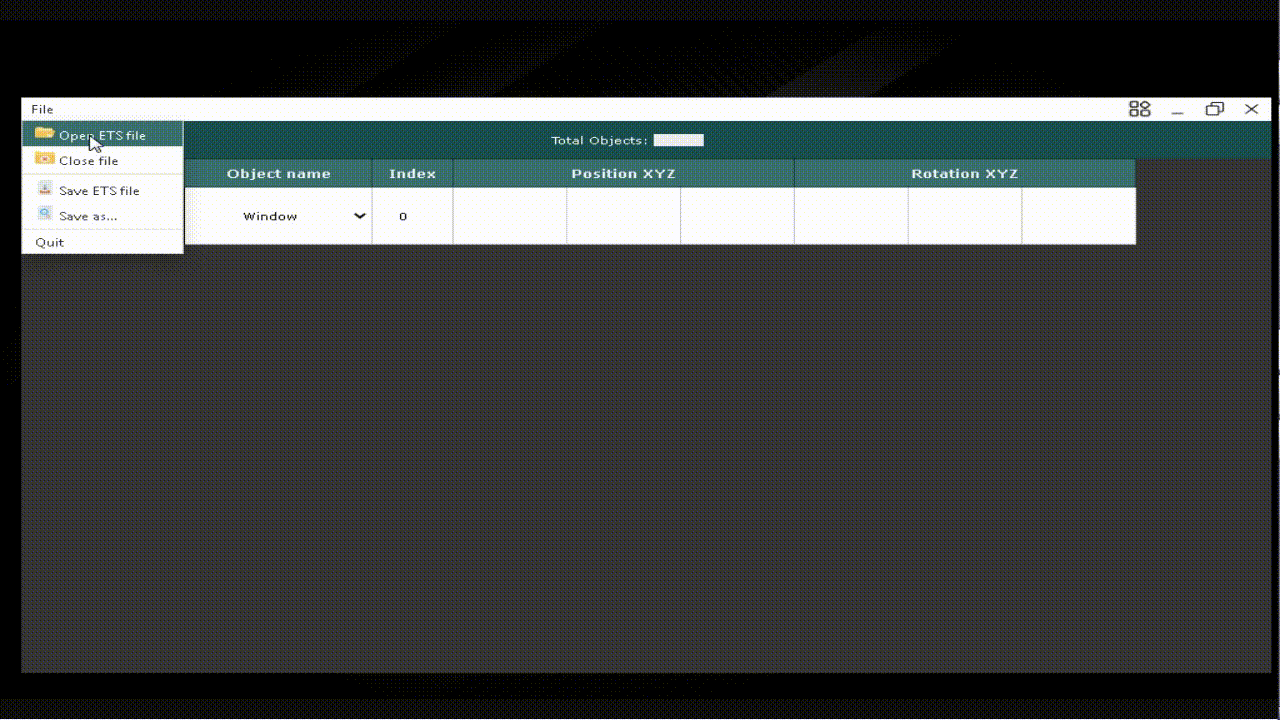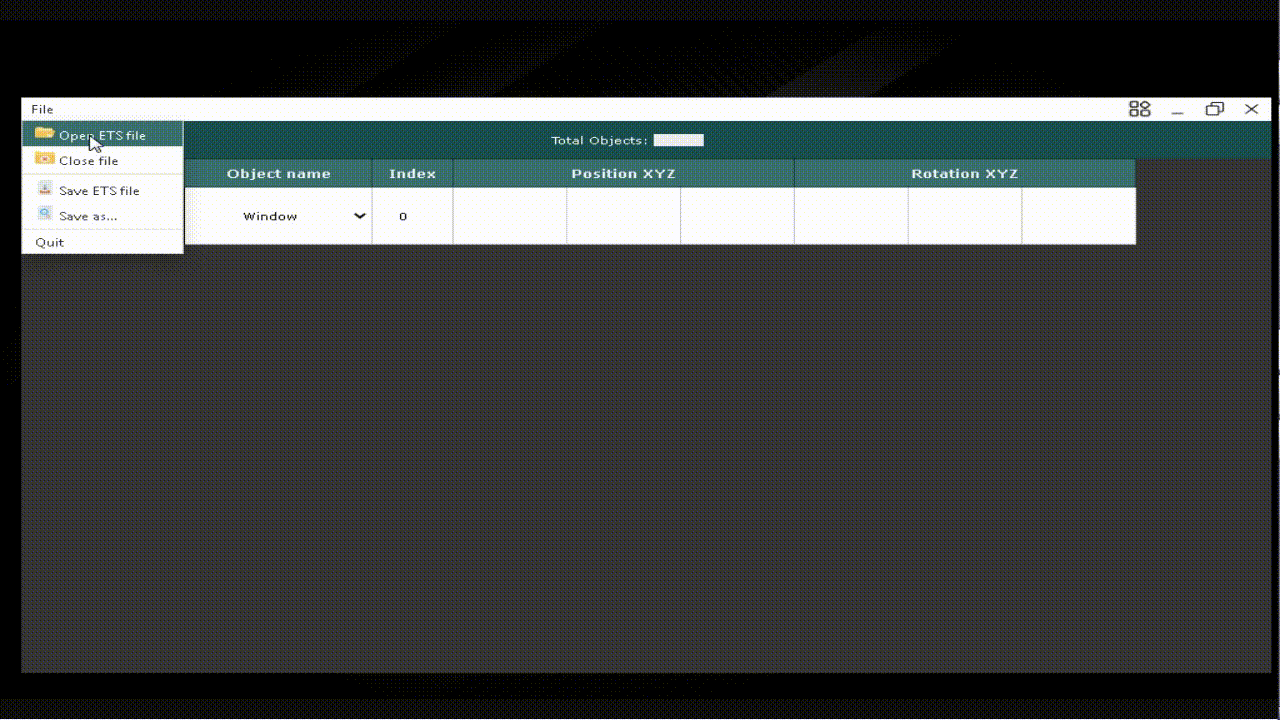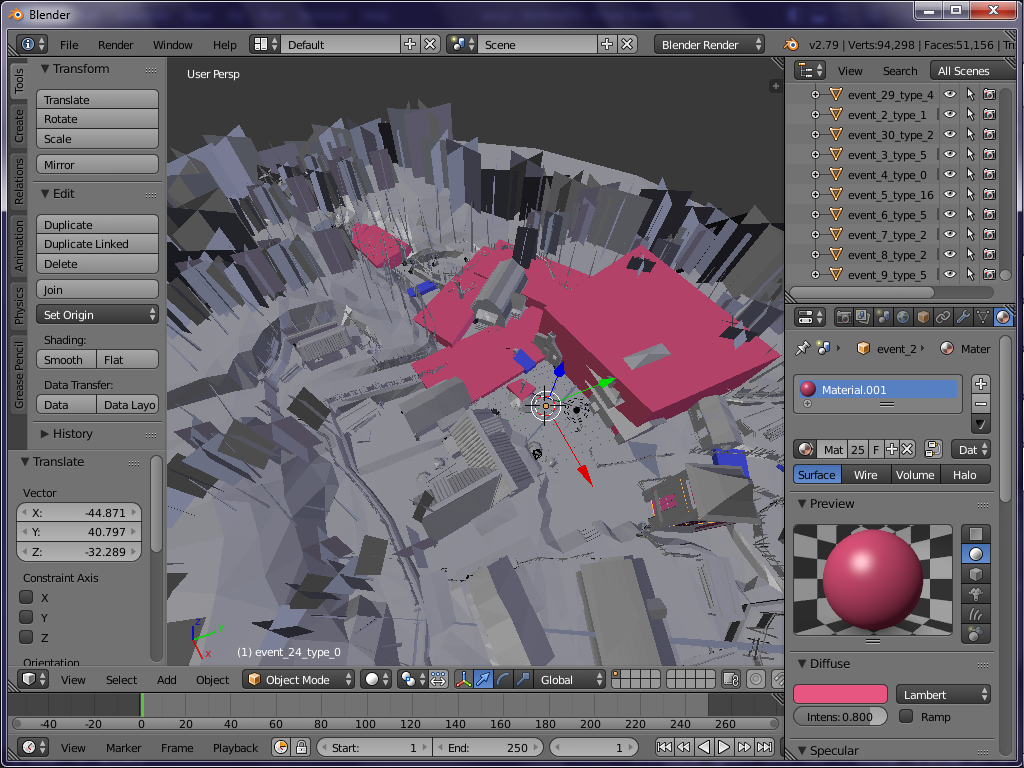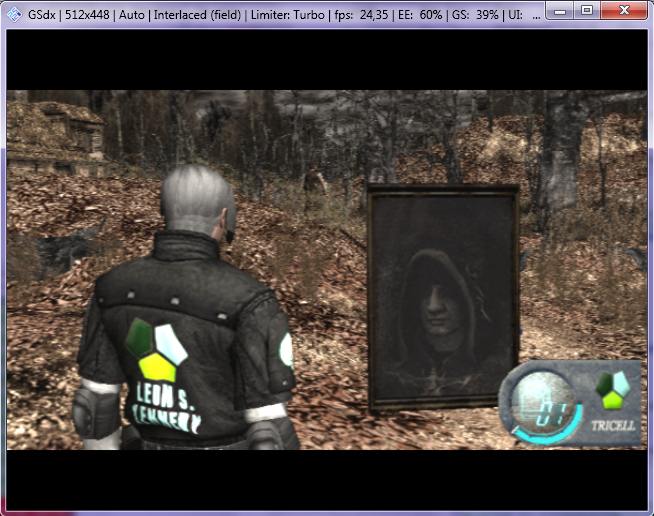Retired for a while
Posts: 184 
|
Post by HardRain on Sept 4, 2022 11:56:42 GMT 10
RE4 2005 & 2007 toolset by HardRain
(Work in progress)
Hi there, guys.I've been away for some months, but not for good. Through this time I was focused on learning a programming language, and as everything went well, now I'm glad to say that I am creating an updated toolset with much more legible fields for RE4 2005 & 2007 versions, with an improved UI as well.
 This toolset will get updates and will be improved at the same pace I learn new things, so I will keep updating here and leaving a detailed log with the changes made so far.I am aware about the existence of these tools made by other developers, however some of them are incomplete and other ones doesn't have full compatibility with the RE4 2005 version, and that is why I started this project.
The ITA Tool A very different ITA tool, with items data being displayed on a table. A very different ITA tool, with items data being displayed on a table.
What's new: - Select item by name in a list, - Spin-box to change values, - Define glow/aura color by name, - Choose whether the item belongs to something, - Shows save message, - Shows error if user inserts invalid data.
The ETS Tool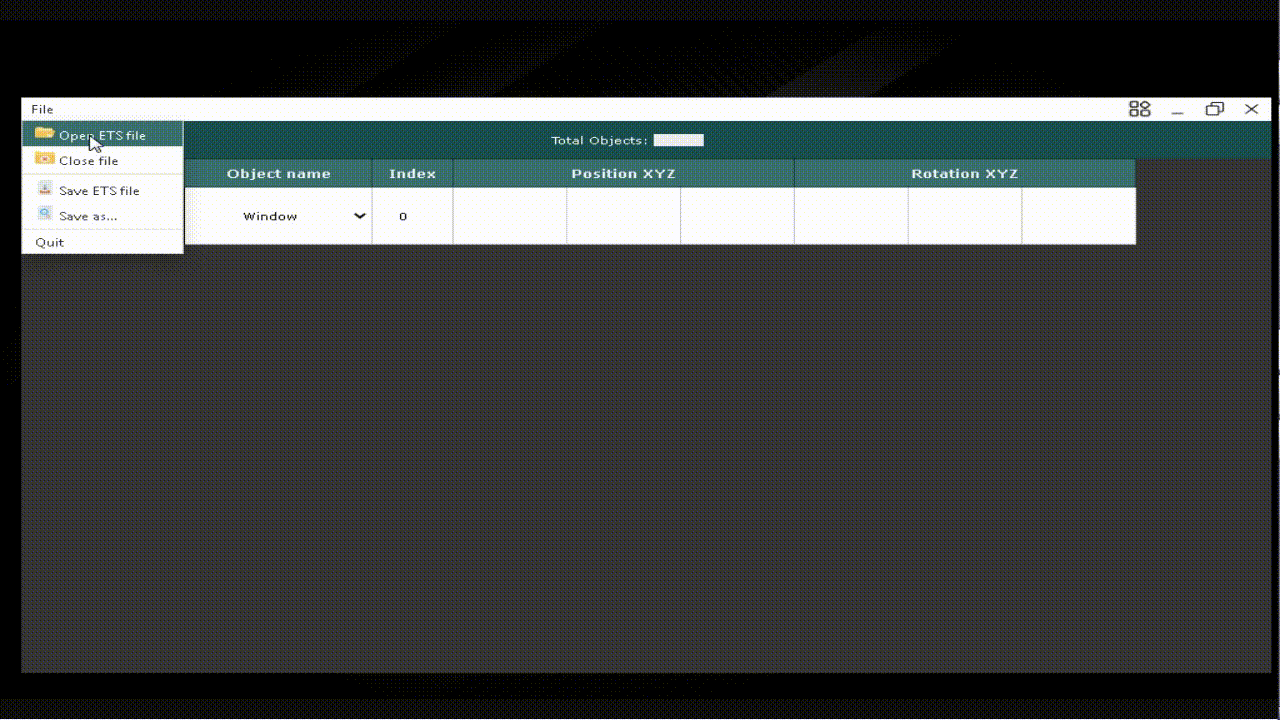 An ETS tool just how we like it. An ETS tool just how we like it.
What's new: - Select object by name in the list, - See the actual object model picture, - Click and hold the photo to zoom, - Shows save message, - Shows error if user inserts invalid data.
>> I decided to post the beta versions here to have some user feedback, get ideas to add new functionalities, understand what works and what doesn't. So when you download and try it, share your thoughts here (please avoid being rude).This toolset is being coded using modern resources so the starting size will be slightly big: ~160mb only the core, and ~20mb for each new tool added up. Also worth mentioning, it has some file dependencies inside the root folder, please do not delete them or issues can appear while executing the tool. There is no need to execute it using admin privileges.
I hope you enjoy it 
|
|
Retired for a while
Posts: 184 
|
Post by HardRain on Sept 4, 2022 11:59:45 GMT 10
ChangelogI will try to insert all changes that affects usability to this project documented here.
[1.4.x] - WIP
- Developing SMD TPL PS2 interlace support
- Developing ITM tool and TPL tools
---------------
[1.4.1] - 02, january 2023
Fixed:
- Fix SND not showing WAV files
- Fix huge export icon on AEV tool
Changed:
- Repositioned cards at main menu
---------------
[1.4.0] - 07, december 2022
Added:
- ETM tool released
- Added new cards at main menu
- Added detailed info when passing the cursor by the cards
- Added top label at main menu
Fixed:
- Fix SND HELP button not working before opening file
- Fix SND save-as option not working
Changed:
- SND tool name now is explicit that it will only work on PS2 version
---------------
[1.3.0] - 11, november 2022
Added:
- SND tool released
- Support for type 0 and 1 interlace methods on SMD textures
Fixed:
- Fix Bin and TPLs errors while extracting all files
Changed:
- Increased toolset max width value (fullscreen activated)
- Repositioned and some cards at main menu
---------------
[1.2.1] - 30, october 2022
Fixed:
- Fix Bin and TPLs generating wrong big files
- Fix go-to last entry or texture number by typing
- Fix save-as button not saving actual modifications
---------------
[1.2.0] - 29, october 2022
Added:
- SMD tool v1 released
- Added two new cards at main menu
Fixed:
- Fix ITA tool showing wrong glow color names
- Fix some broken layout bugs
Changed:
- Repositioned some cards at main menu
- AEV tool "add new event" now creates event with some zeroed config parameters
---------------
[1.1.1] - 09, october 2022
Added:
- Support for AEV to OBJ conversion (export and reimport), best viewed on blender
- Added new menu buttons for all 3 tools
- Added better visual feedback when saving file
Fixed:
- Fix first event showing wrong room
- Fix header position on ETS and ITA tools
- Fix lower and higher limits not updating
---------------
[1.1.0] - 07, october 2022
Added:
- New redesigned AEV tool
Changed:
- Main menu AEV option now accessible
- Slightly changed main menu background color
---------------
[1.0.0] - 03, september 2022
- Initial release
- Toolset including ETS and ITA tools
|
|
Posts: 65 
|
Post by ilyas on Sept 5, 2022 4:54:29 GMT 10
this tools well be awesome i have a question if i get XYZ from PMD level viewer i have to multiply per 1000 to get right XYZ And Is Y is Z and Z is Y And Y Is inversed or not
|
|
Posts: 65 
|
Post by ilyas on Sept 5, 2022 7:41:47 GMT 10
in status there is shootable that is 10 in hex and treasure chest that is 2 in hex why there is no choice that make item spawn in desired location is 1 in hex
|
|
Retired for a while
Posts: 184 
|
Post by HardRain on Sept 5, 2022 21:06:17 GMT 10
this tools well be awesome i have a question if i get XYZ from PMD level viewer i have to multiply per 1000 to get right XYZ And Is Y is Z and Z is Y And Y Is inversed or not Thank you! You do not need to multiply, this tool uses the same base of level viewer. And I also didn't invert anything, X is X (left and right), Y is Y (up and down) and Z is Z (front and back). in status there is shootable that is 10 in hex and treasure chest that is 2 in hex why there is no choice that make item spawn in desired location is 1 in hexI'm not sure if I understood your question, sorry. But if you want to make the item appear freely anywhere on the room, just use the normal status.
|
|
|
|
Post by badunkscrp on Sept 7, 2022 6:07:51 GMT 10
this is some hard Work Great Job Rain this will be a huge thing to the community <3 !
|
|
|
|
Post by ktmmodder07yt on Sept 8, 2022 21:44:35 GMT 10
Good Job My Friend , Thanks You SO Much 😋
|
|
Retired for a while
Posts: 184 
|
Post by HardRain on Oct 7, 2022 13:10:39 GMT 10
Update: AEV Tool finished - LINK UPDATED ON FIRST POST 07, october 2022  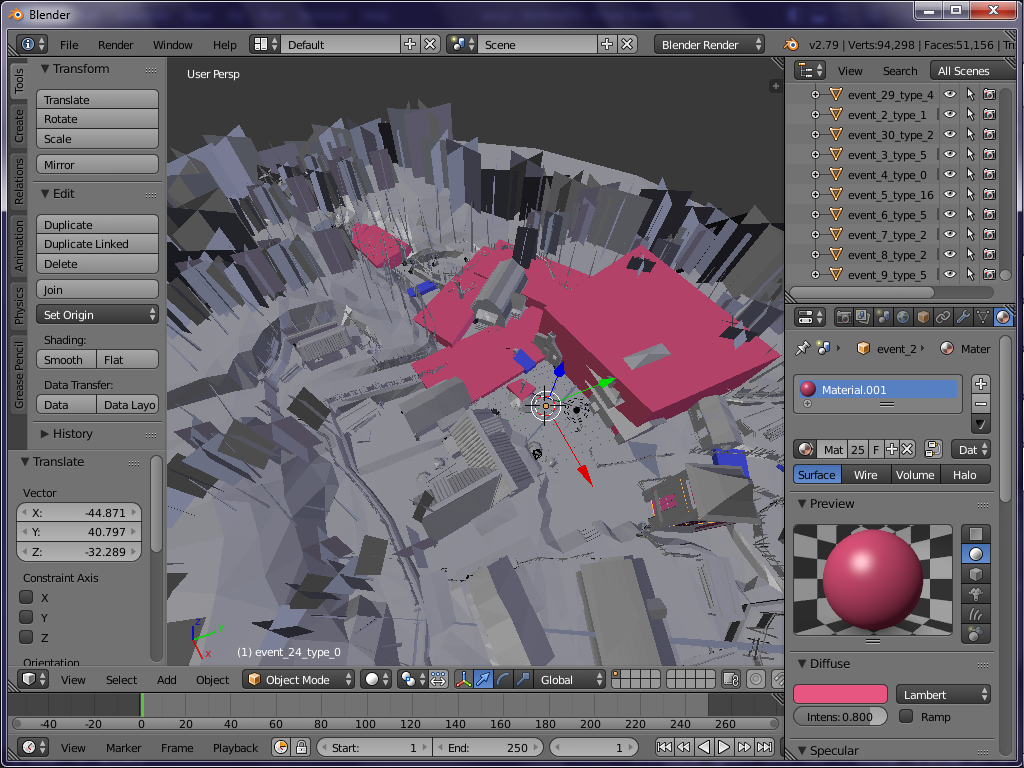
A new redesigned tool for editing AEV (event) files.
What's new: - Add new events by a single click, - Remove events by a single click,
- Export and reimport events to edit in Blender, - File relevant informations always available at the top bar, - Cycle through events by using the arrow buttons, - Tooltips to help beginner modders with additional info, - Images for every room (in event type 01), - Text boxes appear when successfully made an action, - and many more...
Known issues:
- none;
Honestly, I plan to add some more functionalities as I get new ideas, but for now we can do anything with AEV files.
I would really appreciate some feedback, you can suggest new features, report any bugs found, then I will take a look at it as soon as possible. The download link is updated at the first post, thank your for your attention.
|
|
Posts: 65 
|
Post by ilyas on Oct 7, 2022 22:14:14 GMT 10
nice man
|
|
|
|
Post by currans on Oct 9, 2022 16:27:06 GMT 10
ChangelogI will try to insert all changes that affects usability to this project documented here.
[1.1.1] - WIP (to be released yet)
Added:
- ~~Support for AEV to OBJ conversion~~
Fixed:
- Fix first event showing wrong room
---------------
[1.1.0] - 07, october 2022
Added:
- New redesigned AEV tool
Changed:
- Main menu AEV option now accessible
- Slightly changed main menu background color
---------------
[1.0.0] - 03, september 2022
- Initial release
- Toolset including ETS and ITA tools
|
|
|
|
Post by ktmmodder07yt on Oct 16, 2022 21:42:54 GMT 10
Thank you HardRain for the wonderful update. You have shortened a lot for us because of you. A word of thanks is not enough for you. If I ask, will there be an amendment? Will there be a SAT EAT in future updates?
|
|
Retired for a while
Posts: 184 
|
Post by HardRain on Oct 16, 2022 22:24:31 GMT 10
Thank you HardRain for the wonderful update. You have shortened a lot for us because of you. A word of thanks is not enough for you. If I ask, will there be an amendment? Will there be a SAT EAT in future updates? Thank you for your kind words, it means a lot to me. Yes, I will keep updating the toolset for some long months, right now I am just finishing a MDT tool and gonna create a SND or SMD tool after it. SAT and EAT will possibly come after these two.
|
|
|
|
Post by ktmmodder07yt on Oct 16, 2022 23:12:34 GMT 10
Take Your Time , My Friend
|
|
Code Creator for PS2 and Mods for Resident Evil 4 PS2.
Posts: 21
|
Post by LeonEx on Oct 17, 2022 21:59:57 GMT 10
Good Job my friend, amazing work !!!
|
|
Retired for a while
Posts: 184 
|
Post by HardRain on Oct 30, 2022 2:47:31 GMT 10
Update: SMD Tool v1 finished - LINK UPDATED ON FIRST POST 29, october 2022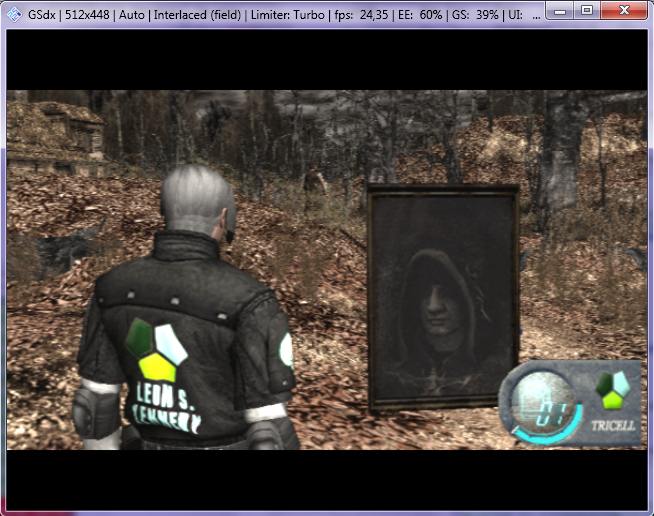
VIDEO GUIDE
SMD Tool version 1, can be used to import models from other rooms in the game.What's new:
- Import and export models and its textures from any room in the game
- Edit .bin textures indices
- Add new entries by a single click
- Remove entries by a single click
- See entries, models and textures numbers/count
- Edit SMX value
- Change textures properties
- and many more...
Known issues:
- Missing texture render (will be added soon probably)
With this SMD tool you can use any object from any room existent in the game, currently there is no support for editing in a 3D way.
As this tool may be hard to use at the first time, I have created a video guide that is recommended for everyone that will be using this tool.
|
|