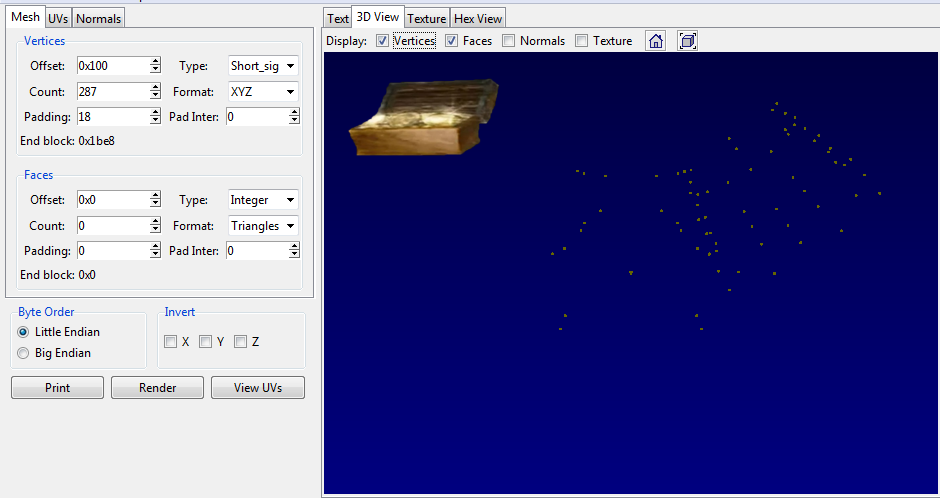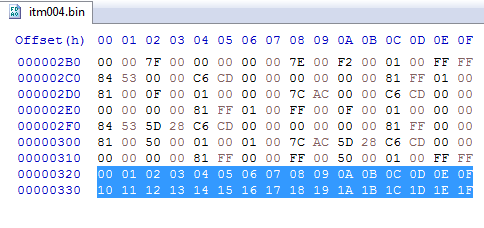Post by HardRain on Sept 27, 2021 11:11:45 GMT 10
Hey there, guys.
In this thread I will be sharing things I learn over the time about the .bin 3D models present at the PS2 version of RE4.
I decided to do this because we, PS2 modders, are stuck with every single original 3D model, up to this day there's no tool available, neither a workaround with hexadecimal changes.
So if this becomes public, more people will know about it and maybe someone could help me with this research.
Let's start.
- - - - - -
Firstly I am aware that exists a .bin tool for the UHD version, unfortunately that one doesn't work here, but that means we can compare the files between versions to see what is different, and this is what I will show right now.
I will be using Handgun Ammo box for tests, since this model is only 1kb in size.
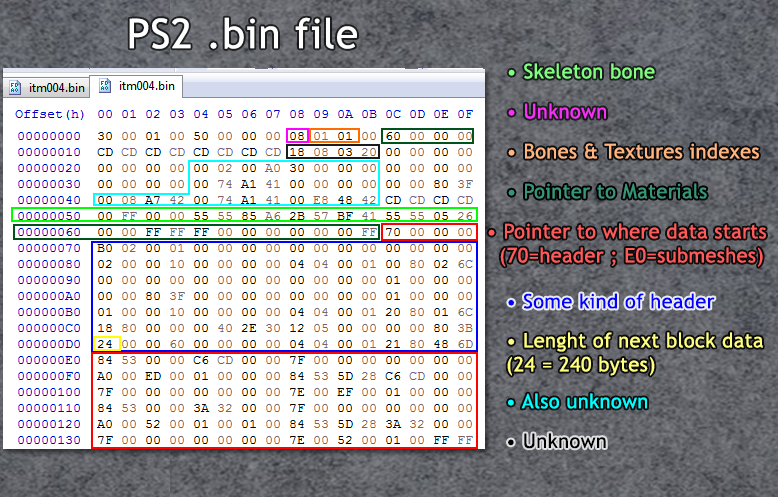
This is how the PS2 .bin file looks like.
The material list was introduced for me by a list Biohazard4X sent me, so I guess this is correct, you can see it here;
The Unknown byte at the beginning could mean indexes for something, but I am unsure what yet;
I suppose the E0 Offset is where the main data starts, I was told the models from PS2 were made by a couple of submeshes, so I compared a lot of files and found this pattern, just after the header area.
At the first byte of the last row of each header, is how many data will be read for a submesh, so if there is a 24 there, it means the next 240 bytes are a submesh, then depending on the model, there will be another header followed by more data. It goes like this until the file ends.
Unfortunately this info doesn't help a lot, but it is important to start. Now let's take a look at the same Handgun Ammo box, but in UHD version.

At this UHD version, the offset C0 represents where the main data starts, now it is correct and this is vertex data with XYZ coordinates, so I suppose it is uncompressed.
If you do not understand what pointers are, you can simply invert the bytes to find the Offset, just like this:
A0 C0 00 00 means offset 00 00 C0 A0.
If you ask me how I know this info is correct, there is a tool called 3D Model Researcher that we can use hex values to create the 3D model, I will show it below:

This is all I know so far, but I will keep updating here eventually as soon as I discover more things.
If something said here is incorrect and you are sure about it, please post here so I can fix it.
And I would be very happy if someone could help me with this.
Stay cool.
In this thread I will be sharing things I learn over the time about the .bin 3D models present at the PS2 version of RE4.
I decided to do this because we, PS2 modders, are stuck with every single original 3D model, up to this day there's no tool available, neither a workaround with hexadecimal changes.
So if this becomes public, more people will know about it and maybe someone could help me with this research.
Let's start.
- - - - - -
Firstly I am aware that exists a .bin tool for the UHD version, unfortunately that one doesn't work here, but that means we can compare the files between versions to see what is different, and this is what I will show right now.
I will be using Handgun Ammo box for tests, since this model is only 1kb in size.
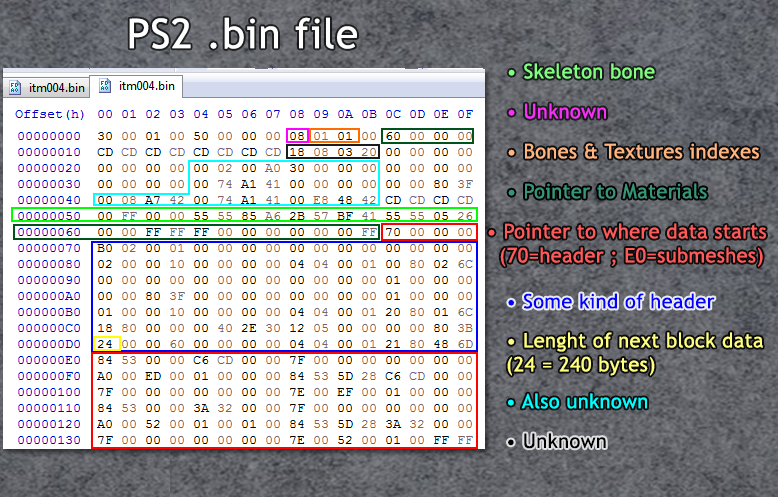
This is how the PS2 .bin file looks like.
The material list was introduced for me by a list Biohazard4X sent me, so I guess this is correct, you can see it here;
The Unknown byte at the beginning could mean indexes for something, but I am unsure what yet;
I suppose the E0 Offset is where the main data starts, I was told the models from PS2 were made by a couple of submeshes, so I compared a lot of files and found this pattern, just after the header area.
At the first byte of the last row of each header, is how many data will be read for a submesh, so if there is a 24 there, it means the next 240 bytes are a submesh, then depending on the model, there will be another header followed by more data. It goes like this until the file ends.
Unfortunately this info doesn't help a lot, but it is important to start. Now let's take a look at the same Handgun Ammo box, but in UHD version.

At this UHD version, the offset C0 represents where the main data starts, now it is correct and this is vertex data with XYZ coordinates, so I suppose it is uncompressed.
If you do not understand what pointers are, you can simply invert the bytes to find the Offset, just like this:
A0 C0 00 00 means offset 00 00 C0 A0.
If you ask me how I know this info is correct, there is a tool called 3D Model Researcher that we can use hex values to create the 3D model, I will show it below:

This is all I know so far, but I will keep updating here eventually as soon as I discover more things.
If something said here is incorrect and you are sure about it, please post here so I can fix it.
And I would be very happy if someone could help me with this.
Stay cool.