Retired for a while
Posts: 184 
|
Post by HardRain on Aug 30, 2021 9:44:10 GMT 10
Hi there, guys. Today I will be sharing with you how to change the lifebar color on the PlayStation 2 version, this can be easily changed with trainers on PC versions, but on PS2 we have to edit it with Codebreaker or through Hexadecimal values. So get your Hexadecimal tool ready and let's modify. First of all you need to extract the Core.dat from the AFS and open it with HxD, then press CTRL + G and type 1607F8 to go to this offset: 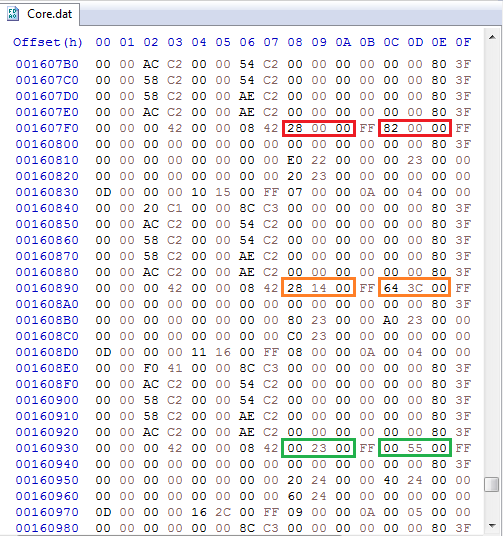 Offset 1607F8: RED DARK COLOR ------- Danger | Offset 1607FC: RED BRIGHT COLOR Offset 160898: ORANGE DARK COLOR - Caution | Offset 16089C: ORANGE BRIGHT COLOROffset 160938: GREEN DARK COLOR --- Fine | Offset 16093C: GREEN BRIGHT COLORIf you noticed at the game, the lifebar color changes from darker color to a brighter color, so for each individual color you can change these two tones. Example: the green color changes from bright green to dark green, but you can change this dark green to a pink color, so it will result in a two- color changing while the lifebar is at fine status. I hope you get the idea. These values are in a RGB format, but if you don't know how to get your desirable color, just open Google and type Hex Color: 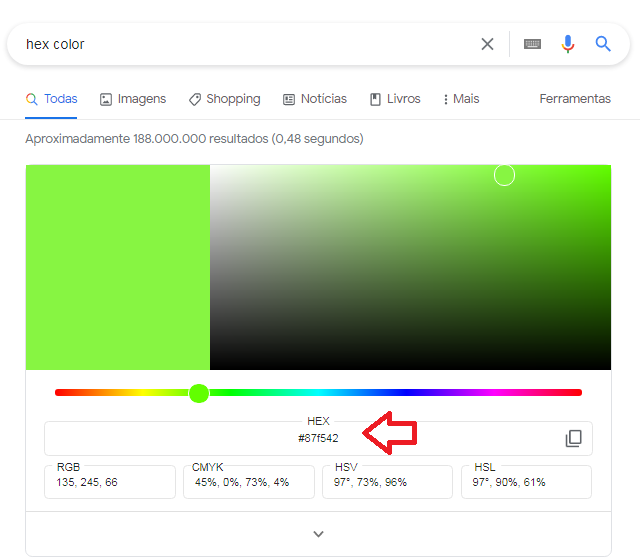 Type the hex value at those offsets, save the file, put it back at the AFS and it's ready. - 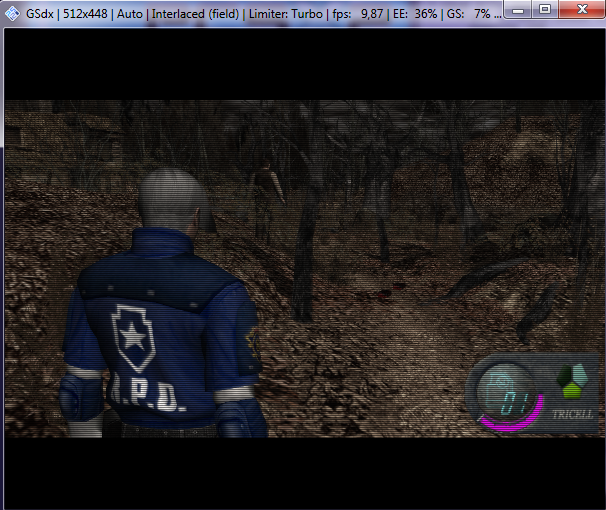 I hope you understood it and I could be helpful, but you can ask if you have any doubt about it. Thanks for reading. 
|
|
|
|
Post by Biohazard4X on Aug 30, 2021 17:09:19 GMT 10
Nice collection of guides you are making! Keep up the great stuff
|
|