|
|
Post by thedarkness704 on May 17, 2020 20:58:59 GMT 10
So I made a little tool to port files from RE2 and DMC5 (Well DMC5 partially)
Thanks to alphaZomega for helping me test and debug the tool since I don't have the game.
Instructions:
Step 1: Extract the files from the game you want to port files from using fluffy's REtool.
Step 2: Extract the folder from the rar file you downloaded inside the "natives" right next to the "x64" folder inside the extracted game files:
Step 3: Go inside the "MDF Converter" folder and create a folder called "Input" inside the that folder put the MDF and the mesh file in the folder structure you want them to be in RE3 (in this case I'm using DMC5 files and want to replace pl0000 in RE3 with pl0100 from DMC5), like this:
Step 4: Rename the files to what they need to be in RE3 without touching the extension of the files (Now keep in mind you can have multiple meshes and MDF files in different folder structures that'll work too):
Step 5: Run the tool and type the name of the game you are porting files from (In this case DMC5) and press Enter:
Now if you did everything right you should end up with a folder called "Output" inside the "MDF Converter" which contains all of the files that you need already put into the right folder structure and stuff so you would only need to compress the "natives" folder inside the "Output" folder and it would be ready to use in Fluffy's modmanager.
Now keep in mind that DMC5 meshes are a bit different and cannot be ported easily using this tool I'll update the tool if we figure out how... anyway right now it only support a really limited amount of meshes like only some weapons and static models.
Update:
Physics are now working too copy the .chain files in the input folder just like you do with the MDF files and the tool converts them too.
|
|
First of my name, Queen of Joke Mods, Mother of memes
Posts: 2,569  Original Join Date: May 12, 2009
Original Join Date: May 12, 2009
|
Post by JTeghius Kittius on May 17, 2020 23:22:41 GMT 10
This is really nice, thanks for your hard work!
|
|
Posts: 1,735  Original Join Date: Jul 27, 2007
Original Join Date: Jul 27, 2007
|
Post by George on May 18, 2020 1:47:06 GMT 10
Hello there Thanks fo sharing this with us ^^ I can move many of my re2 mods over re3 without rigin them again from 0 haha. 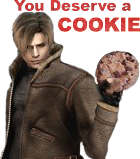
|
|
Posts: 3,037  Original Join Date: Jun 9, 2010
Original Join Date: Jun 9, 2010
|
Post by Night Furious on May 18, 2020 13:30:06 GMT 10
Wow, great work man! It will be very useful and will make modding a little easier thanks to the exchange of models between games.
It is a universal REEngine tool or does it only work for RE3? I mean, you can’t do the reverse process for example to porting models from RE3 into RE2?
|
|
|
|
Post by steki on May 25, 2020 6:53:40 GMT 10
Wow, great work man! It will be very useful and will make modding a little easier thanks to the exchange of models between games. It is a universal REEngine tool or does it only work for RE3? I mean, you can’t do the reverse process for example to porting models from RE3 into RE2? I was just thinking that too - it would be awesome to port RE3 models to RE2
|
|
I WON'T DO ANY REQUESTS AT THE MOMENT
Posts: 555  Original Join Date: Feb 22 2012
Original Join Date: Feb 22 2012
|
Post by ZERO on May 25, 2020 12:34:51 GMT 10
LOl I did not see this one out.I've been really busy whit something I discovered.
I may be able to help you out with some inffo. You can pm me about it.
I was looking for a way to modify the mdf files. Like a mdf to xml and back and forth but it seems that there is ssome kind of code in between the lines.
Anyway I found a way to port original meshes and textures but this method will only affect the rig.
Meaning the ported mesh will always use the original animations but still it looks awesome.
This way we avoid the use of a lot of files and the game won't crash.
Here my new mod in my post.
This is the original mesh and rig but since the model was not finished some fixes needed to be made.
this way is less complicated but still
it uses Darkness Valtier method plus a few more steps combined from around the forums.
Every single mesh can be done this way with exception of the chains.
But thanks for showing improvements in the developments of ways of work.
You deserve some cookies
|
|
V夭魔
Posts: 171 
|
Post by Vyaomo on May 27, 2020 20:52:08 GMT 10
Don't show?
|
|
"Welcome to the family, son!"
Posts: 622 
|
Post by C.O.G.S on May 30, 2020 17:13:02 GMT 10
Could this be made to work with RE7 as well? Would really like to port some weapons from RE2/RE3 to RE7.
|
|
|
|
Post by konatakisaragi on Jun 18, 2020 10:10:31 GMT 10
|
|
Posts: 109 
|
Post by theflyingmuffin on Jun 27, 2020 15:29:01 GMT 10
Question: will this work on Resistance too or is it just RE3? For example, there's an RE2 Ada mod I would love to see in Resistance.
|
|
|
|
Post by alphaz on Jul 4, 2020 9:10:12 GMT 10
Question: will this work on Resistance too or is it just RE3? For example, there's an RE2 Ada mod I would love to see in Resistance. it will work in Resistance
|
|
Posts: 3,037  Original Join Date: Jun 9, 2010
Original Join Date: Jun 9, 2010
|
Post by Night Furious on Jul 6, 2020 6:35:10 GMT 10
What about textures? Do you need additional work for paths with them or they automatically converted as well?
|
|
|
|
Post by thedarkness704 on Jul 7, 2020 0:34:30 GMT 10
Thanks to alphaZomega for figuring out some stuff in the chain files the physics now work too, just copy them in the input folder just like you do with the MDF files and it converts them too.
|
|
|
|
Post by varsre on Aug 28, 2020 17:52:19 GMT 10
Amazing work! Also possible for tutorial for RE3 Remake mods being ported back to RE2 Remake?
There's a couple of people who were able to do it.
|
|
|
|
Post by jaep88 on Sept 23, 2020 7:24:02 GMT 10
Any video tutorial out there in porting mod meshes from RE2 to RE3?
|
|