Gonna give another go at modifying the shotgun sounds.
Posts: 207 
|
Post by maxwellian01 on May 12, 2020 12:58:32 GMT 10
This mod puts stuff that actually broadcast on September 28th, 1998 onto Jill's TV screen in her apartment after her nightmare. These are screenshots of tape recorded broadcasts from September 28th, 1998 which is the day RE3 starts. Load up the mod and see what's there for yourself! This replaces the TV screen AFTER Jill's nightmare. I will tell you that the weather report isn't just any weather report, it's for Hurricane Georges which was threatening the South and American Midwest during that time so it would have made sense for Jill to be watching it just in case. The other stuff was for fun. Special thanks to ZOMBIΞALI for helping me find the right settings for my photoshop and how to convert using REtool. I finally did it myself this time, thanks bro! 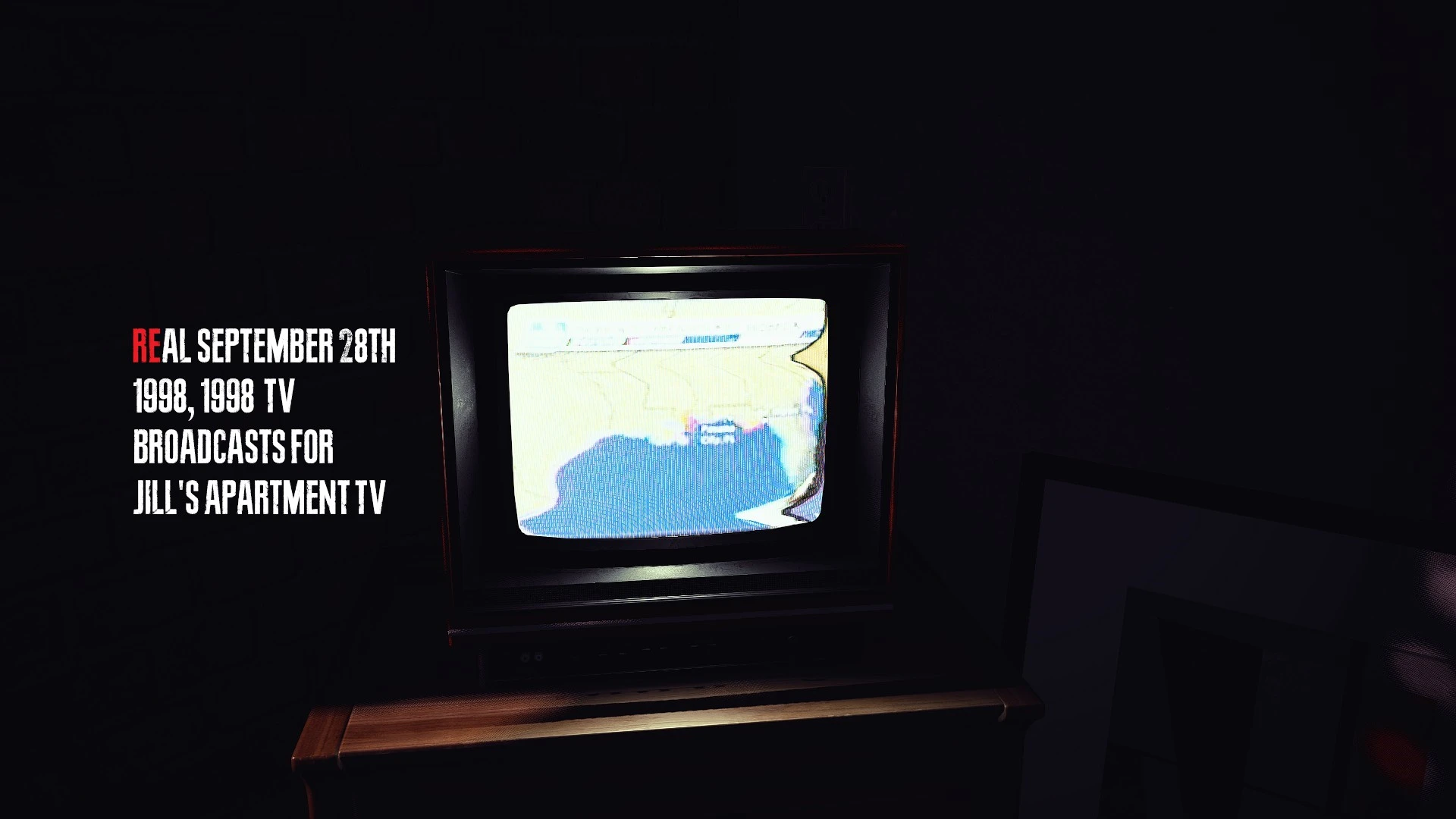   www.nexusmods.com/residentevil32020/mods/213/?tab=files www.nexusmods.com/residentevil32020/mods/213/?tab=files
|
|
|
|
Post by baron75mk3 on May 12, 2020 18:41:18 GMT 10
|
|
Gonna give another go at modifying the shotgun sounds.
Posts: 207 
|
Post by maxwellian01 on May 13, 2020 11:26:43 GMT 10
I use an older version of the manager and never have these problems. I'll talk to fluffy about it.
|
|
|
|
Post by baron75mk3 on May 13, 2020 18:26:45 GMT 10
I use an older version of the manager and never have these problems. I'll talk to fluffy about it. I do have other mods with no .ini & its not an issue , only this one & 90s cd covers , instead of actually installing the mod , what happens is it unpacks the mod from the zip & puts it in the man game directory in a folder , i have had 1 or 2 others in the past do this but its not that much of an issue now i know how to fix it , just a matter of taking that folder it unpacks into game directory , make a .ini for it , then rezip & place in mod directory & enable as usual , as far as i know to get the pics to show properly you have always had to have a .ini to get that side of things working to tell the manager what pic is to be displayed , still doesn't explain why these 2 mods get unpacked into game directory though.
|
|
Gonna give another go at modifying the shotgun sounds.
Posts: 207 
|
Post by maxwellian01 on May 14, 2020 5:49:12 GMT 10
I use an older version of the manager and never have these problems. I'll talk to fluffy about it. I do have other mods with no .ini & its not an issue , only this one & 90s cd covers , instead of actually installing the mod , what happens is it unpacks the mod from the zip & puts it in the man game directory in a folder , i have had 1 or 2 others in the past do this but its not that much of an issue now i know how to fix it , just a matter of taking that folder it unpacks into game directory , make a .ini for it , then rezip & place in mod directory & enable as usual , as far as i know to get the pics to show properly you have always had to have a .ini to get that side of things working to tell the manager what pic is to be displayed , still doesn't explain why these 2 mods get unpacked into game directory though. I’ll do an experiment and release them without the screenshot and see what happens. Just the file. Tell me if anything changes. I’ll update the posters mod tonight in about 6 and a half hours from now or so.
|
|
|
|
Post by baron75mk3 on May 14, 2020 17:02:28 GMT 10
I do have other mods with no .ini & its not an issue , only this one & 90s cd covers , instead of actually installing the mod , what happens is it unpacks the mod from the zip & puts it in the man game directory in a folder , i have had 1 or 2 others in the past do this but its not that much of an issue now i know how to fix it , just a matter of taking that folder it unpacks into game directory , make a .ini for it , then rezip & place in mod directory & enable as usual , as far as i know to get the pics to show properly you have always had to have a .ini to get that side of things working to tell the manager what pic is to be displayed , still doesn't explain why these 2 mods get unpacked into game directory though. I’ll do an experiment and release them without the screenshot and see what happens. Just the file. Tell me if anything changes. I’ll update the posters mod tonight in about 6 and a half hours from now or so. This one is working perfectly now , i saw the update on nexus , took the one i edited out & tried this one , all is good , just needed a proper ini it seems 👍
|
|
"Welcome to the family, son!"
Posts: 622 
|
Post by C.O.G.S on May 14, 2020 17:45:39 GMT 10
If the picture is named "Screenshot.jpg/png" it will show in the mod manager no matter if the mod has an ini or not. Always name your preview image "Screenshot" if your mod doesn't have an ini or else it won't show.
That might also be what's causing the problem as well.
|
|
"Welcome to the family, son!"
Posts: 622 
|
Post by C.O.G.S on May 15, 2020 18:34:59 GMT 10
If the picture is named "Screenshot.jpg/png" it will show in the mod manager no matter if the mod has an ini or not. Always name your preview image "Screenshot" if your mod doesn't have an ini or else it won't show. That might also be what's causing the problem as well. No still needs the .ini the mod its self will show in fluffy 5000 (latest) but no Pic, no mod info , no author info or anything else , the .ini is needed to tell the mod manager what pic to use & to display information about the mod.  Yes it does, you need to name the image just "screenshot.jpg" not "Real Broadcasts screenshot.jpg".
|
|
|
|
Post by baron75mk3 on May 15, 2020 18:43:54 GMT 10
No still needs the .ini the mod its self will show in fluffy 5000 (latest) but no Pic, no mod info , no author info or anything else , the .ini is needed to tell the mod manager what pic to use & to display information about the mod.  Yes it does, you need to name the image just "screenshot.jpg" not "Real Broadcasts screenshot.jpg". Ahh i see but it wont give you any mod info or author info etc with no .ini , easier just to make one its not exactly hard to do , i make them all the time for mods missing the .ini ,
|
|
"Welcome to the family, son!"
Posts: 622 
|
Post by C.O.G.S on May 15, 2020 18:49:35 GMT 10
Yes it does, you need to name the image just "screenshot.jpg" not "Real Broadcasts screenshot.jpg". Ahh i see but it wont give you any mod info or author info etc with no .ini , easier just to make one its not exactly hard to do , i make them all the time for mods missing the .ini I agree, I always include a ini in my mods. My comment was mostly directed toward maxwellian01, since he usually doesn't include a ini in his mods 
|
|
|
|
Post by baron75mk3 on May 15, 2020 18:54:09 GMT 10
Ahh i see but it wont give you any mod info or author info etc with no .ini , easier just to make one its not exactly hard to do , i make them all the time for mods missing the .ini I agree, I always include a ini in my mods. My comment was mostly directed toward maxwellian01, since he usually doesn't include a ini in his mods  Yes cool , hey wish i had of known TBH i would have just renamed things "screenshot" instead of building .ini files , goes to show you never stop learning but it was not the problem with the install though as i got it to work before i made the .ini after i re zipped the folder it dumped in the main program file , either something wrong with the zip or something else but nothing to do with a screenshot , i have had mods before i started making missing .ini that installed fine with no .ini or screenshot whatsoever but whatever it was seems to be fixed now at leased 👍
|
|