Posts: 83 
|
Post by EVERGREEN on May 7, 2020 6:04:07 GMT 10
HELLO EVERYONE!
You know the drill, a Resident Evil to Biohazard conversion for RE0!
Replaces the Intro video, Title Screen and the voice calls as usual.
I also removed the © on the Biohazard logo and the legal mention at the bottom of the screen and the Credits also have the Biohazard logo & text.
Requires no DLC and should work with any language.
There's two versions to choose from: one has the original Japanese background with Rebecca and Billy, the other has the EU/US background with leeches.
Compatible with Fluffy Manager 5000.It took me a long time to do this one because the files for the BioHazard stuff is only present in the actual Japanese release.A HUGE thanks to 3getu841 for providing them. He reached out to me and gave me the necessary files, from the bottom of my heart, thank you!
Some eye candy:
The original Japanese background version:
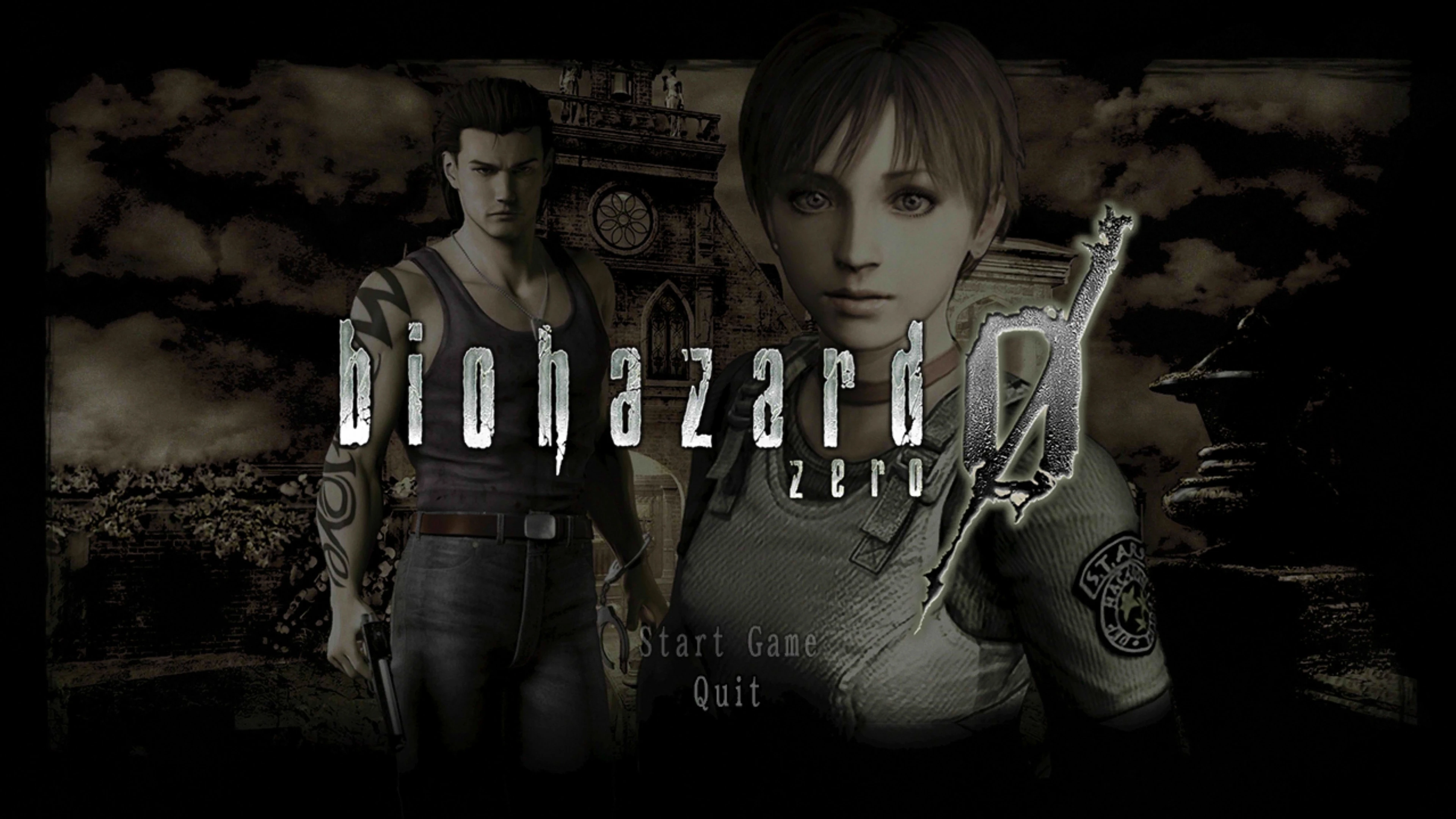
The EU/US background version:

DOWNLOAD LINK (NEXUS MODS)
|
|
Posts: 336 
|
Post by Psicopata7 on May 7, 2020 6:36:20 GMT 10
Thank you both, EVERGREEN and 3getu841, none of this files from this mod couldn't be possible without you ❤️ I would really enjoy to see the japanese title screen and the other stuff in my game now 
|
|
Posts: 139 
|
Post by bloodyhunter on May 8, 2020 4:05:38 GMT 10
Yes!!! Works perfectly, thanks again for making this.
|
|
Posts: 83 
|
Post by EVERGREEN on May 8, 2020 8:08:44 GMT 10
Glad you enjoy it! 
|
|
Posts: 18 
|
Post by Mike on Jun 2, 2020 11:15:58 GMT 10
Not fully working for me. I installed the leech screen and got the character screen as well as a green tint. Everything else works fine though. Just thought I'd let you know. Cool mod though.
|
|
Posts: 83 
|
Post by EVERGREEN on Jun 8, 2020 9:52:34 GMT 10
Mike Yes, someone pointed out this issue on NexusMods as well. He's Korean, and it doesn't work for him - same issue as you described. He has the ROW version (Rest Of the World). He sent me his files and I just can't figure out what's happening. If you have Discord, please send me a private message with your handle so we can try a few things. I cannot try it for myself as I don't have the ROW version of course. That would be of great help. Regardless, thanks for trying it out! Nevermind... It turns out, I just did an oopsie. It's fixed. Basically I forgot to swap one file in the "Leech" version, such a stupid mistake! I'm uploading the fixed file to Nexus right now, just re-download it and you're good to go. Thanks for the feedback, hope you'll enjoy it now that it's fixed 
|
|
Posts: 336 
|
Post by Psicopata7 on Aug 12, 2020 6:37:22 GMT 10
I know it is a bit late, but i always get a green tint as well in the japanese character title version :s
|
|
Posts: 83 
|
Post by EVERGREEN on Aug 14, 2020 15:07:22 GMT 10
I know it is a bit late, but i always get a green tint as well in the japanese character title version :s It seems that it happens with the ROW release of the game. Could you tell me which region you live in (US, SA, EU or Rest of the World, ROW) and send me your vanilla files? I'm trying to see what's going wrong with other release than EU, which the release I use, but I haven't been able to pinpoint the issue yet. Your vanilla files may help me figuring out what's happening by comparison.
|
|
Posts: 336 
|
Post by Psicopata7 on Aug 15, 2020 5:41:03 GMT 10
I know it is a bit late, but i always get a green tint as well in the japanese character title version :s It seems that it happens with the ROW release of the game. Could you tell me which region you live in (US, SA, EU or Rest of the World, ROW) and send me your vanilla files? I'm trying to see what's going wrong with other release than EU, which the release I use, but I haven't been able to pinpoint the issue yet. Your vanilla files may help me figuring out what's happening by comparison. I'm from Mexico, but i think i have US version of the game  if not, maybe it is ROW. So anyways, here are my files: www.mediafire.com/file/4q2tjm3ytdvnfx5/RE0_ROW_Vanilla_Files.rar/file
|
|
Posts: 83 
|
Post by EVERGREEN on Aug 15, 2020 9:58:11 GMT 10
Thanks, I'll look into it! 
|
|