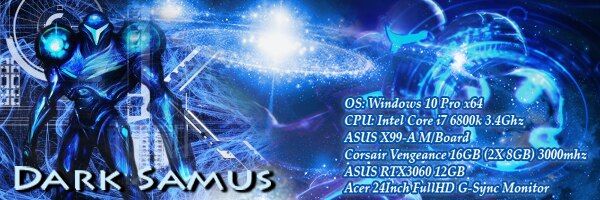|
|
Post by cymatix on Apr 7, 2020 9:25:02 GMT 10
In RE2 & RE3 remake the animations for enemies, fire and npc's are rendered at low fps at long distances. It's extremely jarring to see these slideshow animations in contrast with the smooth FPS we get up close. Thankfully user Jillmoh found the necessary information in the RE2 remake .exe last year that would allow us to remove this limitation.
Unfortunately another problem arose with RE3 remake in the form of a new integrity check that Capcom (or Denuvo?) implemented to stop tampering of the exe. Basically, after hex editing re3.exe you are unable to interact normally in the game. Things like doors will no longer open, the typewriter becomes unusable and NPC's will freeze making you unable to progress the story. We intially used Praydog's RE3 Framework to bypass the integrity check but user meatsafemurderer recently discovered the actual hex data we need to workaround this issue. Big respect to him for that!
So in order to enable full FPS animations there are two ways to edit the necessary values. You can edit the hex values in re3.exe yourself or use the program Delta Patcher to do it automatically.
a) Manually edit re3.exe:
1) Download and install a hex editor like HxD.
2) Open re3.exe with hex editor and navigate to address 0xECFC28.
* If using HxD, you can click "Search" menu at the top, then "Goto..", and input ECFC28. Make sure "hex" and "Offset relative to begin" are selected when searching.
Replace:
44 8B C5
With:
45 31 C0
Save the changes (HxD will automatically create a backup of your re3.exe).
b) Use Delta Patcher to patch re3.exe automatically
3) Create a copy of your re3.exe (rename the copy to something like "re3.exe.bak" or "re3_original.exe").
4) Open DeltaPatcher.exe and for "Original File" select your re3.exe. For "XDelta patch" select the "re3patch.xdelta" file you downloaded in step 2.
5) Apply the patch!
Enjoy full FPS animations at all distances! 
PS: Huge thanks to Jillmoh, meatsafemurderer & Praydog for this fix!
|
|
|
|
Post by lolgotyertags on Apr 7, 2020 10:19:05 GMT 10
Good shout.
It's Denuvo that does the integrity check, It's an anti-tamper mechanism.
I'll be using the patcher on my copy.
Thanks!
:edit:
It appears this fix occasionally breaks interactable items in the game world, I tried replaying from the start and I wasn't able to open the door in the first person scene
|
|
Posts: 304 
|
Post by Kazserah on Apr 7, 2020 12:35:11 GMT 10
|
|
|
|
Post by cymatix on Apr 7, 2020 14:02:13 GMT 10
Yeah RE3 Framework will only work with DirectX 11, thanks for reminding me! Added that info to the post.
And yes, I think his patch does the same thing with less steps than mine so you could use it if you prefer.
|
|
|
|
Post by lordre on Apr 7, 2020 16:03:46 GMT 10
Hey, i have aplied the patch with delta, and was not necessary use re3 framework, doors and typewriters are working fine
|
|
|
|
Post by cymatix on Apr 8, 2020 1:21:36 GMT 10
Hey, i have aplied the patch with delta, and was not necessary use re3 framework, doors and typewriters are working fine It usually takes some time for things to break. It was anywhere from 2-5 mins in my experience.
|
|
|
|
Post by lordre on Apr 8, 2020 1:25:26 GMT 10
Hey, i have aplied the patch with delta, and was not necessary use re3 framework, doors and typewriters are working fine It usually takes some time for things to break. It was anywhere from 2-5 mins in my experience. Ahh, happened to me. I will use framework, but, theres no danger to steam banish because this? For modifying or exe and placing third party dll. Sorry for the bad english
|
|
|
|
Post by cymatix on Apr 8, 2020 6:05:49 GMT 10
Ahh, happened to me. I will use framework, but, theres no danger to steam banish because this? For modifying or exe and placing third party dll. Sorry for the bad english No it's safe to use.
|
|
|
|
Post by Guy7 on Apr 11, 2020 7:22:20 GMT 10
applied patch, still cant open doors. I went to that that line with hex editor and my 44 was a 48, so I didnt touch it.
|
|
Resident Button Modder
Posts: 4,537  Original Join Date: Nov 1, 2009
Original Join Date: Nov 1, 2009
|
Post by DarkSamus on Apr 12, 2020 5:24:00 GMT 10
So, this works for the entire game with no bugs?
Doors and typewriters all work with the mod applied?
|
|
|
|
Post by saiko on Apr 12, 2020 10:00:48 GMT 10
As long as you install the RE3 framework, everything seems to work for the entire game as normal. I have done the mod (did the hex edit myself) and have had no issues for 2 entire playthroughs,
|
|
Resident Button Modder
Posts: 4,537  Original Join Date: Nov 1, 2009
Original Join Date: Nov 1, 2009
|
Post by DarkSamus on Apr 12, 2020 10:05:25 GMT 10
OK, I have already applied the framework, just not the patch itself. Off to my local Hex Editor to fix my game 
|
|
|
|
Post by Doze_D on Apr 14, 2020 5:03:46 GMT 10
Is there a way to keep the framework mod layer not to pop up doring bootup ? I sometimes play the game on my TV thru Steam Link app with controller and I have to grab my mouse every single time I boot up the game to hide it.  Btw, I did some tests with just the HEX edit and it seems that it takes about 1-2 minutes or going thru couple door to make the game disable interactions. So there's something going on live during the gameplay that alters stuff as you go. Perhaps the infamous Denuvo ? I tested out putting the game .EXE to Read Only-state, but that didn't help. Gotta try out if putting all of the files into read only mode that will it make difference. (Edit: didn't do anything differently, perhaps it's something on the actual game code or RAM cached data etc)
|
|
|
|
Post by meatsafemurderer on Apr 15, 2020 9:39:18 GMT 10
Is there a way to keep the framework mod layer not to pop up doring bootup ? I sometimes play the game on my TV thru Steam Link app with controller and I have to grab my mouse every single time I boot up the game to hide it.  Btw, I did some tests with just the HEX edit and it seems that it takes about 1-2 minutes or going thru couple door to make the game disable interactions. So there's something going on live during the gameplay that alters stuff as you go. Perhaps the infamous Denuvo ? I tested out putting the game .EXE to Read Only-state, but that didn't help. Gotta try out if putting all of the files into read only mode that will it make difference. (Edit: didn't do anything differently, perhaps it's something on the actual game code or RAM cached data etc) It's doing periodic code integrity checks on memory in real-time. Sooner or later it performs a check, sees that the code held in memory has been altered (or in the .exe before it was even loaded into memory), and stops interactions from working. It's intended as an anti-piracy measure (to make it more difficult to patch out the DRM) but has the knock-on effect of making modding the executable more difficult. In theory it should be possible to patch the integrity check out in the .exe itself too, negating the need for the framework, but it's not something I have the knowledge to do. Presumably Capcom themselves will also remove it when they eventually remove Denuvo.
|
|
|
|
Post by Doze_D on Apr 15, 2020 17:49:35 GMT 10
It's doing periodic code integrity checks on memory in real-time. Sooner or later it performs a check, sees that the code held in memory has been altered (or in the .exe before it was even loaded into memory), and stops interactions from working. It's intended as an anti-piracy measure (to make it more difficult to patch out the DRM) but has the knock-on effect of making modding the executable more difficult. In theory it should be possible to patch the integrity check out in the .exe itself too, negating the need for the framework, but it's not something I have the knowledge to do. Presumably Capcom themselves will also remove it when they eventually remove Denuvo. Yea like I suspected that it's just anti-piracy measure. But they'll eventually get rid of it like they did with RE2R.
|
|