Posts: 76 
|
Post by EXQRAY on Mar 18, 2019 20:30:32 GMT 10
is there a way to disable Mr.X's footsteps sound and the soundtrack while chased by him ?, I just wanna to make it more challenging
Like in this Video created by BeastGamingHD
Thanks
|
|
|
|
Post by zombizombi on Mar 27, 2019 10:29:29 GMT 10
EXQRAY , Sure, you can replace those sounds / music files by silent ones. Following those tutorial1 & tutorial2. You'll find X footsteps here (tutorial 1) : re_chunk_000.pak\natives\x64\sectionroot\sound\wwise\em6200_media.bnk.2.x64 The soundtrack you'll need to edit 2 files (tutorial 2) : re_chunk_000.pak\natives\x64\sectionroot\sound\wwise\music_resident.bnk.2.x64 re_chunk_000.pak\natives\x64\streaming\sectionroot\sound\wwise\music_resident.pck.3.x64
|
|
Posts: 76 
|
Post by EXQRAY on Mar 29, 2019 21:00:36 GMT 10
Ok thanks zombizombi for the info, I will do my best
|
|
Posts: 76 
|
Post by EXQRAY on Apr 1, 2019 2:54:41 GMT 10
Hi, Just wanna ask something, what is the wem files and which one is responsible for Mr.X's footsteps and Mr.X's theme , I just wanna disable for both of it once and for all, not replaced I already extracted all the wem files in : *music_dlc_rogue.pck *music_resident.pck zombizombi There's no file "em6200_media.bnk.2.x64" in re_chunk_000.pak\natives\x64\sectionroot\sound\wwise\  imgur.com/a/OU7pPaG imgur.com/a/OU7pPaGThanks
|
|
|
|
Post by zombizombi on Apr 1, 2019 4:52:56 GMT 10
I'm afraid you're having an issue with your extraction because re_chunk_000.pak\natives\x64\sectionroot\sound\wwise\em6200_media.bnk.2.x64 is a valid path. {Custom Spoiler} 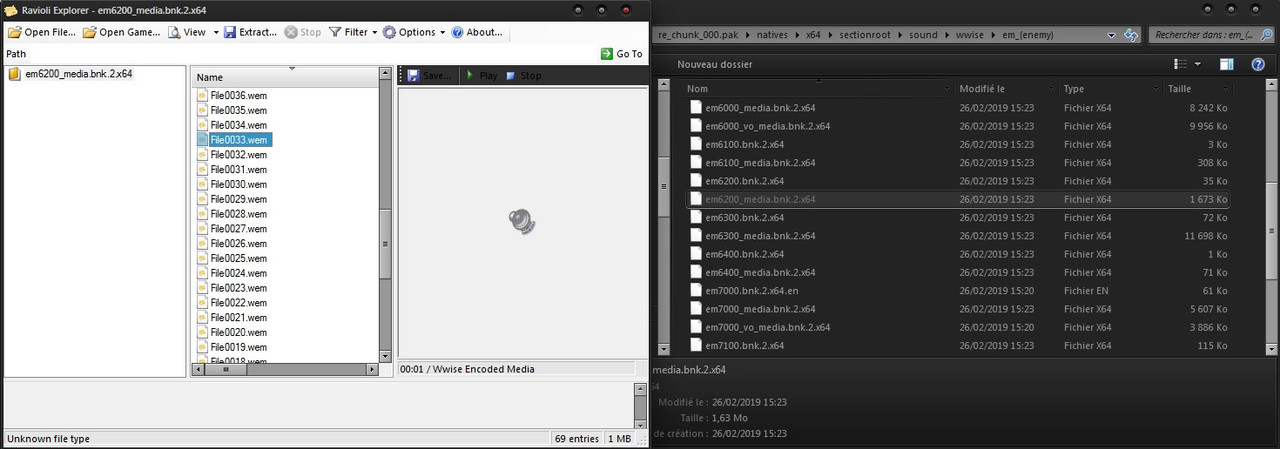 em_(enemy) folder is my own arrangement. Wem is an audio file compiled with wwise (Audiokinetic). There's everything you need to extract & convert those in the tutorials I linked above. Footsteps are these sounds : 7.wem, 19.wem, 28.wem, 33.wem, 41.wem & 63.wem. Not sure but it seems there is one more a bit different, 21.wem. Could be when he drops on his knee, idk. Please note that depending on which tool you use, filename can appear differently. To make it simple, they seem to keep their orders, but I might be wrong here. Better listen to the audio and take notes. Also, getting simply rid of wems could lead to a game crash. I'm not sure tho, so you're free to try it out and prove me wrong.
|
|
Posts: 76 
|
Post by EXQRAY on Apr 1, 2019 20:58:44 GMT 10
Hi zombizombi I already get the files what I need, so what I have got after read all the wem files from "em6200_media.bnk.2.x64" using Ravioli Explorer ID 750967085 = Mr.X Footsteps 604734538 = Mr.X Footsteps 549489511 = Mr.X Footsteps 1015513298 = Mr.X Footsteps 319875460 = Mr.X Footsteps I have another issue, if we using ravioli explorer, it can't replaced wem files and just only for Extract ?, Only with WwiseUtil-gui we can extract and replace them, am I right ? It's so many sounds from him, but I just wanna disable a few wem files to make it sense
|
|
|
|
Post by zombizombi on Apr 1, 2019 23:03:53 GMT 10
Watch it, I think you missed ID 127025129 in your footsteps list.
Right, ravioli is not the tool to repack, WwiseUtil-gui is what you're looking for.
You don't need to replace every single wem in there, you can replace just the needed ones.
|
|
Posts: 76 
|
Post by EXQRAY on Apr 1, 2019 23:43:51 GMT 10
ohh yeah thanks, and that sound ID heard like step on the floor after jumping from the ladder too, but whatever it sounds like, I will be disable that wem ID file too
since the tutorials is too complex, replacing default sounds with the new sound we have, maybe do you have any idea to disable those wem files, maybe disable it with hex editor or something else ?
CMIIW, If I want to disable one of those wem files, for example wem file with ID "127025129", first we need to convert wem file to ogg file, and then open with Audacity, mute the volume, after that convert the ogg file again to wem file by wwise with the previously wem file format, and Voila, ready to test it with FluffyQuack Mod Manager
|
|
|
|
Post by zombizombi on Apr 2, 2019 4:17:04 GMT 10
Yup, tho if you only need silence files, you can just output the file once from audacity & copy rename that one output to every other files needed.
Nope, I don't know any hex trick that would do the job here. The next step is to convert that silenced wav file back to wem.
Welcome to bnk modding, this is still fairly straitfoward, pck in the other hand (the music in your case) is way more tricky.
|
|