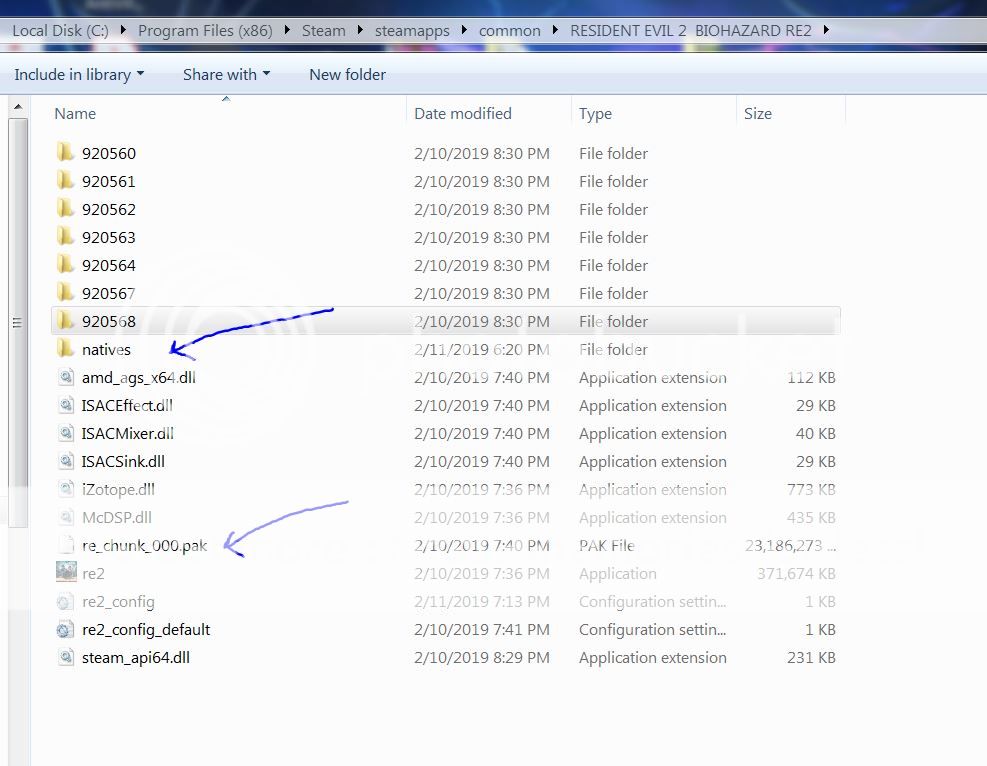Always on a quest...
Posts: 3,751  Original Join Date: Apr 6, 2013
Original Join Date: Apr 6, 2013
|
Post by ΛLISTΞR on Feb 3, 2019 15:53:45 GMT 10
Rightyo, Said i was gonna do this a while ago and i didnt. (Im Lazy) But here ya go! First your gonna need to realise that this point in time, we can only mod DLC Outfits (Bit of a bummer that is hopefully not the case soon) Now that we have that out of the way. Lets start! Step 1:
First your gonna need to extract the .pak files. To do this, your gonna need. QuickBMS (4GB Exe)
RE2's QuickBMS ScriptThe File list for the QuickBMS Script (This is updated regularly)
Put All of these files into the same folder. Step 2:
Drag the QuickBMS script into the 4gb exe and it should ask you to locate the .pak you want to extract. The base games .pak is located next to the games .EXE and the DLC's .paks are located in seperate folders. Check this File list To figure out which one you want to extract Then it will ask you to select an output folder. Always create a brand new folder for everything to extract into, as while some files are organised and named. A lot arent and just all dropped into the same place. Step 3:
As i stated earlier, you can only mod DLC outfits. So by this point you should have the base games .PAK Extracted, and a few DLC ones extracted to swap over. The next thing to do is to take the "Natives" Folder that you got from extracting your selected DLC Outfit, And drop it right next to the games .EXE Then, Inside of that "Natives" folder you should see a few more folders called "ObjectRoot, SectionRoot and Streaming." Make your way to this location "objectroot\prefab\character\survivor\parts\*Character ID*" Here there will be 3 .pfb Files. One for hair, Head and Body. This is what your gonna need to swap models around. Now, within the Base games .Pak if you make your way to that same folder location. Your gonna find all the same pfb files you need. Except every single Character in the game will be here. Take the 3 that you need from the base games .pak and rename them to match the DLC's, Then just drag and drop them into the DLC Folder to replace them. (Always make backups) Step 4:Right! your almost there! Now we just need to invalidate the DLC's .pak file to stop the game from loading it, An easy way to do this is to just remove the .pak file from the games Archives, BUT if you plan on sharing this mod, Its probably best to just Open the .pak in Notepad++ then CRTL + A all of the contents within, And just Remove it all then save. Then go test y0 mod! (Simple Right?) Any question? Ask below! Enjoy!
|
|
|
|
Post by clarionhorn on Feb 3, 2019 16:23:11 GMT 10
regarding texture editing a swapped model. is it possible for models that are not part of the dlc? because i swapped hunk's model over leon noire, but the texture changes did not take. i'm assuming the game is still reading the default textures belonging to hunk because the pfb file is still linking to the base game's pak file for its textures? so essentially right now all retextures can only be made for the dlc costumes that link to dlc pak textures instead of the base game? correct me if i'm wrong.
|
|
|
|
Post by cujobites on Feb 4, 2019 15:39:56 GMT 10
I need help please. am trying to swap the noir character with Katherine??? am new to modding RE games
|
|
|
|
Post by ai19 on Feb 5, 2019 11:10:33 GMT 10
This tutorial was great, thank you so much.
|
|
First of my name, Queen of Joke Mods, Mother of memes
Posts: 2,569  Original Join Date: May 12, 2009
Original Join Date: May 12, 2009
|
Post by JTeghius Kittius on Feb 7, 2019 4:32:02 GMT 10
I have an update for the model swap tutorial.
now that we can edit the main game's files, we can fix animations! (sort of)
because before if swapped characters would have broken facial animations in cutscenes and when getting grabbed/bit.
I can't fix cutscenes. but I can fix getting bit animations!
in the "natives\x64\objectroot\prefab\dynamicmotionbankcontainer\enemy" folder you will find folders for a few enemy types.
inside these fodlers you'll find files relating to player facial animations.
for example in the folder for normal zombies -> em0000:
em0000_pl00_facial.pfb.16 <-- leon
em0000_pl10_facial.pfb.16 <-- claire
em0000_pl20_facial.pfb.16 <-- ada
in the case of swapping ada over claire, simply copy Ada's file "em0000_pl20_facial.pfb.16" and rename it to claire's "em0000_pl10_facial.pfb.16" this will fix Ada's facial animations for getting bit by zombies.
always make back-ups and all that jazz.
have fun!
|
|
|
|
Post by jokerman on Feb 9, 2019 4:41:24 GMT 10
Rightyo, Said i was gonna do this a while ago and i didnt. (Im Lazy) But here ya go! First your gonna need to realise that this point in time, we can only mod DLC Outfits (Bit of a bummer that is hopefully not the case soon) Now that we have that out of the way. Lets start! Step 1:
First your gonna need to extract the .pak files. To do this, your gonna need. QuickBMS (4GB Exe)
RE2's QuickBMS ScriptThe File list for the QuickBMS Script (This is updated regularly)
Put All of these files into the same folder. Step 2:
Drag the QuickBMS script into the 4gb exe and it should ask you to locate the .pak you want to extract. The base games .pak is located next to the games .EXE and the DLC's .paks are located in seperate folders. Check this File list To figure out which one you want to extract Then it will ask you to select an output folder. Always create a brand new folder for everything to extract into, as while some files are organised and named. A lot arent and just all dropped into the same place. Step 3:
As i stated earlier, you can only mod DLC outfits. So by this point you should have the base games .PAK Extracted, and a few DLC ones extracted to swap over. The next thing to do is to take the "Natives" Folder that you got from extracting your selected DLC Outfit, And drop it right next to the games .EXE Then, Inside of that "Natives" folder you should see a few more folders called "ObjectRoot, SectionRoot and Streaming." Make your way to this location "objectroot\prefab\character\survivor\parts\*Character ID*" Here there will be 3 .pfb Files. One for hair, Head and Body. This is what your gonna need to swap models around. Now, within the Base games .Pak if you make your way to that same folder location. Your gonna find all the same pfb files you need. Except every single Character in the game will be here. Take the 3 that you need from the base games .pak and rename them to match the DLC's, Then just drag and drop them into the DLC Folder to replace them. (Always make backups) Step 4:Right! your almost there! Now we just need to invalidate the DLC's .pak file to stop the game from loading it, An easy way to do this is to just remove the .pak file from the games Archives, BUT if you plan on sharing this mod, Its probably best to just Open the .pak in Notepad++ then CRTL + A all of the contents within, And just Remove it all then save. Then go test y0 mod! (Simple Right?) Any question? Ask below! Enjoy! Hello! Resident Evil 2 Remake PC! please help! Where is the English subtitle file? How I can edit? (English subtitle)
|
|
✫Advanced Coder✫
gridning hard working on a fan game - Resident Evil Remix
Posts: 2,995
|
Post by Mr.Curious on Feb 11, 2019 5:25:45 GMT 10
Thanks for this information… I am wondering though, is this method only a texture repack? I'm looking for a way to export enemy or player models from this game in hopes that I may port them over to RE4UHD so I need 3D models with meshes.
Happy modding !
|
|
trying to learn
Posts: 196
|
Post by themimegogo on Feb 11, 2019 21:38:18 GMT 10
Step 3:
As i stated earlier, you can only mod DLC outfits. So by this point you should have the base games .PAK Extracted, and a few DLC ones extracted to swap over. The next thing to do is to take the "Natives" Folder that you got from extracting your selected DLC Outfit, And drop it right next to the games .EXE Then, Inside of that "Natives" folder you should see a few more folders called "ObjectRoot, SectionRoot and Streaming." Make your way to this location "objectroot\prefab\character\survivor\parts\*Character ID*" Here there will be 3 .pfb Files. One for hair, Head and Body. This is what your gonna need to swap models around. Now, within the Base games .Pak if you make your way to that same folder location. Your gonna find all the same pfb files you need. Except every single Character in the game will be here. Take the 3 that you need from the base games .pak and rename them to match the DLC's, Then just drag and drop them into the DLC Folder to replace them. (Always make backups) Ok, so did everything taught up until copying the extracted natives folder into the folder where the RE2 . exe is located. but after copying it, exactly how do I enter the base game's .pak? (by this I refer to re_chunk_000.pak - because in step 2 you mention that it's the only .PAK located in the RE2 folder.) 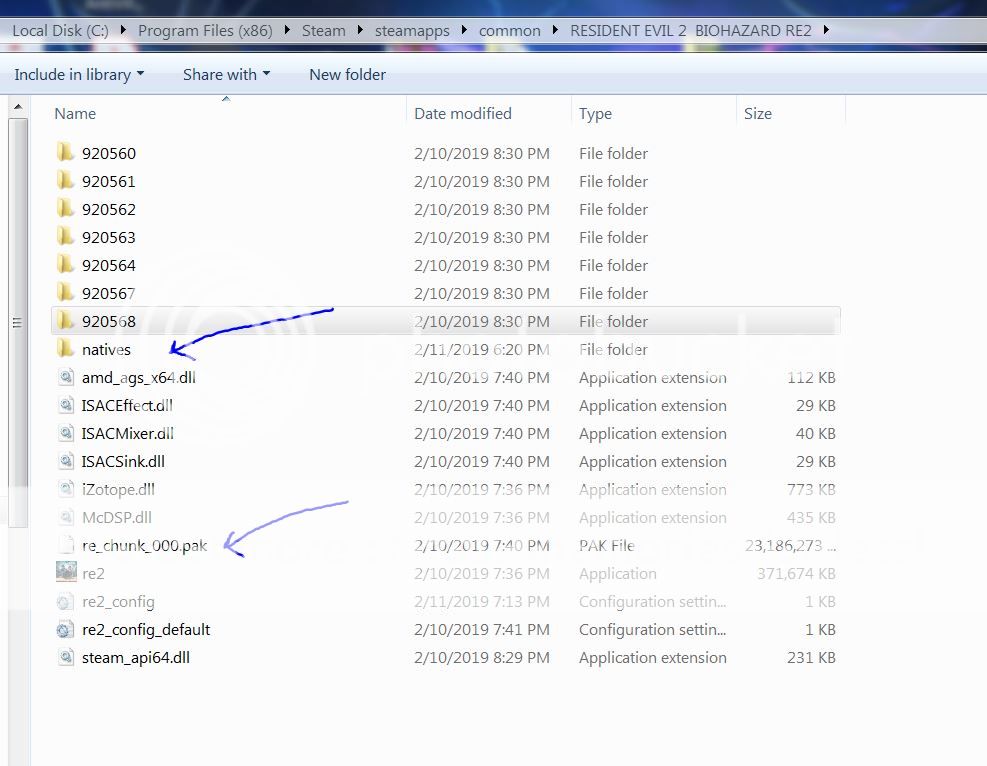
I bought the deluxe pack so I have all the DLC costumes tested and working. But I only bought the game a few hours ago, and i havent finished any of the scenarios yet (i mean if this info matters).
Cheers,
J
|
|
|
|
Post by uhzu on Feb 19, 2019 11:12:27 GMT 10
|
|
trying to learn
Posts: 196
|
Post by themimegogo on Feb 21, 2019 14:29:39 GMT 10
New Question:
How do we hide unwanted parts of a character?
for instance here, I was doing some testing by replacing the sheriff .pfb.16 file with my own - so its displaying the body correctly.
but unfortunately it still seems to display the head and face of the old sheriff.
just yesterday, this was working fine for me (after i simply remove the face and hair from the object root parts folder)
- of course it caused other issues such as not triggering the william birking cutscene etc.
Today I started working on making a mod via - Fluffy's mod manager but, even tho i remove the face and hair pfb's the sheriff head is still showing.
My question is: how do you make a pl0000_hair_costume_b.pfb that displays nothing? (just like the hunk mod since he's just body and head)
edit:
kind of stumbled on the answer. I objectively removed face and hair pfbs from the hunk mod, and found out both were just the same head re-used. With this in mind, i just duplicated the body and renamed them to hair and face lol
|
|
First of my name, Queen of Joke Mods, Mother of memes
Posts: 2,569  Original Join Date: May 12, 2009
Original Join Date: May 12, 2009
|
Post by JTeghius Kittius on Feb 21, 2019 18:32:12 GMT 10
kind of stumbled on the answer. I objectively removed face and hair pfbs from the hunk mod, and found out both were just the same head re-used. With this in mind, i just duplicated the body and renamed them to hair and face lol wouldn't that cause his body to be rendered 3 times?
|
|
trying to learn
Posts: 196
|
Post by themimegogo on Feb 21, 2019 20:53:23 GMT 10
kind of stumbled on the answer. I objectively removed face and hair pfbs from the hunk mod, and found out both were just the same head re-used. With this in mind, i just duplicated the body and renamed them to hair and face lol wouldn't that cause his body to be rendered 3 times? yes absolutely.
But I was looking at the Hunk to Sheriff mod that has been around, and that's exactly how they did it.
definitely not optimal, but i wouldnt know how else to get rid of those parts without causing the game to freeze in certain parts
|
|
|
|
Post by GuiRusH on Jun 26, 2019 9:25:34 GMT 10
Hello! So, i recently downloaded a mod that replace Claire's Elza costume. Is there a way to change which costume the mod will replace? For example: instead of the Elza costume, it can be modified to replace the Noir costume?
|
|
Looking to learn how to make mods, I have tons of ideas!
Posts: 51
|
Post by dsmbear on Nov 12, 2019 17:40:27 GMT 10
Bless you, ZOMBIΞALI for making this tutorial! I hope that I can follow all the directions and get my first mod made finally!
By the way, would it be possible to talk to you on Skype? 
|
|
Posts: 33 
|
Post by shadyx49 on Dec 21, 2019 0:08:01 GMT 10
anybody have an idea how the game spawns zombies and how to alter their number and location and types?
|
|