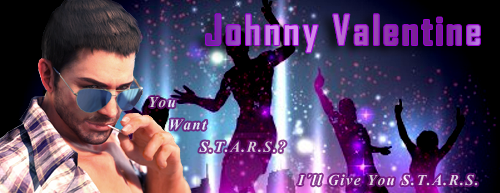HUGE Performance Boost (Up to 200%) on Slower Systems
Dec 3, 2018 9:32:03 GMT 10
packman, Johnny Valentine, and 10 more like this
Post by megatenfreak on Dec 3, 2018 9:32:03 GMT 10
Hello everybody!
This is a non-beta version of the mod project I've been working on, mostly to make the game really playable on slower systems (especially laptops).
This is version 1.4.
WHAT DOES IT DO?
It increases FPS by as much as 200% (sometimes even more!), making frame rate a non-issue for slower systems.
HOW DOES IT DO THAT?
It skips a number of effects (especially in lighting), including the annoying film grain effect, and an unnecessary call made to DirectX by the game.
IS IT NO LONGER A BETA VERSION?
I would like to say no! I think it goes as far as a DirectX proxy mod can go. It may not help much with the lags and freezing of the game and similar issues, but those issues fall outside the scope of a graphics mod. They belong to an unknown universe!! A truly bizarre phenomenon in game programming!!
HOW CAN I USE IT?
Simple. Download the following ZIP file: (VERSION 4)
drive.google.com/open?id=1k9kCCU8ekJkODzH7BorHMNxaENKz7XFP
It contains two DLL files. Place them in the game folder where the game EXE is located (rerev2.exe).
Once you're in the actual game (where you've gained control over the player), press RIGHT SHIFT to activate the mod.
You can use RIGHT SHIFT at any time to toggle the mod on and off. It happens instantly, so you can quickly switch off if there is text you want to read that is not visible!
KNOWN ISSUES
- If activating the mod gives you a black screen, set texture quality to HIGH. I have everything else set to low.
- It is possible that if you exit from the game to the menu and reload the game, things would get messy! In that case, unfortunately, you'll have to quit the game completely and restart it

- In certain screens (such as when reading a note or displaying a tutorial message screen) text might be invisible. In that case, use RIGHT SHIFT to deactivate the mod, and once you're done with the reading turn it back on. The switch doesn't cause a lag or anything.
VERSION 4 improvements, compared to the previous beta versions:
- Issue resolved where the game would suddenly crash at certain spots because of the mod being active.
- The aiming reticle no longer disappears.
- Moira's flashlight casts full light now.
- Main menu texts and onscreen guides no longer disappear.
- Better performance and less lags
WHAT CAN I DO ABOUT THE LAGS, STUTTERING, AND FREEZING?
These issues are the result of a poor job on the part of the PC platform programming. There are some suggestions on the web. Some might help. I myself had a painful issue where the game would just freeze randomly, forcing me to end it via Windows task manager. I was playing on 32-bit Windows 8.1. When I tried it on 64-bit Windows 10, not only the freezing but a lot of the stuttering and lags completely went away!
Let me know how it works for you!






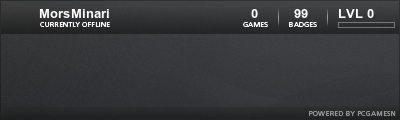
 now the game is running super fast
now the game is running super fast  even in the split screen and one more thing you are my hero
even in the split screen and one more thing you are my hero