Posts: 22 
|
Post by sackboy123 on Nov 26, 2016 8:10:20 GMT 10
They're people who already have the "unbugged" version, I was playing with someone who had it the other day and it ran so much more smoother and when I asked him when Maluc was planning on releasing it he said he wasn't?
|
|
Never trust the dead to do a bullet’s job!
Posts: 650 
|
Post by Wesky on Nov 26, 2016 9:38:25 GMT 10
They're people who already have the "unbugged" version, I was playing with someone who had it the other day and it ran so much more smoother and when I asked him when Maluc was planning on releasing it he said he wasn't? to be honest i think that maluc will not release new versions of his mml.
|
|
Posts: 22 
|
Post by sackboy123 on Nov 26, 2016 9:48:13 GMT 10
That's what I'm worried about  4 Player Mercenaries is the reason I got RE5 on Steam as I really enjoyed it in RE6 and when I saw it in RE5 I was quite sad when the version that was released is different to the version most people use. What happend to amazing modders like Sectus and Wilsono? didn't their once create 4 Player mods for the GFWL version? and if so haven't there said anything for the Steam version?
|
|
Posts: 216 
|
Post by SirShirley on Dec 2, 2016 2:31:50 GMT 10
That's what I'm worried about  4 Player Mercenaries is the reason I got RE5 on Steam as I really enjoyed it in RE6 and when I saw it in RE5 I was quite sad when the version that was released is different to the version most people use. What happend to amazing modders like Sectus and Wilsono? didn't their once create 4 Player mods for the GFWL version? and if so haven't there said anything for the Steam version? I think they all moved on to bigger and better things. I believe Wilsono is just really busy with life stuff and pretty much gave up modding all together but I could be wrong. And as for Sectus I joined the site after he left so I have no idea what they're up to.
|
|
Posts: 5 
|
Post by diego22 on Dec 7, 2016 7:07:17 GMT 10
there is a tutorial to install this trainer?
|
|
Posts: 8 
|
Post by frostfire on Dec 12, 2016 11:14:04 GMT 10
Hi
I wonder if someone can possibly assist please. I have the patches here but I get random crashes with this trainer when using the character swap. I get the message something like
Microsoft .NET Framework
Unhandled exception has occurred in your application. If you click continue, the application will ignore the error and attempt to continue. If you click quit the application will close immediately.
Is there something I missed or can someone please advise, thanks. Its using windows 10.
|
|
Never trust the dead to do a bullet’s job!
Posts: 650 
|
Post by Wesky on Dec 12, 2016 11:31:22 GMT 10
Hi I wonder if someone can possibly assist please. I have the patches here but I get random crashes with this trainer when using the character swap. I get the message something like Microsoft .NET Framework Unhandled exception has occurred in your application. If you click continue, the application will ignore the error and attempt to continue. If you click quit the application will close immediately. Is there something I missed or can someone please advise, thanks. Its using windows 10. Just click on continue.
|
|
Posts: 8 
|
Post by frostfire on Dec 12, 2016 12:16:17 GMT 10
Actually I do but now im thinking maybe its not necessarily the cause of the crashing as I finished one level fine and when I exited that message was there again. I can't be sure on it really or if its just a coincidence. Should I even be getting that pop up message though ?
|
|
Posts: 1 
|
Post by Narrlocke on Dec 12, 2016 15:33:07 GMT 10
I'm also getting random crashes. No error messages whatsoever, just "re5dx9.exe has stopped working". Doesn't matter what menu I'm on or what I have enabled, after 2 to 10 minutes the game just shuts down. Tried various combinations and downloaded all the recommended patches (this occurred both before and after I downloaded all of the recommended patches), have no idea. Edit: Error message has started appearing. Application has an error due to something to the effect of "Value must be between xxxx number and xxxx number", with a Continue or Quit prompt. Clicking either Continue or Quit results in the game crashing. If it's helpful and the above wasn't accurate enough, I can get an exact message. Edit2: 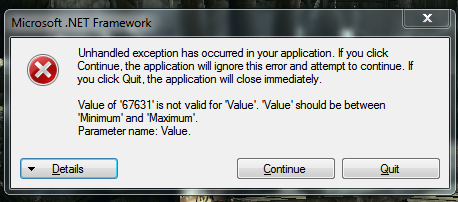 Interestingly enough, clicking neither button and letting the dialogue box just sit off screen will NOT result in a crash, while also allowing whatever settings I had set to function (in this case, Melee Anytime hotkeys still work during this). Pressing Continue will instantly crash the game. I cannot change any settings on the trainer while the dialogue is up despite previously selected options being functional. Edit3: Pressed around a bit, Continue stops crashing now. I don't know what changed. (Still crashes completely randomly, just not related to the prompt anymore, and takes a lot longer to crash now thankfully) {SPOILER}
See the end of this message for details on invoking
just-in-time (JIT) debugging instead of this dialog box.
************** Exception Text **************
System.ArgumentOutOfRangeException: Value of '67631' is not valid for 'Value'. 'Value' should be between 'Minimum' and 'Maximum'.
Parameter name: Value
at System.Windows.Forms.TrackBar.set_Value(Int32 value)
at Trainer_RE5GE.Form1.ReadCameraValues()
at Trainer_RE5GE.Form1.Scan_Tick(Object sender, EventArgs e)
at System.Windows.Forms.Timer.OnTick(EventArgs e)
at System.Windows.Forms.Timer.TimerNativeWindow.WndProc(Message& m)
at System.Windows.Forms.NativeWindow.Callback(IntPtr hWnd, Int32 msg, IntPtr wparam, IntPtr lparam)
************** Loaded Assemblies **************
mscorlib
Assembly Version: 4.0.0.0
Win32 Version: 4.6.1076.0 built by: NETFXREL3STAGE
CodeBase: file:///C:/Windows/Microsoft.NET/Framework/v4.0.30319/mscorlib.dll
----------------------------------------
TrainerRE5GE
Assembly Version: 3.8.0.0
Win32 Version: 3.8.0.0
CodeBase: file:///C:/Program%20Files%20(x86)/Steam/steamapps/common/Resident%20Evil%205/Resident%20Evil%205%20Gold%20Edition%20Trainer.exe
----------------------------------------
System.Windows.Forms
Assembly Version: 4.0.0.0
Win32 Version: 4.6.81.0 built by: NETFXREL2
CodeBase: file:///C:/Windows/Microsoft.Net/assembly/GAC_MSIL/System.Windows.Forms/v4.0_4.0.0.0__b77a5c561934e089/System.Windows.Forms.dll
----------------------------------------
System
Assembly Version: 4.0.0.0
Win32 Version: 4.6.1075.0 built by: NETFXREL3STAGE
CodeBase: file:///C:/Windows/Microsoft.Net/assembly/GAC_MSIL/System/v4.0_4.0.0.0__b77a5c561934e089/System.dll
----------------------------------------
System.Drawing
Assembly Version: 4.0.0.0
Win32 Version: 4.6.1068.2 built by: NETFXREL3STAGE
CodeBase: file:///C:/Windows/Microsoft.Net/assembly/GAC_MSIL/System.Drawing/v4.0_4.0.0.0__b03f5f7f11d50a3a/System.Drawing.dll
----------------------------------------
System.Configuration
Assembly Version: 4.0.0.0
Win32 Version: 4.6.81.0 built by: NETFXREL2
CodeBase: file:///C:/Windows/Microsoft.Net/assembly/GAC_MSIL/System.Configuration/v4.0_4.0.0.0__b03f5f7f11d50a3a/System.Configuration.dll
----------------------------------------
System.Core
Assembly Version: 4.0.0.0
Win32 Version: 4.6.81.0 built by: NETFXREL2
CodeBase: file:///C:/Windows/Microsoft.Net/assembly/GAC_MSIL/System.Core/v4.0_4.0.0.0__b77a5c561934e089/System.Core.dll
----------------------------------------
System.Xml
Assembly Version: 4.0.0.0
Win32 Version: 4.6.1067.0 built by: NETFXREL3STAGE
CodeBase: file:///C:/Windows/Microsoft.Net/assembly/GAC_MSIL/System.Xml/v4.0_4.0.0.0__b77a5c561934e089/System.Xml.dll
----------------------------------------
************** JIT Debugging **************
To enable just-in-time (JIT) debugging, the .config file for this
application or computer (machine.config) must have the
jitDebugging value set in the system.windows.forms section.
The application must also be compiled with debugging
enabled.
For example:
<configuration>
<system.windows.forms jitdebugging="true">
</system.windows.forms></configuration>
When JIT debugging is enabled, any unhandled exception
will be sent to the JIT debugger registered on the computer
rather than be handled by this dialog box.
|
|
Posts: 2 
|
Post by heyimnick on Dec 13, 2016 0:03:09 GMT 10
the game will crush, what should i do?
|
|
Posts: 8 
|
Post by frostfire on Dec 13, 2016 4:39:37 GMT 10
I'm also getting random crashes. No error messages whatsoever, just "re5dx9.exe has stopped working". Doesn't matter what menu I'm on or what I have enabled, after 2 to 10 minutes the game just shuts down. Tried various combinations and downloaded all the recommended patches (this occurred both before and after I downloaded all of the recommended patches), have no idea. Edit: Error message has started appearing. Application has an error due to something to the effect of "Value must be between xxxx number and xxxx number", with a Continue or Quit prompt. Clicking either Continue or Quit results in the game crashing. If it's helpful and the above wasn't accurate enough, I can get an exact message. Edit2: 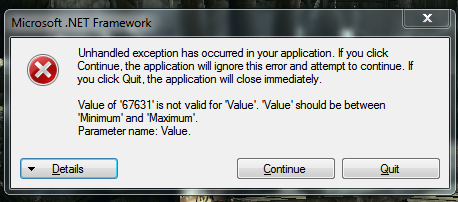 That is the same box I receive and mentioned in my post. As I said there I can't be 100% sure how this is affecting it as I only notice it when the game ends and back to the desktop, crash or otherwise but seems strange to be a coincidence.
|
|
Posts: 41 
|
Post by mumbles on Dec 16, 2016 0:51:26 GMT 10
Thank you very much for all of the effort and time you put into your trainer for RE5.
I have two questions, though:
1) Can you add the other camera functions that were in the wilsonso trainer. Specifically sliding the camera location. I can send more information on what I mean if necessary.
Edit: Also, is the stop weapon bob possible?
2) This has nothing to do with your trainer but I'm hoping you may know what is wrong. Modified character files work randomly. I know that I have installed them correctly because they work sometimes. But most of the time it will only show the original character, not the modifications. I can't imagine what the game is doing to load the basic arc file when I have overwritten it with a modded one. Any ideas? Even if you can point at a thread with the answer that will help. Thanks very much.
|
|
Reskinner & Graphic Designer
Posts: 906 
|
Post by Frank Alcantara on Dec 16, 2016 5:23:22 GMT 10
I'm also getting random crashes. No error messages whatsoever, just "re5dx9.exe has stopped working". Doesn't matter what menu I'm on or what I have enabled, after 2 to 10 minutes the game just shuts down. Tried various combinations and downloaded all the recommended patches (this occurred both before and after I downloaded all of the recommended patches), have no idea. Edit: Error message has started appearing. Application has an error due to something to the effect of "Value must be between xxxx number and xxxx number", with a Continue or Quit prompt. Clicking either Continue or Quit results in the game crashing. If it's helpful and the above wasn't accurate enough, I can get an exact message. Edit2: 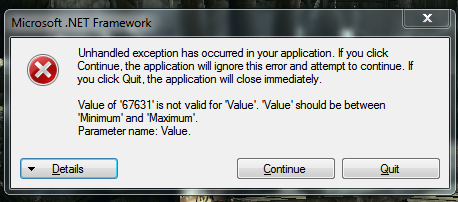 Interestingly enough, clicking neither button and letting the dialogue box just sit off screen will NOT result in a crash, while also allowing whatever settings I had set to function (in this case, Melee Anytime hotkeys still work during this). Pressing Continue will instantly crash the game. I cannot change any settings on the trainer while the dialogue is up despite previously selected options being functional. Edit3: Pressed around a bit, Continue stops crashing now. I don't know what changed. (Still crashes completely randomly, just not related to the prompt anymore, and takes a lot longer to crash now thankfully) {SPOILER}
See the end of this message for details on invoking
just-in-time (JIT) debugging instead of this dialog box.
************** Exception Text **************
System.ArgumentOutOfRangeException: Value of '67631' is not valid for 'Value'. 'Value' should be between 'Minimum' and 'Maximum'.
Parameter name: Value
at System.Windows.Forms.TrackBar.set_Value(Int32 value)
at Trainer_RE5GE.Form1.ReadCameraValues()
at Trainer_RE5GE.Form1.Scan_Tick(Object sender, EventArgs e)
at System.Windows.Forms.Timer.OnTick(EventArgs e)
at System.Windows.Forms.Timer.TimerNativeWindow.WndProc(Message& m)
at System.Windows.Forms.NativeWindow.Callback(IntPtr hWnd, Int32 msg, IntPtr wparam, IntPtr lparam)
************** Loaded Assemblies **************
mscorlib
Assembly Version: 4.0.0.0
Win32 Version: 4.6.1076.0 built by: NETFXREL3STAGE
CodeBase: file:///C:/Windows/Microsoft.NET/Framework/v4.0.30319/mscorlib.dll
----------------------------------------
TrainerRE5GE
Assembly Version: 3.8.0.0
Win32 Version: 3.8.0.0
CodeBase: file:///C:/Program%20Files%20(x86)/Steam/steamapps/common/Resident%20Evil%205/Resident%20Evil%205%20Gold%20Edition%20Trainer.exe
----------------------------------------
System.Windows.Forms
Assembly Version: 4.0.0.0
Win32 Version: 4.6.81.0 built by: NETFXREL2
CodeBase: file:///C:/Windows/Microsoft.Net/assembly/GAC_MSIL/System.Windows.Forms/v4.0_4.0.0.0__b77a5c561934e089/System.Windows.Forms.dll
----------------------------------------
System
Assembly Version: 4.0.0.0
Win32 Version: 4.6.1075.0 built by: NETFXREL3STAGE
CodeBase: file:///C:/Windows/Microsoft.Net/assembly/GAC_MSIL/System/v4.0_4.0.0.0__b77a5c561934e089/System.dll
----------------------------------------
System.Drawing
Assembly Version: 4.0.0.0
Win32 Version: 4.6.1068.2 built by: NETFXREL3STAGE
CodeBase: file:///C:/Windows/Microsoft.Net/assembly/GAC_MSIL/System.Drawing/v4.0_4.0.0.0__b03f5f7f11d50a3a/System.Drawing.dll
----------------------------------------
System.Configuration
Assembly Version: 4.0.0.0
Win32 Version: 4.6.81.0 built by: NETFXREL2
CodeBase: file:///C:/Windows/Microsoft.Net/assembly/GAC_MSIL/System.Configuration/v4.0_4.0.0.0__b03f5f7f11d50a3a/System.Configuration.dll
----------------------------------------
System.Core
Assembly Version: 4.0.0.0
Win32 Version: 4.6.81.0 built by: NETFXREL2
CodeBase: file:///C:/Windows/Microsoft.Net/assembly/GAC_MSIL/System.Core/v4.0_4.0.0.0__b77a5c561934e089/System.Core.dll
----------------------------------------
System.Xml
Assembly Version: 4.0.0.0
Win32 Version: 4.6.1067.0 built by: NETFXREL3STAGE
CodeBase: file:///C:/Windows/Microsoft.Net/assembly/GAC_MSIL/System.Xml/v4.0_4.0.0.0__b77a5c561934e089/System.Xml.dll
----------------------------------------
************** JIT Debugging **************
To enable just-in-time (JIT) debugging, the .config file for this
application or computer (machine.config) must have the
jitDebugging value set in the system.windows.forms section.
The application must also be compiled with debugging
enabled.
For example:
<configuration>
<system.windows.forms jitdebugging="true">
</system.windows.forms></configuration>
When JIT debugging is enabled, any unhandled exception
will be sent to the JIT debugger registered on the computer
rather than be handled by this dialog box.
It's the first time I see this.
|
|
Posts: 1 
|
Post by harambae on Dec 21, 2016 6:25:24 GMT 10
Could someone perhaps show me/tell me what the Samurai Edge from Mercenaries stats would look like? I'm new to this trainer and I'm loving it so far but unfortunately I'm having trouble with this one bit
|
|
Never trust the dead to do a bullet’s job!
Posts: 650 
|
Post by Wesky on Dec 21, 2016 10:39:49 GMT 10
Could someone perhaps show me/tell me what the Samurai Edge from Mercenaries stats would look like? I'm new to this trainer and I'm loving it so far but unfortunately I'm having trouble with this one bit Every upgrade type must have value 0 (firepower, capacity, reload speed e etc).
|
|