✫Advanced Coder✫
First, I was known as Sectus. And then, well, I ended up here.
Posts: 2,811
Original Join Date: Aug 31 2009
|
Post by FluffyQuack on Jan 27, 2014 9:20:41 GMT 10
Download link: www.fluffyquack.com/tools/modmanager.zipFeatures: - Simplifies installing and uninstalling mods, including making automatic backups. Supports many different Capcom games. - Comes with 1 basic mod for RE6 (removes the "input device has changed" text). - Trainer functionality for various Capcom games (some trainers are incompatible with some older games, check below for a workaround). This is also network enabled, letting you activate the same changes when playing coop with a friend in RE5 and RE6. - Jukebox. Music, whoo! Make sure to read the readme.txt for more detailed information on how to install and use this mod manager / trainer. As a general disclaimer: you use this program at your own risk. It may crash or have bugs. Video showing basic usage: Troubleshooting guide: Read through this if you encounter any problemsOld video showing how to use it with RE6: Youtube videoCapcom has been updating some of their older games to includes Chinese language support, and this has had the side effect of making some trainers incompatible. Here's the current status of all the trainers in the mod manager: - RE4: Must use older executable (check link below). - RE5: Must use older executable (check link below). - RE6: Must use older executable (check link below). - Revelations 1: Doesn't work anymore. - Revelations 2: Doesn't work anymore. - RE2 remake: Supports latest version. - DMC4SE: Supports latest version. Here's a collection of old executables which is compatible with my trainer (no guarantees these executables will work with your game install as I'm not sure if other assets need to be different too): cdn.discordapp.com/attachments/449840053049360388/837820689654087720/trainer-executables.rar (password is "fluffers")
|
|
✫Advanced Coder✫
First, I was known as Sectus. And then, well, I ended up here.
Posts: 2,811
Original Join Date: Aug 31 2009
|
Post by FluffyQuack on Jan 27, 2014 9:25:19 GMT 10
I've been repackaging and reuploading some mods to make them compatible with my mod manager. You can find a bunch of them here: www.fluffyquack.com/RE6/mods/Also, on youtube I've been making a video series showcasing various mods. You can watch the playlist for it here: www.youtube.com/playlist?list=PLMyoprrqVo6APdpMVkhefHTRn-94umhDn-------------------------------------- Okie, finally got around to finishing up a new build of this and uploading it to the new forums. I've tested it quite a bit and I think it's fairly bug free. If anyone encounters anything going wrong, let me know. Keep in mind the trainer functionality is still seen as experimental, and there are some known limitations to it: - Some trainer functions aren't compatible with German version of the game. - Trainer only works with v1.0.6 of RE6. If you're upgrading from a previous version, just extract new version of program to the same location where you have previous version installed and let it overwrite files, it will not overwrite your config file.
|
|
ピアス・ザ・ヘヴンズ!
"Man shouldn't have to live on carbohydrates alone, complex or otherwise" *Spike*
Posts: 6,846  Original Join Date: Dec 10 2009
Original Join Date: Dec 10 2009
|
Post by ToCool74 on Jan 27, 2014 10:16:38 GMT 10
Awesome work you did here dude!  This will come in handy for so many members, 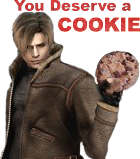
|
|
Posts: 409  Original Join Date: Oct 25, 2009
Original Join Date: Oct 25, 2009
|
Post by Martins on Jan 27, 2014 11:29:54 GMT 10
Thanks Sectus, Amazing work! , any chace of you add camera edit too?
|
|
✫Advanced Coder✫
First, I was known as Sectus. And then, well, I ended up here.
Posts: 2,811
Original Join Date: Aug 31 2009
|
Post by FluffyQuack on Jan 27, 2014 20:44:53 GMT 10
The same type of camera adjustments like wilsonso's trainer? I haven't looked into that, but maybe that's something I could try to do.
|
|
Posts: 14 
|
Post by dragonlife on Jan 27, 2014 23:23:20 GMT 10
This seems really cool; I'm interested in fiddling with it. Thanks!
|
|
Local Meme Man.
Posts: 229  Original Join Date: Aug 1, 2010
Original Join Date: Aug 1, 2010
|
Post by Malastrome on Jan 27, 2014 23:31:09 GMT 10
The first feature is listed twice for RE5, just to let you know... Sorry. But great! I love using the mod manager and am definitely downloading. Keep up the great work!
|
|
✫Advanced Coder✫
First, I was known as Sectus. And then, well, I ended up here.
Posts: 2,811
Original Join Date: Aug 31 2009
|
Post by FluffyQuack on Jan 28, 2014 1:49:40 GMT 10
Whoopsie. Changed RE5 into RE6.
|
|
Posts: 409  Original Join Date: Oct 25, 2009
Original Join Date: Oct 25, 2009
|
Post by Martins on Jan 28, 2014 2:23:05 GMT 10
The same type of camera adjustments like wilsonso's trainer? I haven't looked into that, but maybe that's something I could try to do. YES!!!I hope you can do that, it would be good to change Revelation´s aiming Camera too. 
|
|
Posts: 29 
|
Post by SonicSonedit on Feb 5, 2014 21:55:59 GMT 10
|
|
✫Advanced Coder✫
First, I was known as Sectus. And then, well, I ended up here.
Posts: 2,811
Original Join Date: Aug 31 2009
|
Post by FluffyQuack on Feb 5, 2014 23:53:31 GMT 10
It does not require hooking onto the RE6 process to install mods. It needs the location of the game to install mods, and it can't find that (hence it saying it can't find BH6.exe). Open "data/config.cfg" with a text editor (like notepad), find the line "modman_re6_dir: " and replace it with "modman_re6_dir: d:\games\steam\steamapps\common\resident evil 6" I should see if there's a way to get info from steam about where stuff is installed so I could fully automate this. But right now, the user has to manually input the location of the game.
|
|
Posts: 29 
|
Post by SonicSonedit on Feb 6, 2014 2:43:00 GMT 10
I thought it was where my mods for RE6 would be, not the game itself, lol. Thanks for clearing it up. Works just fine now, thanks! gaming.stackexchange.com/a/124248 RE6 ID is 221040 If installdir is "Resident Evil 6" then it's "Steam\steamapps\common\Resident Evil 6". Otherwise it should show full path to custom library folder. You can read Steam installation folder from HKCU\Software\Valve\Steam -> SteamPath or HKLM\Software\Valve\Steam -> InstallPath. Good luck! P.S. Can you please merge the two mod lists (install/uninstall mod lists) into a single mod list, where you can see all the mods you have? Installed mods are marked with  . It's very annoying to have two seperate lists when you have a lot of mods.
|
|
✫Advanced Coder✫
First, I was known as Sectus. And then, well, I ended up here.
Posts: 2,811
Original Join Date: Aug 31 2009
|
Post by FluffyQuack on Feb 6, 2014 8:42:34 GMT 10
gaming.stackexchange.com/a/124248 RE6 ID is 221040 If installdir is "Resident Evil 6" then it's "Steam\steamapps\common\Resident Evil 6". Otherwise it should show full path to custom library folder. You can read Steam installation folder from HKCU\Software\Valve\Steam -> SteamPath or HKLM\Software\Valve\Steam -> InstallPath. Good luck! P.S. Can you please merge the two mod lists (install/uninstall mod lists) into a single mod list, where you can see all the mods you have? Installed mods are marked with  . It's very annoying to have two seperate lists when you have a lot of mods. I'll add that to my to do list. It would require a bit of work so not sure when I'll get it implemented.
|
|
Website Founder
Posts: 7,798  Original Join Date: Sep 28, 2007
Original Join Date: Sep 28, 2007
|
Post by Wizard on Feb 6, 2014 15:22:00 GMT 10
Great job on this Sectus, your hard work and efforts are clear to see on this tool / trainer. This will help not so PC savy players with getting mods working and managing them.
Much respect sir.
|
|
Posts: 29 
|
Post by SonicSonedit on Feb 6, 2014 22:13:06 GMT 10
FluffyQuack, can you please merge mod lists into a single list please first? This should be easy and will be very usefull.
|
|











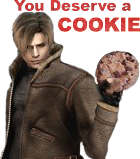



 . It's very annoying to have two seperate lists when you have a lot of mods.
. It's very annoying to have two seperate lists when you have a lot of mods.