Posts: 366 
|
Post by mangakagirl on May 23, 2015 1:53:16 GMT 10
I have searched a lot but i dont find in anywhere how can i swap models? I have some mods for jill bsaa but i wanna make them in clubbin. Because for clubbin i have nothing. But i dont find a way to do it. Any help?
|
|
Posts: 17 
|
Post by vlara on May 23, 2015 2:30:19 GMT 10
Hi ...
maybe i can try to swap for you , what exactly ? ...
|
|
Posts: 6,004  Original Join Date: May 6 2011
Original Join Date: May 6 2011
|
Post by ThatGayModder™ on May 23, 2015 4:31:33 GMT 10
this is from the old forums by wesker700 but it is much more simple than it types Hi. The "High Talented Modders" are very busy doing amazing things so I've decided to post a tutorial about model swap.This tutorial is just the basic to swap Chris and Sheva.Wesker, Jill and other swaps are a little more difficult to do and I've don't do any so far (Wesker, Jill and others).southbeatz1169 taugh this method for me and he autorized to make a tutorial so all credits for this method goes to him.In this example it's explained how to model swap Chris BSAA with MV+BPV to Chris Safari. "For Chris BSAA with MV+BPV to Chris Safari, I would create a new folder and label it "Chris MV BVP - Chris Safari" just for organization, this isn't required but I think it makes life easier. Now extract Chris's original armor arc for what you want is ArmorF, extract that to the folder you created then extract his safari arc to this folder as well. Now create a folder called "testing" and copy the folder for chris armorF there. Now in your testing folder, go to pl00 and in your safari folder go to pl00 and copy safari's "face" folder over to the armorF face folder. Now go to the safari pl11\model folder copy all tex files over to the armorF model folder. Now the important model/.mod files. There will be the following file formats: mtg, jex, chn, mod. Now rename these files in the safari model folder to match the names of them from the armorF folder and then copy the newly renamed safari model files over the armorF ones. Now go all the way back out to where you see effect, pawn, sound and create "nativePC_MT" and move those 3 folders into nativepc. Now repack the arc from nativepc and paste the uPl00ChrisArmorF there and after it repacks the arc, you're all done. You can repeat this with the event cutscene arc for these as well if you want to. Armored chris uses chris normal for cutscene events and safari uses evfpl10 I believe it was but you don't have to do the cutscene swap unless you really want his safari head in cutscenes." That's it. i have edited it so its simpler also there was stuff that wasnt needed 
|
|
Posts: 366 
|
Post by mangakagirl on May 23, 2015 6:37:47 GMT 10
Hi ... maybe i can try to swap for you , what exactly ? ... Thank you but i prefer to learn and not to make people busy for me ^__^ I wanted ada assaigment mod for sheva clubbin. Its for jillbsaa. I did sheva bsaa to sheva clubbin. But when i wanna do sheva to jill or jill to sheva there are more folders in jill's folder. I even download shevaclubbin to jillbsaa to can paste ada mod inside this but didnt work. Anyway. Moira'sHorrorStory™ Thank you, but to swap sheva to jill too hard doesnt work well xD Thanks for reply
|
|
Posts: 17 
|
Post by vlara on May 24, 2015 0:13:56 GMT 10
Sheba Normal to Jill BSAA with Jills moves
step by step ...\pawn\... folder
uPl01ShebaNormal/
pawn/pl/pl00/soft
pawn/pl/pl01/face
pawn/pl/pl01/model
pawn/pl/pl01/motion
pawn/pl/pl01/soft
uPl02JillCos1/
pawn/pl/pl00/soft
pawn/pl/pl01/model
pawn/pl/pl01/motion
pawn/pl/pl02/face
pawn/pl/pl02/model
pawn/pl/pl02/soft
===========================================
I
Open uPl01ShebaNormal/pawn/pl/pl01/face see:
face.lmt
Copy and replace to uPl02JillCos1/pawn/pl/pl02/face folder ... done!
II
Open uPl01ShebaNormal/pawn/pl/pl01/model see:
Pl01.jex
Copy and replace to uPl02JillCos1/pawn/pl/pl01/model folder ... done!
III
Open uPl01ShebaNormal/pawn/pl/pl01/model see:
pl0100.ccl
pl0100.chn
pl0100.mod
pl0100.mtg
Rename files like this:
pl0200.ccl
pl0200.chn
pl0200.mod
pl0200.mtg
Copy and replace to uPl02JillCos1/pawn/pl/pl02/model folder ... done!
then delete all textures files (xxx.dds, xxx.header, xxx.tex) in: uPl02JillCos1/pawn/pl/pl02/model folder ... done!
(these textures do not need any more)
IV
Open uPl01ShebaNormal/pawn/pl/pl01/model folder and ...
copy and paste all textures files (xxx.dds, xxx.header, xxx.tex) in: uPl02JillCos1/pawn/pl/pl01/model folder ... done!
===========================================
All done ... Repack uPl02JillCos1 folder with ArcTool and go ...
Note:
Effect and Sound folder remains the same ... unchanged ...
Greeting ...
|
|
Posts: 366 
|
Post by mangakagirl on May 25, 2015 3:40:48 GMT 10
Sheba Normal to Jill BSAA with Jills moves .... Thanks for your answer. I wanted to make sheva clubbin to jill bsaa (ada mod for jill bsaa) Sheva clubbin has .ccl , .chn, .mod, .mtg But jill has only .ccl, .chn, .mod And jill has extra jill.cdg (i didnt put in sheva folder maybe its necessary) Maybe thats why i fail my convert. I have a weird ada wong mod with weird colors now  I did everything you say (but sheva clubbin to jill bsaa) I copy face.lmt jill's to sheva. And that part ''Open uPl01ShebaNormal/pawn/pl/pl01/model see: Pl01.jex Copy and replace to uPl02JillCos1/pawn/pl/pl01/model folder ... done! ''' I copy jex of jill to sheva clubbin model folder but its not in pl01/model its inside of pl13 model (where all the textures). It can be why i fail too. And last part i deleted all sheva clubbin .tex .header .dss and i replaced them jill's. So i dont know why it doesnt work well. In noesis mod look good. But in game transparant parts and colors weird broken textures.
|
|
Posts: 6,004  Original Join Date: May 6 2011
Original Join Date: May 6 2011
|
Post by ThatGayModder™ on May 25, 2015 4:43:52 GMT 10
Hi urm don't delete any Sheva or jill textures so the game can read it but they will load jills don't worry or you can use fluffy quacks mod manager trainer
|
|
Posts: 17 
|
Post by vlara on May 25, 2015 8:24:21 GMT 10
|
|
Posts: 366 
|
Post by mangakagirl on May 25, 2015 8:31:39 GMT 10
Thank you i will check it  residentevilmodding.boards.net/thread/2000/assignment-ada residentevilmodding.boards.net/thread/2000/assignment-adathats the mod i need for clubbin  its jill bsaa mod and i need for sheva clubbin. And i would like to know to make it for other chracters when i need. I will check your work ^_^ *thanks its ada wong  I will download more swap mods to see how people to do it ^__^ Thank you so much really <3 *edit if someone choose jill bsaa (in merc or versus) sheva clubbin (ada wong) have bad textures and broken parts. It has color of jill bsaa :S Other times ada works well but it break my jill bsaa and it has weird colors :S it never happend with any mod. only your convert. i hope you know how to solve 
|
|
Posts: 17 
|
Post by vlara on May 26, 2015 19:27:27 GMT 10
Hi ...
Look at Noesis original mod ada for jill bsaa, press F2 multiple times, function: Cycle sub-models ...
I think it makes conflict when they are together in the game ... but with other combinations no problem ...
Greeting ...
|
|
Posts: 366 
|
Post by mangakagirl on May 26, 2015 22:57:00 GMT 10
Hi ... Look at Noesis original mod ada for jill bsaa, press F2 multiple times, function: Cycle sub-models ... I think it makes conflict when they are together in the game ... but with other combinations no problem ... Greeting ... Hi  I press f2 here the model 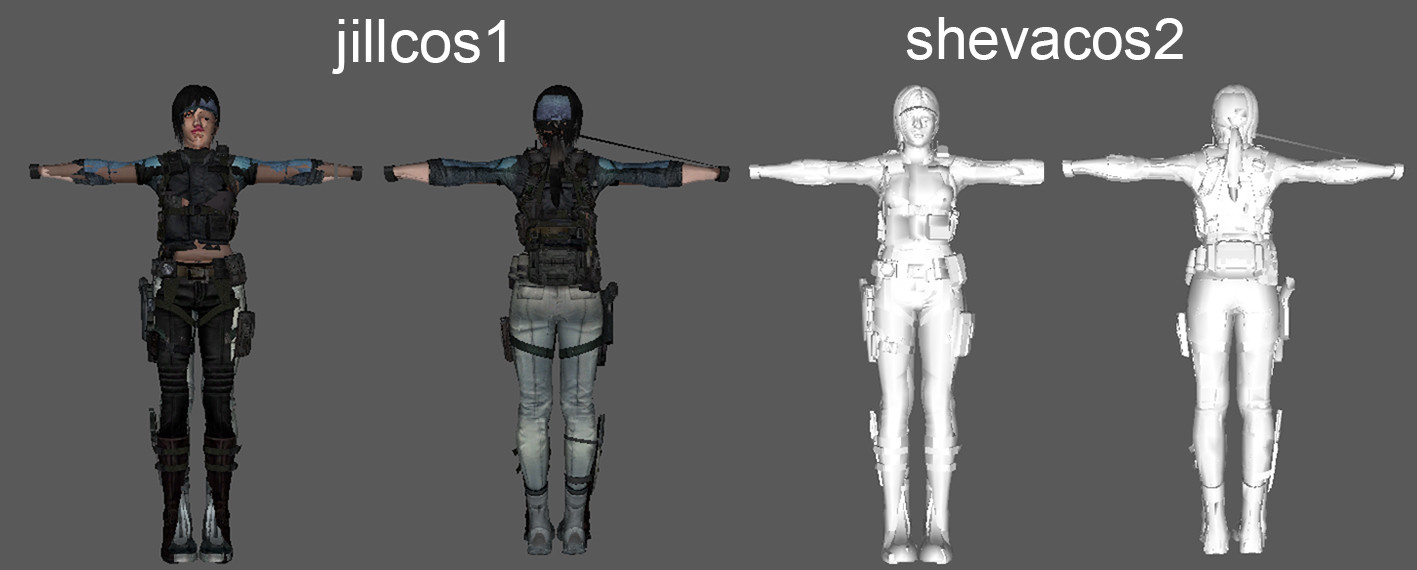
|
|
Posts: 17 
|
Post by vlara on May 27, 2015 0:39:36 GMT 10
Yes that's it ... ada overlap with jill
i mean that mod is made primarily for Jill bsaa ...
if we put it in another slot, happens to conflict with Jill bsaa when they are together in the game ...
i'm sorry but nothing i can do about it ...
|
|
Posts: 366 
|
Post by mangakagirl on May 27, 2015 1:03:20 GMT 10
Yes that's it ... ada overlap with jill i mean that mod is made primarily for Jill bsaa ... if we put it in another slot, happens to conflict with Jill bsaa when they are together in the game ... i'm sorry but nothing i can do about it ... Ok thanks i didnt know this ^_^ *Edit: I have checked mods avaible for both (jill, sheva) and f2 they have same problem (but only white color like right one) and they dont effect each other in the game. So still there should be a solution i will try to check some mods to solve it.
|
|
Posts: 366 
|
Post by mangakagirl on May 28, 2015 3:44:01 GMT 10
|
|
Posts: 17 
|
Post by vlara on May 28, 2015 4:57:32 GMT 10
|
|