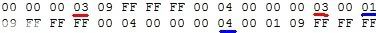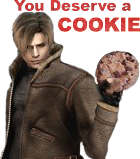First of my name, Queen of Joke Mods, Mother of memes
Posts: 2,564  Original Join Date: May 12, 2009
Original Join Date: May 12, 2009
|
Post by JTeghius Kittius on Jan 30, 2015 9:49:43 GMT 10
 yep! changing enemies! it's super easy too! in fact it's really similar GC modding!! so to be a bit cheeky!! This was taken mainly from Kayon's tutorial from the old forums Original Remake Enemy swap Tutorial topicso full credit for this tutorial goes to him. i just tried it out on remastered and rewrote minor bits of his tutorial for remastered. You can easily find the enemy address, you just open any stage arc. For example, open r106.arc file, inside the "ems" folder is a file, drag it into a hex editor, then use the 16 hex editor R106 (main hall): For example: 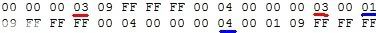 ( this picture is from remake GC, so the numbers might not 100% correspond with remastered) 0003 09FF FFFF 0004 0000 0003 03 means the number of the enemy, 09 means the enemy(dog), 04 is a fixed value. The second 03 calculates the total number of the enemies before that one. First, you add 3 dogs, then the two numbers are 03. Second, you add another dog, then the first number is 01, the second number is 04. enemy ID's:
==============================================================
The enemies addresses: (the enemy's movement and state (NOTE: these states apply to GC version not nececairly to remastered))
09FF FFFF dogs (with 0000 0000 0001 0001 0000 0000)
1202 FFFF invincible Tyrant
122E 2CFF or 122D 2BFF Tyrant
0AFF FFFF Crow
0BFF FFFF snake
0CFF FFFF Hornets
0EFF FFFF need pesticides to kill the plants (with 0000 0000 0000 0000 0000 0000 0000 0003
0000 0000) Or (with 0000 0000 0000 0004 0000 0000 0000 0000 0000 000) And (with 0000 0000 0000 0005 0000 0000 0000 0000 0000 0000)
0FFF FFFF Green hunter (with 0000 0000 0000 0200 0000 0030)
1AFF FFFF serpent
2BFF FFFF Chris STARS (AI) (with 0000 0000 0000 0001 0000 0000)
2B2D FFFF ?
2CFF FFFF Jill STARS (AI) (with 0000 0000 0000 0001 0000 0000)
2DFF FFFF Barry (AI) (with 0000 0000 0000 0001 0000 0000)
2EFF FFFF Rebecca shorts(AI) (with 0000 0000 0000 0001 0000 0000)
2FFF FFFF Wesker just standing (AI) (with 0000 0000 0000 0100 0000 0000)
132D FFFF Lisa Test Subject
18FF FFFF spider (with 0000 0000 0000 0000 0000 0000 0000 0000 0000 0000)
17FF FFFF red dress zombie, zombie might be a bomb
16FF FFFF laboratory white dress zombie (6 - glasses 7 - white coat)
15FF FFFF the fat zombie wearing pants (9 - thin A-fat)
14FF FFFF white clothes zombie (1 - White 2 - wear vests 3 - red)
21FF FFFF common bomb zombie
1FFF FFFF green skin, zombie
20FF FFFF white clothes zombie (1 - White 3 - Red 5 - Review)
22FF FFFF violent zombie
1BFF FFFF small sharks 1B1C 0000
1CFF FFFF small sharks will attack
11FF FFFF plants 42
1918 FFFF large spider
30FF FFFF Richard (AI) took the shotgun (with 0000 0000 0000 0001 0000 0000)
10FF FFFF Merah bugs (game crashed)
Three enemys make the game crash if you swap them.
They are large snake, Merah bugs, and bomb zombie.(NOTE: this applied to GC remake and needs to be confirmed for remake. but do have caution when messing with them) Kinds of zombies: (this following list is not confirmed to nececairly work for remastered)
0001 0009 0000 2000 with 1400 0000 0001 0000 0001 0001
0001 0003 0000 0830 with 14FFЈ¬white clothes zombie (laying)
0002 0003 0000 0800 with 14FFЈ¬bald zombie wearing a red vest (laying)
0002 0000 0000 0800 with 14FFЈ¬bald zombie wearing a red vest (common)
0001 0100 0000 0400 with 14FFЈ¬white clothes zombie
000A 0000 0000 0802 with 22FFЈ¬violent zombie
000A 0000 0000 4002 with 22FFЈ¬violent zombie
000B 020A 0000 0400 with 22FFЈ¬common zombie with claws
0000 020A 0000 2000 with 14FFЈ¬violent zombie are sleeping on the floor,itЎЇll be resurrected when you go near it.
0000 020F 0000 2000 with 14FFЈ¬violent zombie are sleeping on the floor,itЎЇll be resurrected after you trigger the story.
0000 020A 0000 0000 with 14FFЈ¬violent zombie(common)
0000 020F 0000 0000 with 14FFЈ¬violent zombie(stands and doesnЎЇt work)
0003 0003 0000 0800 with 14FFЈ¬red clothes zombie, move fast, you can not use any weapons by its caught.
0003 000B 0000 0000 with 21FFЈ¬common bomb zombie, you can not use any weapons by its caught.
0005 0004 0000 0000 with 20FFЈ¬the first zombie(doesnЎЇt work)
0005 0000 0000 0400 with 20FFЈ¬the first zombie(common)
------------------------------------------------------------------------------------------------
Zombie movements:
0000 0201 0000 0000 eating bodies on the ground
0000 0202 0000 0000 crawling on the ground
0000 0206 0000 0000 cheating to be dead
0000 0000 0000 2000 cheating to be dead
0000 0000 0000 3000 sleeping on the floor,itЎЇll be resurrected when you go near it.
0000 0000 0000 6000 cheating to be dead
0000 0000 0000 7000 sleeping on the floor,itЎЇll be resurrected when you go near it.
0000 0000 0000 0000 common
0000 0001 0000 0000 waiting
0000 0002 0000 0000 crawling
0000 0003 0000 0000 laying
0000 0005 0000 0000 stand up
-------------------------------------------------------
Other enemysЎЇ movements:
0000 0000 0100 0101 0000 0000 with 1C1B FFFFЈ¬small sharks stranded
0000 0000 0000 0002 0000 0000 with 1C00 0000 0000 0000 0001 0000 small sharks will attack you.
0000 0000 0000 0001 0000 0000 with 1100 0000 0001 0000 0001 0001 the roots of the plant 42, attack you with acid
======================================================================
one thing is very important to keep in mind. spawning enemies that aren't supposed to be in a certain stage will cause: "failed to open file errors" these can be overcome by extracting arcs and putting the extracted files from those arcs in natiePC folder. but there's probably a better way to do this. probably a file somewhere that lists which arc files to call on... haven't looked into it yet though...
|
|
Posts: 111 
|
Post by 80t on Jan 30, 2015 11:14:01 GMT 10
I see some great Arrange Modes coming... 
|
|
Posts: 38 
|
Post by Black Wind on Jan 30, 2015 15:29:29 GMT 10
A few days ago I attempted to replace enemies with the character npcs but it just crashes every time.
|
|
Posts: 138 
|
Post by MATTEO on Jan 30, 2015 18:33:59 GMT 10
Great ! 
|
|
First of my name, Queen of Joke Mods, Mother of memes
Posts: 2,564  Original Join Date: May 12, 2009
Original Join Date: May 12, 2009
|
Post by JTeghius Kittius on Jan 30, 2015 18:49:33 GMT 10
A few days ago I attempted to replace enemies with the character npcs but it just crashes every time. i'll see if i can get that working later. and if i do i'll let you know what i did ^-^
|
|
First of my name, Queen of Joke Mods, Mother of memes
Posts: 2,564  Original Join Date: May 12, 2009
Original Join Date: May 12, 2009
|
Post by JTeghius Kittius on Jan 31, 2015 0:35:05 GMT 10
 well.. i was able to spawn the friendly AI's. i just had to make sure the required files were available for the game to load them. in this case make sure it could access jills files but also the files for her samurai edge. so i extracted jills arc pl01 and her weapon wep12 arc and put the extracted versions into the nativePC folder. but yeah even for the AI versions of players/NPC characters the ID's for spawning them are the same...
|
|
SetMode : Enraged Mad Dog ---> SetMode : Ok
Posts: 367 
|
Post by CodeMan02Fr on Feb 1, 2015 16:57:48 GMT 10
awasome i will add zombies horde everywhere in the mansion now ^^
also that's why i tested extracted arc files, using repacked arcs to mod need to repack all the needed files everytime so unpacked is way better for modding...
|
|
Posts: 7 
|
Post by sirtyler on Feb 6, 2015 18:02:59 GMT 10
hmm, I'm not quite sure if I'm doing it right, I extracted the ARC file with ARCtool and it created a r106 folder. I wanted to test this by using the example above so I could get a idea of how this works, and so I imported the EMS file into Notepad++ then HxD and for some reason the values don't match with the photo. The EMS is SME and some of the values are backwards or just not there. imgur.com/arfBuDeCould anyone tell me if I'm doing this right or if the values are just naturally different since this is the pc version? I hope that's not stupid of me to ask so if it is then I apoligize I just started getting into hex editing so I'm just a bit hazzy with it ^^'
|
|
First of my name, Queen of Joke Mods, Mother of memes
Posts: 2,564  Original Join Date: May 12, 2009
Original Join Date: May 12, 2009
|
Post by JTeghius Kittius on Feb 6, 2015 18:29:06 GMT 10
i don't know about the SME files. i know the pc version files. which this tutorial is for. if the other version uses different files and stuff then i don't know.
i personally also use HxD but that shouldn't matter though. as the files shouldn't change between programms obviously
|
|
Posts: 7 
|
Post by sirtyler on Feb 6, 2015 18:45:03 GMT 10
That's what I thought as well, but I wanted to be sure in case I may have made a goof and the values didn't translate well or something. Also I may have worded some things in there weird like in the photo above there it showed a string of numbers starting from 45 4D 53, and the line continues from there. In the photo that I posted in my last post, the whole column is reversed and in the next 2 columns the lines are missing values or don't really make sense from the photo from this tutorial. I would just wing it and experiment by just randomly changing values to what I think is right but I don't think that's a good idea in case I mess something up. So in short my problem is that since the values don't match it makes it harder for me to understand what I can change in the hex editor and what I can't, and so I was wondering if the results I'm getting is the same for everyone or if there is some kind of setting I need to hit to get it to match. Edit: I tried to wing it regardless by taking r202 and trying to replace the zombie on the top of the balcony in the dining room with the tyrant by switching the values "14 FF FF FF" in the first yyy column to "12 02 FF FF" for the Tyrant to spawn instead of the zombie that would normally be there. But when I tried to replace the values the game gave me a error and crashed. I didn't see any extra values for him so I didn't think I needed to swap anything aside from those values. imgur.com/dFBRnUs
|
|
Posts: 7 
|
Post by zeroth on Feb 6, 2015 19:35:21 GMT 10
I'm modding the PC version and I'm seeing exactly what sirtyler has described when I open r106.ems in HxD.
|
|
First of my name, Queen of Joke Mods, Mother of memes
Posts: 2,564  Original Join Date: May 12, 2009
Original Join Date: May 12, 2009
|
Post by JTeghius Kittius on Feb 7, 2015 1:46:14 GMT 10
Edit: I tried to wing it regardless by taking r202 and trying to replace the zombie on the top of the balcony in the dining room with the tyrant by switching the values "14 FF FF FF" in the first yyy column to "12 02 FF FF" for the Tyrant to spawn instead of the zombie that would normally be there. But when I tried to replace the values the game gave me a error and crashed. I didn't see any extra values for him so I didn't think I needed to swap anything aside from those values. imgur.com/dFBRnUscrashes are good, when they tell you what's wrong. can you tell me what the error message was?
|
|
Posts: 7 
|
Post by sirtyler on Feb 7, 2015 3:02:42 GMT 10
Certainly, the message reads as "failed open file E:\Steam\steamapps\common\Resident Evil Biohazard HD REMASTER\nativePC\sound\se\em\em09\em09.srqr 3" sounds to me like the sound files to the enemy aren't loading correctly.
|
|
Random Modder
Posts: 1,511 
|
Post by Snipz on Feb 7, 2015 3:37:21 GMT 10
Certainly, the message reads as "failed open file E:\Steam\steamapps\common\Resident Evil Biohazard HD REMASTER\nativePC\sound\se\em\em09\em09.srqr 3" sounds to me like the sound files to the enemy aren't loading correctly. You need to extract the em09 sounds to that location, usually its in an arc but it wants them unpacked.
|
|
Posts: 18 
|
Post by swiftahollica on Feb 7, 2015 4:17:33 GMT 10
Can't wait for the harder difficulty mods <3
|
|