MT Framework - Sound Tool
Sept 29, 2021 14:07:58 GMT 10
JTeghius Kittius, Night Furious, and 16 more like this
Post by Wesky on Sept 29, 2021 14:07:58 GMT 10
MT Framework - Sound tool
Hey everyone, today i finally come to release a project that i've been working on for quite some time.
This tool is a remake of my old sound tools (STQ/FWSE & XSEW tools) packed into one with a better
interface, usability and conversion precision. I rewrote all my codecs and stuff to ensure the best
support for all MT Framework games that i played til now.
Here's a list of its functionalities and which games they support:
SPC Module:
STQ Module:
Converter Module:
Key changes:
Installation:
Since this is a standalone application, all you gotta do is download it and extract these 3 files listed below to any place on your computer.

For RESIDENT EVIL 5/6 sound modding guides you can take a look at my old sound tool threads: RESIDENT EVIL 5 FWSE Tool | RESIDENT EVIL XSEW Tool
As for STQ edit guides you can look at my old STQ Tool thread: RESIDENT EVIL STQ Tool
Credits:
Disclamer:
I decided to make this tool open source, for anyone interested the repository can be found at my GitHub link below, but unless you're willing to build your own version of it following of course the GNU GENERAL PUBLIC LICENSE, do not under any circustances reupload it anywhere else without my permission, this is the place i want people to find it, download it and get the right support for it.
Screenshots:
Prequisites: .NET Framework 4.8
Source Code: GitHub
As aways, if you have any suggestion or if you happen to find any bug or problem, feel free to contact me or leave a post on this thread.
Download | Changelog
Hey everyone, today i finally come to release a project that i've been working on for quite some time.
This tool is a remake of my old sound tools (STQ/FWSE & XSEW tools) packed into one with a better
interface, usability and conversion precision. I rewrote all my codecs and stuff to ensure the best
support for all MT Framework games that i played til now.
Here's a list of its functionalities and which games they support:
SPC Module:
- Extract/Replace & Convert sounds from SPC (.spc) containers (RESIDENT EVIL 5/6 | Lost Planet)
STQ Module:
- Edit STQ metadata from STQ (.stq | .stqr | .strq) files (RESIDENT EVIL 0/5/6/REV1/REV2 | Ultimate Marvel VS Capcom 3)
Converter Module:
- Convert FWSE (.fwse) to WAVE (.wav) and vice-versa (RESIDENT EVIL 5 | Lost Planet)
- Convert XSEW (.xsew) to WAVE (.wav) and vice-versa (Any PC MT Framework game that uses the XSEW format)
Key changes:
- Conversion is no longer needed when importing custom sound effects into SPC containers, all you need is set up your WAV files as my tutorial below describes and the tool will take care of the rest.
- You can listen to each sound inside a SPC container without having to unpack it and convert its sounds, just click on the play button whenever there is a SPC file loaded.
- The tool auto updates itself whenever i release a new version, so as long as you're connected to the internet you should receive any new features or fixes available.
- Dark and Light theme (it's a must these days, isn't it?).
Installation:
Since this is a standalone application, all you gotta do is download it and extract these 3 files listed below to any place on your computer.

{Setting up WAVE files to use in the tool}The process still the exact same as it was before, you need a signed 16-bit PCM, Mono and with a 48000hz Sample Rate WAVE file in order to use it, otherwise the tool won't allow you to import it or convert it to another format.
We'll again use Audacity to make a WAVE file from the sound files we have, the process is the following:
1. Import your custom sound and set the project rate to 48000;
2. Perform any edits you need before exporting the file;
3. Export the file selecting the "WAV (Microsoft)" type and set the encoding to "Signed 16-bit PCM";
4. Now use the file in the tool as needed.
You should get your export settings like this:

We'll again use Audacity to make a WAVE file from the sound files we have, the process is the following:
1. Import your custom sound and set the project rate to 48000;
2. Perform any edits you need before exporting the file;
3. Export the file selecting the "WAV (Microsoft)" type and set the encoding to "Signed 16-bit PCM";
4. Now use the file in the tool as needed.
You should get your export settings like this:

For RESIDENT EVIL 5/6 sound modding guides you can take a look at my old sound tool threads: RESIDENT EVIL 5 FWSE Tool | RESIDENT EVIL XSEW Tool
As for STQ edit guides you can look at my old STQ Tool thread: RESIDENT EVIL STQ Tool
Credits:
- Author (Programming / Reverse engineering): Me
- Interface components: devexpress
- Application icon: Flat Icon
Disclamer:
I decided to make this tool open source, for anyone interested the repository can be found at my GitHub link below, but unless you're willing to build your own version of it following of course the GNU GENERAL PUBLIC LICENSE, do not under any circustances reupload it anywhere else without my permission, this is the place i want people to find it, download it and get the right support for it.
Screenshots:
{Spoiler}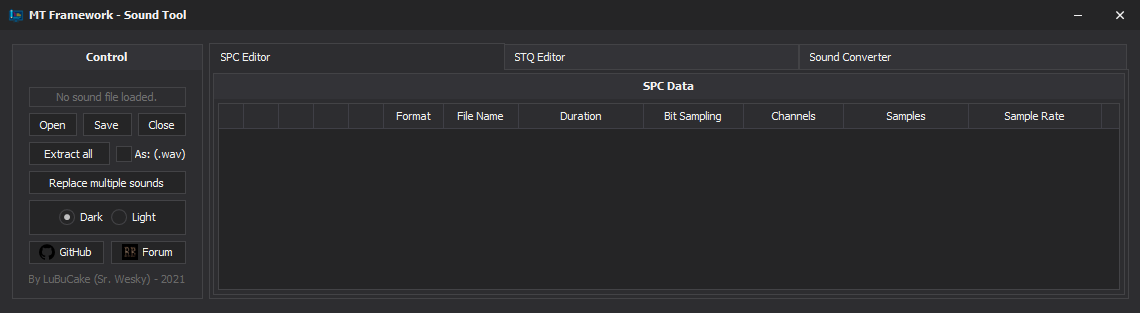
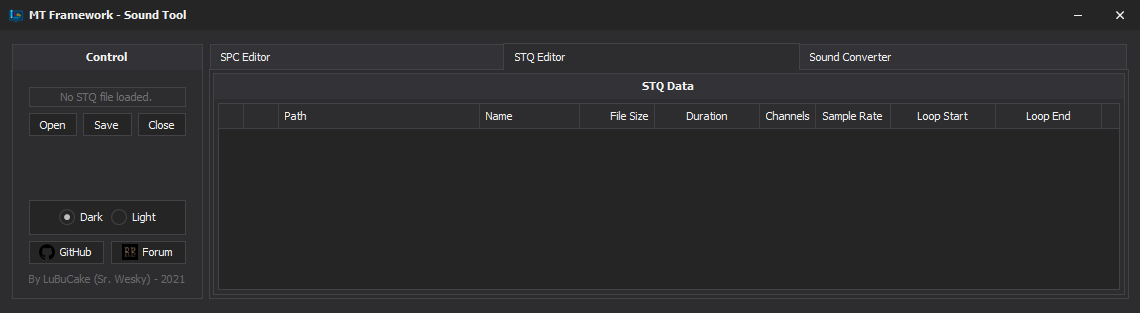
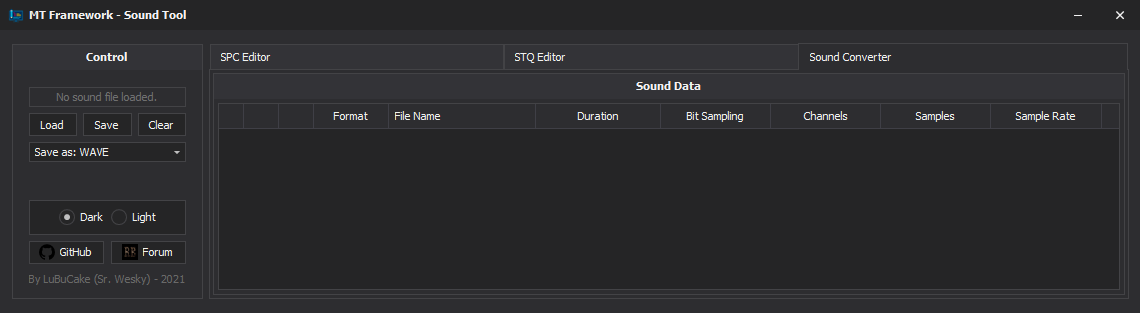
Prequisites: .NET Framework 4.8
Source Code: GitHub
As aways, if you have any suggestion or if you happen to find any bug or problem, feel free to contact me or leave a post on this thread.
Download | Changelog













