Random Modder
Posts: 1,511 
|
Post by Snipz on May 14, 2014 8:21:20 GMT 10
wtf did I just watch 
|
|
Good stuff.. I know you told me!
Posts: 61 
|
Post by Vincc on May 14, 2014 8:25:25 GMT 10
Really liking this  {Its like Raccoon all over again!}  |
|
Posts: 2,101  Original Join Date: Apr 6 2012
Original Join Date: Apr 6 2012
|
Post by -IronSoul- on May 14, 2014 8:35:25 GMT 10
da video xD
^^ Nice screenshot!
|
|
Random Modder
Posts: 1,511 
|
Post by Snipz on May 14, 2014 9:55:13 GMT 10
I made a trailer... montage... thing... to show Felix's mod :3/
so here it is ^-^
|
|
Posts: 2,101  Original Join Date: Apr 6 2012
Original Join Date: Apr 6 2012
|
Post by -IronSoul- on May 14, 2014 10:16:43 GMT 10
ty for the video, check the first post, i'm afraid that she bright too much :/
|
|
Posts: 52 
|
Post by stickay on May 14, 2014 10:18:09 GMT 10
|
|
Miss American Dream
Posts: 432 
|
Post by DaniSmash_ on May 14, 2014 10:37:33 GMT 10
ty for the video, check the first post, i'm afraid that she bright too much :/ Can't click to download D: show me just a new guide >.<
|
|
Random Modder
Posts: 1,511 
|
Post by Snipz on May 14, 2014 10:39:25 GMT 10
ty for the video, check the first post, i'm afraid that she bright too much :/ Can't click to download D: show me just a new guide >.< Yeah the download link isn't working o.0
|
|
Posts: 2,101  Original Join Date: Apr 6 2012
Original Join Date: Apr 6 2012
|
Post by -IronSoul- on May 14, 2014 10:45:06 GMT 10
ups, fixed 
|
|
Posts: 1,349
Original Join Date: Dec 1, 2009
|
Post by reituolc on May 14, 2014 11:01:27 GMT 10
Turn off Motion Blur under System Settings (Graphics) The models converted from the DLCs bug out when Motion Blur is enabled on DX9 mode. That's why you see all those bugs.
|
|
Posts: 25 
|
Post by Pinocchio on May 14, 2014 11:13:33 GMT 10
Uhm...what I would suggest is that you make a fresh copy of your folder and leave it on your desktop because you have all the files in the right place I just think it might be some kind of issue with the use of already pre- installed mods. I really never had an issue with it and I wish I could help you out further but my best bet is to start new and fresh! 
|
|
Posts: 52 
|
Post by stickay on May 14, 2014 17:02:59 GMT 10
Turn off Motion Blur under System Settings (Graphics) The models converted from the DLCs bug out when Motion Blur is enabled on DX9 mode. That's why you see all those bugs. I love you? I had no idea it was on xD Thanks so much! Also sorry for hijacking this thread with my OT questions. Great mod, will be using!
|
|
Good stuff.. I know you told me!
Posts: 61 
|
Post by Vincc on May 14, 2014 18:05:23 GMT 10
The previous version (0.3) worked fine for me, but now I get the disappearing body parts glitch, whenever I do a quickturn or aim..any ideas?  My motion blur and anti-analysing is off. Edit: Everything works as it should now, with V1.1 update. Thanks for updating and fixing it 
|
|
Random Modder
Posts: 1,511 
|
Post by Snipz on May 14, 2014 18:23:32 GMT 10
Turn off Motion Blur under System Settings (Graphics) The models converted from the DLCs bug out when Motion Blur is enabled on DX9 mode. That's why you see all those bugs. I love you? I had no idea it was on xD Thanks so much! Also sorry for hijacking this thread with my OT questions. Great mod, will be using! I see your using the ENB mod, the problems you are having, for example the "weird thing moving" I have experienced with other mods, to name a few Heavy Metal Chris, Barry, Josh and Rebecca. I think the ENB just doesn't work well with mods for some reason :/ so when I ever I play a RE5 with mods, I play DX10. So I'd advise either removing the ENB or using DX10. It should look fine then!
|
|
Posts: 3,037  Original Join Date: Jun 9, 2010
Original Join Date: Jun 9, 2010
|
Post by Night Furious on May 14, 2014 19:32:24 GMT 10
Thanks Felix for updates, good job as always especially with gloves. I must say that it has more problems than version 0.3. She has a problem with too bright light, as well as some of its parts have a different tone. 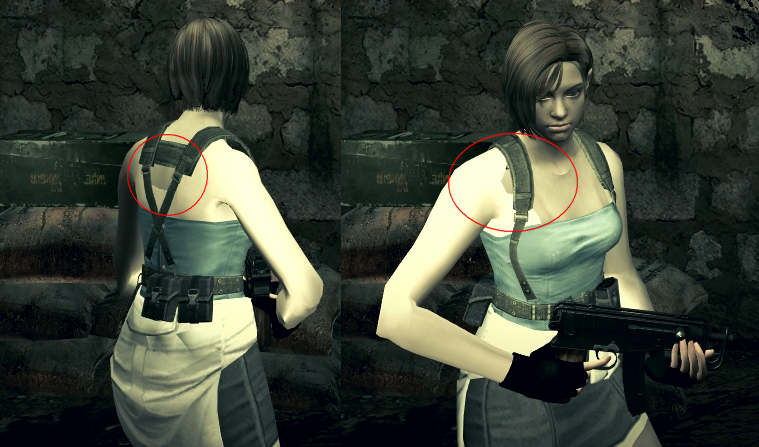 I hope you can fix it!
|
|