Steam:https://steamcommunity.com/id/innerquiet/ (I make awful L4D2 mods once in a while)
Posts: 9
|
Post by Cassie on Feb 26, 2021 2:45:29 GMT 10
Loved this outfit in re4 it has a different feel then what she usually wears. This reimagine does it justice!
|
|
|
|
Post by Peep on Mar 2, 2021 8:04:20 GMT 10
Wow... That is epic. True to the original model and looks excellent!
|
|
Posts: 45 
|
Post by amsagent000 on Mar 14, 2021 19:18:14 GMT 10
Hello. So I did some testing and made some observations. I think there might be a combination of normal/bump map and specular lighting issues. When compared with the default character models and textures, it seems like Ada's body does not reflect light properly. This effect (or lack thereof) is especially noticeable with her new duty belt.
Standing side by side with Leon, and comparing belts (and pouches), hers seems almost pitch black with no reflections or highlights. Better yet, look at the contrast in specular lighting between her exposed skin and hair compared with the rest of the body.
Another example; the red butterfly on the shoulder is very difficult to see even directly under a bright light source. The boots and pants are the same way. The vest looks fine though. I also did not notice any water, dirt, or blood effects either but I could be wrong. I do not believe any of these observations are related to my own game settings either as they are clearly visible in your screenshots. In short, I love this skin (finally one that is SFW) but I think it just needs another pass and some more adjustments to be perfect. Hopefully you will consider my feedback. Cheers!
|
|
First of my name, Queen of Joke Mods, Mother of memes
Posts: 2,569  Original Join Date: May 12, 2009
Original Join Date: May 12, 2009
|
Post by JTeghius Kittius on Mar 15, 2021 5:13:38 GMT 10
|
|
Posts: 45 
|
Post by amsagent000 on Mar 15, 2021 18:23:21 GMT 10
Sorry to bug you but my Ada does not look the same as in your screenshots. I suspect the specular reflections are broken. I'm not 100% sure that's the culprit but I can't think of another reason. For context, I am not using any Reshade or HDR. Brightness was calibrated according to the in-game menu sliders.  
|
|
First of my name, Queen of Joke Mods, Mother of memes
Posts: 2,569  Original Join Date: May 12, 2009
Original Join Date: May 12, 2009
|
Post by JTeghius Kittius on Mar 16, 2021 0:03:01 GMT 10
Sorry to bug you but my Ada does not look the same as in your screenshots. I suspect the specular reflections are broken. I'm not 100% sure that's the culprit but I can't think of another reason. For context, I am not using any Reshade or HDR. Brightness was calibrated according to the in-game menu sliders.   Hrmmm... Those screenshots look very dark to me. I don't use any reshades but I am running the game on a pc with a monitor that supports HDR, but I don't think it was active when I took my screenshots. My brightness is probably set a lot higher too.
|
|
Posts: 45 
|
Post by amsagent000 on Mar 16, 2021 6:02:14 GMT 10
So I tried cranking up the brightness but it only alleviates the issue slightly (while also negatively impacting the presentation). The textures are more visible but that does not address the issue of lighting/reflections. Is that something you plan on fixing? Thank you.
|
|
Random Modder
Posts: 1,511 
|
Post by Snipz on Mar 16, 2021 9:51:51 GMT 10
Just downloaded JTegh's mod to test and see if I run into the Dark issue. This is how mine looks: Definately seems to dark for me. EDIT: Just tested every version of the mod, it happens to me with all of them. I don't know what the cause is. But just incase these are my game settings: - Windows 7 - DirectX 11 - 1920x1080 - TAA - Mesh High - Shadow High - Shadow Cache on - Contact Shadows on - subsurface scattering on - vol lighting on - particle lighting on - ambient occlusion SSAO - bloom on - lens flare on - motion blur on - depth of field off - lens distortion off - film noise off I know this might not be in anyway useful, but when JTegh mentioned HDR I remembered there was a mod of ZombieAlis which only worked for me on Mesh Quality Max. I hope whatever is the issue you'll be able to fix JTegh! especially if its something out of your control D:   
|
|
First of my name, Queen of Joke Mods, Mother of memes
Posts: 2,569  Original Join Date: May 12, 2009
Original Join Date: May 12, 2009
|
Post by JTeghius Kittius on Mar 17, 2021 5:47:49 GMT 10
So I tried cranking up the brightness but it only alleviates the issue slightly (while also negatively impacting the presentation). The textures are more visible but that does not address the issue of lighting/reflections. Is that something you plan on fixing? Thank you. Just downloaded JTegh's mod to test and see if I run into the Dark issue. This is how mine looks: Definately seems to dark for me. EDIT: Just tested every version of the mod, it happens to me with all of them. I don't know what the cause is. But just incase these are my game settings: I know this might not be in anyway useful, but when JTegh mentioned HDR I remembered there was a mod of ZombieAlis which only worked for me on Mesh Quality Max. I hope whatever is the issue you'll be able to fix JTegh! especially if its something out of your control D:   It seems my brightness/contrast settings were way off, my game was much brighter than either of yours. I adjusted my settings, and saw more of an issue. these are some further texture adjustments I did: 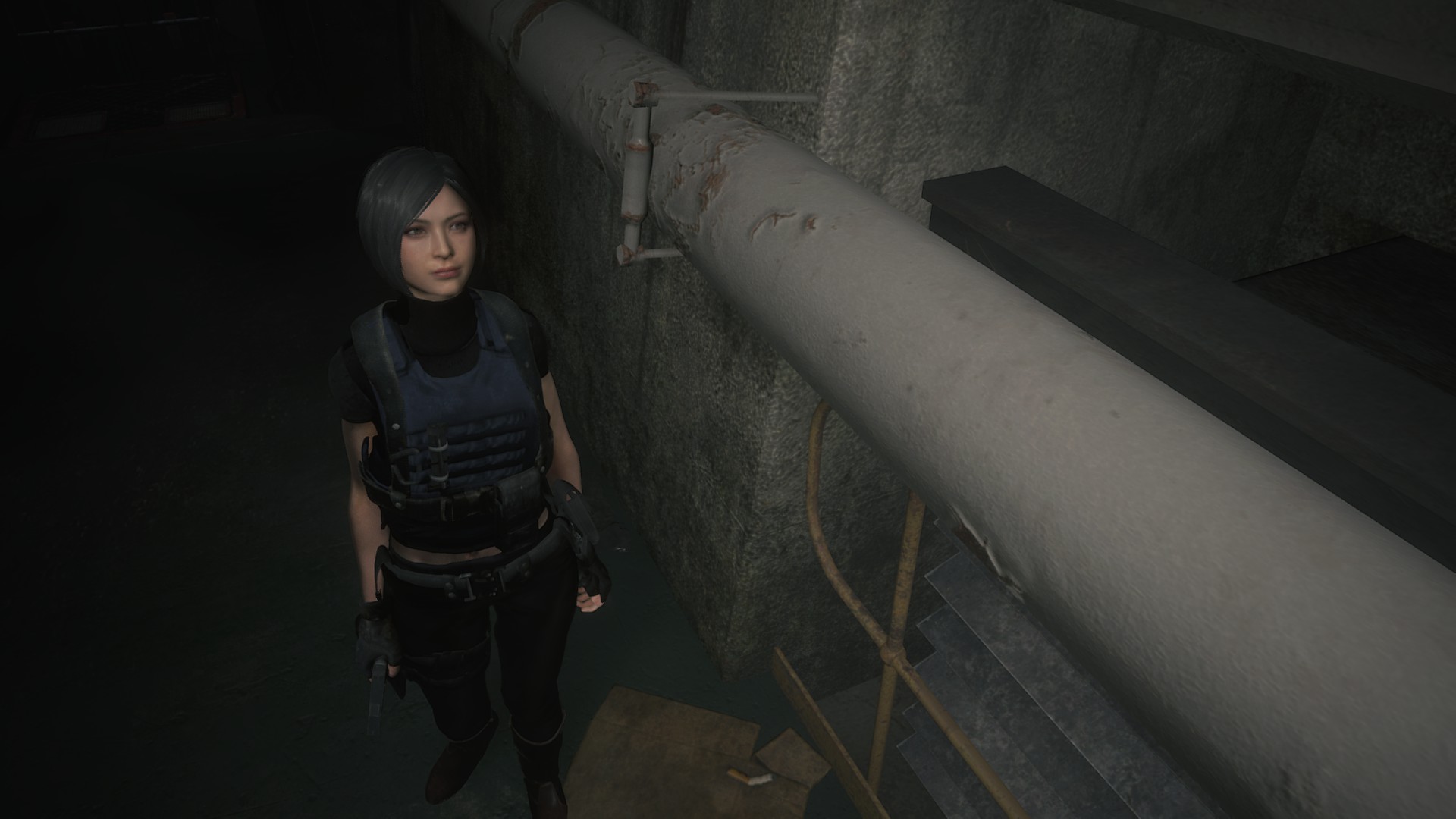 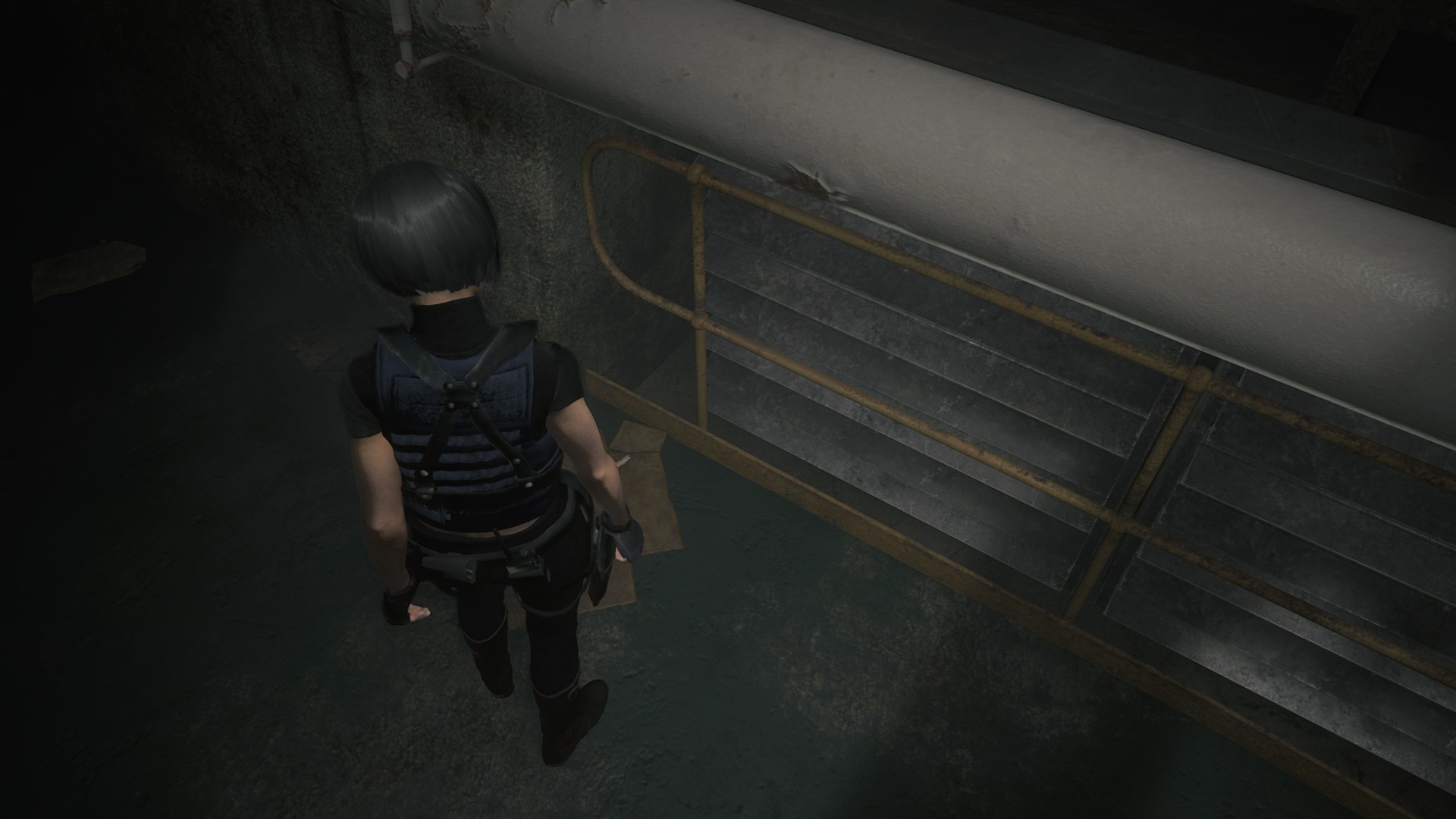 These are slightly recoloured and made a little brighter in some parts. I also cleaned up a few texture artifacts. There's an issue with the lighting/shading on the shirt, which I'll try to fix. it also kinda makes the pants look like they're leather, but I'm ok with that. The shirt has a similar effect though, which I'm trying to remove/resolve. I dunno what to do with this honestly, it's giving me a lot of issues on trying to fix the textures/materials... I'll give it a go, but if it doesn't work I'll just post this new version and call it... I'm spending a lot of time on trying to fix these issues, when I don't have that much free time.
|
|
Posts: 45 
|
Post by amsagent000 on Mar 17, 2021 7:55:54 GMT 10
Thanks for looking into it! I can see how this would be very time consuming to troubleshoot. This is hands down still the best Ada skin out there though so I am appreciative of whatever fixes you can implement 
|
|
First of my name, Queen of Joke Mods, Mother of memes
Posts: 2,569  Original Join Date: May 12, 2009
Original Join Date: May 12, 2009
|
Post by JTeghius Kittius on Mar 19, 2021 8:05:20 GMT 10
|
|
Posts: 218 
|
Post by mben67 on Apr 10, 2021 18:11:46 GMT 10
amazing! Ada looks badass, thanks by share this superb mod, become a must on my list. 
|
|
First of my name, Queen of Joke Mods, Mother of memes
Posts: 2,569  Original Join Date: May 12, 2009
Original Join Date: May 12, 2009
|
Post by JTeghius Kittius on Apr 28, 2021 1:19:37 GMT 10
I created a new variant for the 2.0 update today to add a few more additional details. the previous versions of the 2.0 update are unaffected and can be used. this is just an optional version with some extra gear to be a bit more accurate to the original RE4 version. I keep saying the version I make is the "final version", lol. Maybe this time I'll actually stick to that. this version adds: - small pouch on her right shoulder strap (front of the vest) - small pouches on her sides - leg straps connected to her belt    Download - Full gear version Download - Full gear versionknown issues with this version: - pretty obviously arms clipping through the pouches on her sides. requires fluffymanager to install: linkif there's any issues, besides the "known bugs" let me know. enjoy~
|
|
Posts: 45 
|
Post by amsagent000 on Apr 28, 2021 8:14:59 GMT 10
That's awesome. I have some questions though:
1. Any way to fix the weird tan line/discoloration around her waist?
2. Is there anyway to have Ada's handgun appear inside the leg holster? (I'm assuming this is locked to Claire)
3. Where can I find the mod to replace the Broom Hc?
Thanks in advance!
|
|
First of my name, Queen of Joke Mods, Mother of memes
Posts: 2,569  Original Join Date: May 12, 2009
Original Join Date: May 12, 2009
|
Post by JTeghius Kittius on Apr 28, 2021 16:46:05 GMT 10
That's awesome. I have some questions though: 1. Any way to fix the weird tan line/discoloration around her waist? 2. Is there anyway to have Ada's handgun appear inside the leg holster? (I'm assuming this is locked to Claire) 3. Where can I find the mod to replace the Broom Hc? Thanks in advance! 1. I'll look into adjusting the texture 2. It should be putting the gun in the holster. Try equipping the gun when getting the hacking tool and then switching back to the hacking tool. If it doesn't put the gun in the holster something is wrong. (Note: if you're using razors trainer to swap the character/costume it disables putting the gun in the holster) it should look like this in the holster for all versions of the mod: 3. It's a small mod I made, I don't remember if I ever posted it. I'll check and then edit this post edit: I did upload it, it's here: link
|
|