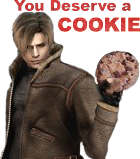Resident Evil STQ Editor
Oct 28, 2020 18:35:55 GMT 10
JTeghius Kittius, Night Furious, and 8 more like this
Post by Wesky on Oct 28, 2020 18:35:55 GMT 10
Hey!
Modifying sounds shouldn't be that much of a problem now, we have all we need for it.
With this tool you can change duration samples and/or loops for sngw files inside any STQ file.
2021 Update notes:
The tool now comes with a cleaner UI displaying the data on a special grid which lets you sort items and add specific filters to it
The tool now auto updates itself whenever i release a new version, so all you gotta do now is download it once from the permalink below.
Samples are now directly converted to TimeSpans for easier editing.
Fixed a few possible exceptions when trying to read something that is not an STQ file.
Saving the STQ now prompts it to a new file instead of replacing the one you loaded.
I didn't mention before but my tools are open source so in case anyone want to see how i made it the link for the repository is available on the tool.
Disclaimer:
Do not reupload this tool anywhere else without my permission.
App Icon: Flat Icon
Features:
Allows direct manipulation of RE5, RE6, REV1 and REV2 STQ/STQR files
Requisites:
.NET Framework 4.8
Notes:
Again, there are some rules for making a sound mod that works, the main one is having a sngw/ogg file at 48000 Hz sample rate.
The "File Size" refers to the total file size in bytes, it can be retrieved from Foobar2000 or through the file Properties under "Size", not "Size on Disk".
When working with looped sounds, the duration value doesn't metter that much as long as you keep the duration sample > loop end sample.
Remember to extract STQ files from its root arcs otherwise if you modify any extracted STQ that wasn't removed the game won't load the ones from the sound directory.
Here is a simple patch for RE5 which removes the s_bgm.stq file from the CoreResource.arc so you can edit it directly from the game's sound folder file: BMG Patch
This version is no longer available, you should use my MT Framework - Sound Tool from now on.
Modifying sounds shouldn't be that much of a problem now, we have all we need for it.
With this tool you can change duration samples and/or loops for sngw files inside any STQ file.
2021 Update notes:
The tool now comes with a cleaner UI displaying the data on a special grid which lets you sort items and add specific filters to it
The tool now auto updates itself whenever i release a new version, so all you gotta do now is download it once from the permalink below.
Samples are now directly converted to TimeSpans for easier editing.
Fixed a few possible exceptions when trying to read something that is not an STQ file.
Saving the STQ now prompts it to a new file instead of replacing the one you loaded.
I didn't mention before but my tools are open source so in case anyone want to see how i made it the link for the repository is available on the tool.
Disclaimer:
Do not reupload this tool anywhere else without my permission.
App Icon: Flat Icon
Features:
Allows direct manipulation of RE5, RE6, REV1 and REV2 STQ/STQR files
Requisites:
.NET Framework 4.8
Notes:
Again, there are some rules for making a sound mod that works, the main one is having a sngw/ogg file at 48000 Hz sample rate.
The "File Size" refers to the total file size in bytes, it can be retrieved from Foobar2000 or through the file Properties under "Size", not "Size on Disk".
When working with looped sounds, the duration value doesn't metter that much as long as you keep the duration sample > loop end sample.
Remember to extract STQ files from its root arcs otherwise if you modify any extracted STQ that wasn't removed the game won't load the ones from the sound directory.
Here is a simple patch for RE5 which removes the s_bgm.stq file from the CoreResource.arc so you can edit it directly from the game's sound folder file: BMG Patch
{GUIDE: Calculating Samples}
You can use Foobar2000 to show every sample value present in a sound file, you can do this by opening the sound with Foobar and then
Right Click>Properties>Details

Duration = 2.54,285 minutes > 174,285 seconds * 48000 = 8.365.680 samples
You can calculate loop samples by multiplying the exact second of the time you wish to start or end a loop by the sample rate (48000)
For exemple: I have a 30 seconds sound and i want a loop start at the tenth second and the loop to end at the twenty-seventh second:
Total duration = 48000 * 30 = 1.440.000 samples
Loop start = 48000 * 10 = 480.000 samples
Loop end = 48000 * 27 = 1.296.000 samples
With those values my sound will aways start at 0 seconds and when it reaches 27 it will go back to 10.
If you want to port a SNGW from other RE games they probably already have a default LOOP_START and LOOP_END field on its metadata so porting it is as easy as copying those values and pasting in the tool, as aways you can look for it with Foobar2000:
RESIDENT EVIL 6 Survivors Theme (from the original SNGW file)

You can use Foobar2000 to show every sample value present in a sound file, you can do this by opening the sound with Foobar and then
Right Click>Properties>Details

Duration = 2.54,285 minutes > 174,285 seconds * 48000 = 8.365.680 samples
You can calculate loop samples by multiplying the exact second of the time you wish to start or end a loop by the sample rate (48000)
For exemple: I have a 30 seconds sound and i want a loop start at the tenth second and the loop to end at the twenty-seventh second:
Total duration = 48000 * 30 = 1.440.000 samples
Loop start = 48000 * 10 = 480.000 samples
Loop end = 48000 * 27 = 1.296.000 samples
With those values my sound will aways start at 0 seconds and when it reaches 27 it will go back to 10.
If you want to port a SNGW from other RE games they probably already have a default LOOP_START and LOOP_END field on its metadata so porting it is as easy as copying those values and pasting in the tool, as aways you can look for it with Foobar2000:
RESIDENT EVIL 6 Survivors Theme (from the original SNGW file)

This version is no longer available, you should use my MT Framework - Sound Tool from now on.