trying to learn
Posts: 196
|
Post by themimegogo on Mar 3, 2019 14:56:01 GMT 10
Yes, you got it working! The Taskmaster looks badass in the RE Engine 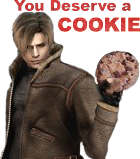 sniff... this is the best cookie ive ever had. T_T
|
|
trying to learn
Posts: 196
|
Post by themimegogo on Mar 3, 2019 15:30:19 GMT 10
Awesome work man, congratulations!  One thing I have noticed, is that you have the seams on your normal maps where the UVs are cut. You need to invert the green channel in your normal texture to fix it. 
just tried it 
didn't fix it. yes it did flip the behavior of the light but the hard edge issues are still there. its fixable with the edit normals in 3DS max. at least i hope so
this is how i managed to solve some of the issues ^ but not all.
|
|
|
|
Post by colonelfaulkner on Mar 4, 2019 13:50:31 GMT 10
One small thing as I recently cleared a run with your outstanding mod: When reaching the escape train the skull-mask textures disappear ... looks funny! 
|
|
|
|
Post by colonelfaulkner on Mar 4, 2019 14:12:27 GMT 10
|
|
THE " WHOA, DNT SHOOT '' GIRL !!!!
Posts: 245 
|
Post by ClaireRedfield19 on Mar 4, 2019 19:24:51 GMT 10
Smart old man.u did it.Proud if u,grandpa
|
|
trying to learn
Posts: 196
|
Post by themimegogo on Mar 4, 2019 20:11:08 GMT 10
GASP! Dammit i never used the casual resikin during my tests! 🤔 thank you for finding this. Ill post it in my list of bugs.
|
|
trying to learn
Posts: 196
|
Post by themimegogo on Mar 8, 2019 15:39:43 GMT 10
Pretty shocked to find this happening. Wasn't a problem in all my previous tests... Im wondering if they use a different image for masking blood. Will investigate and fix when i have time 
|
|
Posts: 69 
|
Post by user619 on Mar 9, 2019 7:05:44 GMT 10
Is there a way to hide claire's head like you did with this mod?
|
|
trying to learn
Posts: 196
|
Post by themimegogo on Mar 9, 2019 12:50:15 GMT 10
Is there a way to hide claire's head like you did with this mod?
Yes there is. BUT, it will create a different problem. All Claire heads will become invisible, and the only way to unhide them again, is to unisntall the mod (which is why I put it in the Readme as a limitation). It'll just be inconvenient in that you cant just switch the costume from inside the game.
What I did was, I took the original mesh files of the source head located in the pl0000 / pl0050 (for leon), then in 3DS max, I create a super tiny 1 polygon object that was skinned to only the head bone. Then I overwrote the mesh file located in the folder I just mentioned.
So actually in the game with my mod, there STILL is an object that is standing in place of Leon's head but it's super tiny and is inside Taskmaster's head. Hence the side effect - switching back to Leon while the mod is installed, will cause it to look invisible.
Do the same for Claire's head. Oh and btw, if you use it with other head based mods (such as the realistic claire face) it's gonna overwrite your invisible face, so you have to take that into consideration
EDIT: be warned, if you choose to simply remove the head in the objectroot > .pfb.16 files, it will cause your character to freeze after cutscenes.
|
|
Posts: 13 
|
Post by rocketlombax on Mar 10, 2019 2:40:22 GMT 10
I've been meaning to mention, this is so nicely done, and easily one of my favorite costume mods! You even managed to do the wetmaps right, and that's something many haven't figured out yet! Aside from some minor limb positioning quirks, the only thing that really holds it back is that issue with shading that imported models seem to have thus far. Though that's not your fault! I wish I knew what that was, honestly. I've never encountered a situation where models themselves affected normal maps like that...
Does 3DSMax have a way to recalculate normals before exporting?
|
|
trying to learn
Posts: 196
|
Post by themimegogo on Mar 10, 2019 9:54:24 GMT 10
I've been meaning to mention, this is so nicely done, and easily one of my favorite costume mods! You even managed to do the wetmaps right, and that's something many haven't figured out yet! Aside from some minor limb positioning quirks, the only thing that really holds it back is that issue with shading that imported models seem to have thus far. Though that's not your fault! I wish I knew what that was, honestly. I've never encountered a situation where models themselves affected normal maps like that... Does 3DSMax have a way to recalculate normals before exporting? Thanks mate. 🤔 were not sure if its a max thing or something w the import process, but i was told in another thread that we can (maybe) adjust the intensity of the normal maps in photoshop. I havent tried it yet tho.
|
|
Posts: 69 
|
Post by user619 on Mar 11, 2019 2:47:44 GMT 10
I have spent hours trying to remove clairs head but and it does not work. I added a small object to hide the face and exported it out with out any problems but it does not remove the head in game.
Is there any chance that you can hide clairs head and hair for me?
|
|
trying to learn
Posts: 196
|
Post by themimegogo on Mar 11, 2019 4:04:24 GMT 10
I have spent hours trying to remove clairs head but and it does not work. I added a small object to hide the face and exported it out with out any problems but it does not remove the head in game. Is there any chance that you can hide clairs head and hair for me? Sorry bro. Im currently packing up. Im moving to another country at the end of the month and ill be pre occupied until at least mid april. It's possible that its not working for several reasons: - after the export, did u remember to rename the .newmesh to the correct name in the sectionroot folder? - is your prfb.16 file pointing to the appropriate head? - are you just looking at the model viewer or in-game? - which pl#### did you replace for claires head? These are just some of the guesses i have at the top of my head. You can also try this: In the sectionroot folder inside my mod, i have a .mesh file that tatget replaces leon's head. You can copy that out, then rename it to match the .mesh file in clairs head folder in sectionroot. If it is successful means something isnwrongwith your export process, if not then it means there's something else wrong in the data (like in the questions i mentioned before)
|
|
|
|
Post by colonelfaulkner on Mar 11, 2019 4:22:19 GMT 10
Hey themimegogo - all the best for your new life in another country! Hopefully you won't disappear forever since your Taskmaster mod is truly one magnificent work - literally played countless sessions just for the pure looks! 
|
|
trying to learn
Posts: 196
|
Post by themimegogo on Mar 11, 2019 10:53:27 GMT 10
Hey themimegogo - all the best for your new life in another country! Hopefully you won't disappear forever since your Taskmaster mod is truly one magnificent work - literally played countless sessions just for the pure looks! 
Lol thanks bro.
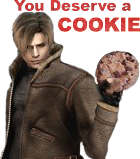 I didnt know i could hand these out too :3
|
|