Posts: 28 
|
Post by biostar on Feb 3, 2019 14:02:47 GMT 10
I feel like this release isn't getting the attention it deserves. Aside from bunny's recreations, this is pretty much THE definitive set of remastered backgrounds that we have always needed. 
|
|
ピアス・ザ・ヘヴンズ!
"Man shouldn't have to live on carbohydrates alone, complex or otherwise" *Spike*
Posts: 6,846  Original Join Date: Dec 10 2009
Original Join Date: Dec 10 2009
|
Post by ToCool74 on Feb 3, 2019 14:15:43 GMT 10
Thanks for this one, I don't think RE0 NEEDS this since Capcom actually took the effort to upscale the background properly in that game as well as gave it much better optimization in comparison to Remake, it was obvious that Remake/Remaster was the trial run but they got it right with RE0. Going to play through this game again just to check out the new upscale ingame since I've been waiting for a mod to address the issue of poor quality backgrounds for a long time now. 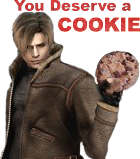
|
|
|
|
Post by cyborgputin on Feb 3, 2019 14:41:42 GMT 10
So I've finally tried the mod out, I explored the majority of the what is accessible near the start at the mansion and I just ran into one single thing that should be looked into: imgur.com/g6N9L9cThe upscaling seems to have smudged to door on its entirety, I know this could be tricky to fix and I don't think that Gigapixel will manage to do a good job on this door on its own, so I presume that image editing could be the way to go. Maybe you could try to superpose the default texture with the upscaled one so that the door remains like it was before while retaining the quality of the upscale in everything else, photoshop is not my forte but maybe you can do something more efficient. Also, I encountered this in the forest outside the mansion: imgur.com/TpAsrpxI know this one's easy to miss and it seems more like a developer oversight though, but was it always like this? I never noticed it until now, maybe because the default backgrounds had that black bar on the bottom and the top and cutted trees were covered by it. In any case, I know I'm being picky on this one, but I thought it was also worth mentioning, you did a very nice job on all the textures and this is clearly such an improvement over what we had before.
|
|
Posts: 138 
|
Post by MATTEO on Feb 3, 2019 18:51:49 GMT 10
Also, I encountered this in the forest outside the mansion: imgur.com/TpAsrpxI know this one's easy to miss and it seems more like a developer oversight though, but was it always like this? I never noticed it until now, maybe because the default backgrounds had that black bar on the bottom and the top and cutted trees were covered by it. In any case, I know I'm being picky on this one, but I thought it was also worth mentioning, you did a very nice job on all the textures and this is clearly such an improvement over what we had before. This bug was present even before and i believe that has been released a fix on this forum.
|
|
|
|
Post by shiryu on Feb 3, 2019 20:58:08 GMT 10
So I've finally tried the mod out, I explored the majority of the what is accessible near the start at the mansion and I just ran into one single thing that should be looked into: imgur.com/g6N9L9cThe upscaling seems to have smudged to door on its entirety, I know this could be tricky to fix and I don't think that Gigapixel will manage to do a good job on this door on its own, so I presume that image editing could be the way to go. Maybe you could try to superpose the default texture with the upscaled one so that the door remains like it was before while retaining the quality of the upscale in everything else, photoshop is not my forte but maybe you can do something more efficient. Also, I encountered this in the forest outside the mansion: imgur.com/TpAsrpxI know this one's easy to miss and it seems more like a developer oversight though, but was it always like this? I never noticed it until now, maybe because the default backgrounds had that black bar on the bottom and the top and cutted trees were covered by it. In any case, I know I'm being picky on this one, but I thought it was also worth mentioning, you did a very nice job on all the textures and this is clearly such an improvement over what we had before. Regarding that door, the game seems to filter that specific background and makes it blurrier. I upscaled the background again and added some sharpening with Photoshop to see if it looked better but it actually looked the same, so there’s nothing I can do to improve it. And there's already a mod by reaccount that fixes the bug in the forest, as MATTEO has said. Here’s the link: residentevilmodding.boards.net/thread/5968/courtyard-tree-improvements
|
|
Posts: 124 
|
Post by qperok on Feb 3, 2019 21:24:22 GMT 10
Can we please have a version with fixed trees and AI upscale  ?
|
|
|
|
Post by shiryu on Feb 3, 2019 22:07:20 GMT 10
Can we please have a version with fixed trees and AI upscale  ? The mod does a good job covering the issue and the GC background present exactly the same problem, so there's not much to upscale  . Considering that that room was redone by Capcom using the original assets and that it has already been fixed by another user, I think it's not worth working on it, sorry.
|
|
|
|
Post by cyborgputin on Feb 4, 2019 5:13:26 GMT 10
Regarding that door, the game seems to filter that specific background and makes it blurrier. I upscaled the background again and added some sharpening with Photoshop to see if it looked better but it actually looked the same, so there’s nothing I can do to improve it. And there's already a mod by reaccount that fixes the bug in the forest, as MATTEO has said. Here’s the link: residentevilmodding.boards.net/thread/5968/courtyard-tree-improvementsI think the problem relies on the fact that the door is overloaded with small details: there are cobwebs here and there, cracks, broken planks and aged wood, and everything is confined in that tiny bit of the background; I suppose Gigapixel takes what's around a certain area of the picture and tries to "guess" how to make the uspcaled picture smoother through the smudging. If you look at the walls they're mostly just ragged wallpapers or peeled paint in general and the program doesn't seem to struggle too much there, unlike with this specific door. I tried to fix it with Gimp editing the door by hand, I started by making the planks more uniform and the cobwebs more defined, but while the overall result was kinda better the door looked really out of place with the rest of the background and decided not to even test it ingame. If I find a way to fix this I'll let you know. Also, thanks for letting me know about that fix, it's ironic because Capcom said that they worked extremely hard on the backgrounds while making the remaster lol. Edit: I do know there are .txt files that come with each background when they are unpacked that have certain specifications about each texture, I'm not sure how they work but couldn't it be possible to turn off the filters ingame so that it leaves the texture as is with them?
|
|
|
|
Post by shiryu on Feb 4, 2019 23:08:00 GMT 10
Regarding that door, the game seems to filter that specific background and makes it blurrier. I upscaled the background again and added some sharpening with Photoshop to see if it looked better but it actually looked the same, so there’s nothing I can do to improve it. And there's already a mod by reaccount that fixes the bug in the forest, as MATTEO has said. Here’s the link: residentevilmodding.boards.net/thread/5968/courtyard-tree-improvementsI think the problem relies on the fact that the door is overloaded with small details: there are cobwebs here and there, cracks, broken planks and aged wood, and everything is confined in that tiny bit of the background; I suppose Gigapixel takes what's around a certain area of the picture and tries to "guess" how to make the uspcaled picture smoother through the smudging. If you look at the walls they're mostly just ragged wallpapers or peeled paint in general and the program doesn't seem to struggle too much there, unlike with this specific door. I tried to fix it with Gimp editing the door by hand, I started by making the planks more uniform and the cobwebs more defined, but while the overall result was kinda better the door looked really out of place with the rest of the background and decided not to even test it ingame. If I find a way to fix this I'll let you know. Also, thanks for letting me know about that fix, it's ironic because Capcom said that they worked extremely hard on the backgrounds while making the remaster lol. Edit: I do know there are .txt files that come with each background when they are unpacked that have certain specifications about each texture, I'm not sure how they work but couldn't it be possible to turn off the filters ingame so that it leaves the texture as is with them? I managed to get it to look a bit better, but when I tried it in-game the results were quite disappointing, showing almost no changes despite having a sharper and more detailed texture  . Regarding the files that come with each background, those are not .txt but .tex and I don't think that could be modified without breaking the rooms. I found an issue in another room (Z-buffer related), that was already present on the HD Remaster, and trying to fix broke the whole room.
|
|
Posts: 138 
|
Post by MATTEO on Feb 4, 2019 23:20:57 GMT 10
So I've finally tried the mod out, I explored the majority of the what is accessible near the start at the mansion and I just ran into one single thing that should be looked into: imgur.com/g6N9L9cThe upscaling seems to have smudged to door on its entirety, I know this could be tricky to fix and I don't think that Gigapixel will manage to do a good job on this door on its own, so I presume that image editing could be the way to go. Maybe you could try to superpose the default texture with the upscaled one so that the door remains like it was before while retaining the quality of the upscale in everything else, photoshop is not my forte but maybe you can do something more efficient. Also, I encountered this in the forest outside the mansion: imgur.com/TpAsrpxI know this one's easy to miss and it seems more like a developer oversight though, but was it always like this? I never noticed it until now, maybe because the default backgrounds had that black bar on the bottom and the top and cutted trees were covered by it. In any case, I know I'm being picky on this one, but I thought it was also worth mentioning, you did a very nice job on all the textures and this is clearly such an improvement over what we had before. Cyborgputin read my PM.
I VERY appreciated mod of shiryu for RE HD backgrounds and i decided to fix these 2 bugs , i'll do the image editing work , i was 2D artist even before to become 3D artist/modder : i want create my fix for courtyard trees and snake door : here need a localized optimization via Photoshop and i know several methods to do it , currently i'm working to finish 0.6.4 ver. of my mod , but once finalized this , i start work on these 2 backgrounds. 
|
|
|
|
Post by cyborgputin on Feb 5, 2019 5:04:38 GMT 10
Regarding the files that come with each background, those are not .txt but .tex and I don't think that could be modified without breaking the rooms. I found an issue in another room (Z-buffer related), that was already present on the HD Remaster, and trying to fix broke the whole room. I'm actually talking about these files: imgur.com/a/nEwxGWjI'm pretty sure you must also have these because they are accessible when the .arcs are unpacked, now I'm not an expert on RE1 modding (I've only been tinkering with files for about a week), so my knowledge is pretty limited, but the thing I thought about was that since there are certain specifications about the background, like the resolution of the textures and the .dds format that they have; shouldn't there be information here about the filters used ingame? I have no idea what the "Byte" or the "Mips" lines actually mean and I've never edited these files to see how much the affect the ingame backgrounds, if somehow they could be turned off maybe we can fix these issues without having to work on the textures themselves, this should be somehow possible because it's hard for me to believe that every background uses the same filtering process.
|
|
|
|
Post by shiryu on Feb 5, 2019 5:26:48 GMT 10
Regarding the files that come with each background, those are not .txt but .tex and I don't think that could be modified without breaking the rooms. I found an issue in another room (Z-buffer related), that was already present on the HD Remaster, and trying to fix broke the whole room. I'm actually talking about these files: imgur.com/a/nEwxGWjI'm pretty sure you must also have these because they are accessible when the .arcs are unpacked, now I'm not an expert on RE1 modding (I've only been tinkering with files for about a week), so my knowledge is pretty limited, but the thing I thought about was that since there are certain specifications about the background, like the resolution of the textures and the .dds format that they have; shouldn't there be information here about the filters used ingame? I have no idea what the "Byte" or the "Mips" lines actually mean and I've never edited these files to see how much the affect the ingame backgrounds, if somehow they could be turned off maybe we can fix these issues without having to work on the textures themselves, this should be somehow possible because it's hard for me to believe that every background uses the same filtering process. Those files are created by ARCtool when you extract an .ARC file, they only store temporal information of the texture format, so those are not a part of the game.
|
|
Resident Button Modder
Posts: 4,537  Original Join Date: Nov 1, 2009
Original Join Date: Nov 1, 2009
|
Post by DarkSamus on Feb 5, 2019 7:38:17 GMT 10
Thanks a tonne for this. Looks like you did a fantastic job.
|
|
|
|
Post by Peep on Feb 5, 2019 13:56:27 GMT 10
This mod is just wonderful, man. Absolutely stunned that this is actually better than the official Remaster. Excellent work!
|
|
|
|
Post by BloodShank on Feb 7, 2019 20:21:49 GMT 10
|
|