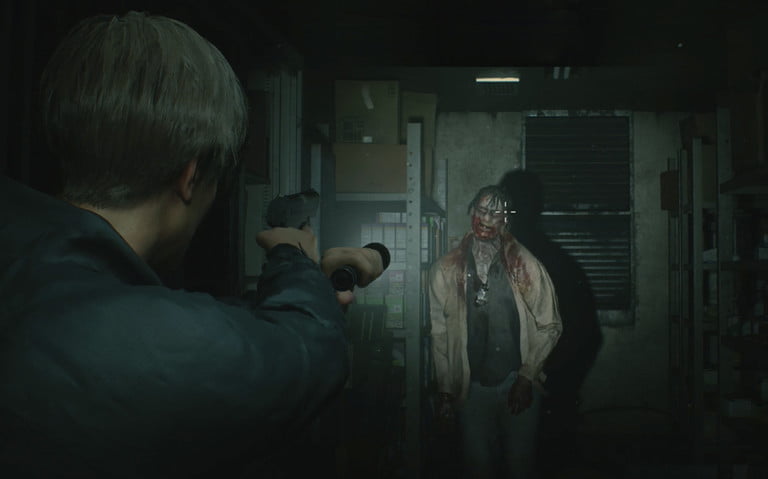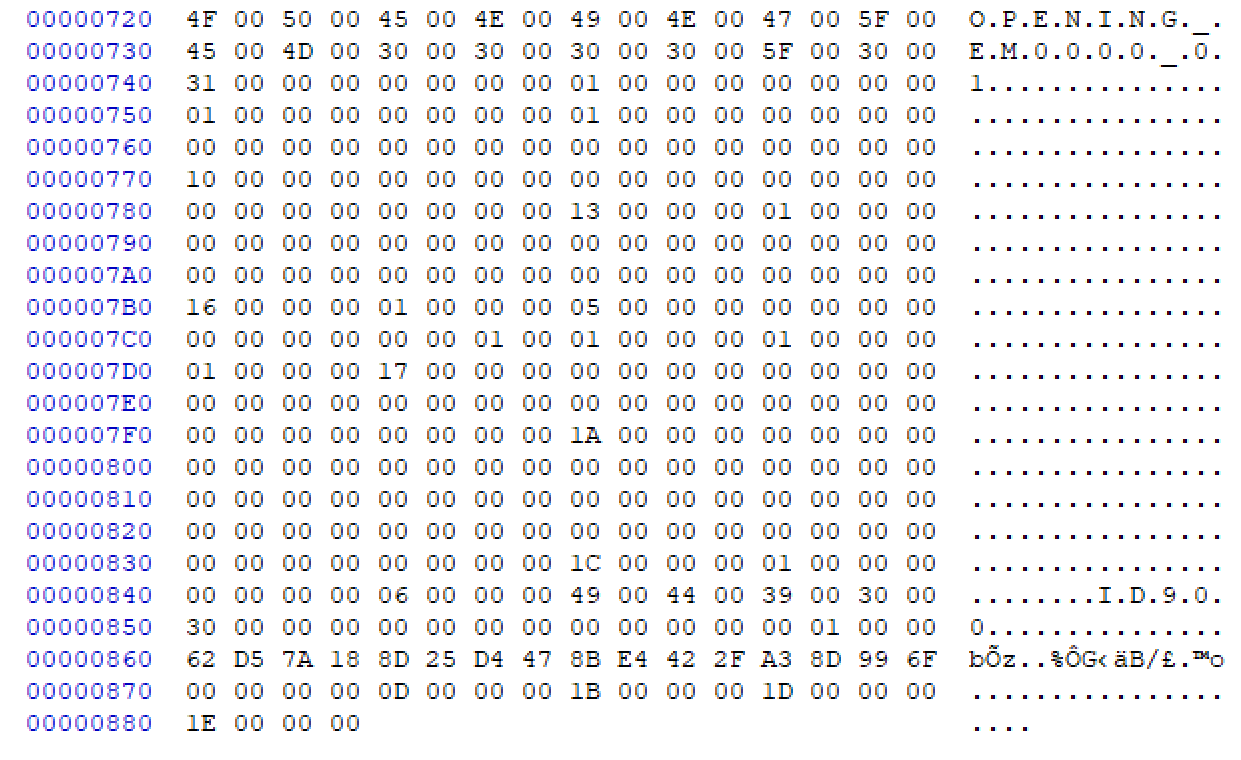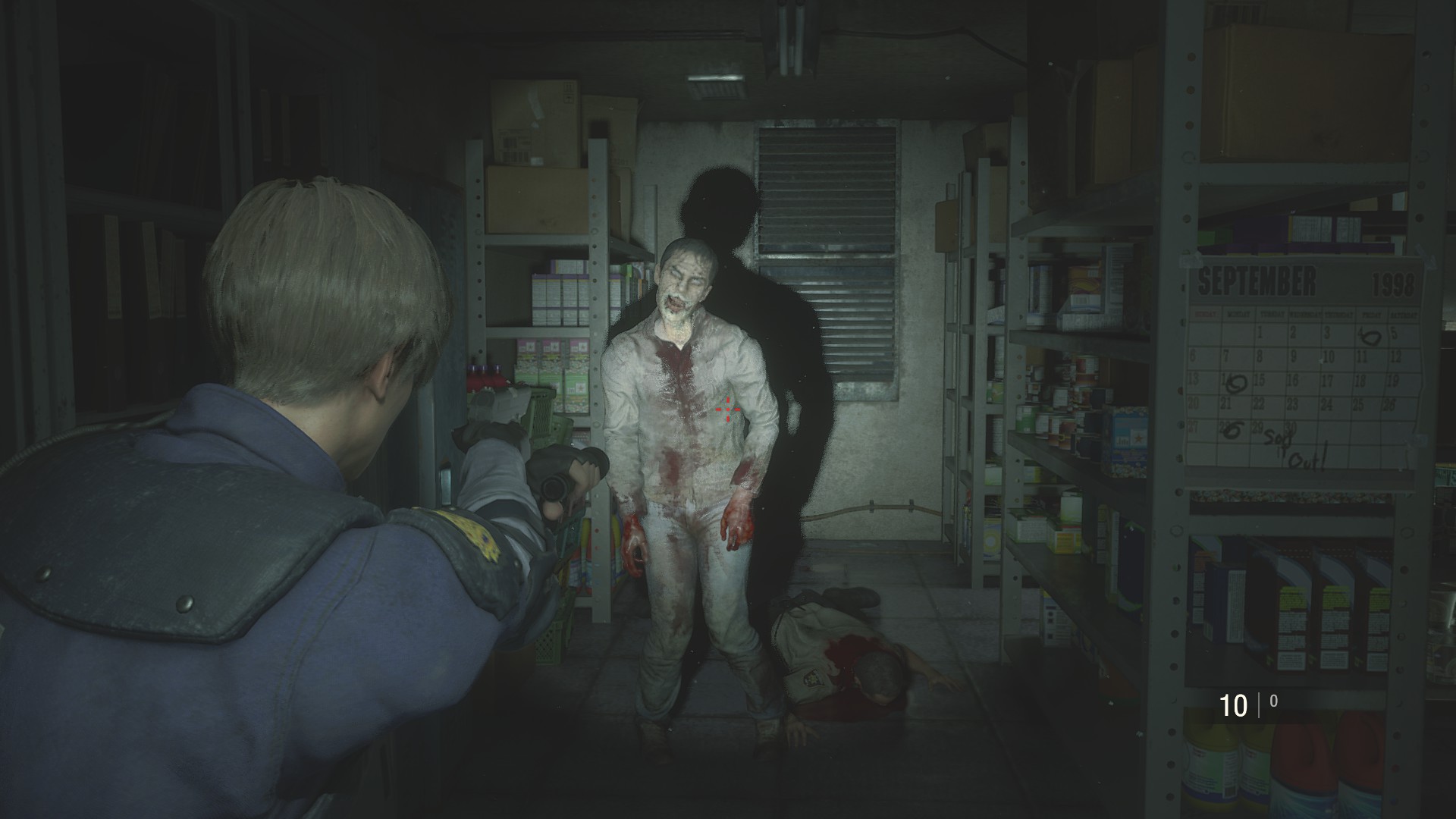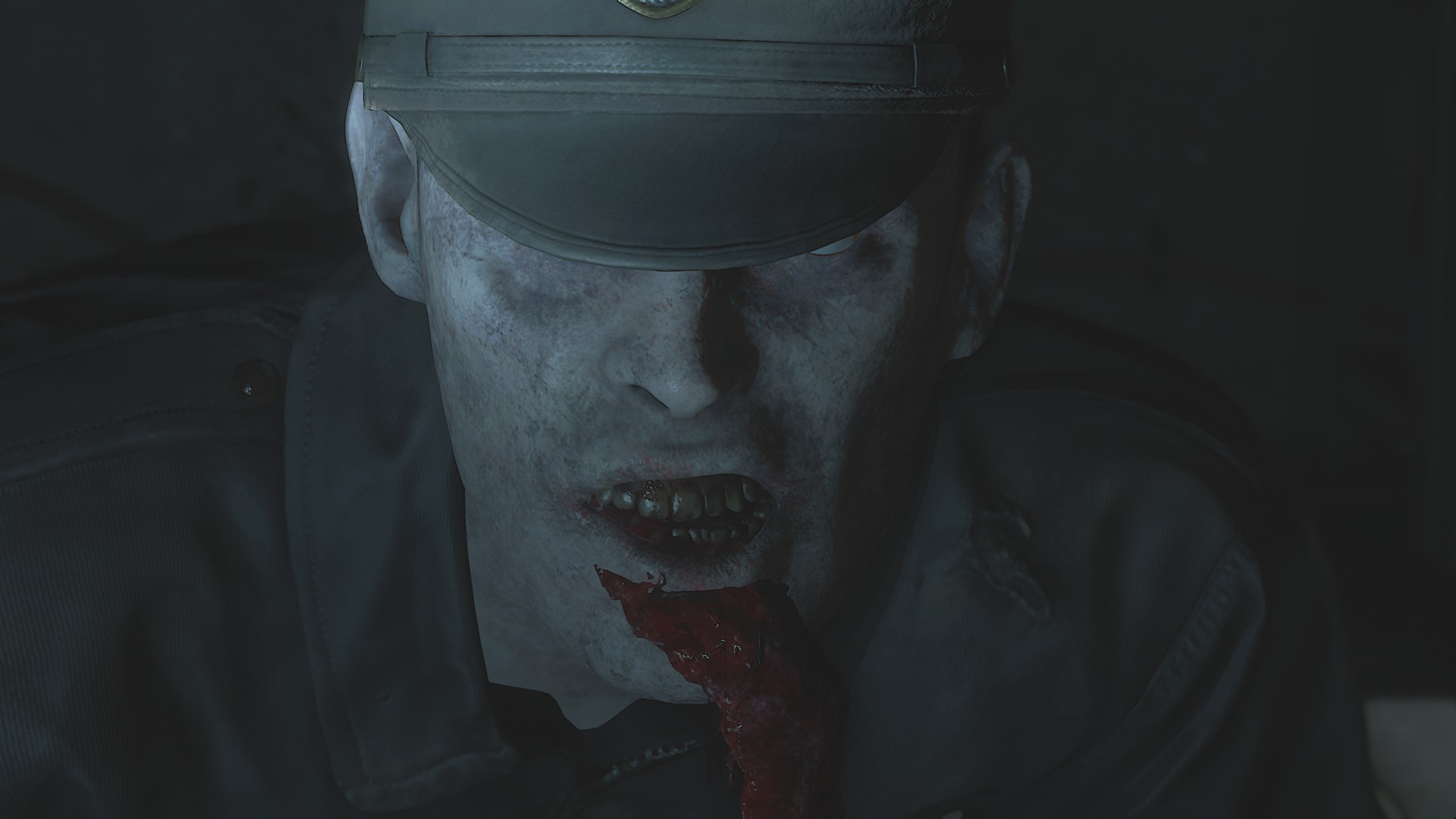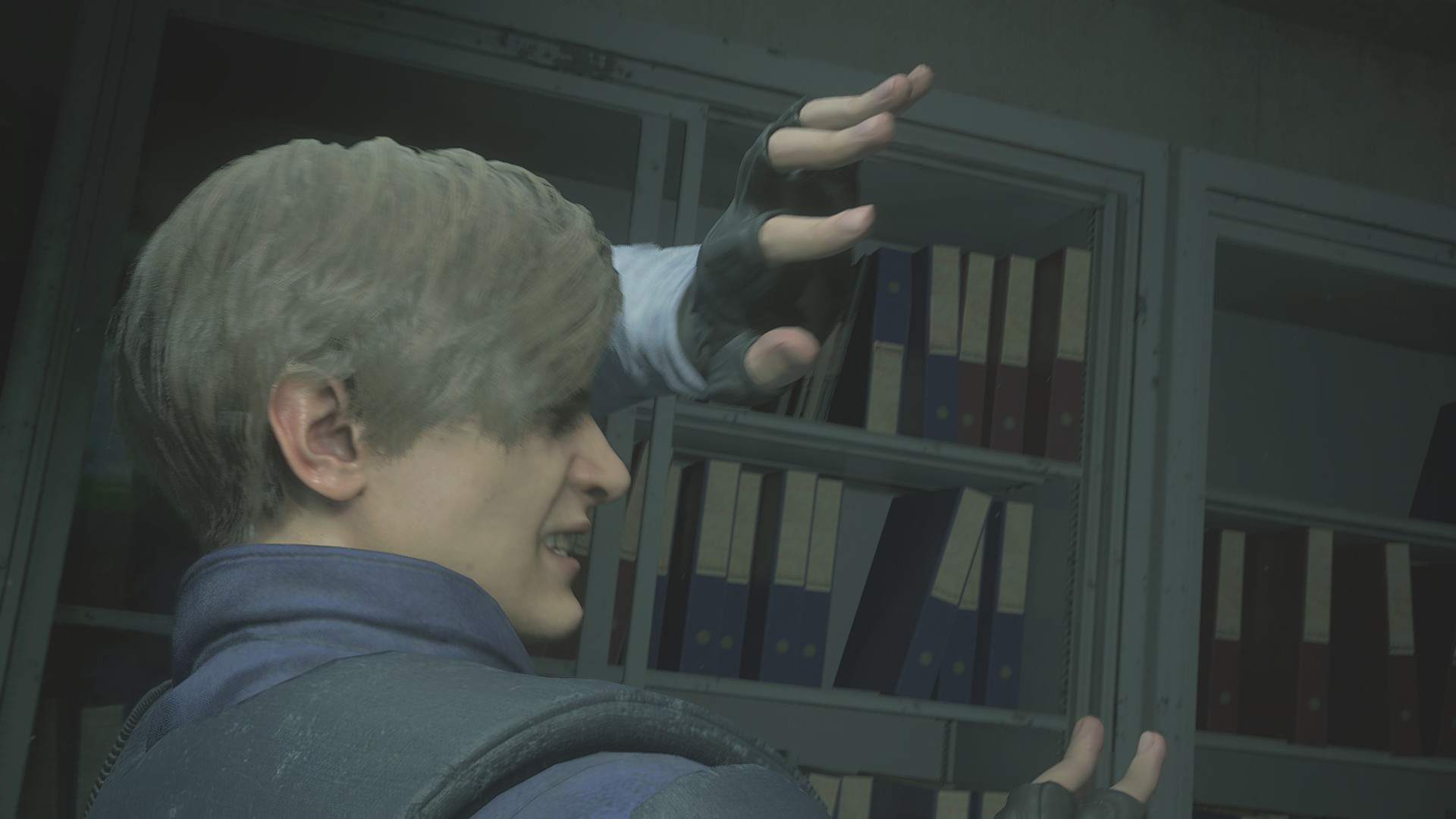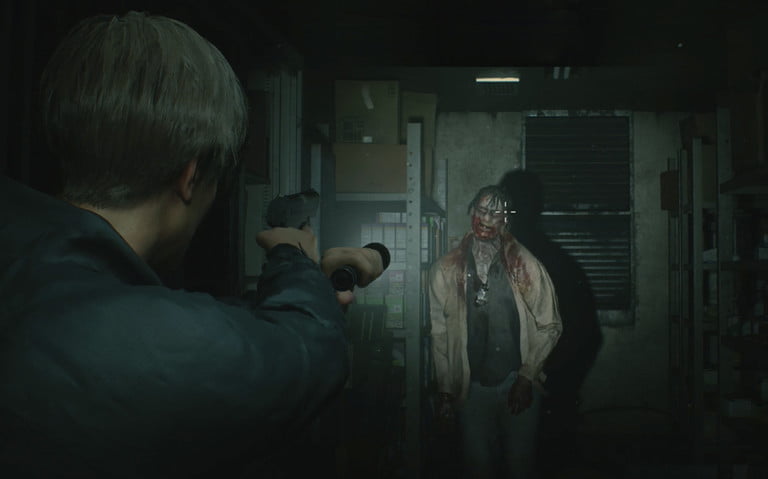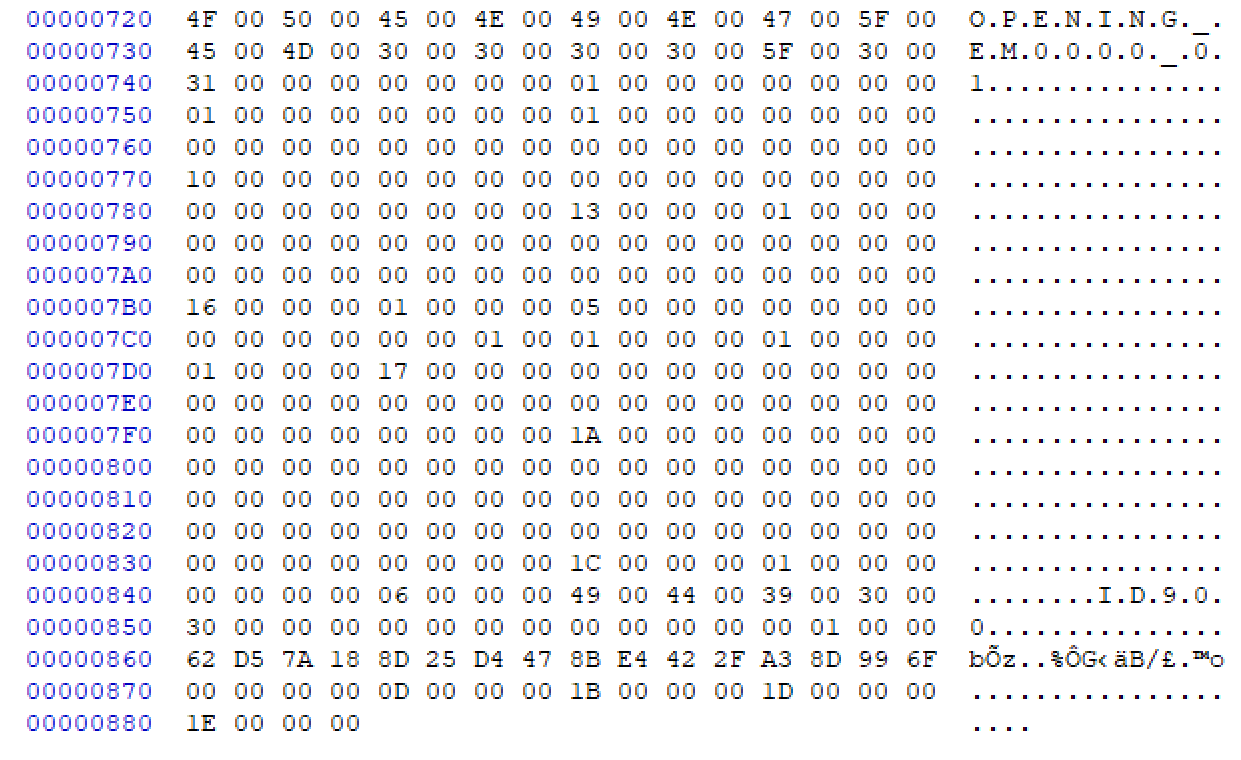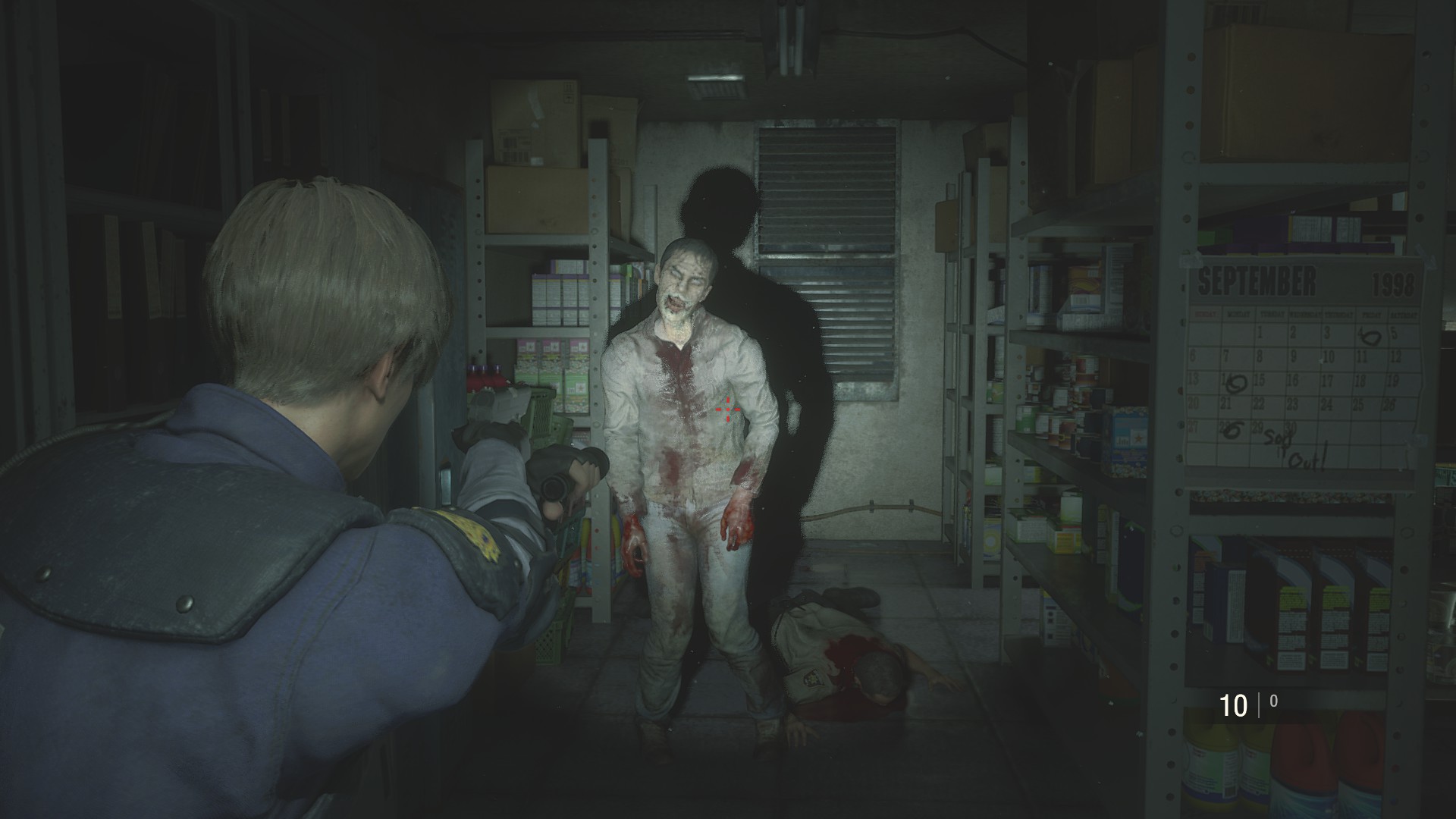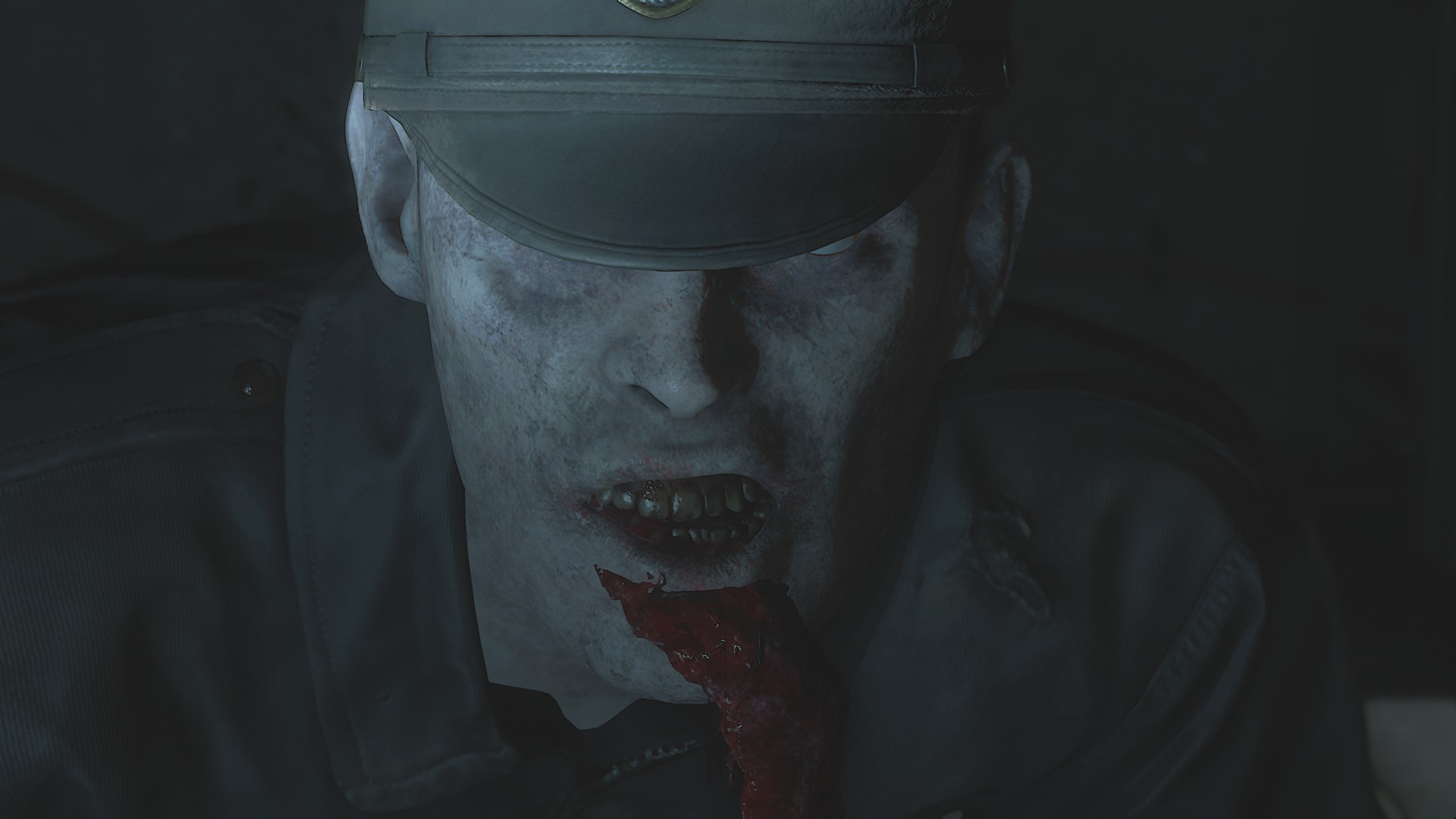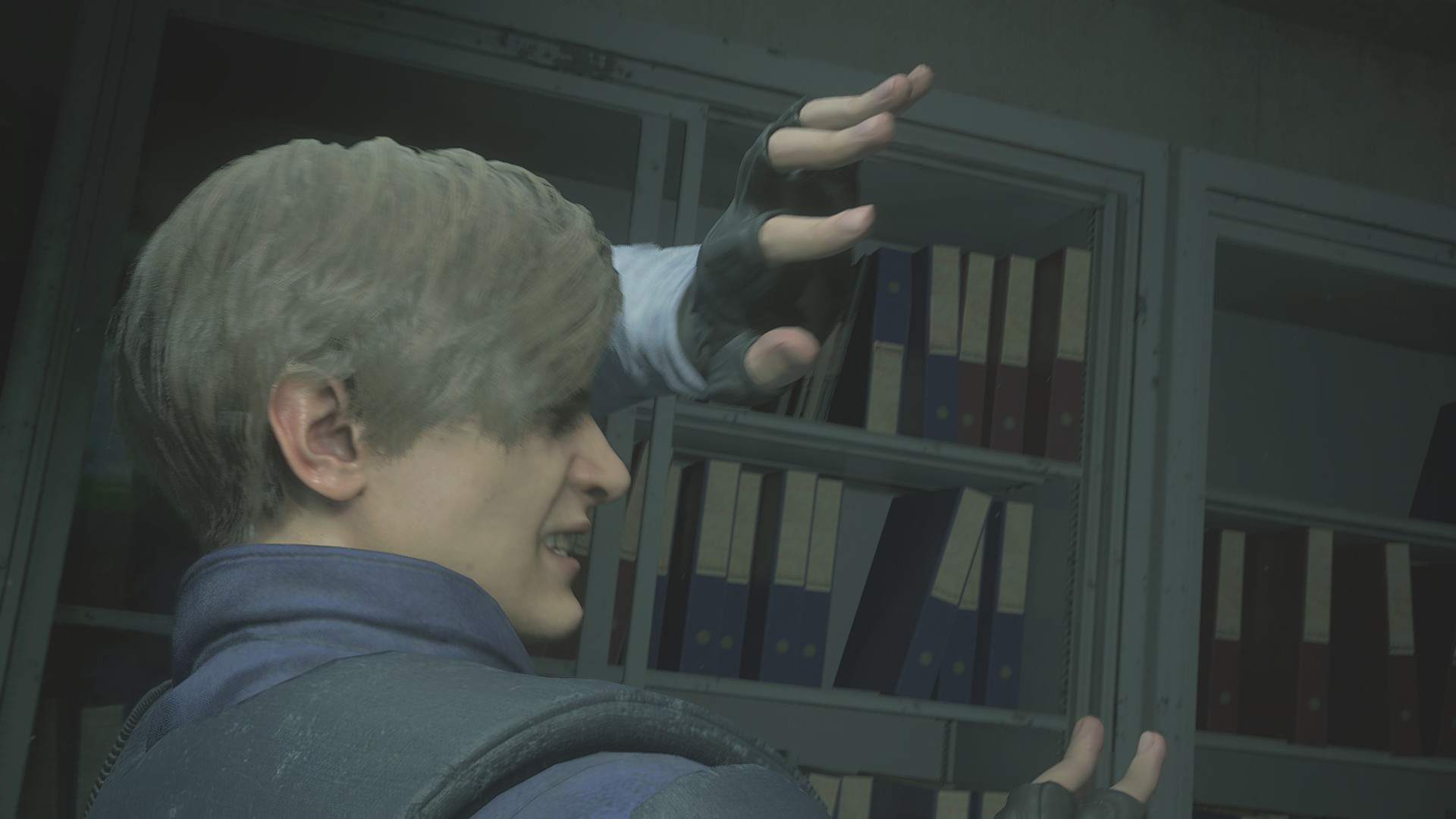First of my name, Queen of Joke Mods, Mother of memes
Posts: 2,569  Original Join Date: May 12, 2009
Original Join Date: May 12, 2009
|
Post by JTeghius Kittius on Jan 2, 2020 9:04:04 GMT 10
Enemy swapping and changing enemy spawns has been something that has eluded us modders since the game's release, and the mods replacing enemies so far have brute forced it by replacing other files to force the game to load other enemies. but this never allowed to have different enemies replace only specific instances instead of every one. sadly I'm not really going to drop the bomb here of suddenly being able to replace specific zombies with a single instance of Mr. X for exmaple. ... what I bring is a bit more lame. remember that one zombie, but you want it to be that one other zombie? I guess we can do that now. *shrug* files related to enemy spawns can be found in the following location: natives\x64\objectroot\scene\scenario\scenariono\this folder has sub folders for all "stages" in the game. inside those folders there is an "ENEMY" folder. for this example I'll use the zombie I tried to replace when testing: the first one in the game: 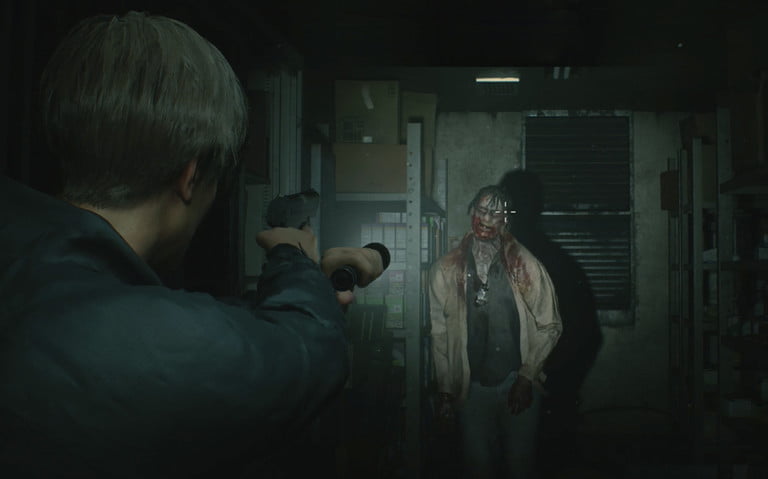 for this I'll be editing the following file in a hex editor: natives\x64\objectroot\scene\scenario\scenariono\gasstation2\enemy\s01_0100.scn.19 at the bottom of the file we'll find this: 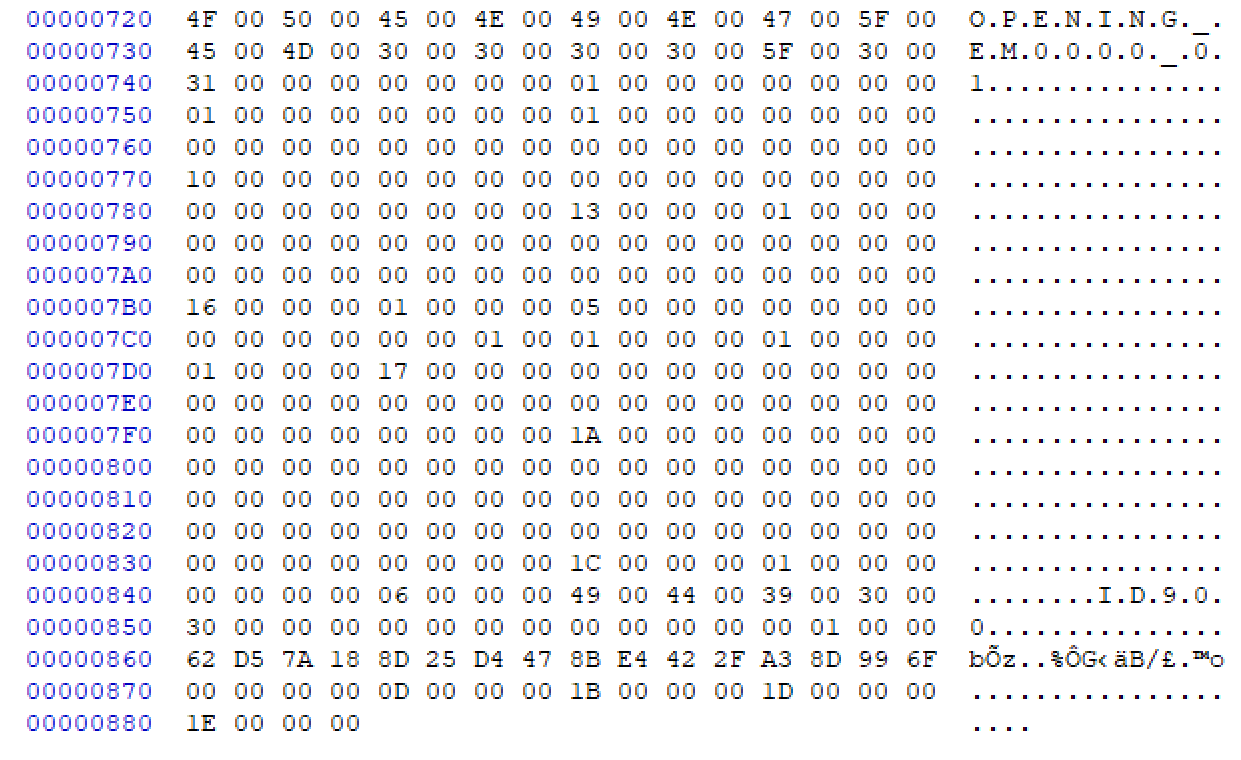 to switch zombie variations all we'll need to do is edit the "I.D.9.0.0." part towards the very bottom. For example we'll change it to say "I.D.0.0.0." resulting in... Matt Walker zombie as first zombie:  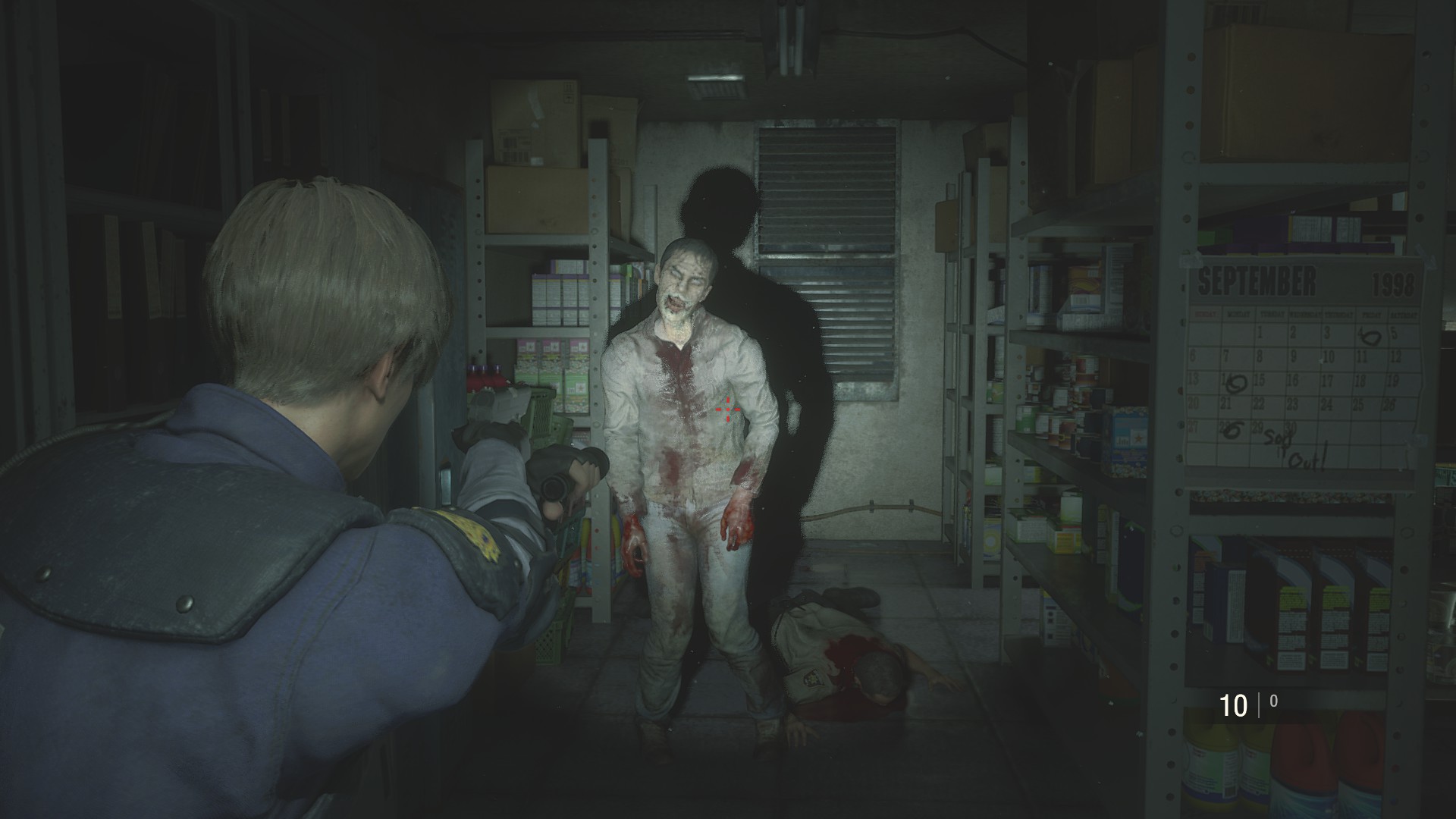 Another zombie replacing the first zombie: 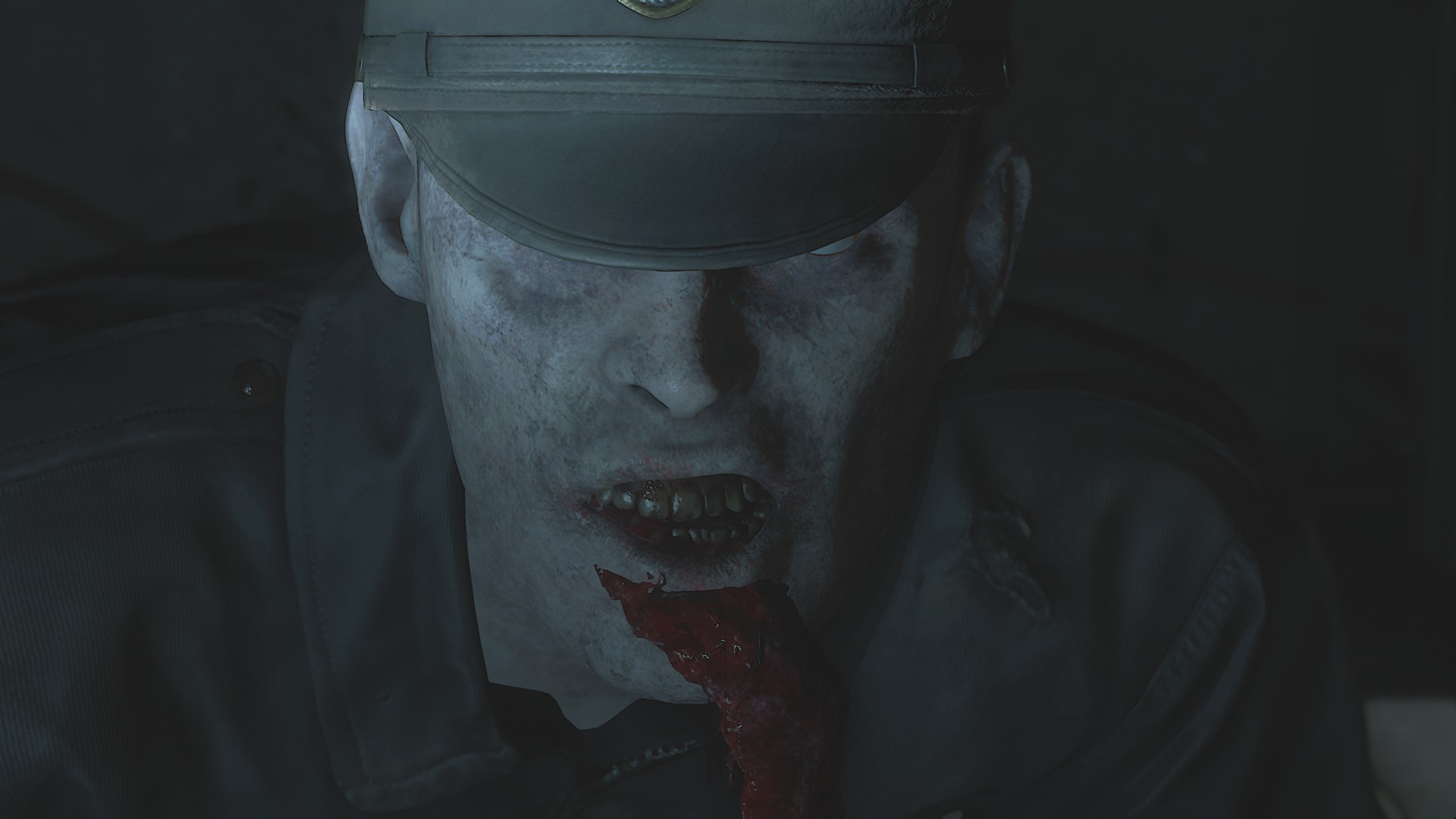 now you might be thinking, what happens when an "invalid" ID is entered... well... you'd be creating "invisible enemy mode" I guess: 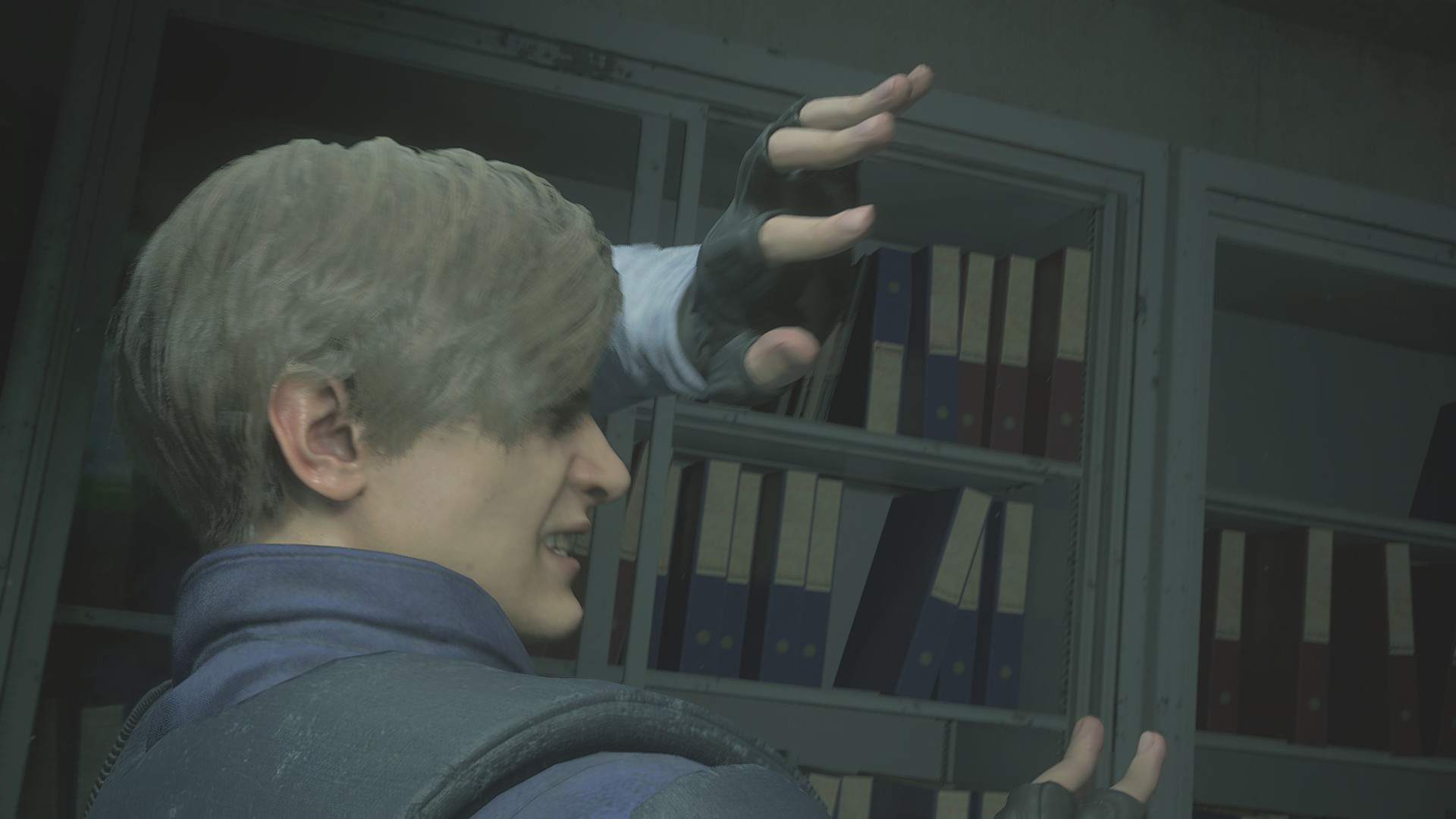 Initially I thought that the invisible zombie was also invincible, but it turned out that I was just missing every shot, as I managed to hit it at some point (I saw blood splash particles). I should also point out I have no idea what all the valid zombie IDs are, and if this ID system allows you to replace a male zombie with a female one (likely not due to them having a different EM value. Males being EM0000, females EM0100 and fat zombies EM0200) sooo yeah... This (currently) doesn't do much aside from being a visual difference which zombie you're fighting. BUT the main reason I'm posting this here, is that I hope by posting my findings of this that it can point someone in the right direction to figure out how the *real* enemy swapping can be done, instead of just basic zombie variation changes...
|
|
✫Advanced Coder✫
First, I was known as Sectus. And then, well, I ended up here.
Posts: 2,811
Original Join Date: Aug 31 2009
|
Post by FluffyQuack on Jan 2, 2020 10:25:59 GMT 10
I might as well post this here. I tried to do some reverse-engineering of the SCN format last year, and this was my progress: pastebin.com/raw/UhDQhTJNA DMC5 modder got even more progress, so I could ask him to post more information if someone wants to take a serious dig into the SCN format. If I recall, there are lot of references to structs which look to be defined within the game code, which makes fully reverse-engineering the format extremely hard.
|
|
|
|
Post by jones on Mar 2, 2020 10:33:34 GMT 10
I might as well post this here. I tried to do some reverse-engineering of the SCN format last year, and this was my progress: pastebin.com/raw/UhDQhTJNA DMC5 modder got even more progress, so I could ask him to post more information if someone wants to take a serious dig into the SCN format. If I recall, there are lot of references to structs which look to be defined within the game code, which makes fully reverse-engineering the format extremely hard. Thank you for the pastebin. Any more info from the DMC5 modder would be great. I've been specifically looking at the environment SCN files.
|
|
Posts: 18 
|
Post by bennpowell on Mar 4, 2020 23:07:33 GMT 10
|
|
Posts: 18 
|
Post by bennpowell on Mar 4, 2020 23:56:13 GMT 10
I tried swapping the A + B data from one SCN file of equal data counts: imgur.com/a/HUNXivw (apparently I can't embed images to save my life) The result was a zombie that just stood there after the initial animation and didn't have any AI, just stood there and took bullets. pbs.twimg.com/media/ESRRoiGWAAET-BH?format=jpg&name=largeI'm trying data swaps based on fluffy's pastebin to see if I can get any decent changes. Edit: The other zombies were also gone after this data swap and I couldn't get Leon's cutscene to happen. I also tried a swap around of the later data but that only caused a game crash: imgur.com/a/mddhMgh
|
|
Posts: 18 
|
Post by bennpowell on Mar 5, 2020 1:32:50 GMT 10
|
|
|
|
Post by stockimage on Jan 4, 2021 21:49:53 GMT 10
Hey everyone, I noticed a little pattern with the enemy files. I wasnt able to get any results by changing these values, but in the 0c column before 4 bytes of FF's is almost like an id for each enemy. Example of zombie: imgur.com/a/vKUIE65Example of dog: imgur.com/a/oWH9Maw(hopefully those links work) 00 - male zombie 01 - female zombie 02 - fat zombie 03 - licker 04 - dog assuming 05 - gator 06 - little roaches 07 - ivy 08 - g adult assuming 09 - g baby 0a - tyrant (doesnt have the 4 bytes of FF) 0b - super tyrant (called naked tyrant in files) 0c - g1 0d - g2 assuming 0e - chief irons 0f - g3 10 - g4 11 - g5 Changing only these values just doesnt spawn anything. I also tried changing this value for the zombies in the gas station at the start, they went through their standing up animation, then dissappeared. I hope this helps someone in the future, the only other thing I can think to try is messing with the functions that are called in the files. But other than that I have no idea what to do next.
|
|
|
|
Post by stockimage on Jan 4, 2021 21:52:20 GMT 10
Oh also the dlc enemies, although Im not certain about the backpack and armour zombies:
15 - bomb zombie
17 - regen zombies
18 - poison zombies
|
|
|
|
Post by benjaminsisko on Feb 4, 2021 5:34:34 GMT 10
Hey JT
It seems that all my old enemy swap mods no longer work (By swapping and renaming the EM files)
As far as I can tell the /enemy/em files have not been changed in patch 1.05, so i have no clue why they are no longer working...
Did capcom / the developers disable enemy swapping? Why would they even do that?
If its still possible any chance you can point me in the right direction?
Many Thanks
|
|
First of my name, Queen of Joke Mods, Mother of memes
Posts: 2,569  Original Join Date: May 12, 2009
Original Join Date: May 12, 2009
|
Post by JTeghius Kittius on Feb 7, 2021 22:20:58 GMT 10
Hey JT It seems that all my old enemy swap mods no longer work (By swapping and renaming the EM files) As far as I can tell the /enemy/em files have not been changed in patch 1.05, so i have no clue why they are no longer working... Did capcom / the developers disable enemy swapping? Why would they even do that? If its still possible any chance you can point me in the right direction? Many Thanks they did update the game. did you try reinstalling them after rereading the game archives? I haven't looked into this stuff in a while, especially after people found a better way of swapping enemies than this thing I did (because this didn't even work)
|
|
|
|
Post by finalhour01 on Sept 26, 2021 22:52:13 GMT 10
I messed around (lots) and found out some of the I.Ds, BE WARNED some changes are incompatible with female and fat zombies
Example, I.D 000 can be civilian male or civilian female. Changing it to 400 (armoured zombie) will turn a female or fat zombie invisible as there is no female or fat counterpart for that kind of zombie.
ALSO I was dumb enough to test all this when I had a mod activated that changed some male zombies to a hazmat skin, so I didn't find out what they actually look like without the mod, so... My bad.
AND FINALLY
Changing the zombies models, no matter how flawlessly you do it, will BREAK THE GAME, by for some reason causing SHERRY or ADA to just not show up or behave as they should.
(I've only tested the police station, so it MIGHT be fine if we edit after that).
*Sherry doesn't disappear when abducted by Irons (or Move in the car park)
She also doesn't appear at the orphanage, and the MR X cutscene will not play at the elevator.
*Ada will disappear after the prison break, opening the shutter causes the game to smash to black.
The door to the "Annette shooting Leon" scene will not open, even if you no clip through the gate.
*The badge activated weapons locker under the goddess statue will act out; with the badge in your inventory, you can take the weapon part without using the badge.
ADVICE:
If you know the enemy positions inside and out, then you should be able to guess whether the zombies are male or female or fat.
Failing that, read the notes within the Hex files, as they will tell you the position and status of the zombie.
Good luck!
notes
49 00 44 (I.D in the hex files)
*****003 001 000 possible female matches....*****
"DEPOT" IS MAIN HALL
CIVILIANS (0 prefix)
000 Matt Walker
001 Bald no Lips
002 Bald no Lips
003 Asian tan Hoodie
004 "Hazmat"
005 Black dude stripy shirt
006 Asian Plaid Shirt
007 "Hazmat" (CAN BE FEMALE I RECKON)
008 "Hazmat" (CAN BE FEMALE??)
009 Black dude orange plaid shirt
010 White Guy White Shirt
011 White dude face chewed plaid shirt
012 Tan jacket red Shirt
013 Black Dude Tan Jacket Blue Shirt
014 White dude face chewed plaid shirt (CAN BE FEMALE?)
015
016
017 Baseball cap plaid shirt
018 Old Guy Stripy Shirt
019
COPS (2 prefix)
200 Cop Blue Uniform Cap (CAN BE FAT?)
201 Bald Cop Face Chewed
202 Male Reg Cop
203 Cop Hair face Chewed
204 Black Cop (CAN BE FEMALE COP!!!)
205 Balding Cop, Black Uniform
206
207 Cop Hair Black Uniform
208 Cop Spikey Hair Black Uniform
209
211 Cop Black Uniform Hat
213 Cop Blue Cap
216 Asian Cop Black Uniform
270 LICKER VICTIM??
SCIENTISTS (3 prefix)
300
301
302
303 Bald Scientist
304
305 Asian Scientist
306
307
308
309
SPEC OPS (4 prefix)
400 Bald Spec Ops
404 Asian Spec ops
UNIQUIE/Random (9 prefix)
900 First Zombie
934 Asian White Shirt
902 Marvin
903 Elliot Bloody
|
|